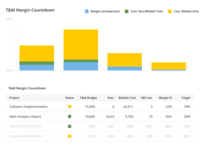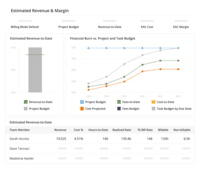Overview
What is Kantata PS Cloud?
Kantata Cloud (formerly Mavenlink + Kimble) provides project management and collaboration software for small to mid-sized professional services companies. Features include resource management, project dependencies, time and expense tracking, file sharing, versatile user permissions, private messaging, planning and reporting.
Recent Reviews
Awards
Products that are considered exceptional by their customers based on a variety of criteria win TrustRadius awards. Learn more about the types of TrustRadius awards to make the best purchase decision. More about TrustRadius Awards
Reviewer Pros & Cons
Pricing
Premier
Contact Sales Team
Cloud
per month per seat
Enterprise
Contact Sales Team
Cloud
Entry-level set up fee?
- Setup fee requiredRequired
For the latest information on pricing, visithttps://www.kantata.com/pricing
Offerings
- Free Trial
- Free/Freemium Version
- Premium Consulting/Integration Services
Product Details
- About
- Integrations
- Competitors
- Tech Details
- Downloadables
- FAQs
What is Kantata PS Cloud?
The Kantata Cloud (formerly Mavenlink + Kimble) is a collection of operational management, resource optimization, business intelligence, integration, and workflow automation functionality that optimizes resources and elevates operational performance. With a resource-first architecture, it is designed to enable services businesses to field the best team, every time and see up-to-the-minute progress against timelines and budgets so projects run smoothly and predictably.
Kantata PS Cloud Features
- Supported: Operations Management
- Supported: Business Intelligence
- Supported: Staffing Intelligence
- Supported: External Collaboration
- Supported: Dynamic Reports and Dashboards
- Supported: Personalized Workflows
Kantata PS Cloud Screenshots
Kantata PS Cloud Video
Kantata Overview
Kantata PS Cloud Integrations
Kantata PS Cloud Competitors
Kantata PS Cloud Technical Details
| Deployment Types | Software as a Service (SaaS), Cloud, or Web-Based |
|---|---|
| Operating Systems | Unspecified |
| Mobile Application | Mobile Web |
| Supported Languages | English |
Kantata PS Cloud Downloadables
Frequently Asked Questions
Kantata Cloud (formerly Mavenlink + Kimble) provides project management and collaboration software for small to mid-sized professional services companies. Features include resource management, project dependencies, time and expense tracking, file sharing, versatile user permissions, private messaging, planning and reporting.
Reviewers rate Usability and Support Rating and Implementation Rating highest, with a score of 9.
The most common users of Kantata PS Cloud are from Mid-sized Companies (51-1,000 employees).
Kantata PS Cloud Customer Size Distribution
| Consumers | 0% |
|---|---|
| Small Businesses (1-50 employees) | 5% |
| Mid-Size Companies (51-500 employees) | 80% |
| Enterprises (more than 500 employees) | 15% |