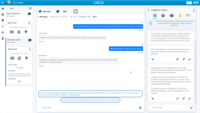Overview
What is NICE CXone?
NICE CXone is a cloud-based contact center platform that manages customer interactions across multiple communication channels. It includes features such as omnichannel routing, workforce optimization, automatic call distribution (ACD), interactive voice response (IVR) system, feedback management, and interaction analytics.
NICE is Great!
Nice CXone - Exceptional Call Center Platform
Nice CXone Features and Value.
Infinite Reporting & Timely delivery
Great product with great features
Thanks for being a NICE partner and offering a great platform!
Glitches galore
NICE CXone Review
Nice in the name of Nice :)
The world of technology is constantly changing and the Nice products are always being updated and improved to help us meet the ever changing expectations of our customers.
Great tools for Better Decisions
CXone product review
A great all in one call center platform.
CXone a very useful tool to increase Customer Satisfaction
How NICE CXone Differs From Its Competitors
Customization
Customization
Customization
Customization
Customization
Customization
Customization
Customization
Customization
Customization
Customization
Customization
Customization
Customization
Customization
Customization
Customization
Customization
Customization
Customization
Customization
Customization
Customization
Customization
Customization
Awards
Products that are considered exceptional by their customers based on a variety of criteria win TrustRadius awards. Learn more about the types of TrustRadius awards to make the best purchase decision. More about TrustRadius Awards
Popular Features
- Agent dashboard (527)8.787%
- Warm transfer (500)8.585%
- Call tracking (481)8.484%
- Inbound call routing (485)7.979%
Reviewer Pros & Cons
Pricing
Digital Agent
$71
Voice Agent
$94
Omnichannel Agent
$110
Entry-level set up fee?
- No setup fee
Offerings
- Free Trial
- Free/Freemium Version
- Premium Consulting/Integration Services
Starting price (does not include set up fee)
- $71 per month per user
Product Demos
NICE | Show Me the Demo
Features
Contact Center Software
Contact center software allows companies to manage inbound and outbound customer communications across a range of channels at scale, and may or may not include call reporting analytics. These channels can include voice (phone), email, fax, VoIP, webchat, video chat, and social media platforms.
- 8.7Agent dashboard(527) Ratings
Enables agents to track and view their individual and team performance.
- 8.2Validate callers(444) Ratings
Authenticates inbound callers with a customer ID.
- 9.1Outbound response(464) Ratings
Allows agents to make outgoing responses via different communication channels (e.g. phone, SMS/text, live chat, messaging apps etc..).
- 7.8Call forwarding(420) Ratings
Forwarding of calls to the appropriate agents.
- 8.2Click-to-call (CTC)(382) Ratings
Allows one-click calling for agents.
- 8.5Warm transfer(500) Ratings
Allows current agent to speak with new agent before call is transferred.
- 8.1Predictive dialing(302) Ratings
Dials multiple numbers at once and connects the salesperson if a live speaker answers.
- 8.9Interactive voice response(352) Ratings
Pre-recorded greeting and menu options a customer can select from a telephone keypad.
- 5.9REST APIs(285) Ratings
Open APIs, SDKs, and supporting documentation, that enable businesses to customize and build on the Contact Center platform.
- 6.1Call scripts(303) Ratings
Providing agents with a predefined conversation script.
- 8.4Call tracking(481) Ratings
Enables agents and managers to see the origin of the call.
- 8.3Multichannel integration(343) Ratings
Ability to collect, store, and share customer data across communication channels such as voice (phone), email, fax, SMS/text, video, web chat, and social media
- 9.3CRM software integration(342) Ratings
Allows agents to access aggregated customer information and call history data, enabling them to view a comprehensive history of a customer’s interactions.
Workforce Optimization (WFO)
Tools that allow managers or team leaders to evaluate and track agent performance.
- 7.9Inbound call routing(485) Ratings
Connecting inbound callers to agents based on wait time, call priority, or whether any specific skills or knowledge is required to handle the call.
- 7.8Omnichannel inbound routing(354) Ratings
Connecting inbound communications (coming from a variety of channels) to agents based on wait time, call priority, or whether any specific skills or knowledge is required to handle the call.
- 8.4Recording(467) Ratings
Record conversations to improve service quality by evaluating agent-customer interactions.
- 7.5Quality management(452) Ratings
Ability to monitor conversation content, administer evaluations, establish policies etc..
- 8.2Call analytics(460) Ratings
Gathers key performance indicators (KPIs) such as average time in the queue, average call abandonment rate, average handle time (AHT), average speed of answer etc..
- 8.5Historical reporting(451) Ratings
Ability to analyze long-term call patterns and trends such as peak call times and downtimes.
- 8.3Live reporting(437) Ratings
Ability to analyze real-time agent-customer interactions such as how long a caller has in the queue and call script deviation.
- 5.6Customer surveys(281) Ratings
Allows agents to gather post-interaction feedback from customers on the communication channel of their choice.
- 8.1Customer interaction analytics(299) Ratings
The process of taking unstructured interaction data across channels (audio, video, email, text etc..) and formatting it so that it can be searched and categorized based on interaction patterns.
Product Details
- About
- Integrations
- Competitors
- Tech Details
- Downloadables
- FAQs
What is NICE CXone?
NICE CXone empowers brands to deliver the ultimate customer experience on one interaction-centric platform with rich CX capabilities and an AI purpose-built for CX.
NICE
CXone is a cloud platform with native applications for ACD/IVR, omnichannel
routing, workforce engagement management, knowledge management, digital and
self-service channels, interaction analytics, and AI models for automation and
continuous improvement.
With
NICE CXone, organizations can orchestrate every type of interaction—from voice
and digital messaging to chatbots and social media—and deliver AI-driven
experiences with Enlighten, proprietary AI developed specifically to optimize
CX.
NICE CXone Features
Contact Center Software Features
- Supported: Agent dashboard
- Supported: Validate callers
- Supported: Outbound response
- Supported: Call forwarding
- Supported: Click-to-call (CTC)
- Supported: Warm transfer
- Supported: Predictive dialing
- Supported: Interactive voice response
- Supported: REST APIs
- Supported: Call scripts
- Supported: Call tracking
- Supported: Multichannel integration
- Supported: CRM software integration
- Supported: Automatic speech recognition (ASR)
- Supported: Natural language processing for IVR
- Supported: Communications forecasting
Workforce Optimization (WFO) Features
- Supported: Inbound call routing
- Supported: Omnichannel inbound routing
- Supported: Recording
- Supported: Quality management
- Supported: Call analytics
- Supported: Historical reporting
- Supported: Live reporting
- Supported: Customer surveys
- Supported: Customer interaction analytics
Omnichannel support Features
- Supported: Email
- Supported: Voice (phone)
- Supported: VoIP
- Supported: SMS/Text
- Supported: Video channel
- Supported: Live chat channel
- Supported: Co-browse
- Supported: Screen-share
- Supported: Social media channels
- Supported: Mobile applications
Predictive Analytics Features
- Supported: Intelligent call routing
- Supported: Chatbots
- Supported: AI assistance for live agents
NICE CXone Screenshots
NICE CXone Video
NICE CXone Integrations
NICE CXone Competitors
NICE CXone Technical Details
| Deployment Types | On-premise, Software as a Service (SaaS), Cloud, or Web-Based |
|---|---|
| Operating Systems | Windows, Mac |
| Mobile Application | Apple iOS, Android |
| Supported Countries | North America, Latin America, Asia, Australia/New Zealand, UK & Ireland, Europe, Middle East, Africa |
| Supported Languages | Bulgarian, Chinese Simplified, Chinese Traditional, Croatian, Czech, Danish, Dutch, English, Egyptian Arabic, French, German, Greek, Indonesian, Italian, Japanese, Korean, Norwegian, Polish, Portuguese, Romanian, Russian, Saudi Arabic, Spanish, Swedish, Thai |
NICE CXone Downloadables
Frequently Asked Questions
Comparisons
Compare with
Reviews and Ratings
(829)Attribute Ratings
- 9.4Likelihood to Renew24 ratings
- 3.7Availability7 ratings
- 9.2Performance7 ratings
- 8.3Usability552 ratings
- 7.9Support Rating5 ratings
- 7Online Training5 ratings
- 3.1In-Person Training4 ratings
- 8Implementation Rating8 ratings
- 7Configurability4 ratings
- 6.7Product Scalability7 ratings
- 7Ease of integration4 ratings
- 4.4Vendor pre-sale5 ratings
- 4.4Vendor post-sale5 ratings
- 8.5NICE InContact CXone Reporting541 ratings
Reviews
(51-75 of 578)System bites
- nothing
- dropped calls
- robotic-sounding to customers
- static-laden phone call
- slow
- can't dial out when in e-mail
- can't put more than one person on hold at a time
NICE CXOne is all you need to grow up as a formidable company
- Tracking your contacts.
- Keep you updated about your queues.
- Easy to use and friendly interface.
- Almost everyone can use it.
- Custumization.
- There are some bugs that can be fixed.
- Calls are coming laggy sometimes.
my experience with a new unified tool
- The tool is extremely dynamic as it replaced more than 5 tools
- The tool is extremely fast, never crashed or lost connection
- The tool is extremely simple to use, not requiring more complex training outside my desk
- The tool could improve the layout by putting more color options
- The tool could decrease its size to let it take up less space on the computer screen
- Dashboard view for overall visibility of the situation.
- Call routing metrics.
- Call recording and playback for coaching.
- Reporting is somewhat clunky as I have found it difficult to develop custom reports.
- Call recording retrieval is a multi-step process.
- Salesforce connector has not been 100% reliable but has improved over time.
Reliable. Innovation. Quality.
- Real time reports
- Easy to setup your customized dashboard
- Robust reporting with about 300 metrics that you can utilize
- There's nothing that I can think of right now.
NICE CXone Review
- Provide software and technology that is easy to use
- Products are easy to use but also robust with lots of features
- Products also include analytical tools to identify trends
- The call evaluator tool (Engage) can be slow to respond. Would be nice to have this application housed in Chrome instead of Internet Explorer.
- Sometimes, not all call data is recorded, particularly screen captures.
- Adding spell check features to email/chat functions would also be an improvement.
All good!
- Shows inContact status and time as available or busy.
- Does not take to long to load.
- I like the colors.
- Shows a notification when a new contact is coming..
- It is easy to log in.
- We can monitor the agents status.
- We can do live monitoring.
- The way to navigate through inContact
- How we transfer the contacts.
- It should be easy for us if we can have a search option to look at a user directly.
User friendly auto dialer
- Filtering calls
- Multiple list functions
- Can display the call queue
- Easy to use functionality
- We need a secondary auto dialer to use it
- Different colors as red and blue do not clash well
- The ability to customize things a bit more
- Have the exact number instead of showing 99+
The Nice World of NICE CXone
- Manage time.
- Display if someone is available.
- Fast
- Sometimes it has connection issues.
- Personalize options, regarding the color or display.
- Conference call with 3+ phone numbers.
Excellent Tool for Busy Call Centers
- It is easy to read and user friendly.
- It updates within a few seconds so you can see up to date information.
- You can easily switch between dashboard views for different jobs or tasks.
- You can organize the data it gives you.
- The data updates pretty quickly but is not instant. That could be faster.
- They could allow the end-user to change the color of the webpage to reduce eye strain or just for fun.
- Add more detailed filtering options.
NICE CXone Being Nice
- Makes it easy to log in.
- Is easy to find what I'm looking for.
- The layout design is nice.
- Color coordinated visuals enhance ease of use.
- The design is fine the way it is.
Great overall softphone software!
- Providing analytical data for call volume.
- Keeps track of scheduling and adherence.
- Has a user friendly and clean display.
- Analytical data could be more real time unless this feature is blocked by sysadmin.
- No other update.
A "Nice" CXone Contact center solution
- Call Handling.
- Priority call landing.
- Load balancing with equal distribution of calls amongst available agents.
- Analytics
- Custom Reports.
My thoughts using NICE CXone for customer service and sales.
- Easy to use.
- Provides detailed call information.
- Includes great call resources.
- Issues transferring calls.
- Slow at times.
- Could include more features, like a mute button.
NICE CXone
So far experience is Ok and not that great and lots of small features are missing from an Agent experience standpoint. Compared to cisco we do see quite a few features lacking.
- API integrations.
- Work from anywhere agent.
- Lots of Issues and features missing on email (Digital platform - brand embassy).
- Agent experience is really bad on chat and emails both when compared to Zendesk which is our existing product.
Using NICE CXone is so nice!
- Answering the phone with just one click.
- Conference calls made easy.
- Caller ID feature is great.
- Making the colors customizable for those who prefer dark tones.
If it isn't broken don't fix it. Very happy with the software.
- Very simple not over loaded with options and tools.
- Keeps good connection with other systems that we use to help our customer.
- The phone controls are very easy to navigate thru.
- Agent leg disconnects a lot so maybe update the software to not disconnect as much.
- Sometimes I am not able to transfer calls easily it takes a few tries.
NICE CXone almost as NICE as it sounds
- Single sign on.
- Ability to answer direct calls while on a call.
- Ability to oversee calls live and in the database.
- Audio issues with other programs.
- Conference/transfer issues.
- Setting options.
- Reporting features.
- Ease of use.
- Integration with other products.
- Error reporting feature avail when error occurs would be helpful.
- Better VPN compatibility.
NICE CXone allows Agents to do job efficiently and effectively
- Disposition
- Caller info.
- Allows customers to be serviced better.
- Call backs.
- Disposition.
- Details
NICE CXone is the future of contacts
- Provides a great report of the call that were not answer.
- Gives a fast access to the users that are in the company.
- Provides a understandable platform.
- The way the chats are received will be a great are of improvement.
Enjoying NICE CXone
- User friendly.
- Queue view.
- Reporting
- Better reporting for all in one place.
- I want to be able to customize views more.
- On some dropdowns, it cuts off at the bottom and I can't see it.
Not the best, not the worst
- Easily displays number of calls.
- Easy to manage agents.
- Setting up commitments is convenient.
- Occasionally the server will disconnect and we lose phone functionality.
- Calls get "stuck" in the queue when they don't exist.
- Can't remove commitments very easily when they are made.
- Kicks you out after 2 hours. Making it annoying how you have to log back in.
Amazing Product!!
- Control call flow.
- Displays work status.
- Displays the time in that work status.
- The automatic logouts.
- Launching the max agent automatically.
- Displaying total time logged in after changing work status.
I recommend
- Easier transfers.
- Easy access to previous calls.
- Static
- Not showing info customers put into the system for long enough, this should be permanent on the contact and able to be copied and pasted.