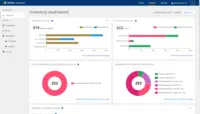Overview
What is Nintex Process Platform?
Nintex offers a platform that helps companies discover, automate, and optimize business processes.
K2 needs some serious work in terms of UI and architecture design. Would not recommend.
Won't start workflows when date field is populated
Nintex Automation Cloud is a great workflow management tool
Nintex Process Platform - Agility & Scalability
Nintex Process Platform Review
save time
Great Online Forms and Workflows to Create Efficiencies in Business Processes
Good value in having automatic workflow systems
Nintex process platform enables the automation of business processes
Nintex the Power Platform for your Forms and Workflows!
ITT Project Director
Nintex Workflows
Best product for Workflows and Forms design
Easier Processes with Nintex
Nintex workflows fir Sharepoint
How Nintex Process Platform Differs From Its Competitors
Integrations
Integrations
Integrations
Integrations
Nintex Deployment Flexibility
Nintex Users
Nintex Users
Integrations
Integrations
Integrations
Integrations
Integrations
Integrations
Integrations
Nintex Deployment Flexibility
Ease of Use
Time To Value
Integrations
Nintex Deployment Flexibility
Nintex Users
Ease of Use
Time To Value
Nintex Deployment Flexibility
Nintex Users
Ease of Use
Time To Value
Nintex Deployment Flexibility
Nintex Users
Ease of Use
Time To Value
For the development of forms and workflows by business users, I don't think NPP …
Nintex Deployment Flexibility
Nintex Users
Ease of Use
Time To Value
Nintex Deployment Flexibility
Nintex Users
Ease of Use
Time To Value
Nintex Deployment Flexibility
Nintex Users
Ease of Use
Time To Value
Nintex Deployment Flexibility
Nintex Users
Ease of Use
Time To Value
Nintex Deployment Flexibility
Nintex Users
Ease of Use
Time To Value
Nintex Users
Ease of Use
Time To Value
Nintex Deployment Flexibility
Nintex Users
Ease of Use
Time To Value
Awards
Products that are considered exceptional by their customers based on a variety of criteria win TrustRadius awards. Learn more about the types of TrustRadius awards to make the best purchase decision. More about TrustRadius Awards
Popular Features
- Form builder (211)8.484%
- Process designer (213)8.181%
- Business rules engine (186)7.878%
- Model execution (173)7.777%
Reviewer Pros & Cons
Pricing
What is Nintex Process Platform?
Nintex offers a platform that helps companies discover, automate, and optimize business processes.
Entry-level set up fee?
- Setup fee optional
Offerings
- Free Trial
- Free/Freemium Version
- Premium Consulting/Integration Services
Would you like us to let the vendor know that you want pricing?
6 people also want pricing
Alternatives Pricing
What is Microsoft Power Automate?
Microsoft Power Automate is an advanced automation platform offering a range of features, including AI-powered automation, robotic process automation (RPA), business process automation (BPA), digital process automation (DPA), and process/task mining. The platform aims to empower organizations to…
What is Power Apps?
PowerApps is a low code / rapid application development product from Microsoft that allows users to quickly build apps.
Features
Reporting & Analytics
Users can report on and analyze usage, performance, ROI, and/or other metrics of success.
- 7.5Dashboards(159) Ratings
Users can create, customize and share dashboards, which provide an overview of the most important metrics.
- 7.4Standard reports(165) Ratings
The software offers pre-built reports with metrics standard to the category.
- 6.9Custom reports(137) Ratings
Users can create custom reports.
Process Engine
Designing and building process models
- 8.1Process designer(213) Ratings
Web-based tool for creating and customizing web process models
- 5Process simulation(21) Ratings
Evaluating model performance with real data, and optimizing
- 7.8Business rules engine(186) Ratings
Business rules engine allows non developers to change business logic in a model
- 7.6SOA support(169) Ratings
Support for reusable services to be built into process design
- 8.2Process player(43) Ratings
Step-by-step analysis of model to validate business rules
- 6Support for modeling languages(14) Ratings
Support for modeling languages like BPML, BPEL, and BMMN.
- 8.4Form builder(211) Ratings
Integrated form design tool
- 7.7Model execution(173) Ratings
Ability to execute model and build code without programming skills
Collaboration
Collaboration tools allowing BPM experts to collaborate on model design
- 9Social collaboration tools(18) Ratings
Social tools for discussion threads, wikis, enabling decision making
Content Management Capabilties
Lightweight tool for managing content
- 10Content management(22) Ratings
Content management tool for storing and managing versioning of electronic documents, images, etc.
Product Details
- About
- Integrations
- Competitors
- Tech Details
- Downloadables
- FAQs
What is Nintex Process Platform?
Nintex Process Platform Features
Process Engine Features
- Supported: Process designer
- Supported: Business rules engine
- Supported: SOA support
- Supported: Process player
- Supported: Form builder
- Supported: Model execution
Reporting & Analytics Features
- Supported: Dashboards
- Supported: Standard reports
- Supported: Custom reports
Nintex Process Platform Screenshots
Nintex Process Platform Videos
Nintex Process Platform Integrations
- Microsoft 365
- Box
- Dropbox
- Salesforce
- ServiceNow
Nintex Process Platform Competitors
- Microsoft Power Automate
- Appian
- Pegasystems
- ServiceNow
Nintex Process Platform Technical Details
| Deployment Types | On-premise, Software as a Service (SaaS), Cloud, or Web-Based |
|---|---|
| Operating Systems | Windows |
| Mobile Application | Apple iOS, Android, Mobile Web |
| Supported Countries | Global |
Nintex Process Platform Downloadables
Frequently Asked Questions
Comparisons
Compare with
Reviews and Ratings
(494)Attribute Ratings
- 8.2Likelihood to Renew32 ratings
- 8.9Availability7 ratings
- 9.7Performance4 ratings
- 8.3Usability21 ratings
- 6.8Support Rating22 ratings
- 8.8Online Training3 ratings
- 7In-Person Training1 rating
- 9Implementation Rating9 ratings
- 8.8Configurability3 ratings
- 9.8Product Scalability3 ratings
- 9.8Ease of integration3 ratings
- 9.7Vendor pre-sale3 ratings
- 9.7Vendor post-sale3 ratings
- 8.2Nintex Usability57 ratings
Reviews
(26-50 of 272)- Easily build approval process using email and assign a task actions in Nintex Workflow
- Easily manage security at item level with O365 permission action in Nintex Workflow
- Easily use Rule in Nintex Form to build the Input Form and manage the events
- New Responsive Form does not allow to create a custom button anywhere we want. It will be useful to allow to add the button control anywhere within the form that can trigger the click event rule.
- It will be useful to allow CSS in New Responsive Form.
- Found HTML Table tag does not work properly in New Responsive Form.
- More functionalities related to HTML, CSS and JavaScript in New Responsive Form will be very helpful.
Completely Overhauled Our Doc Management Processes
- Smooth document creation
- Hundreds of integrations which is great for the hotels we work with because we can exchange data quickly
- Security & compliances
- The support team is also fantastic
- It's hard to start using it properly. We had to get to grips with it for a couple months before we could use it with confidence
- The contract stage was a bit longer than we'd like
It might be less suitable if you need the service running 24/7 without ever cutting off because we had a couple instances where it crashed when it really really shouldn't have.
Effortless Time and Effort Reporting
- Easy auto complete fields
- Signature capture
- Date and time capture
- Automatic routing of approvals
- Better validation. If there is a field that needs to be submitted, user should not be able to submit form before completing.
Nintex DocGen user experience
- able to configure in DocGen admin
- able to log a case from DocGen admin tab
- able to monitor records from DocGen queue
- Find info related to Current Version info and info on upcoming version and any changes easily
- sandbox contracts can be set not to expire
First Review.
- Workflow automation.
- Forms supporting javascript.
- Responsive design.
- The workflow designer should have more options.
- Like document conversions.
- Report generations.
WE use Nintex for several years
It depends on the client we prepare some workflows or several actions to process the data they generate.
With all these data, they may manage different scenarios to process it and prepare reports for the direction or counsil.
- Process data
- Manage workflows
- Create variables to use
- Prepare information to show
- Workflows Speed
- Complexity of creation workflows
- Reports Generation
With this platform we can use several workflows for different clients only modifying some things in them.
It is very useful for us and we are able to accelerate the number of workflows we can manage at a time.
Save time… be on “cloud” nine… use Nintex
- Shipping workflow
- Purchase Request Workflow
- Request for payment
- Contracts expiration worklow
- A seemless move to cloud
- Very expensive cloud license (new license)
less appropriate for managing student education course load and degree plans
Helpful if Techy
- Automation
- intuitive
- merging all the different platforms
Positive Nintex Review
- Connects to Teams and Outlook.
- Helps deliver enterprise wide automation.
- It is easily configured and used at my company.
- Integration for using it across other apps
- Expanding it to more businesses
- Continuing software and technology updates
Great platform for non-programmers who want to create automation
- Supports complex approval and decision processes requiring different outcomes or iterations based on users' decisions
- supports email enabled interaction with the solution to approve or reject outcomes vs. requiring users to be at their computer
- beautifully interfaces with various web-based platforms including SharePoint and Salesforce
- Automated a very complex approval process with high-level management requiring only lazy approval (email approval)
- Automated a very complex rules based form which in its previous version was coded with complex JavaScript
- Provides quick turnaround for simpler solutions
- Flexible in being able to create very specific forms
- Build digital workflows and process apps fast, easily connecting to enterprise systems
- Drive results across our organization with Nintex Process Platform
- No extra hardware or software needed
- Loading forms can longer than expected.
- You cannot quickly restart a failed workflow.
- Relies on Microsoft to not make drastic changes or it will fail.
Nintex Promapp and Workflow Cloud.
- Nintex Forms.
- API Integrations.
- Connection to different systems for ex SharePoint list, Docusign.
- More content in help section and clear summary on how to use the system efficiently.
Nintex RPA : The Automation Tool
Nintex RPA tool is widely used in Banking, Retail, and Insurance Sectors where we have implemented the RPA process for their repetitive actions and reduced the time consumption by 70% and increased productivity by 90% which resulted in an increase of ROI for the industry
- Data entry:Nintex RPA bots can be trained to input data into various systems, such as CRM or ERP systems, at a much faster rate than a human user could
- Document processing: Nintex RPA bots can be trained to process large volumes of documents, such as invoices or claims, and extract relevant information from them
- Repetitive tasks: Nintex RPA bots can be used to automate tasks that are repetitive in nature, such as sending out emails or creating reports.
- integrations: Nintex RPA has a wide range of integrations with other systems, such as Office 365, SharePoint, and Salesforce, which makes it easy to automate tasks that involve multiple systems.
- Adding Machine learning features like the "Image and Text Automation" component, which allows bots to extract data from unstructured sources like scanned documents or PDFs.
- Natural language processing (NLP) features to understand and interpret human language, which can be useful for tasks like customer service or data entry. mostly for middle east countries where Arabic language is used.
- Integration with external systems where many industries uses their own legacy systems and they need RPA bot to interact with their systems as well.
- Adding More OCR tools for Document data extraction and dynamic content.
Nintex RPA for web scraping
- Email alert
- Nintex server needs often restart
- Does not work well in remote desktop server due to local setting dependency
Easy to use and to Learn, Nintex Process Platform Helps Remove the Need for Engineering Resources to Build Automation
- Automation Flow.
- Easiness to use the software.
- RPA (bot).
- External Webform options are too limited and require workarounds too often if we want the exported documents (Word, Excel...) to have the data in a certain way.
Nintex eSign is a great company and provides extremely versatile products that work well for business.
- Workflow UI
- documentation
- phone support
- documentation has many broken links
Nintex Pros and Cons
Our main use is for business requests. Internal Staff are able to submit expense claims, travel request etc... using Nintex form. A Nintex workflow then sends the appropriate approvals to the designated approvers.
- Long lasting, Workflow can stay running for longer than 90 days
- Easy to setup
- Good UI
- Cost Wise
- Limited Integration, i.e. with other Apps
- Third Party, Relying on Microsoft to not make drastic changes
Nintex is less appropriate in scenarios where high customization is required. The form is limited in terms of how much you can customize and how powerful the logic/rules can be set up. In these circumstance Power Apps might be a more appropriate solution.
Also, as Nintex is a third party app. Major changes from Microsoft can cause problems. As Nintex communicated, the Office 365 Nintex workflows would all be made redundant due to changes from Microsoft in how they process SharePoint workflows.
Nintex eSgin for Document Bundles and Sign Offs!
- template design
- add multiple signers
- timestamp
- the user interface is pretty simple, it could be more elaborate
- redirecting signatory feature
- You can schedule actions like automated weekly emails or monthly document generation.
- It helps us achieve our goals, we can add tasks and documents to each of the business processes.
- I support enabling the creation of inline forms on the Nintex Process Platform.
- The technical documentation might be made better by Nintex Process Platform.
- Nintex Process Platform needs the Admin Console to centrally manage processes.
- Nintex Process Platform charges high monthly costs.
Nintex Process Platform automate process for us
- Linkage between different system
- Close communication gaps by automation
- Close process gaps by automation
- To have more API with multiple systems
- To adopt modern-looking forms
- To adopt start point from Microsoft Teams or Slack
Nintex Process Platform review
- Optimizing processes
- Reducing paper
- Better communication between departments
- Easy use of the platform
- Visually attractive
- State machines sometimes saturate
- More capacity
- Create a cloud to store information
It is also useful when people are working at home or in different countries, no matter how big or small; it always will make things easier and faster in my opinion.
A tool to automate everything
- Approvals. Assign flexi-tasks and State Machines are brilliant actions that allow for and controlling of any approval set up.
- Speed of development - Because or the drag and drop and quick configuration, it is possible to setup JAD sessions and build the solution with the users around the table.
- Integration capability - The Execute SQL, Call Web Service and LDAP query actions allow for integration into almost any system. We connected to an IOT database with the EXECUTE SQL action and configured it to ODBC capability. With the web service we connect to our SAP environment, etc.
- Tracking of workflows - it has nice built-in functionality to help you track the workflow.
- Document integration features exist but it is a bit of work to get the doc template ready and update the document through a workflow
- Debugging a workflow. This is not a problem if the workflow is 5 - 50 actions big but as workflows get bigger and bigger it becomes more difficult to debug through a whole cycle.
- More standard connectors will help to improve speed of development but not such a big concern.
No more losing a process just because someone leaves
- Connect to other solution we already had in house such as SharePoint, SmartSheets and Fusion (Salesforce platform).
- Allow you to track and follow each step within a workflow.
- Easily create workflows with a drag and drop interface that anyone can use.
- When they update the solution, they could do a better job ensuring that it will not interfere with current builds.
- How NWC handles NULL values
- Continuity between connectors with other solutions. Some are very in-depth but other are extremely basic.
- Integration to existing cloud solutions.
- Very smooth integration to o36/Sharepoint.
- Workflow builder (cloud) is modern and easier to use than most.
- The form designer is good for a no-code product with conditional rules for fields and support for file uploads.
- Difficult to fix flows that are in process (such as re-assigning a task for someone that is OOO or has left the company).
- Nintex support team does not have resolution SLAs (only acknowledgment SLAs). Occasionally this has led to key issues taking weeks to resolve.
- The number of integrations available is impressive, however, sometimes key methods are not available within an integration. This has been improving significantly in the past 2 years as the platform has matured.
With the Nintex Process Platform you get a very good toolbox for all your business workflows!
- Drag and drop of elements in the GUI
- Good information is supplied trough the help function
- Good platform where the community can provide questions and feedback
- More detailed event logging when something has gone bad in a workflow
- It looks like the focus is on the cloud platform instead of SharePoint
- document creation is expensive