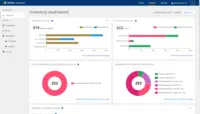Overview
What is Nintex Process Platform?
Nintex offers a platform that helps companies discover, automate, and optimize business processes.
K2 needs some serious work in terms of UI and architecture design. Would not recommend.
Won't start workflows when date field is populated
Nintex Automation Cloud is a great workflow management tool
Nintex Process Platform - Agility & Scalability
Nintex Process Platform Review
save time
Great Online Forms and Workflows to Create Efficiencies in Business Processes
Good value in having automatic workflow systems
Nintex process platform enables the automation of business processes
Nintex the Power Platform for your Forms and Workflows!
ITT Project Director
Nintex Workflows
Best product for Workflows and Forms design
Easier Processes with Nintex
Nintex workflows fir Sharepoint
How Nintex Process Platform Differs From Its Competitors
Nintex Deployment Flexibility
Nintex Users
Ease of Use
Time To Value
Nintex Deployment Flexibility
Nintex Users
Ease of Use
Time To Value
Nintex Deployment Flexibility
Nintex Users
Nintex Deployment Flexibility
Nintex Users
Nintex Deployment Flexibility
Nintex Users
Nintex Deployment Flexibility
Nintex Users
Nintex Deployment Flexibility
I manage our company's SharePoint Online Intranet, and have primarily used Nintex Process Platform as it is easy to deploy from SharePoint Lists.
Nintex Users
Nintex Deployment Flexibility
My current usage of the Nintex Process Platform is integrated into a Sharepoint system that my company uses to build team resources and homepage. In a call-center environment, we often have lists of questions to ask in a diverging branch design, where the answer to the previous question dictates …
Nintex Users
Nintex Deployment Flexibility
Nintex Users
Nintex Deployment Flexibility
Nintex Users
Nintex Deployment Flexibility
Nintex Users
Nintex Deployment Flexibility
Contracts and agreements upon confirmation of sale or negotiations.
Nintex Users
Marketing - to generate proposals & agreements.
Finance/Operations - to download documents for checking & audit purposes (optional).
Nintex Deployment Flexibility
Nintex Users
Nintex Deployment Flexibility
Nintex Users
Nintex Deployment Flexibility
Nintex Process Platform's deployment are useful in order to be fully integrated with our system. We have a specific testing process that need to …
Nintex Users
It is really easy as pie, and you don't need any programming skills. Please find here some …
Nintex Deployment Flexibility
Nintex Deployment Flexibility
Nintex Users
Nintex Deployment Flexibility
Nintex Users
Nintex Deployment Flexibility
- Nintex for Office 365
- Nintex Forms
- Nintex Workflow
It is important for us to be able to deploy and publish quickly to handle rapid changes. We love the ability to manage the deployment end to end, without any external vendor for us to publish. Doing so allowed us to create a POC much quicker and …
Nintex Users
Nintex Deployment Flexibility
Nintex Users
Nintex Deployment Flexibility
Nintex Users
Nintex Deployment Flexibility
Nintex Users
Nintex Deployment Flexibility
Nintex Users
Nintex Deployment Flexibility
Nintex Users
Nintex Deployment Flexibility
Nintex Users
Awards
Products that are considered exceptional by their customers based on a variety of criteria win TrustRadius awards. Learn more about the types of TrustRadius awards to make the best purchase decision. More about TrustRadius Awards
Popular Features
- Form builder (211)8.484%
- Process designer (213)8.181%
- Business rules engine (186)7.878%
- Model execution (173)7.777%
Reviewer Pros & Cons
Pricing
What is Nintex Process Platform?
Nintex offers a platform that helps companies discover, automate, and optimize business processes.
Entry-level set up fee?
- Setup fee optional
Offerings
- Free Trial
- Free/Freemium Version
- Premium Consulting/Integration Services
Would you like us to let the vendor know that you want pricing?
6 people also want pricing
Alternatives Pricing
What is Microsoft Power Automate?
Microsoft Power Automate is an advanced automation platform offering a range of features, including AI-powered automation, robotic process automation (RPA), business process automation (BPA), digital process automation (DPA), and process/task mining. The platform aims to empower organizations to…
What is Power Apps?
PowerApps is a low code / rapid application development product from Microsoft that allows users to quickly build apps.
Features
Reporting & Analytics
Users can report on and analyze usage, performance, ROI, and/or other metrics of success.
- 7.5Dashboards(159) Ratings
Users can create, customize and share dashboards, which provide an overview of the most important metrics.
- 7.4Standard reports(165) Ratings
The software offers pre-built reports with metrics standard to the category.
- 6.9Custom reports(137) Ratings
Users can create custom reports.
Process Engine
Designing and building process models
- 8.1Process designer(213) Ratings
Web-based tool for creating and customizing web process models
- 5Process simulation(21) Ratings
Evaluating model performance with real data, and optimizing
- 7.8Business rules engine(186) Ratings
Business rules engine allows non developers to change business logic in a model
- 7.6SOA support(169) Ratings
Support for reusable services to be built into process design
- 8.2Process player(43) Ratings
Step-by-step analysis of model to validate business rules
- 6Support for modeling languages(14) Ratings
Support for modeling languages like BPML, BPEL, and BMMN.
- 8.4Form builder(211) Ratings
Integrated form design tool
- 7.7Model execution(173) Ratings
Ability to execute model and build code without programming skills
Collaboration
Collaboration tools allowing BPM experts to collaborate on model design
- 9Social collaboration tools(18) Ratings
Social tools for discussion threads, wikis, enabling decision making
Content Management Capabilties
Lightweight tool for managing content
- 10Content management(22) Ratings
Content management tool for storing and managing versioning of electronic documents, images, etc.
Product Details
- About
- Integrations
- Competitors
- Tech Details
- Downloadables
- FAQs
What is Nintex Process Platform?
Nintex Process Platform Features
Process Engine Features
- Supported: Process designer
- Supported: Business rules engine
- Supported: SOA support
- Supported: Process player
- Supported: Form builder
- Supported: Model execution
Reporting & Analytics Features
- Supported: Dashboards
- Supported: Standard reports
- Supported: Custom reports
Nintex Process Platform Screenshots
Nintex Process Platform Videos
Nintex Process Platform Integrations
- Microsoft 365
- Box
- Dropbox
- Salesforce
- ServiceNow
Nintex Process Platform Competitors
- Microsoft Power Automate
- Appian
- Pegasystems
- ServiceNow
Nintex Process Platform Technical Details
| Deployment Types | On-premise, Software as a Service (SaaS), Cloud, or Web-Based |
|---|---|
| Operating Systems | Windows |
| Mobile Application | Apple iOS, Android, Mobile Web |
| Supported Countries | Global |
Nintex Process Platform Downloadables
Frequently Asked Questions
Comparisons
Compare with
Reviews and Ratings
(494)Attribute Ratings
- 8.2Likelihood to Renew32 ratings
- 8.9Availability7 ratings
- 9.7Performance4 ratings
- 8.3Usability21 ratings
- 6.8Support Rating22 ratings
- 8.8Online Training3 ratings
- 7In-Person Training1 rating
- 9Implementation Rating9 ratings
- 8.8Configurability3 ratings
- 9.8Product Scalability3 ratings
- 9.8Ease of integration3 ratings
- 9.7Vendor pre-sale3 ratings
- 9.7Vendor post-sale3 ratings
- 8.2Nintex Usability57 ratings
Reviews
(76-100 of 272)- Aides in data transfer.
- Makes it simple to create workflow.
- Essential in modifying complex data forms.
- There is slowed customer assistance.
- It sometimes gets slow.
- We find complex debugging.
My Experience With Nintex Process Platform
- Easy integrating with Microsoft 365 makes a better tool.
- Using Nintex Process Platform is easy thanks to an amazing user interface.
- Adaptable to business problems.
- Highly scalable.
- Forms creation is easy.
- Not easy to use for non IT staff.
- Not the most affordable option.
Powerful business management and data maintenance platform
- Form customization.
- Change management.
- Data transfer.
- Contract lifecycle management.
- No need of improvements as the performance is effective.
- All the features have been functioning well.
Nintex Promapp Review
- Keeps processes in one easy to access location
- Good visual in the map view for following processes
- Easy to update or change processes
- Add more than one expert
- Autosave
- More reporting option
Efficiency and a Great Tool!
- Automation
- Financial Analytics
- Data Integration
- Within Marketing, provide marketing automation some more.
- Some options in Nintex On-Premise may not be the same as Online.
- Perhaps a certification program would be great.
Nintex Process Platform HR Review
- HR Expenses claims.
- HR Leave Application.
- HR Resignation Mapping.
- Better help screen.
- Easier startup.
- More example templates.
- Lower cost of ownership.
Nintex - the Go-To platform for Fire Department Processes
- Tracking activity for the life of the item
- Allows workflows to automate processes
- Customizable forms for all your needs
- Intuitive interface and drag and drop functionality
- Easy object oriented workflows
- Ability to print/document workflows so you can retain records of workflows & forms in hard copy
- Signatures across all form types
- More functionality for the mobile platform
- Be able to use more objects in responsive forms
Happy Nintex Process Platform customer
- Custom forms.
- Approval workflows.
- Work with SharePoint.
- Nintex Cloud.
- Workflow designer need improvements.
- Html editor.
- Injecting links to html is extremely difficult to test.
A simple solution for complex tasks
- Easy to use.
- Many decision possibilities.
- Works great with SharePoint.
- Simple management.
- Active community with good solutions.
- Possibility to convert SharePoint form to PDF.
- More detailed error messages.
- Better integration between approval tasks and the original form, making it possible to view the original form in the task itself, facilitating decision making with information in one place.
Good process platform
- Process Map.
- Link different parts of the business together.
- Train people.
- The decision points within a process are a bit hard to navigate.
- Reporting on things outstanding or waste points could be easier.
Automation of complex processes made easy
In manufacturing, typical examples for Forms would be inspection checklists, forms to submit employee ideas, quality checklists, forms to generate more sophisticated surveys, etc.
Workflows range from simple requests such as for master data creation or modification, to those tracking new product introductions or vendor creations. The most complex ones reach not only through functions but also through geographic regions.
- Intuitive low-code environment for form and workflow design.
- User friendly interface for the business users.
- Flexible tools, easily adaptable to most business problems.
- Scalable solutions.
- Workflow tasks can’t be assigned to shared mailboxes. The workaround solutions are not ideal when a step has to be assigned to a group of people and not one specific person.
- Forms became much easier to use in recent versions, but form designers can still get stuck at requirements that seem rather easy, for example, list look-ups.
Nintex Workflow is well suited for automating and digitizing both simple and complex business processes. It is a more intuitive and powerful tool than similar products of their competitors.
I wouldn’t bother creating forms and workflows for the most simple use cases such as submitting a few data points and triggering notifications. The built-in O365 features will do the job just fine.
Nintex Platform Review
- User management
- Quasi-looping, list management
- Access to various object properties
- Debugging
- Occasionally workflows will stop with cryptic messages, no real clue why
- More powerful / object-oriented data manipulation
- User friendly
- Easy to integrate with SharePoint
- Nice visalization
- Good overview about process status
- Improvement of stability
- Better performance
- Cloud service price is expensive
It is less appropriate when you have to administrate SharePoint and the depending service with its updates and configuration, so a lot more work to do.
Nintex Workflow, a concrete and relevant solution to digitalize your business processes
Nintex Workflow is used with Nintex Forms in order to offer customized task form to users.
- Workflow editing is easy and targets business users, thanks to the UI designer, where no code is required for most of the actions to implement within the workflow. Modeling workflows is not an IT activity anymore for 90% of the use cases.
- Integrated UI. using Nintex Workflow is done with SharePoint UI, which is really comfortable for the user.
- Nintex Deployment within SharePoint is easy, for an on-premise or online environment. It doesn't require extra servers and all the administration activities can be done through SharePoint Central administration.
- Nintex Live provides many connectors in order to interact with other application than SharePoint.
- Big workflows require to be split into several smaller workflows, otherwise, performance issues can be met.
- Nintex Workflow for Office 365 suffers from SharePoint online limitations. Some workflows built for SharePoint OnPremise may not be built as easily for SharePoint online.
- UI Translation into other languages is not complete.
Nintex Workflow is not well-targeted to implement a BPM architecture as such
Review
Problems have been not receiving the completed applications back from the Nintex "cloud" on our public facing form.
- Relaying info to a list/spreadsheet
- Making it building a form more user friendly, so the basic user can create forms with basic logic without having much jscript background
Process automation platform for everyone
Nintex Process Platform offers low-code/no-code tools that power users, process experts, business analysts, and citizen developers can use to implement business process automation.
- Create responsive forms
- Create workflows
- Create process maps
- Implement RPA solution
- Nintex RPA (FoxTrott) is not well known; Nintex needs to do a better job at marketing/promotion
- Feature that will attract Pro devs is lacking
- More connectors in Nintex Workflow Cloud
- Nintex is well suited for business process automation in Microsoft Stack. If you are a Microsoft shop, Nintex has a lot of products/offerings that you can use to implement business process automation
- Nintex has good integration with Salesforce, DocuSign, Adobe Sign, etc.
- Implementation of business process automation by domain experts, power users, and citizen developers
Modest workflow with Major results
- Simple and easy interface
- Connected with the system and cloud integrations
- Create really complex and simple workflows based on your needs
- Great usability and end results
- You can create a simple training video for how to use it. I do not think there are any possibility of the improvements in this product.
- You could market this product more - very few people knows about it.
- I love the product and we are very addicted to it at this product.
Powerful Automation For Power Users
- Quick to learn if you have some technical ability.
- Non developers are able to build powerful workflows.
- Able to quickly deliver results to the business.
- Support for on premise seems to be slowing down and Nintex is pushing to move to the cloud.
- Nintex support can be slow to resolve issues with the product.
- In my experience, non technical users will have difficulty building good workflows.
Nintex is well worth using and learning
- Form Development
- Data Collection
- Data Analysis
- Error notifications are very generic and hard to use
- Form design does not allow custom button design easily
- Lag of a debugger during design
If you need to collect lots of data and do analysis it can be difficult as errors will happen and there is not debugger.
However, the forms themselves can be very complicated and put together quickly as long as you step through them carefully.
- It's great for representing processes.
- Ease of use in process development.
- Simple to use.
- Nintex I feel has lost its way with Promapp.
Nintex - a great solution for workflow creation
- Workflow automation.
- Visual overview of workflow process.
- Ability to handle multiple workflows.
- CSS customization could be better.
- Could be easier to test an edit of existing workflow.
We do wish we could have more control over the look and feel of the interface.
Nintex Workflow Capability
- It automates the process.
- Easy to develop workflow.
- Sometimes need to contact Nintex support team as workflow fails to trigger.
Nintex platforms just works...
- Automate any type of of business process.
- Integrate with many applications.
- Very easy to use and efficient.
- Using digital signature that is complaint with many countries.
- Automation of finance business processes.
- Automation of HR business processes.
- Bulk document generations.
Nintex is ultra user friendly
- Nintex Platform allows you to easily turn a SharePoint list into a dynamic and robust form that is attractive and end user friendly.
- Nintex Platform is entirely web based and requires absolutely no additional software but is feature rich.
- Nintex Platform has a large user community who will answer questions.
- Nintex installs directly on top of SharePoint instead of requiring an additional server.
- Nintex integrates with SharePoint seamlessly.
- Some of the controls for Nintex Forms are not complete or could use some refining and require additional programming to get them to work correctly. For example the SQL Request control does not allow you to easily use a text list fields as a parameter when you are calling a SQL Function. If you want to force a list field to be of the type string you would usually put single quotes around it. But it would then see the variable name as the string value rather than the value of the variable being the string value. I had to add some weird coding to work around this. Funny thing, it works if you are calling a Stored Procedure.
- There is no way to get a table back from a SQL Function like you could in InfoPath. In Nintex it only allows you to get back single values. This means that if you want to get multiple values from SQL it will require multiple SQL Requests. This works but it is very inefficient.
- In Nintex Workflow it allows you to easily get individual values from a people person field such as the Display Name, Email, Username, etc. But in Nintex Forms you can only get one value which is the username in the cryptic Claims Based version of the user ID. Therefore for each people field I have to also create a separate name, email and username calculated control that will calculate the values I need rather than being able to simply reference the people field and specify that I want the Name, Email, Username, etc.
- The Nintex Form SQL controls will only allow you to connect to text fields instead of being able to connect to multi-line text fields meaning they have a 255 character limit. But if a user needs to select more than 255 characters from a SQL Request Selection it will become difficult to write it back to a list. I had to write it to a workflow variable which thankfully could handle more than 255 characters. Then I could write the workflow variable to a multi-line text list field. Nintex calculated fields also will only connect to text fields instead of being able to write to multi-line text fields meaning that they also have a 255 character limit.
Feedback For Success
- Friendly.
- Easy.
- Complete.
- Workflow error - it is bad!
- Little content on the internet.
- Many versions.