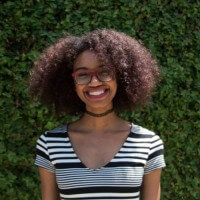A Quick Rundown of Web Conferencing
I am old enough to remember the days of AIM group chat rooms and Yahoo! Messenger. I am, however, young enough to remember using Skype to do group video calls with my friends. We used external microphones the size of desk lamps and clunky webcams. Potato quality, indeed!
Back then, that was a luxury (as was high-speed internet). These days, speedy wifi connections and video calls hosted over the internet are a regular, no-big-deal kind of occurrence we refer to as “web conferencing”.
But what exactly is web conferencing and how does it differ from our video chats of yesteryear?
More than just video conferencing
Simply put, web conferencing software allows participants to host or attend meetings via the internet. It is also referred to as online meeting software. That’s kind of just what web conferences are–online meetings. Some folks will tell you that web conferencing is also synonymous with video conferencing. Those folks are wrong.
While all web conferencing software supports video conferencing, not all video conferencing tools support web conferencing. The keyword here is “web”. Video conferencing as a term simply refers to a live, audio-video call or meeting between at least two participants. Typically, if we’re just talking about video conferencing, we’re referring to tools that usually require video conferencing equipment like external cameras, microphones, speakers, and phones without an internet connection.
Video conferencing equipment and web conferencing software often go together, but most importantly, web conferencing software functions independently of this equipment and does require an internet connection. However, that’s the beauty of web conferencing software! Unlike traditional video conferencing solutions, web conferencing tools can be used anywhere on a variety of devices. Your laptop, tablet, or phone are all you need to support high quality online meetings these days.
Better yet, web conferencing software takes video conferences to the next level. It not only supports audio calls and video displays, it also enables remote meetings based on VoIP, video conferencing, instant messaging, file, and screen sharing. Web conferencing software is more focused on supporting collaboration. It ensures that each online meeting you participate in is an enriching experience for everyone involved.
And everyone not involved! Most web conferencing solutions on the market have tools to export the contents of your meetings to stakeholders who were not in attendance. This can manifest as turning meeting highlights into slides (for your visual learners) or recordings of your meetings that you can edit and email out. Additionally, current web conferencing software also comes with built-in encryption so you can rest easy that even the most sensitive briefings can take place via the web.
But not a webinar
Another similar tool that people like to get twisted, flipped, turned upside down with web conferencing software is webinar software. Webinar software will typically have much of the same features as web conferencing software, but is designed to support larger audiences. Webinars can support online conferencings with participant numbers up to the thousands. Web conferences are better suited for smaller meetings. Think somewhere in between three and ten, but no more than a hundred participants.
It is not uncommon for web conferencing software vendors to also provide upgrades which support webinars. In this case, users can take advantage of working with one vendor. They can also enjoy the flexibility and customization that comes with utilizing tools within the same infrastructure. This is incredibly ideal for larger enterprises, especially those in the B2B market.
Knowing when you need one or the other is key in navigating this space. However, thinking about your intention and mode of execution will help guide you to a decision. Webinars help facilitate large, online meetings featuring custom branding and sophisticated presentation tools. On the other hand, web conferencing solutions shine brightest when used for sharing ideas and making decisions between remote stakeholders.
Want to learn more about Web Conferencing?
If you want to dig deeper into web conferencing software, and identify what tools might be right for your organization, check out reviews of leading web conferencing tools right here on TrustRadius. They can help you differentiate between products and find insights about practical use cases for each type of software. You can also check out our blog post Web Conferencing vs. Webinar Platforms: 4 Tools That Have You Covered for Both for a review of leading tools that are great for both web conferencing and hosting webinars!
Was this helpful?