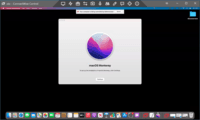Overview
What is ConnectWise ScreenConnect?
ConnectWise ScreenConnect is a remote support, access, and meeting solution. With it, users can utilize remote support and access to repair computers, provide updates, and manage machines. Users can also conduct online seminars and presentations using remote meetings.
All in one solution for remote management
Best remote for the money
Replaced LogMeIn with Connectwise Control
CW review
ConnectWise Control Puts You in the Driver's Seat
Great Remote Support Tool that always works when you need it.
The End-All Be-All Remote Support Without the Extra Crap
Affordable remote control software!
ConnectWise Control - is it wise to use?
Great tool for Supporting a remote workforce!
Easy to use and reliable
ConnectWise Control Helps Our Business Succeed.
ConnectWise Control works really well for us.
A Great Solution for MSPs
ConnectWise Application Review
Awards
Products that are considered exceptional by their customers based on a variety of criteria win TrustRadius awards. Learn more about the types of TrustRadius awards to make the best purchase decision. More about TrustRadius Awards
Popular Features
- Screen sharing (583)9.494%
- Over-the-Internet remote session (589)9.393%
- Remote management of servers & workstations (506)9.292%
- File transfer (556)8.585%
Reviewer Pros & Cons
Pricing
What is ConnectWise ScreenConnect?
ConnectWise ScreenConnect is a remote support, access, and meeting solution. With it, users can utilize remote support and access to repair computers, provide updates, and manage machines. Users can also conduct online seminars and presentations using remote meetings.
Entry-level set up fee?
- No setup fee
Offerings
- Free Trial
- Free/Freemium Version
- Premium Consulting/Integration Services
Would you like us to let the vendor know that you want pricing?
24 people also want pricing
Alternatives Pricing
What is TeamViewer?
TeamViewer provides software for both remote management and online collaborations. With TeamViewer, users have access to fully integrated online conference solutions for audio and video communication, including interactive screen sharing and remote access features.
What is Avast Business Remote Control?
Avast Business Remote Control is a software solution designed to empower IT admins to quickly and securely connect to a user’s device, anytime, anywhere, to access files, manage applications, and troubleshoot issues.
Features
Remote Administration
Remote administration software is used to control a computer from a remote location.
- 9.4Screen sharing(583) Ratings
Allows participants to share their computer screens with others in the meeting, enabling collaborative work and presentations.
- 8.5File transfer(556) Ratings
Securely exchange files with remote computer without having to use email or FTP.
- 8.2Instant message(490) Ratings
Ability for administrator to communicate via instant message with remote user.
- 7.5Secure remote access with Smart Card authentication(73) Ratings
Establish secure remote connection via Smart Card authentication and Smart Card logon.
- 6.5Access to sleeping/powered-off computers(303) Ratings
Remote access and troubleshooting of out-of-band computers.
- 9.3Over-the-Internet remote session(589) Ratings
Establish secure remote connection with computers outside the network firewall.
- 8Initiate remote control from mobile(381) Ratings
Mobile application for remote controlling computers from mobile device (iOS, Android)
- 9.2Remote management of servers & workstations(506) Ratings
Server reboot, start/stop services & processes, clear logs, manage disks, shares, etc. without having to initiate remote control.
- 8.8Remote Active Directory® management(167) Ratings
Remotely unlock user accounts, reset passwords, manage Organizational Units, edit Group Policy, etc.
- 8.9Centralized management dashboard(470) Ratings
Dashboard to facilitate management of users, permissions, licenses etc.
- 8.5Session record(309) Ratings
Ability to record session for training purposes.
- 8Annotations(258) Ratings
Ability to markup and highlight end user’s screen to provide visual clues or to highlight areas.
- 6.6Monitoring and Alerts(181) Ratings
Monitor CPU usage, memory utilization to proactively address issues. Receive alerts indicating attention needed.
- 9.1Multi-platform remote control(390) Ratings
Ability to remotely connect to multiple operating systems (Windows®, Mac OS® and Linux®).
Product Details
- About
- Integrations
- Competitors
- Tech Details
- FAQs
What is ConnectWise ScreenConnect?
ConnectWise ScreenConnect Screenshots
ConnectWise ScreenConnect Video
ConnectWise ScreenConnect Integrations
ConnectWise ScreenConnect Competitors
ConnectWise ScreenConnect Technical Details
| Deployment Types | On-premise, Software as a Service (SaaS), Cloud, or Web-Based |
|---|---|
| Operating Systems | Windows, Linux, Mac |
| Mobile Application | No |
Frequently Asked Questions
Comparisons
Compare with
Reviews and Ratings
(1173)Community Insights
- Business Problems Solved
- Recommendations
ConnectWise Control is a versatile remote support software that offers a wide range of use cases for IT departments, support teams, and businesses. Users have found the software to be an essential tool for providing remote technical support to end users. With ConnectWise Control, IT departments can diagnose and address problems quickly and effectively, eliminating the need for physical visits to workstations. The software allows for easy remote login and access to user computers, simplifying PC management and troubleshooting.
ConnectWise Control is also used for remote administration, patching, and help desk troubleshooting in a cloud environment. It offers a toolbox feature that allows technicians to quickly download necessary tools for the job on clients' computers, making support sessions more efficient. The software is employed by managed IT providers to offer remote support to clients, allowing technicians to connect to client machines and resolve technical issues. It is also utilized by IT consultants as their exclusive remote control software, providing fast and dependable remote access to equipment in the field.
Additionally, ConnectWise Control is used for remote access, support, and training purposes in organizations with multiple locations or remote workers. The software facilitates collaboration and flexibility between employees in different geographical locations by enabling remote access and screen sharing. It is chosen by support roles in cross-platform environments due to its compatibility with various operating systems. Users appreciate the ease of use and the ability to control remote systems from anywhere in the world.
ConnectWise Control has proven valuable across different industries such as web hosting businesses, schools, bookkeepers, and service desk teams. The software's functionality and reliability have made it a preferred choice for IT departments and MSPs who require efficient remote support solutions. Users find that it saves time, streamlines operations, and impresses customers with its speed.
Overall, ConnectWise Control offers a comprehensive suite of features that cater to the diverse needs of IT departments, support teams, and businesses. Its ability to provide quick and reliable remote support, access to computers and servers, and compatibility with various platforms make it a go-to solution for those seeking efficient and effective remote control software.
ConnectWise Control garners frequent recommendations from users based on their experiences. The most common recommendations include its ease of use and learnability, particularly for Chromebook users. Users appreciate the product's reliability, describing it as solid and dependable. Additionally, ConnectWise Control is praised for its integration capabilities, seamlessly working with other tools and systems. Users suggest trying the trial version, as they find exceptional support provided by the company. Furthermore, users note that ConnectWise Control constantly improves its functionality based on user feedback, indicating a commitment to enhancing the product over time.
Attribute Ratings
Reviews
(126-150 of 613)Offers amazing reliability and permanent connectivity!
- Let's you see if the other laptop is connected or not
- Allows a permanent connectivity, as long as the laptop is connected to the app (no time out or limited session time)
- Easy to set up
- A function to allow shifting from the controlled screen to the original screen (alt tab between screens)
- Autoconnect from remote screens after restart
Excellent Program to keep your clients happy without them having to see you in person.
- Fast access with no lag
- Easy to use for both client and tech.
- Uses very few system resources.
- The toolbox is one of the best features.
- The loading of the product by the end user could be a little more streamlined
- Many antivirus software programs remove the program thinking it is a virus. Coordinating with the antivirus companies to make ConnectWise an exception to the virus list would be helpful
- The pricing for the new companies could be less expensive. The pricing increased drastically when ConnectWise bought ScreenConnect.
Fast, efficient and just works!
- Remote Support -- very easy to initiate a session or have a remote support user join a session.
- Adding devices to be supported - simple install and configuration
- Supports MFA - seamlessly integrated with DUO for multi-factor authentication and greater security controls
- The file transfer could use some improvement; it is a bit disjointed to move files between machines.
- Multiple monitor support; switching monitors should be improved. Most of the devices we support are dual monitor PCs and it would improve the support experience to have auto-scrolling between screens.
- Remote service is fantastic, no lag experienced.
- Remote printing works seamlessly.
- Management of users / groups is very simple.
- I don't have any cons at this point.
ConnectWise (formerly ScreenConnect) full review
- Allows me to reach my customers without the need to go onsite.
- Allows me to perform maintenance off hours, off premises.
- Allows me to complete work that is needed once the user takes their computer home...and perform this work for them once connected back at their location.
- Gives me a service I can provide that others who do what I do...can't
- I have seen nothing that is missing....the best addition was the ability to have unassisted clients. I use this for connecting to devices I manage for organizations such as servers and user computers. This allows me to maintain these devices off hours.
Use ConnectWise to empower your technical resources and enhance your service offerings.
- Ease of use.
- Low impact to the end user environment.
- The O & M of the product itself is nominal.
- More flexible port/protocol options (firewalls are squirrely).
- Better multiple session management is always a good thing.
- Better execution on tablet devices.
ScreenConnect is an amazing piece of remote support software
- Being able to control computers remotely with ease.
- The little program used to install on PCs makes it easier to obtain simple statistics of a machine.
- Being able to use command line control PCs through the interface is amazing.
- Mobile functionality. The app used for support on smart phones is not really properly optimised. It's essentially the web panel squeezed into the app which is not ideal.
- Not a fan of the bright red writing of the versions of ScreenConnect installed on client machines once the server has been updated. It drives me crazy wanting to quickly update client software to be able to get rid of the red writing. Probably a sneaky way of forcing updates across the board.
- OS X support is a little strange. Not a fan of having to explain 10 extra steps for OS X users to be able to install the software. I understand that it may not be possible to correct this due to the structure of OS X. However I am very happy that an update for ScreenConnect client allowed proper silent updates of the client rather than a random popup for users to enter the passwords.
Pretty good to use, not too much room for improvement ;)
- Extremely easy installation on the agent end even across operating systems.
- Fairly simple to use operating interface.
- Pretty good in terms of data usage during interfacing the remote system. This is especially useful for connections via mobile networks.
- The price of the software could be lowered.
- It seems the installation of upgrades of connectwise leads to crashes on user and agent side on Windows 10 machines. This happened a couple of times.
Want to save time, money and improve customer happiness? Then get ConnectWise Control
- Allows any time anywhere support to our customers. We can either perform work for the customer or guide them through their issues.
- Allows remote operation and transfer of files between us and customer
- Enables screen recording for internal training and quality assurance
- Provides auditing of access sessions.
- As a former LogMeIn user we miss the ability to zoom the screen view up or down smoothly.
- Screen zoom requires using the horizontal and vertical scroll bars rather than following the cursor. This greatly interferes with day-to-day operations.
Affordable, Stable and Easy for Customers to Connect!
- Custom URL to connect and branding. This legitimizes the software and makes clients more trusting of the software.
- Each session is limited to one time access which gives customers peace of mind.
- Easy to download and install for customers!
- When installing on the client's end, a few of the required dialogue boxes appear hidden. Customers who are less tech savvy have a hard time finding these boxes to finish connecting and start the session.
- You should be able to customize the login which would make it easier to log in without having to look up the username every time.
- Allow custom logos and contact information for each Administrator to streamline branding.
ConnectWise Control convert
- Smooth and quick control of your computer with little to no lag
- Easy to understand controls when using the software
- Works extremely well even on a phone or tablet
- Needs better and more detailed instructions on setting up extensions for other functionality
ConnectWise Control gives you the control you need.
- Fast connection. Never laggy even from my cell phone.
- Access to and from multiple platforms and devices.
- Easy to manage web interface.
- Easy to grant access from and email link.
- More color options for branding.
- More intuitive options for sorting and organizing agent list
- Computer Access to frequently used computers or users who need help often.
- Sending and receiving files is a breeze, the drag drop feature is magical.
- Screen Recording and sharing.
- The meeting software could use some tlc or better understanding to the end users.
- Better UI for changing settings of the software.
Powerful versital software
- Fast connectivity to clients.
- Nice set of tools with remote printing and drag and drop file transfer.
- Broad support for multi-platform, Windows, Android, Mac.
- Powerful and highly customizable and configurable.
- Decent tech support usually available.
- Screen resolution could be better at times.
- No group meeting phone number available which requires use of 3rd party system.
- There is no dashboard showing screen activity on active connections.
- There is no console that is not browser based.
- There is a high learning curve to setup, maintenance and upgrading. Although it is a robust product.
- Remote logins are too many steps.
- Multi-monitor support could be improved.
- Tighter integration / search capabilities with Outlook Addressbooks when generating emails.
A welcoming remote software.
- Customer Service & IT help.
- Easy connection to remote clients.
- Lots of add-ons available.
- The feel that you are being supported by a company that is continuously upgrading the software to make it better.
- I had one support rep that wasted my time. Each response took about 2 minutes and were not helpful.
- Better presentation for settings and add-ons.
It was a Wise Move to Connect with ConnectWise.
- Unattended Host. Easy to install and implement.
- Screen sharing is simple for our customer to connect.
- Meetings with multiple people in remote locations are simple.
- The user interface is intuitive. Little or no training is needed to get started.
- I wish there was an easier way to change screens or see both screens when connected to a computer that has multiple monitors.
Best remote access software available since the dawn of man
- Remote Access
- Easy background tools
- Fast connection to machines
- Easy to manage backend
- At this point, I can't think of anything about the software I would change.
Great remote software
- Ability to remote control computers at various locations
- Ability to send files like installs
- The ability to chat with users through text
- The ability to wake laptop from sleep mode better
Easy to use software.
- Love how the software has the built in file transfer protocol
- The technician toolbox always comes in handy
- The constant access is a must
- As of right now I do not have any complaints
ConnectWise is a Good Tool for Support
- Remote control
- Immediate support
- Auditing
- Updating of PC info
- Asset management
- Reporting
- Relatively easy to connect new clients
- Very easy to connect again to clients once Access has been installed
- Cross platform support appears seamless so far.
- Initial installation of Support could be made easier - some customers have trouble running it, especially on Mac OS X due to it not being from a "trusted developer" (darned Gatekeeper)
- Perhaps this already exists, but it would be nice to have a way to have a customer or employee have access just to their one computer - perhaps an add-on, though I don't want to have to purchase an entire technician seat per user who I'd like to give direct access to.
ConnectSmooth Not Lagged
- The number one reason we use CWC is due to its ability to stay connected fluidly and quickly. I can hop in/out of a desktop in a second or two, whereas other remote software tends to be slow to connect or loses mouse tracking and clicks.
- Its support for multiple monitors is also the best I've seen implemented. A triple monitor setup is not an issue. You can view all three in one window, or control click each individual monitor and assign a full size window to each of your monitors.
- The free plugins available are also a big help. The ability to run commands remotely as well as start/stop services, kill processes, uninstall software, wake machines, chat with the user and record the session is nice, especially since the web interface tends to be quite responsive.
- Pricing is good even if you are a single technician. You don't pay per machine unless you specifically want to.
- If CWC integrated with more RMM software other than LabTech it would be great as LabTech is way too expensive and convoluted at this point so we discontinued using it in favor of a simpler and much less expensive option.
- Though it does support multiple monitors well, it would be nice to have the ability to have it automatically pop each remote monitor out to the local monitors if so desired.
- Right now it uses email for multifactor authentication, I would rather it use an electronic key that can be stored on cell phone or user desktop.
- The ability for it to automatically login to a Windows desktop would be a big help as well. It will store a username and password but you must manually send a control-alt-delete and then click a button to have it fill. Tying to something like Lastpass along with an autologin feature would be great.
Best business decision/purchase we ever made
- Toolbox is invaluable
- Connections for any device has allowed more freedom as I am not tied to my desk. The iOS client is just as easy to use as a desktop.
- Command and Command Toolbox allows us to runs scripts and commands without connecting to the client and has opened to door for faster support through Powershell and CMD Commands.
- The Host Pass is a fantastic way to allow 3rd party support or end users temporary access to a Guest PC and is used frequently.
- I appreciate the constant updates and improvements. There are about 5+updates a year and each one is better than the last.
- I am always thinking about that... I will let you know if I think of any.
We switched to Connect Wise
- Copying files (which the previous product would not do).
- Much more added capability: lower quality for slow connections, screen shots
- Speed is good, some product we tested over the years had a lag in mouse movement.
- At this point, we have no suggestions.
Quick Points
- Deployment of files and/or tools
- Smooth reboot and reconnect; also recovery of dropped sessions
- ease of use from the end-user perspective; they don't have to be very technical
- Easier deployment of unattended access
- Ability to share control with multiple users
- Add audio to meetings