Wix vs. WordPress in 2021
Website hosting services allow those of us without the skills to build a site from the ground up to run a successful online presence. While the options out there have their own blend of benefits, Wix and WordPress are two of the most popular. Both are capable of exploding your business potential with a fraction of the effort from a self-built, self-hosted website. To be clear, this discusses WordPress engine plans and hosting. WordPress is also a software that can be used on other platforms.
For visual learners, we also have a video explaining the differences between Wix and WordPress below.
Understanding the unique features each offer, their limitations, and what they can do for your use case will help you make the right choice.
What is the Difference Between Wix and WordPress?
| Wix | WordPress | |
| trScore | 8.1/10 | 8.6/10 |
| Pricing | $23-$49/Month for Business Plans, $14-$18/Month for Personal | $30 – $291/Month With eCommerce, $25-$241/month Without |
| Pros | Very Easy to Use, Cost-Effective | Versatile, Hugely Scalable, Functions as a Content Management System, Huge Array of Third-Party Plugins |
| Cons | Less Customization Little Room For Coding Experts Not Suitable for Content Hosting | Harder to Use ,More Expensive, Third-Party Plugins Not Managed By Vendor |
Difference in Features and Purpose
The biggest difference between the two is the intended purpose that they serve. Wix is purely a website builder at its core. WordPress goes beyond this to function as a Content Management System (CMS).
Wix has a primary focus on usability. The tool is designed to help you get a visually appealing, functional website fast, and with minimal experience.
WordPress offers a level of flexibility and scalability that Wix does not. This comes at the very literal cost of being more expensive for most use cases, as well as requiring more experience. Users with very limited technical expertise will struggle to get the most out of WordPress, despite their helpful tutorial system.
Website Creation in Wix and WordPress
Both website builders offer “what-you-see-is-what-you-get”, or WYSIWYG creation models. For users, this means no coding is needed to get a website to run.
In Wix, you simply drag and drop components into pre-built templates to create a website to fit your organization. The user interface will look like you are always editing your webpage as it will appear to the people who will visit it. For beginners, the drag and drop editor allows for easy blog posts, recipes, and an online store in very little time. Users can easily edit existing content on a Wix website, and the entire process is extremely user-friendly.
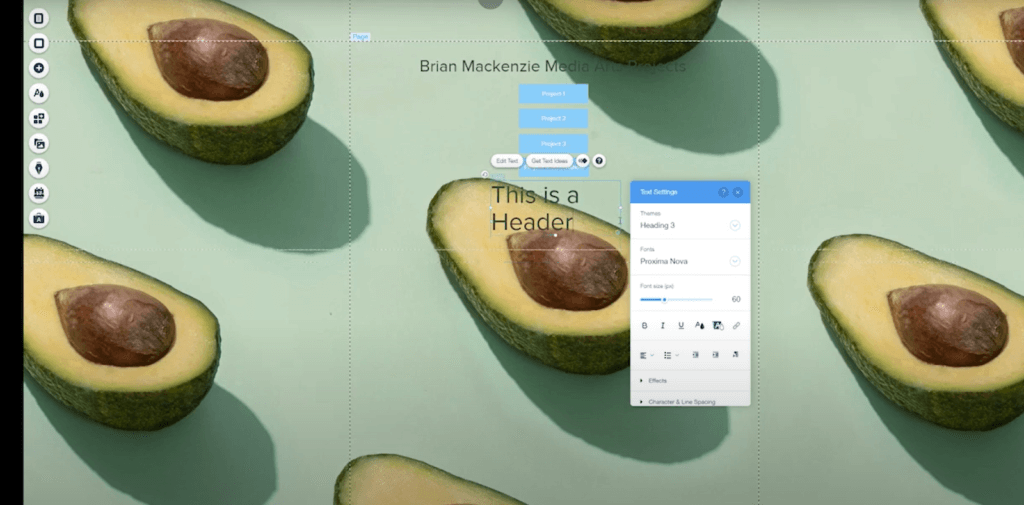
WordPress uses a block editing system, where paragraphs, headings, images, and more are their own unique parts on a page. Choosing a WordPress theme can determine how the interface looks to the eventual user. Which blocks are available to you can be expanded by the huge number of third-party plugins, which will be addressed later.
In WordPress, you must generate a preview to see what the page will look like, compared to the live editor of Wix. Some plugins will allow live editing, but this varies greatly depending on what you use.
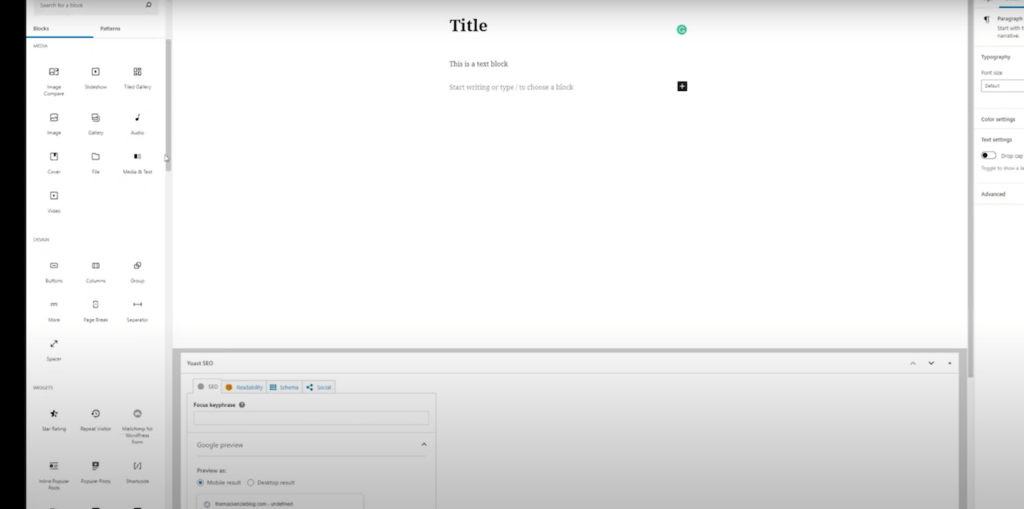
WordPress also allows greater functionality for code editing, to the point where users can create their own plugins in php.
Compared to other website builders, these features work extremely well. The pre-designed templates ensure users without an artistic or marketing inclination can still have a visually appealing website.
Plugins and Add-Ons for Wix and WordPress
Additional functionality for both of these website builders is done through add-ons and plugins. These can range from search engine optimization (SEO) and eCommerce plugins. These plugins allow you to pick and choose the features you want, without being bogged down by ones you don’t need.
Wix offers 300+ add-ons, some of which are paid, some are free. The Wix Editor applies them directly to the page you are working on.
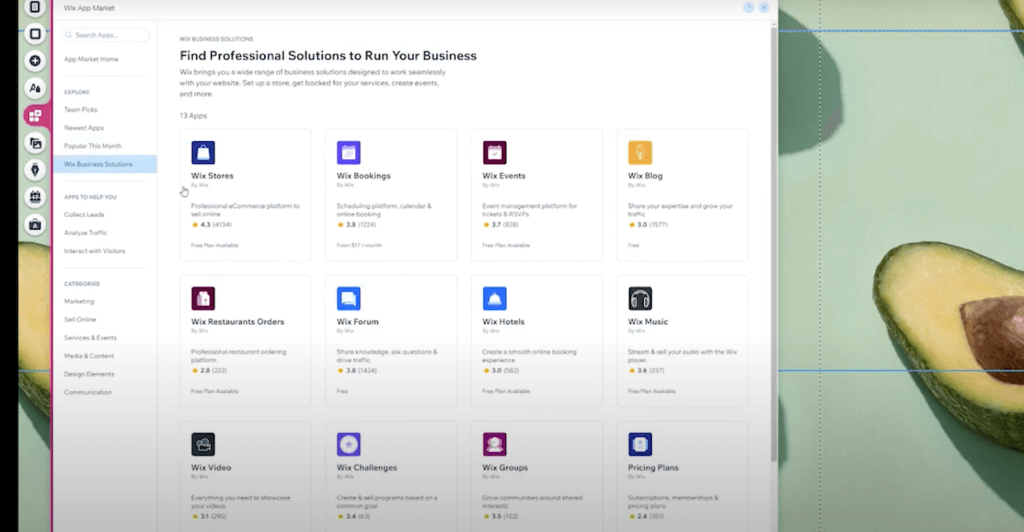
Wix reviews every single add-on available to its users. This ensures that all of them integrate smoothly with the site as a whole and with each other. You can count on them following the Wix model of being easy to install and reliable as defining traits.
WordPress plugins are created by third parties and add functionality to your website. There are over 50,000 plugins to choose from, with a huge range of capabilities. WordPress offers many free plugins, as well as premium plugins like Yoast SEO.
The major downside here is the lack of direct management from WordPress.
These plugins sometimes don’t mesh together, have performance issues, or are no longer being updated. They also take more effort on the part of the user to install and manage. To get the most out of these plugins, stick to well-reviewed, popular options.
Overall, the way the two software manage additional capabilities is in keeping with their core philosophies. Wix offers a set of reliable, easy-to-use essentials. A Wix website is slick, well-deesigned, and extremely low effort to make. WordPress is the clear winner in quantity and offers a huge number of third-party capabilities. This is done at the cost of less certainty and a high-skill floor.
WordPress and Wix Pricing
Both WordPress and Wix over variable pricing models depending on what your goals are for your website. Wix is generally cheaper than WordPress in comparable plan tiers, due to the difference in scope of features. Both differentiate between managed hosting plans and eCommerce-capable websites.
This pricing information covers the cost of hosting the websites you build through the website builders themselves.
Wix Pricing – Managed Hosting
Wix offers personal website hosting starting at $14 per month. This tier allows users access to the website builder, a custom domain, and an add free experience. This tier offers 3GB of storage and basic video storage. For those looking for personal blogs and websites, this is as easy as it gets.
You can set up a website entirely for free, but will use a root domain and have Wix ads ever-present on your pages.
Plans scale from $18, $23, and $39 per month for their Unlimited, Pro, and VIP Plans. All plans have a custom domain, free domain registry for 1 year, an SSL certificate, and an ad-free user experience.
Each tier offers additional general and video storage space, as seen below:
| Combo (Personal) | Unlimited | Pro | VIP | |
| Cost | 14 | 18 | 23 | 39 |
| Storage | 3GB | 10GB | 20GB | 3GB |
| Video Hours | 30 Mins | 1 Hour | 2 Hours | 5 Hours |
| Additional Features | Everything in Lower Tiers$300 Ad VoucherSite Booster AppVisitor Analytics | Everything in Lower TiersEvents CalendarProfessional LogoSocial Media Logos | Everything in Lower TiersPriority Customer Care |
Wix Pricing – Business and eCommerce
These plans aimed at businesses start at $23 per month and scale to $27 and $49 per month.
The Business Basic plan offers customers all the services from managed hosting unlimited plans, as well as eCommerce capabilities. These include unlimited products and cart abandonment recovery. This tier will also support social selling.
The Business Unlimited plan offers all of the above and more. The plan adds subscriptions and support for multiple currencies. Automated sales tax is calculated for 100 transactions per month. Getting orders to customers is easier with advanced shipping and drop shipping by Modalyst, up to 250 products. Finally, you will be able to list your content on common marketplaces.
The upper tier offers all that while removing the product limit for Modalyst. Auto sales tax is allowed for 500 products, and a rewards program is managed for you through Smile.io.
WordPress Pricing – Managed Hosting
All WordPress plans include 24/7 support and 10 premium themes. You can migrate your site from another manager, and SSL and SSH are included. The actual website creation is largely free, depending on the website you are creating.
The plans range from $25 to $241 per month, when billed annually. As a content management system, WordPress bills based on the sheer amount of stuff they will be hosting. This ranges from the number of actual sites to local storage and bandwidth. The table below will help you decide which is best for your needs.
| Startup | Professional | Growth | Scale | |
| Price(When Billed Annually) | $25/Month | $49/Month | $95/Month | $241/Month |
| Sites included | 1 | 3 | 10 | 30 |
| Visits/Month | 25,000 | 75,000 | 100,000 | 400,000 |
| Local Storage | 10GB | 15GB | 20GB | 50GB |
| Bandwidth/Month | 50GB | 125GB | 200GB | 500GB |
For an additional cost, users can access “managed hosting plus.” This allows for automated plugin updates, Autorollbacks where issues are detected and AI testing of plugin functionality. That pricing can be found here.
Enterprise-level dedicated hosting is available on request, with pricing dependent on use.
WordPress Pricing – eCommerce
WordPress makes understanding their pricing models easy, as their eCommerce plans have the same title as the managed hosting plans. All plans offer one-click store creation, WooCommerce Templates, and Automated Plugin updates. Every tier above startup also has Instant Store Search, Powered by ElasticPress.
Determining which plan is for you is exactly the same as it is for managed hosting, as the usage cutoffs are the same. The startup plan is $30 per month, with the Professional, Growth, and Scale plans being $62, $116, and $291 respectively.
Once again, dedicated hosting and enterprise-level pricing are available on request.
Ease of Use: Wix vs WordPress
The difference between these two services are consistent with their overarching philosophies. Wix is going to be easier to use in almost every area when compared to WordPress for a user with no experience.
Users with CMS experience may find WordPress more familiar, and thus easier to use. Those with technical and coding experience will find Wix frustrating due to its lack of flexibility in some areas. There is a steeper learning curve for nearly every aspect, but there are plenty of educational materials available. WordPress is not “hard,” it will just take time to learn.
The ease of use ultimately boils down to how experienced you are and what you are trying to do with the tool. This leads to the obvious question…
Which is Right for Me?
If you are an experienced user, looking for a content management system as well as a website builder, WordPress is going to be the answer. You will be able to take advantage of its huge capabilities and intuitive design. Those with experience in HTML and CSS can really make these their own.
The higher costs are worth it compared to other CMS options, and you will find the system capable of doing nearly anything you need. If you have the time to take the lessons, WordPress can make a more comprehensive eCommerce site and overall marketing resource. Those looking for a simple blogging platform will not need all the features and should look elsewhere.
Wix is for those who have limited experience but want to get a website up and running. Those with small businesses with little technical knowledge on their teams may find this helpful. The managed plugins mean things “break” less often. You can build your website and it will largely chug along with minimal management.
More Website Building Tools and Info
A website tool is only as capable as its user. Below you will find some fantastic tips and tricks that can help you get started in building your website.
If you are still unsure about which tools to use, TrustRadius is here to help. Check out our array of other content management systems to explore what else is out there. You can also explore other options in website hosting here.
Was this helpful?
