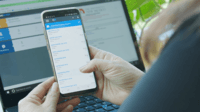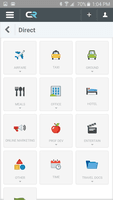Overview
What is Emburse Chrome River?
Chrome River EXPENSE is expense management software, from Chrome River Technologies in Los Angeles, California.
All digital expense reporting - good for environment, time consuming for user
Easy Tool for expense and travel management
Great Expense Reporting Product
Has potential but needs some improvement
Easy and Fun To use Software for Quick and Efficient results
Fantastic software and only getting better
Great Software!
Chrome River Expense
We had a Time Consuming Manual Process!
CR = customizable reimbursements!
Chrome River is Great with a few flaws
Chrome River is Great for Tracking Expenses
Great Expense System
Emburse Chrome River--overall system works really well, but room to improve
Awards
Products that are considered exceptional by their customers based on a variety of criteria win TrustRadius awards. Learn more about the types of TrustRadius awards to make the best purchase decision. More about TrustRadius Awards
Reviewer Pros & Cons
Pricing
What is Emburse Chrome River?
Chrome River EXPENSE is expense management software, from Chrome River Technologies in Los Angeles, California.
Entry-level set up fee?
- No setup fee
Offerings
- Free Trial
- Free/Freemium Version
- Premium Consulting/Integration Services
Would you like us to let the vendor know that you want pricing?
32 people also want pricing
Alternatives Pricing
What is SAP Concur?
SAP Concur is a SaaS expense report management product, and handles corporate travel booking, expense report automation, reimbursement, audit, and business intelligence, and corporate card integration.
What is Expensify?
Expensify automates the entire spend management process. Scan receipts, track mileage, submit and approve expenses, manage corporate cards, reimburse employees, pay bills, send invoices, and book travel. Built for individuals and companies of all sizes, anywhere in the world.
Product Details
- About
- Integrations
- Competitors
- Tech Details
- Downloadables
- FAQs
What is Emburse Chrome River?
Emburse Chrome River Screenshots
Emburse Chrome River Videos
Emburse Chrome River Integrations
- Deem
- Egencia
- NetSuite ERP
- Sage Intacct
- Microsoft Dynamics GP
- Oracle Fusion Cloud ERP
- AppZen
- Amadeus cytric Travel & Expense Management
- ingogo for business
- Corcentric Payments
- Traxo
- Barclaycard
- Citibank
- Ellucian
- Grab
- Lyft
- Sabre
- SAP
- Spot Hero
- Uber
- United Airlines
- U.S. Bank
- Deltek
Emburse Chrome River Competitors
Emburse Chrome River Technical Details
| Deployment Types | Software as a Service (SaaS), Cloud, or Web-Based |
|---|---|
| Operating Systems | Unspecified |
| Mobile Application | Apple iOS, Android, Windows Phone, Blackberry, Mobile Web |
| Supported Countries | Global |
| Supported Languages | Armenian, Bulgarian, Canadian, French, Chinese - Simplified, Chinese - Traditional, Croatian, Czech, Dutch, English - UK, English - US, Estonian, French, German, Greek, Hungarian, Italian, Japanese, Khmer, Korean, Latvian, Lithuanian, Macedonian, Malay, Polish, Portuguese, Romanian, Russian, Serbian, Slovak, Slovenian, Spanish, Thai, Ukrainian, Vietnamese |
Emburse Chrome River Downloadables
Frequently Asked Questions
Comparisons
Compare with
Reviews and Ratings
(169)Attribute Ratings
- 9.3Likelihood to Renew18 ratings
- 10Availability1 rating
- 9Performance1 rating
- 8.9Usability107 ratings
- 9Support Rating113 ratings
- 9Online Training1 rating
- 9.1Implementation Rating7 ratings
- 8Configurability1 rating
- 8Product Scalability1 rating
- 6Ease of integration1 rating
- 10Vendor pre-sale1 rating
- 10Vendor post-sale1 rating
Reviews
(76-100 of 123)Chrome River in a global company
- Ease of flexibility - able to configure items as an admin or through Chrome River
- Very robust reporting options
- Able to support different approval paths and admin security roles.
- Our Mexico location has had issues since implementation. It is an area that is not as strongly supported.
Overall, it has mobile capabilities that are very easy to use, credit card interface for charges, receipt capture that feeds to the account. It has worked very well for our employees.
Make expense reporting less painful for your employees
- Love the integrated maps feature for mileage expense reporting making it easier to get accurate mileage reimbursements.
- The ability to snap and send receipts to your Chrome River account from your mobile device is a win/win. Easier for employees and less missing receipts for accounting.
- Having GSA standard per diem rates for all locations always up to date without having to maintain tables is fantastic.
- Would love to see a "View Only" role for auditors that would allow them to view any users expenses.
- Some of the data from our credit card feed such as MCC codes, is lumped into a single text field. I would prefer the option of breaking some of this out into UDFs.
- Our users get a little confused with selecting receipts thinking they are selecting credit card transactions from the eWallet.
Ragin Cajun CR Expense Review
- Preapprovals are very concise and routing provides transparency at multiple levels.
- The ability to customize different categories of expenses is extremely helpful as it integrates with the ERP system and we can easily track the spend of certain goods and services.
- The ability to include the lodging and meal rates so that the sytsem automatically checks the compliance of these saves a lot of time for the auditors.
- We were able to incorporate the use of Cornerstone to check that those who request mileage or rental of vehicles that they have completed a safety driver's training which not only reduces our risk but also remains in compliance of state regs.
- The advance payment process is difficult since it is a separate process. There are no safeguards that the user will return the funds that he has been advanced if he requests a reimbursement.
- We have had some inconsistency with the liquidation of encumbrances.
- It would be helpful if the creation of rules that conflict with one another provide a warning to the administrator.
- A report is needed at the cardholder level that replicates the bank statement. You can create one by choosing a particular range of transactions but sometimes they overlap. There should be a standard report for this.
Better Than Past Experiences
- Expense coding.
- Receipt management.
- Batch submission.
- We've had some minor problems while integrating with our ERP.
Chrome River is smooth sailing
- Email expenses
- SSO
- Corporate card expense automation
Chrome River EXPENSE Rocks!
- Automated approvals--once the routing rules are added to CR there's no worry if the expense will route to the appropriate individual for approval.
- Budget verification--this relieves the manual process of verifying if someone is within their budget. If they are within their budget, the expense will flow through the process seamlessly. If they have depleted their budget funds the expense report can be set to route to a particular manager in their department for further review and approval.
- Analytics--I like all the available reports Chrome River has available to check the company spend.
- Integration--The integration with other software programs is impeccable. Our credit card program and the supplier we use to pay our foreign suppliers both work seamlessly with Chrome River.
- I would like to see Chrome River provide different sorting options for the Expense reports. I would like our AP auditors to have the capability to sort expenses according to the submission date.
- It would be nice to have the routing rule for each approver on the first screen next to the approver's name when you select tracks.
- The layout of the expense screen is very user friendly. The pictures on the tiles show you exactly what the tile is used to reimburse.
- The tracking feature has been the most helpful for our organization. It allows expense owners to see where in the process their expense report is. Prior to Chrome River, we utilized paper forms and expense owners never knew for sure who had their expense report at any given time.
- The CR SNAP app is a great feature that allows users to take pictures of a receipt on their phone and submit it within minutes.
- We have an automatic audit selection rule set up. We would like to have an email sent to the named auditor each time a report is selected so the process is not delayed.
- The OCR for receipts could be a little more robust. We are noticing it reads the receipt but not the correct data.
- We are using a single sign-on link. Users are not able to bookmark this link and use it later. I found when using Google Chrome, you can save it as a shortcut, but not as a bookmark.
One area where we have had a drawback from moving to Chrome River is having direct supervisors at a different location. We have employees paid at one location and their supervisors are in a different HR location system. We have entered the direct supervisors manually and this allowed us to overcome the issue.
Payback's a breeze
- Organized expenses
- Several filter options available
- Easy to sort
- Provide more reports in view area
- Refresh faster as scrolling though items
- Make new vendors stand out without having to filter specifically for them.
Small fish with a big bite
- Friendly user interface to provide a good user experience for our our employees.
- Great visual feedback for ease of use.
- Seamless integration with other systems.
- Industry-leading OCR technology.
- Handling of data for reporting/dashboards.
- Front-end control of the system (however this is improving).
- Quirky "issues" often not replicable, but without solution.
Implementation was smooth and painless and continued support has been strong.
Chrome River Expense for the Win!!!
- Mobile functionality
- Ease of use
- Receipt capture
- OCR technology
- Allow an expense to be split between different expense types/tiles
Love this Great Expense Management Tool
- Uploading receipts
- Categorizing expense types
- Smooth approval routing of expense reports
- Consistency with interface
- Real-time credit card balance
- Smoother handling of OVAT taxes
- More access to ad-hoc reports for end-users without having to use analytics
Chrome River EXPENSE is not suited for small companies, as it is too advanced for a small business to use if they do not have a large workforce.
Newbie's Review
- Time and steps involved in pre-approvals are greatly reduced.
- Travelers/users can easily upload/attach receipts using the CR Snap.
- The Per Diem Wizard and Currency Exchange built into the Chrome River Expense save users a lot of time and work in getting the rates.
- Right now, the approver can only enter a C\comment and return the expense report to the traveler for editing; it would be great if the first approver is also allowed to enter or edit the 'allocation' to charge the expense to the correct cost center.
- Flexibility - able to fit the company's structure instead of forcing us to change our G/L codes, structures, and IT setups.
- Innovative and Responsive - always working on new updates to roll out based on feedback.
- Practical -the program is user-friendly and easy to figure out, especially for those who are familiar with computers or phones.
- The company has merged with other competitors and expanded with new customers in the last year. Some things take longer than they used to, though they are offering better products through the merge. I think it takes time to train and hire with the circumstances.
- Customer Service - when you discover problems you have to help the initial service reps realize that you are reporting an error but you have no intention of being the main person fixing the problem...that's their job. Sometimes they are too quick to consider a matter resolved instead of checking to make sure I'm satisfied with the fix. (I often escalate serious issues from the start because the next level of management gets the job right the first time).
- Reconciliation - the reports will work for you if you figure out how to get them arranged for what you want. In our case, we needed special reports for our bank reconciliation and ended up building them ourselves instead of using their standard report because it couldn't do what we needed.
If you need a platform that works in the office and in the field, this is great. We have people traveling all over the world and can conveniently submit expenses as long as there is internet. We have people working in multiple currencies and other languages. The adaptability of the system allows operations that span countries to harness the full spend in one location, regardless of currency.
Papers be Gone!
- Saves time: everything is accessible from all over the globe.
- Provides audit pass/fail systematically instead of eating up employees' time.
- Changes are easy to make: great Help Desk resources!
- Most of the training is already out there to use and reference.
- OCR is not ready.
- Implementation was brutal. We were led to believe we would have an expert leading us; one that was both familiar with CR AND Higher Ed.
Customizable
- Customizeable.
- User friendly.
- Problem solving.
- Future ready.
- OCR needs some enhancement.
- More training on configuration.
- More then 3 allocations fields.
Chrome River for max efficiency
When we rolled out Chrome River we focused a lot on training and ensuring our end users had all of their questions answered. This paid dividends when we went live and we continue to update our training materials to reflect our current environment.
- Process improvement.
- Time to payment.
- Resolve conflicts or things that need to be adjusted.
Very Easy to Use.
- The technology is very easy to use. The Chrome River SNAP app is a fast and easy way to capture receipts.
- The program runs the same on a computer, tablet or phone allowing for great flexibility in submitting and approving reports.
- Their integration with our corporate card makes tracking and submitting expenses very easy.
- The expense product fits all of our current needs.
Chrome River EXPENSE misses the mark, not for tech reasons but for people and support reasons
- The product is intuitive, if you can shop online you can use this tool.
- The EXPENSE solution is fairly customizable.
- Tracking of approvals is transparent to the user.
- Customer Service is severely lacking at Chrome River.
- Their tools used for a help desk are an awful experience.
- Response times vary greatly dependent upon the agent assigned.
- Senior leadership fails to take responsibility for the action (inaction or lackadaisical action) of their employees.
Chrome River EXPENSE Review
- Corporate card program integration
- Compliance rules
- Capturing and reading receipts with OCR
- Approval routing exceptions
- Area for users to up-vote road map items
Chrome River EXPENSE on Mercury: a platform to consider when automating expense reporting
- Emerging technology.
- Consistent performance.
- Training is well done.
- Difficult to connect with Project Managers at times.
- Help Desk can be slow to respond.
Love Chrome River!
- Makes keeping and submitting receipts much easier - no more carrying around little bits of paper. Just snap a pic and email it in!
- It's much easier to search past expense reports.
- The entire approval process is much easier and more streamlined.
- The optical character recognition feature could use a bit of work. It's good a picking up amounts but sometimes doesn't get the merchant name or other details correct.
Chrome River EXPENSE Review from an Admin
- Compliance rules.
- Routing rules.
- Ease of creating an expense.
- Routing rules Excel sheet can be complicated and confusing to understand. There needs to be a CR version and a User version where the User version is less technical.
- CR is now allowing users to create their own compliance rules through a rule builder. They are pushing the development onto the user.
Success with Chrome River EXPENSE
- Routing.
- Transparency.
- Custom rules.
- Ability to create custom reports.
- Greater OCR capabilities.
- Expense management capabilities as in their Invoice product.
- Chrome River enforces compliance rules without fail.
- The system allows the end user to track their reports and advises approvers of action needed.
- The system makes attaching documents to reports easy for the end user especially with CR snap. No more tacky pieces of paper to keep up with.
- The ability to prevent closed funds from exporting to the ERP system.
- The system will map and calculate appropriate mileage.
- The system only allows 2 credit card company downloads. Would like more.
- Would like to be able to generate and manage the cash advance process more efficiently when the piggy bank method is not being used.
- Would like to be able to view (in standard reports) the CR reference numbers for journal entries and vouchers exported to the ERP system.
Chrome River
- Easily create expense reports.
- Routing for approval.
- Provides multiple ways to submit and approve expenses.
- The ability for a user to see payment information directly on the transaction.