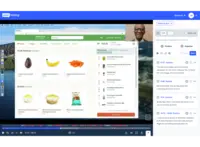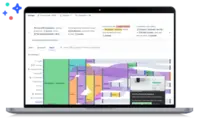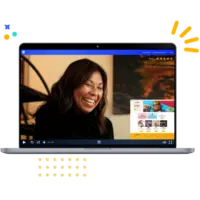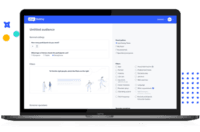Overview
What is UserTesting?
UserTesting aims to enable every organization to deliver the best customer experience powered by human insight. The vendor states that with UserTesting’s on-demand Human Insight Platform, companies across industries can make accurate customer-first decisions at every level, at the speed…
Handy For Obtaining Valuable Results Quickly
Helpful in every way!
Great service for getting quick feedback or something more in-depth
Recommending this tool for any UX team!
Easily Streamline Your Insights
UserTesting helps guide teams towards quicker insights!
UserTesting is the ultimate time-saver for all kinds of research projects
Trusted usability companion
UserTesting is your best research/testing solution!
Excellent User Research tool, despite difficulties measuring ROI
UserTesting for Designers
Forget about recruitment and transcription
UserTesting: A Mixed Experience for Efficient User Feedback
Good resource for those who wants to save time on UXR process
Awards
Products that are considered exceptional by their customers based on a variety of criteria win TrustRadius awards. Learn more about the types of TrustRadius awards to make the best purchase decision. More about TrustRadius Awards
Reviewer Pros & Cons
Pricing
What is UserTesting?
UserTesting aims to enable every organization to deliver the best customer experience powered by human insight. The vendor states that with UserTesting’s on-demand Human Insight Platform, companies across industries can make accurate customer-first decisions at every level, at the speed business…
Entry-level set up fee?
- No setup fee
Offerings
- Free Trial
- Free/Freemium Version
- Premium Consulting/Integration Services
Would you like us to let the vendor know that you want pricing?
62 people also want pricing
Alternatives Pricing
What is TryMyUI?
TryMyUI.com is a remote usability testing platform that offers affordable, cross-platform services for testing and improving the user experience. The product allows you to watch videos of real people using your website or app to see where (and why) users get frustrated, lost, or confused. People…
Product Details
- About
- Competitors
- Tech Details
- FAQs
What is UserTesting?
UserTesting Screenshots
UserTesting Competitors
UserTesting Technical Details
| Operating Systems | Unspecified |
|---|---|
| Mobile Application | No |
| Supported Countries | North America, APAC, EMEA |
| Supported Languages | English, French, German |
| Security |
Frequently Asked Questions
Comparisons
Compare with
Reviews and Ratings
(228)Attribute Ratings
Reviews
(1-25 of 135)Recommend UserTesting for fast, reliable feedback
- Recruit good participants
- Relatively intuitive screener and protocol creation
- Easy to download data
- I often need to spend time "cleaning" the data once I download it. I think the existing formatting could be improved
- It's difficult to make a video clip
- It would be great if there was a way to incorporate more advanced survey tools
Handy For Obtaining Valuable Results Quickly
- Rapid Feedback Gathering
- Extensive Contributor Base and Versatile Profile Filtering
- Enhanced A/B testing options
- Enable other members to edit and manage sessions
Helpful in every way!
- unmoderated sessions
- highlights of the key moments in the recorded session
- replacing participants in case of unsuccessful session
- improve the audience so we can target even more specific groups
- AI powered analysis of the sessions with data put into affinity diagrams
- verification of the participants, make sure people pot more or less true data about themselves
- Great customer support should you have a question or issue
- Easy to recruit and build studies
- Useful metric features to view ratings, time on tasks, paths, multiple choice prompts, and sentiment analysis
- Incredibly quick turnaround time on launching studies and getting results back
- Technical issues periodically
- Participants in unmoderated studies not being very good user testers (but UT has great functionality built-in to alleviate these situations to replace a tester at no cost or fix the issue)
- Limited survey functionality and features (ie no rank sorting question)
- No skip logic or other types of functionality in screener
Recommending this tool for any UX team!
- Intuitive software
- Easy onboarding
- Fast participant recruitment
- Easy scheduling
- Confidentiality agreement toggle - Name might be confusing when used for other documents like NDAs or Privacy Policies
- Recruitment in Canada - balanced demographic within provinces/ territories
Easily Streamline Your Insights
- Customer Support
- User Research
- Collaboration
- Some new features are unclear of how to use
- Minor bug fixes are constantly being addressed
UserTesting helps guide teams towards quicker insights!
- Finding niche audiences
- Ability to collaborate with other UX teammates or product partners
- Quickly getting insights
- Expanding their panel of healthcare users and customers
- Better validation that users are who they say they are
- More accurate and helpful sentiment analysis on sessions
- Recruitment (broad and vast panel audience)
- Incentivization
- Fast-paced and smooth end-to-end delivery
- Recording
- Transcription
- Inviting team members to observe live or asynchronously
- AI-powered Sentiment Analysis
- Managing clip snippets
- Cross-timezone scheduling - On the participant scheduling page, it always defaults to Pacific Time (PT). If participants don't notice this and miss my instructions, they'll go ahead and schedule in PT, even if they're in a different timezone, resulting in having to reschedule their session, which is very cumbersome and time-consuming.
- Duration of Sessions - You only offer pre-set durations, such as 30 mins and 60 mins, if I recall correctly. Please allow us to select our own durations, such as 45 mins. Also, once the "timer" is up, Zoom just ends the session automatically, which is problematic when often times the sessions go over the allotment, resulting in an abrupt ending.
Trusted usability companion
- Usability test participant recruitment
- Unmoderated usability testing
- Panels can be hit or miss, depending on the study
UserTesting is your best research/testing solution!
- Support system
- Intuitive and easy to learn
- Their certification process giving our users industry wide recognition
- Not really with usertesting but there are opportunities with their integrations w/Figma
- Effective panel recruitment
- Quick, informative, & friendly customer service
- Smooth unmoderated usability testing
- Highlight reel creation
- Straightforward test creation
- Card sorting feature
- Ability to re-launch tests myself that aren't picking up participants as quickly as I'd like
UserTesting for Designers
- Ease of use to set up tests
- Time stamping transcriptions
- Connecting the correct participants based off screener
- Updates sent to email once a test is completed
- The word cloud function isn't very accurate.
- Personally, I wish participants didn't have to open a Figma prototype link in a separate tab. I wish it could stay in UserTesting so they don't have to hop between tabs.
- Having certain filters set to default sometimes slip by me. I wish those had no default and were required so I can be sure to not skip over it.
Forget about recruitment and transcription
- Recruitment
- Setting up usability tests
- Transcritpion
- Using better AI for transcription
- Sometimes it's buggy when setting up a test
- It doesn't really work as a repository
- easy setup of ux testing
- recording of videos
- Testers quality has degraded over time and they could benefit from acquiring more motivated testers
- Make it easier to distribute mobile app builds
- Tester sometimes don't answer screener questions truthfully creating unnecessary work for our team
- Recruitmet
- Video Consumer
- Usability Test
- Unmoderated Interviews
- Recruitment Network Base
- Capability to launch studies on both mobile and desktop
Happy for 10 years, why change.
- Recruitment
- Unmoderated
- Customer service
- Broader offering of of types of questions and response types. Current selection is just to limited.
- Unmonitored tests being broken down into steps
- Screener questions
- Templates to be able to quickly create similar tests
- Highlight reels
- More types of questions for unmonitored test (add stack ranking question type)
- Providing user averages for data questions (ranking scale)
- Returns feedback/data back real quick from customers
- Provides easy to use analysis tools within the platform to analyze data
- Feedback can easily be shared with people in and outside the organization.
- They could make it easier to know how well a screener will succeed
- They could allow more robust card sorting capabilities
- They could allow for a research repository within the tool
UserTesting is worth EVERY penny!
- Available Tester Pool
- Ease of Use
- Speed to market
- Coordination/ease of use for private testers
- Ability to establish micro tests/segments
- Non-licensed viewing of results
Mostly useful if you know what its good for. Usability could be improved, but it gets you fast feedback
- I particularly like the note taking feature, that you're able to export the notes and has time stamps for the notes.
- I like that it is relatively fast to recruit users.
- It is pretty simple to set up a user test: the tasks.
- The UI ironically is a bit difficult to use. Sometimes its difficult to navigate around.
- The tagging feature could be really useful, but it doesn't allow you to create tags for projects (only tags that go across all of your projects) so it makes it difficult to use.
- Creating reels could also be better. Similarly it isn't by project so it can be tedious to create them because you have to look through so many clips.
- It doesn't allow you to collaboratively take notes in a live session. It would be really useful to be able to use it like an observation room and have participants take notes that are time stamped.
Most reliable there is
- Customer service
- Ontime payments
- Easy to use studies
- Profile
- Software for recording
- Not allowing the customer to create their own study
Better than I expected! (& much better than UserZoom)
- Very fast responses from users
- Very detailed qualitative feedback
- Easy to use and set-up
- The export to Excel function could be improved. It works, but I often have to manipulate it when analysing.
UserTesting is a good source of human insights!
- Taking notes with video clips. I can take notes while I am watching a session and I can create clips of UX issues or bugs occurring. This really helps when I share them with other teams.
- Exporting all your notes. I analyze all usability tests by exporting my notes from UserTesting. I wish I could bulk export multiple tests though.
- Setting up demographics. This helps me reach out to users who are similar to our audience.
- Setting up screeners. Some studies require specific audiences (using a specific tool etc.), by setting screeners I can make sure I reached the correct audience.
- Bulk exporting multiple tests.
- I believe some contributors are lying on their demographic info. Sometimes when I try to reach native English speakers or another language, I come across users who are not native speakers even though I set up demographics accordingly.
Find the truth and share it
- Observing how people react to experiences
- Hearing the emphasis in feelings from interactions
- Getting quotes from customers to make the case for changes
- Using the survey to pull out thought, desires, and ideas from customers
- Pulling the data together for presentations is rough and time consuming. I suggest that user testing perform testing on how we use the tool to organize the research to present to leaders so that additional tool to support this can be made available in the tool.
- Custom network is clunky and difficult to use. It is not easy to get our customers and target market to sign up. I have to hand-hold them. Sometimes they don’t get the email to sign up. I would like to enter what I already know about them (profiles) into the tool myself and then send the invite for the test.
- Would like to be able to search all past research on topics through the transcript rather than rely on just my notes.
UserTesting for Customer Feedback
- unmoderated or remote product testing
- high quality participants that give strong and detailed insights
- quick insights
- large and diverse recruitment pool
- qualitative research analyzing tools could be better
- cost is very high
- easier collaboration with other team member