HubSpot Convert
Overall Satisfaction with HubSpot
HubSpot is used across our organization. The main departments that use it frequently are marketing, sales & design.
The main business problems HubSpot addresses for us are:
- Ease & flexibility of content creation (email/landing page/blog)
- Marketing/sales monitoring & reporting
- Overall optimization (search, conversion etc.)
The main business problems HubSpot addresses for us are:
- Ease & flexibility of content creation (email/landing page/blog)
- Marketing/sales monitoring & reporting
- Overall optimization (search, conversion etc.)
Pros
- The sources tracking in HubSpot is excellent. We had tried other marketing automation platforms and had to use a variety of tools to try to track where exactly each lead came from. This was way easier with HubSpot and all of the data flows into the sources report.
- Building landing pages is a definite strong point for HubSpot. The COS is really easy to use and having the ability to build customizable modules is really helpful as it allows less tech-savvy employees to quickly build out landing pages.
- Reporting is strong with the new reporting add on. The ability to build out a dashboard with templated or custom reports and email that dashboard to a group of people each reporting period saves a lot of time.
Cons
- I would like to see ROI calculations based on revenue amounts pulled from opportunities within the CRM.
- There is no built-in search for the blog, but there is a Google search module available.
- Increased employee efficiency due to automating lead source tracking.
- Improved conversion rate due to the ability to churn out very specific landing pages.
We were actually using Marketo and switched to HubSpot part way through our marketing contract. We found that Marketo is highly customizable but getting even basic things to work was incredibly difficult. Also, there was no API integration with AdWords/LinkedIn so tracking spend was incredibly manual. Overall, HubSpot is much easier to use out of the box and is a more well-rounded marketing solution.
HubSpot Marketing Hub Feature Ratings
Using HubSpot
6 - Marketing, sales & design.
2 - From a design perspective, our designers support the creation of templates. From a marketing perspective we have one person managing the lists.
- Quickly creating landing pages
- Automating re-engagement campaigns
- Tracking our ROI with our AdWords spend
- We created a bunch of custom modules that allow us to mix and match to quickly create landing pages.
- Their sales tools are quite good as well. We are trying out Sales Pro now.
Evaluating HubSpot and Competitors
- Product Features
- Product Usability
Usability.
HubSpot Implementation
- Implemented in-house
Change management was minimal
HubSpot Support
| Pros | Cons |
|---|---|
Quick Resolution Good followup Knowledgeable team Problems get solved Kept well informed No escalation required Immediate help available Support understands my problem Support cares about my success Quick Initial Response | None |
Yes - Yes
Using HubSpot
| Pros | Cons |
|---|---|
Like to use Relatively simple Easy to use Technical support not required Well integrated Consistent Quick to learn Convenient Feel confident using Familiar | None |
- The workflows are very visual now and very easy to use.
Yes - Good for basic functionality and to quickly check performance. You definitely want to use the desktop version though for anything in-depth.


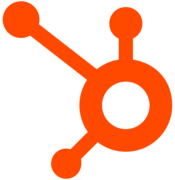

Comments
Please log in to join the conversation