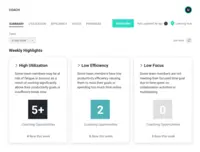Overview
What is ActivTrak?
ActivTrak headquartered in Austin provides their workforce behavior and performance tracking analytics solution.
A great product to help your team thrive!
Reliable and Effective: Our Experience with ActivTrak
ActivTrak = Reclaim some time.
ActivTrak Review
Exceptional Product
Let us down when needed
Does exactly what you want it to do, with many additional features.
No thrills platform gets basic job done
ActivTrak Review
Great solution for productivity tracking
ActivTrak's contribution to productivity analysis.
ActivTrak is all you need
ActivTrak helps management follow productivity
ActivTrak - Great tool to use
How ActivTrak Differs From Its Competitors
ActivTrak Favorite Features
Employee Productivity
Employee Engagement
Operational Efficiency
ActivTrak Favorite Features
Employee Productivity
Employee Engagement
Operational Efficiency
Employee Productivity
Employee Engagement
ActivTrak Favorite Features
Employee Productivity
Employee Engagement
Operational Efficiency
ActivTrak Favorite Features
Employee Productivity
ActivTrak Favorite Features
Employee Productivity
Employee Engagement
ActivTrak Favorite Features
Employee Productivity
ActivTrak Favorite Features
Employee Productivity
Employee Engagement
Operational Efficiency
ActivTrak Favorite Features
Employee Productivity
Employee Engagement
Employee Productivity
Employee Engagement
Operational Efficiency
ActivTrak Favorite Features
Employee Productivity
Employee Engagement
ActivTrak Favorite Features
Employee Productivity
Operational Efficiency
Employee Productivity
Employee Engagement
Operational Efficiency
ActivTrak Favorite Features
Employee Productivity
ActivTrak Favorite Features
Employee Productivity
Employee Engagement
Operational Efficiency
ActivTrak Favorite Features
Employee Productivity
Employee Engagement
Operational Efficiency
ActivTrak Favorite Features
Employee Productivity
Employee Engagement
Employee Productivity
Employee Engagement
Operational Efficiency
ActivTrak Favorite Features
Employee Productivity
Employee Engagement
Operational Efficiency
ActivTrak Favorite Features
Employee Productivity
Operational Efficiency
ActivTrak Favorite Features
Employee Productivity
Employee Engagement
Operational Efficiency
ActivTrak Favorite Features
Employee Productivity
Employee Engagement
Operational Efficiency
ActivTrak Favorite Features
Employee Productivity
Employee Engagement
ActivTrak Favorite Features
Employee Productivity
Employee Engagement
Operational Efficiency
Awards
Products that are considered exceptional by their customers based on a variety of criteria win TrustRadius awards. Learn more about the types of TrustRadius awards to make the best purchase decision. More about TrustRadius Awards
Popular Features
- Automated data collection (135)8.383%
- Data analysis (134)7.979%
- Data management (124)7.474%
- Pre-built content (120)7.474%
Reviewer Pros & Cons
Pricing
Free
$0.00
Essentials
$10.00
Professional
$17.00
Entry-level set up fee?
- No setup fee
Offerings
- Free Trial
- Free/Freemium Version
- Premium Consulting/Integration Services
Product Demos
Economic Downturn: Driving Operational Efficiencies, Workforce Planning - ActivTrak
Features
Workforce Analytics
Workforce Analytics enables optimization of a firm's workforce though auditing of a series of key workforce metrics. Among the capabilities typical of workforce analytics products are the capability of determining a new employee's success, efficient use of human resources, identification of factors that affect job satisfaction, etc.
- 8.3Automated data collection(135) Ratings
Automated collection of key talent data.
- 7.9Data analysis(134) Ratings
Reports and dashboards presenting data with drill-down capabilities
- 7Benchmarking(95) Ratings
Built-in industry data allowing firms to benchmark their HR performance and compare to peer organizations
- 7.4Pre-built content(120) Ratings
Pre-built HR metrics and analytics available in product, including reports and reporting dashboards.
- 7.4Data management(124) Ratings
Built-in data management capabilities
- 7.5Self-service insights(117) Ratings
Ability of non-analyst users to glean insights
Product Details
- About
- Integrations
- Competitors
- Tech Details
- Downloadables
- FAQs
What is ActivTrak?
ActivTrak Features
Workforce Analytics Features
- Supported: Automated data collection
- Supported: Data analysis
- Supported: Benchmarking
- Supported: Pre-built content
- Supported: Data management
- Supported: Self-service insights
ActivTrak Screenshots
ActivTrak Integrations
ActivTrak Competitors
ActivTrak Technical Details
| Deployment Types | Software as a Service (SaaS), Cloud, or Web-Based |
|---|---|
| Operating Systems | Unspecified |
| Mobile Application | No |
| Security |
ActivTrak Downloadables
Frequently Asked Questions
Comparisons
Compare with
Reviews and Ratings
(203)Attribute Ratings
Reviews
(51-75 of 142)Must have for every HR department
- The dashboard is clear to understand.
- Easy to install.
- Aides in HR making decision process.
- Record keystrokes.
- Monitor or record audio.
ActivTrak delivered as promised.
- The activity log is an excellent resource to get detailed information.
- The working hours is one of my favorite reports. I can pull employee reports and graphically show their working hours.
- The dashboard gives me a quick view of someone's work history.
- Speed... When querying the data, it seems to lag especially if you do more than seven days.
- The Productivity report - I would like to see multiple days in the details of the single-day report. I love the report because it shows the clock times, but I would like to be able to do multiple days so that I can show trending in one interface.
- Live User Monitoring
- Identifying internal Threats
- Measuring Productivity
- Pricing Based on Storage & Usage
- Remote Tools & Execution
- Audio/Video Recording
Invaluable tool!
- Time tracking
- Task tracking
- Wasted time
- Live screen-tracking
ACTIVely TRAcKing progress with style
- Tracking productive users/teams.
- Providing a means of alerting pertinent parties of concerning activity.
- Easy reporting of overall productivity to concerned parties.
- It would be nice to add categorization preemptively. At present you have to see the process at least once to do so.
OK productivity tracking app for remote workers, when it works
- Know what people are working (or not working) on, when it works
- Use and extent of time spent on non-productive apps
- Know if people are really working or faking connectivity issues, etc.,
- Lag in data capture--sometimes never captures
- Reporting on non-productive apps (report) has inadequate/incorrect hyperlinking
Excellent program
- monitoring productivity
- monitoring whether employees are active at work
- drill down on some of the reports to show unproductive times
Excellent product! Easy to use and low cost!
- ActivTrak provides a dashboard to allow us to quickly gauge performance across a dept or group of users.
- ActivTrak also provides a method to quickly identify worked hours to identify those putting in extra time
- ActivTrak report log is very useful when a team member is experiencing issues
- The application is very easy to use however I would like to see improvement in refresh rates and configuration changes. It seems a bit sluggish
Helpful
- Track times of first activity and last activity in a work day
- Identify users who are overutilized
- Show comparisons between different groups data
- I would like to be able to compare users to other users without having to create a specific group for each user
- There is an overwhelming amount of data without much description of how the data is gathered.
Amazing tool to prevent burnout
- Website traffic
- application usage
- screenshot data
- Nothing I can think of at this time
Great Solution for Productivity Management
- Dashboard view of overall status of employee and team statistics
- Insight reporting of workload balance
- Coaching summary
- Latency in loading information
ActivTrak honest review
- Track each user's productivity
- Block traffic to unauthorized websites.
- Shows how long every user has [spent] working on a particular application or how long they were in a meeting or call.
- Creating dashboards and visualizing a team's productivity could be easier.
Satisfied user
- Records website visited[.]
- Breaks down information into charts[.]
- Shows productive time[.]
- I don't have anything yet[.]
ActivTrak Initial Review
- The interface gives us clear and concise data right from the dashboard.
- The ability to add certain websites to an alert list is useful in deterring time being used unproductively
- The working hours breakdown offers great information that allows us to see where any gaps in time that can be used to offer training.
- The alerts are great but if we can end a browser tab instead of the entire browser, that would make it much better.
HR Operations
- Hours active
- Hours productive
- Screen monitoring
- Differentiate location - in office vs. remote[.]
Thank you!
- Easy Interface
- Separate categorization by departments
- Support
- Automatic time zones using the time zone of the device, to remove the constant need to change time zone per report.
- Would be useful if you could define websites/applications directly from the top websites/application page instead of being redirected.
- There have been problems with the monitoring application showing as not installed or detected on a machine that has it installed which is fixed by uninstalling and reinstalling the software. However, it is hard to identify user machines that have stopped working. We used to receive emails about PCs that have stopped reporting but not anymore.
ActivTrak assisted us in the transition to work from home.
- Detailed listings of actions at times. done by the second in many cases, very useful.
- the productive/unproductive listings allow managers at a glance to see their employees use of time
- Snapshots ( when properly utilized) are very helpful in troubleshooting, strange, occurrences, as well as they're used by Human resources.
- The IT help desk is very efficient. log in to your portal, bottom right, and in minutes your talking to someone.
- data/licenses cant be removed/deleted if there is already a deletion in progress.
- I'd like the productive/unproductive lists to have group settings, 6 million + websites to manually set, which takes a lot of time.
- in the list of activities, there should be a listing for - screensaver. so when sifting through someone's activities, no action for 5 minutes, enables screensaver ( may be different for your set up) then the time can jump 1-2-3 hours, and it is possible to miss.
It's a must have for any organization!
- Monitor productivity
- Monitor applications used within the organization
- Provides data to inform decision making
- Information regarding to workloads
- Bringing fourth unused or distracting applications
- Outlook calendar integration
- In person meetings when laptop is not present
Great Product
- Show software that was accessed
- Show time spent on productivity
- Tracks internet usage
- Like to see an easier deployment
- individual report emailed to management
- easier dashboard navigation
Great for new work from home scenarios
- Real time alerting of websites
- Internet usage reports
- Inactive period reporting
- Difficult to find the right report sometimes.
- The service needs to be restarted occasionally.
- Support chat is very good and easy to use.
Great tool to evaluate and engage your workforce.
- Showing employees computer usage, with screenshots if things ever needed to be checked[.]
- Alert you when an employee is offloading a bunch of data[.]
- Great at reports to show staff and different groups[.]
- Reports could be a tad better, but have most everything you need[.]
- Need more real time data alert notices[.]
- Sometimes it would take awhile to load with so much data, which can be frustrating[.]
Great platform that does exactly what we need....but think through how you use it so it's not evil.
- Tracks productivity
- Tracks website usage
- Reports out data in easy to read dashboards
- Would be great to allow user access to data, but specify what data they can review
- Better public dash boarding system
- Better pricing model (annoying to have to go back to a sales rep for more seats at a discounted price)
Simple Solution, not so easy implementation and set up.
- High overview of employee and team performance.
- Ability to easily identify gaps in workflow or coaching opportunities.
- Provides a sense of accomplishment and a reminder to Self-Care when over-utilized.
- Rollout through Group Policy could be a little smoother.
- Alarms for when an employee has been inactive for a specified amount of time.
- Alert for computers that no longer are active.
- More streamlined integration with identifying computers and users.
- More specific breakdowns of classifications, ie - the ability to say Facebook for business is Productive, but scrolling feeds and watching videos is unproductive.
- Classifications to more easily auto-classify e-commerce hubs and portals.
- Tracking productivity
- Tracking start & stop times
- Taking appropriate screenshots
- Ability to print productivity screen reports
- Ability to delete groups even if they're associated with classifications
- Alerts for users that are not in any group
ActivTrak Review
- Insight Into Security Concerns
- Preserved Historical Data
- Analytics
- Screen Capture
- When searching for data, do not start the search until I push search. Takes valuable time away.
- Bring the billing history back into ActivTrak.
- Create a notification that is emailed to the administrator saying you are low or out of licenses. Sometimes users log in to multiple machines and use up our licenses. Then I have to erase a few to gain access again.