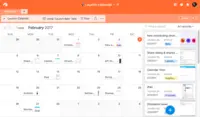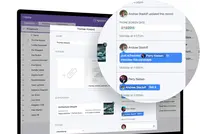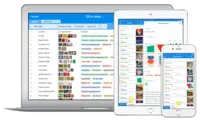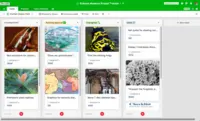Overview
What is Airtable?
Airtable is a project management and collaboration platform designed to enable content pipelines, product management, events planning, user research, and more. It combines spreadsheet,database, calendar, and kanban functionality within one platform.
Airtable is simple and worth the low price
TrustRadius Insights
My Life Would Be Significantly More Difficult Without Airtable
Very good project mgmt platform
Airtable is great for keeping track of project statuses and what the rest of the team is doing
As good as you make it
Airtable for Tracking Tasks and Projects
Airtable is easy to use and cutomizable
Airtable. Essential to running our business and lives.
Organize projects effectively with Airtable
Airtable Review
Catch some Airtable
A Small Business Hero
Airtable works with tables of different extensions
Airtable for both your personal and professional project management needs!
Awards
Products that are considered exceptional by their customers based on a variety of criteria win TrustRadius awards. Learn more about the types of TrustRadius awards to make the best purchase decision. More about TrustRadius Awards
Popular Features
- Team Collaboration (204)9.393%
- Resource Management (181)9.090%
- Task Management (185)8.383%
- Mobile Access (180)3.535%
Reviewer Pros & Cons
Video Reviews
1 video
Pricing
Plus
$10.00
Pro
$20.00
Enterprise
Contact Sales
Entry-level set up fee?
- No setup fee
Offerings
- Free Trial
- Free/Freemium Version
- Premium Consulting/Integration Services
Starting price (does not include set up fee)
- $10 per month
Features
Project Management
Project management software provides capabilities to streamline management of complex projects through task management, team collaboration and workflow automation
- 8.3Task Management(185) Ratings
This includes the ability to plan, track, collaborate and report on tasks.
- 9Resource Management(181) Ratings
Resource management is workload planning to maximize resources.
- 7.8Gantt Charts(81) Ratings
Gantt charts are charts that show tasks or events along the y-axis displayed against time along the x-axis.
- 9.2Scheduling(154) Ratings
Scheduling capabilities allow users to set schedules on tasks, and create timelines and milestones.
- 8.4Workflow Automation(131) Ratings
Workflow automation is the ability to route work requests along an approval process automatically.
- 9.3Team Collaboration(204) Ratings
Team collaboration capabilities let team members work directly with each other and provide team updates.
- 8.6Support for Agile Methodology(100) Ratings
Agile is a time boxed, iterative approach to development that builds software incrementally instead of trying to deliver it all at once near the end.
- 8.1Support for Waterfall Methodology(74) Ratings
Waterfall methodology is a tradition development method that is linear and sequential.
- 8.9Document Management(158) Ratings
Document management provides for centralized management of all project documents.
- 6.8Email integration(106) Ratings
Email integration allows work requests to be made directly from email.
- 3.5Mobile Access(180) Ratings
Mobile access is the ability to access the software from a smartphone or tablet.
- 8.1Timesheet Tracking(88) Ratings
Timesheet tracking is the ability to track all billable and non-billable hours for each project.
- 8.1Change request and Case Management(96) Ratings
Change request and change management enables tracking of all customer requests including priority and timeframe.
- 8.3Budget and Expense Management(117) Ratings
Budget and expense management provides the capability to track all expenses by employee or department and link them back to department. It also enables hourly rates to be set.
Product Details
- About
- Integrations
- Competitors
- Tech Details
- FAQs
What is Airtable?
Airtable Features
Project Management Features
- Supported: Task Management
- Supported: Resource Management
- Supported: Gantt Charts
- Supported: Scheduling
- Supported: Workflow Automation
- Supported: Team Collaboration
- Supported: Support for Agile Methodology
- Supported: Support for Waterfall Methodology
- Supported: Document Management
- Supported: Email integration
- Supported: Mobile Access
- Supported: Timesheet Tracking
- Supported: Change request and Case Management
- Supported: Budget and Expense Management
Airtable Screenshots
Airtable Videos
Airtable Competitors
Airtable Technical Details
| Deployment Types | Software as a Service (SaaS), Cloud, or Web-Based |
|---|---|
| Operating Systems | Unspecified |
| Mobile Application | Apple iOS, Android |
Frequently Asked Questions
Comparisons
Compare with
Reviews and Ratings
(709)Community Insights
- Business Problems Solved
- Recommendations
Airtable is a versatile tool that has been widely adopted by various organizations and professionals across different industries. One such example is a theatre production company that uses Airtable to manage a wide range of tasks, including project management, grant tracking, community building, fundraising, and more. Both internal and external team members rely on Airtable to keep track of project status, ensuring smooth collaboration and effective project execution.
Another use case involves a micro not-for-profit organization that utilizes Airtable for reporting, site management, application management, financial modeling, and storing digital assets. With Airtable being used across all functions of the organization, it serves as a central hub for managing crucial information and streamlining operations.
Additionally, Airtable proves to be an indispensable tool for communication teams who rely on it to document tasks, manage timelines, and handle requests. From marketing project management to asset management and calendars, Airtable provides the necessary tools for efficient organization and collaboration.
School districts also benefit from Airtable's capabilities as it helps them log and assign projects, track due dates, and manage media creation. Media teams specifically utilize the platform to create videos, custom courses, graphics, and more. By leveraging Airtable's functionalities, they can streamline their workflows and enhance productivity.
Furthermore, Airtable finds its place within UX teams who use it as a central repository for storing and organizing UX research, studies, and insights. Its collaborative features enable seamless collaboration with other departments, fostering knowledge sharing and driving innovation.
Overall, Airtable proves valuable in numerous domains such as content creation, website development, finance database management, client database organization, event management for live events and concerts in radio foundations or non-profit organizations. It assists in managing databases, outreach efforts, tracking assets or donations for non-profit organizations or keeping records of animal care in sanctuaries. The simplicity of data entry paired with powerful features allows users to easily track leads or student data in organizations or schools. Airtable's user-friendly and collaborative interface has made it the go-to solution for teams managing complex projects, streamlining communication, and ensuring efficient organization across various sectors.
Users of Airtable have expressed several recommendations based on their experiences with the product:
-
Many users recommend taking advantage of the step-by-step initial walkthrough and exploring all the features of Airtable to fully understand its capabilities.
-
Users suggest trying out Airtable's free trial to assess its functions and determine if it meets their needs before making an investment.
-
Users highly recommend giving Airtable a try, as they believe it is worth the investment and can greatly enhance task/project management and team collaboration. They mention that the added benefits of a paid plan easily justify the cost, especially for organizations seeking a sleek, cloud-based suite.
These recommendations emphasize the importance of exploring and understanding Airtable's functionalities, testing out the free trial, and considering its value for task management and team collaboration.
Attribute Ratings
- 8Likelihood to Renew3 ratings
- 9Availability1 rating
- 9Performance1 rating
- 9Usability22 ratings
- 8.2Support Rating29 ratings
- 9Online Training1 rating
- 8In-Person Training1 rating
- 9Implementation Rating2 ratings
- 9Configurability1 rating
- 8Product Scalability1 rating
- 9Ease of integration1 rating
- 8Vendor pre-sale1 rating
- 8Vendor post-sale1 rating
Reviews
(1-3 of 3)- Permissioning.
- Project Management.
- Customization.
- Mobile experience.
- Certain relation-dependent action between cells can be limiting.
- Data fitting into each cell nicely for visibility (you'll have to expand certain fields to see all of the information).
- Integrations
- Permission Levels
- Ability to select different types of views
- Task Management
- 90%9.0
- Resource Management
- 40%4.0
- Gantt Charts
- 80%8.0
- Scheduling
- 50%5.0
- Workflow Automation
- 70%7.0
- Team Collaboration
- 80%8.0
- Support for Agile Methodology
- 70%7.0
- Support for Waterfall Methodology
- 70%7.0
- Document Management
- 40%4.0
- Email integration
- 70%7.0
- Mobile Access
- 20%2.0
- Timesheet Tracking
- 70%7.0
- Change request and Case Management
- 80%8.0
- Budget and Expense Management
- 80%8.0
- Improvements in communication (external and internal).
- Improvements in overall productivity.
- Overall improvement in streamlining project management.
- Ease of use
- Integrations
- Site Reliability
- Employee onboarding
- Product Management
- CRM
- External/Internal Product Feedback Repository
- Price
- Product Features
- Product Usability
- Implemented in-house
- Timeline management
- Translating legacy data into a new visual format
- Online training
- in-person training
- Formula Fields
- Integrations
- Forms
- Initial Set-up
- Custom setup
- Google Sheets
- Google Calendar
- Slack
- Trello
- Single Signon
- API (e.g. SOAP or REST)
- Further customization
- Additional access to other team members
- Additional records to bases
- More data into Airtable to use as a primary system for our team
- Further visibility into changelog
- Salesforce sync
- Sort and manipulate data.
- Store PDF and JPEG files (advertising creative).
- Easy collaboration.
- Team friendly.
- Paid product.
- Requires training to understand capabilities.
- Lacking integration with other digital solutions.
- Task Management
- N/AN/A
- Resource Management
- 80%8.0
- Gantt Charts
- 100%10.0
- Scheduling
- 100%10.0
- Workflow Automation
- N/AN/A
- Team Collaboration
- 100%10.0
- Support for Agile Methodology
- N/AN/A
- Support for Waterfall Methodology
- N/AN/A
- Document Management
- 50%5.0
- Email integration
- N/AN/A
- Mobile Access
- 50%5.0
- Timesheet Tracking
- 100%10.0
- Change request and Case Management
- N/AN/A
- Budget and Expense Management
- 100%10.0
- Efficiency.
- Digital transformation.
- Collaboration.
- Compiling data.
- Visually sharing data.
- Collaboration across the team.
- Content calendar.
- Advertising asset management.
- Use between corporate company and marketing agency.
- Advertising analytics.
- Website content updates.
- Budget tracking.
- Excel spreadsheets typically can only be edited in real-time by one user.
- Excel spreadsheets corrupt when many, many users are editing, saving, and emailing - especially when users have different versions of the software.
- Exporting PDFs of data from Excel spreadsheets was difficult and often impossible to print large content calendars of information.
- Price
- Product Features
- Product Usability
- Implemented in-house
- Brainstormed a long list of "must-have" features to help the committee of researchers find Airtable.
- We then made a list of all products for consideration, which included Airtable, GatherContent, Asana, Smartsheet, and CoSchedule.
- Once Airtable was chosen, we partnered with our external marketing agency to set-up our first content calendar and provide training to our corporate marketing team.
- Our marketing agency now populates the data and shared between teams.
- Backdating data.
- Identifying a template that worked best for accomplishing goals.
- Adopting change and new process.
AirTable is a dream to use
We even had Accenture advise us pro bono on how to improve our system. After many meetings and the understanding that what we want is basically impossible in a Microsoft environment, and after long hours of research and discussions, I found Airtable. Just for a try, I imported the most crucial data from Sharepoint to Airtable.
It felt like a miracle - it was easy to use, fast, provided all the features I needed and the user interface was just great. It gives both the table view and form view, and most of all, it is an idiot-proof system that instantly connects records from various "sheets" called tables in Airtable.
Now we use it for Tasks, Manuals, Events integrated with Google Calendar, CRM is integrated with Eventbrite - whenever any of our volunteers want a training we have the name in Airtable instantly, the records are instantly integrated with Mailchimp - different for our donors and different for other contacts, We have all the data from our volunteers using MS SharePoint native app, minutes from our meetings, all the data regarding impact and quality measurement, etc.
I basically made it all by myself and it I am not an IT geek, just a standard manager understanding computers a bit.
I recommend for basically everyone, and will stick with this app for all other projects I run.
- Easy to link records - If I am at an event, I can link the attendees right on the trainings we organize, including their emails, attach a photo right from the cellphone, link a task I discussed with one teh attendees and set up another meeting with one of their collegues - all linked to this event, so I have all the information in context - the perfect feature is that even I there is no record to link, I can create a new record right away - I do not have to close the current record and look for it in a different database or sheet - everything is very easy and fast to link. This way the data remains structured and where it belongs, however it does not take long to record all the relevant data
- Adjusting the system is idiot-proof. Whenever our staff gives me an idea how to improve the system, I do it right away - it takes seconds to make a new field, to change the order or to make simple calculations.
- Blocks are a new feature for reporting purposes - covers basically all we need - it is instantly there and unlike other systems, if I find there is a mistake or need to update a record based on a report I see, I can do it instantly. If I click on a chart column, I see the records from which the column was calculated (the volunteers who are in a certain state of selection process e.g.). This is fabulous.
- Integrations through Zapier are very easy to set up. I never ever worked with API in my life and I don't even understand what it is. And I do not really need to if I use Zapier. It does not have all the integrations I want, but all the basic needs are covered.
- For developer who know how to work with API, it is easy to set us integrations with other services. Accenture helped us with integrating a Sharepoint native app with the system and our website developer integrated all volunteer applications right into Airtable. There are even notification alerts if a new record is made. Works like a miracle compared to traditional massive solutions that take weeks to set up.
- In a base, I need to lock specific tables for specific people in the team. I want to have all the information in one base - I do not want everybody to see the budget and all the donors, however, I want to have one database of donors to be integrated with MailChimp. Either I need to link two bases or I need to set specific access rights fro every table.
- Iphone app might have a calendar view, and block as well, also missing grouping would be great in a mobile app.
- In charts, more series would be helpful - not just one line in a line graph, a pie chart would be nice too. Pivot tables might also allow more fields and options.
Due to common arrangement of budgets where months are in columns and not in rows, it is not entirely perfect for financial data, however it takes just a little to get used to different approach and works much better than common Excel views.
- Task Management
- 100%10.0
- Resource Management
- 100%10.0
- Gantt Charts
- 100%10.0
- Scheduling
- 100%10.0
- Workflow Automation
- N/AN/A
- Team Collaboration
- 90%9.0
- Support for Agile Methodology
- N/AN/A
- Support for Waterfall Methodology
- N/AN/A
- Document Management
- 100%10.0
- Email integration
- N/AN/A
- Mobile Access
- 70%7.0
- Timesheet Tracking
- 100%10.0
- Change request and Case Management
- N/AN/A
- Budget and Expense Management
- 80%8.0
- It would cost us EUR 10K to update our former MS SharePoint system to work faster and to have a better UI. Monthly fee of EUR 250 is a joke compared to that. Using a non-profit discount is great too.
- The better and faster our psychologists can enter and use a wide range of types of data about children, volunteers, donors and partners, the more efficient they are and the less time they spend with the system - the bigger the opportunity to work with the kids and with volunteers - to do what they love and why we exist.
- Redbooth, Asana, monday (formerly dapulse), Zoho CRM, Microsoft Power BI, MS SharePoint, PowerApps, FileMaker Pro, Bento for Business and Harvest
- Volunteer selection process
- Received donations
- Retention of recurring monthly donors
- Budgeting
- Information regarding the volunteers and children
- Tasks
- Events
- Contacts linked to tasks, events, information, meeting minutes, communication
- Communication of staff with third parties and clients - volunteers and children
- meeting minutes in a separate table other than the meeting itself (the meeting is linked to the meeting minutes) with each record a new topic makes it comprehensive to link specific tasks to a topis discussed ata a meeting and directly set an owner and deadline to the owner as a result of the meeting. We stopped making minutes in word - which nobody really ever read :) great and simple innovation.
- we needed a way how volunteers and the public would commit to attend our trainings - we were exploring the coding of our own mobile app for ios and android - however with airtable we were able to easily integrate eventbrite and create new event in eventbrite with attendees appearing right in airtable - no need for expensive tailor made mobile app anymore - saved tens of thousands of EUR
- even better integrations
- we use airtable for all our processes so pretty much nothing more can be done