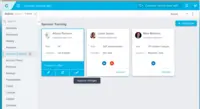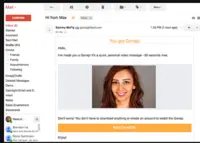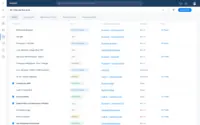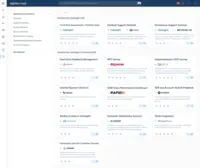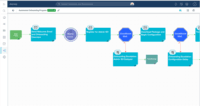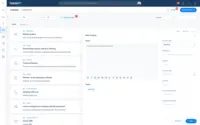Starting at $2,500 Per Company Per Month
View PricingOverview
What is Gainsight CS?
Gainsight’s customer-centric technology aims to drive the future of customer success. The company’s Customer Cloud offers a set of solutions focused on customer success, product experience, revenue optimization, customer experience, and customer data, that together are designed to enable businesses…
Recent Reviews
Awards
Products that are considered exceptional by their customers based on a variety of criteria win TrustRadius awards. Learn more about the types of TrustRadius awards to make the best purchase decision. More about TrustRadius Awards
Popular Features
- Integration with Salesforce.com (204)7.979%
- Automated workflow (208)7.878%
- Customer health scoring (210)6.969%
- Dashboards (212)6.767%
Reviewer Pros & Cons
Pricing
Subscription
$2,500
Cloud
Per Company Per Month
Entry-level set up fee?
- Setup fee required
For the latest information on pricing, visithttps://www.gainsight.com/pricing
Offerings
- Free Trial
- Free/Freemium Version
- Premium Consulting/Integration Services
Features
Return to navigation
Product Details
- About
- Integrations
- Competitors
- Tech Details
- Downloadables
- FAQs
What is Gainsight CS?
Gainsight’s customer-centric technology aims to drive the future of customer success. The company’s Customer Cloud offers a set of solutions focused on customer success, product experience, revenue optimization, customer experience, and customer data, that together are designed to enable businesses to put the customer at the center of everything they do. The vendor states that companies that use Gainsight grow net retention by up to 33 percent. Learn how leading companies like Okta, SAP Concur, and Box use Gainsight at www.gainsight.com.
Gainsight CS Features
Customer Data Extraction / Integration Features
- Supported: Product usage
- Supported: Help desk / support tickets
- Supported: Online customer community
- Supported: Billing
- Supported: Marketing emails
Customer Success Management Features
- Supported: NPS surveys
- Supported: Sponsor tracking
- Supported: Customer profiles
- Supported: Automated workflow
- Supported: Internal collaboration
- Supported: Customer health scoring
- Supported: Customer segmentation
CSM Reporting & Analytics Features
- Supported: Customer health trends
- Supported: Engagement analytics
- Supported: Revenue forecasting
- Supported: Dashboards
- Supported: Customer lifetime value
- Supported: Churn rate
Security Features
- Supported: Role-based user permissions
Platform & Infrastructure Features
- Supported: API
- Supported: Integration with Salesforce.com
- Supported: Integration with Marketo
- Supported: Integration with Eloqua
Additional Features
- Supported: 360 Customer View
- Supported: Cockpit
- Supported: Timeline
- Supported: Success Plan
- Supported: In-product best practices library of resources
Gainsight CS Screenshots
Gainsight CS Integrations
- HubSpot Marketing Hub
- Oracle CRM duplicate
- SAP CRM discontinued
- NetSuite ERP
- Zoho CRM
- Pipedrive
- Slack
- SurveyMonkey
- Twilio Segment
- Mixpanel
- Google Analytics
- Zendesk Suite
- G2 for Buyers
- Planview AdaptiveWork
- Influitive
- Learndot
- Boomi
- MindTouch
- Microsoft Dynamics 365
- CaliberMind
- Salesforce
- Infor
- Sugar CRM
- Tableau
- Outlook
- Gmail
- Azugua
- Point of Reference
- RO Innovation
- Salesforce Pardot
- HelpDocs
- Electron
Gainsight CS Competitors
Gainsight CS Technical Details
| Deployment Types | Software as a Service (SaaS), Cloud, or Web-Based |
|---|---|
| Operating Systems | Unspecified |
| Mobile Application | Apple iOS, Android |
| Security |
Gainsight CS Downloadables
Frequently Asked Questions
Reviewers rate Product usage highest, with a score of 8.5.
The most common users of Gainsight CS are from Mid-sized Companies (51-1,000 employees).
Gainsight CS Customer Size Distribution
| Consumers | 0% |
|---|---|
| Small Businesses (1-50 employees) | 10% |
| Mid-Size Companies (51-500 employees) | 60% |
| Enterprises (more than 500 employees) | 30% |