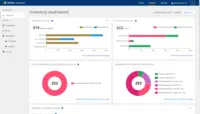Overview
What is Nintex Process Platform?
Nintex offers a platform that helps companies discover, automate, and optimize business processes.
K2 needs some serious work in terms of UI and architecture design. Would not recommend.
Won't start workflows when date field is populated
Nintex Automation Cloud is a great workflow management tool
Nintex Process Platform - Agility & Scalability
Nintex Process Platform Review
save time
Great Online Forms and Workflows to Create Efficiencies in Business Processes
Good value in having automatic workflow systems
Nintex process platform enables the automation of business processes
Nintex the Power Platform for your Forms and Workflows!
ITT Project Director
Nintex Workflows
Best product for Workflows and Forms design
Easier Processes with Nintex
Nintex workflows fir Sharepoint
How Nintex Process Platform Differs From Its Competitors
Nintex Deployment Flexibility
Nintex Users
Nintex Deployment Flexibility
Nintex Users
Nintex Deployment Flexibility
We are in control of what department can use it.
Nintex Users
When ready the form was stored on SharePoint and the Nintex workflow with approval steps started.
After reviewing the second phase the last approval step started. Used by 6.000 people.
Because the user interface is very user-friendly no …
Nintex Deployment Flexibility
Nintex Deployment Flexibility
Nintex Users
Nintex Deployment Flexibility
Nintex Users
Nintex Deployment Flexibility
Nintex Users
Nintex Deployment Flexibility
Nintex Users
Nintex Deployment Flexibility
It seems like you don't need a UAT environment for …
Nintex Users
Nintex Users
They use it as an input form for Sharepoint.
Nintex Deployment Flexibility
Nintex Users
Nintex Deployment Flexibility
Nintex Users
Nintex Deployment Flexibility
The great thing is these platforms can integrate with each other which brings massive flexibility.
Nintex Users
Nintex Deployment Flexibility
Nintex Users
Nintex Deployment Flexibility
Nintex Users
Nintex Deployment Flexibility
Nintex Users
Nintex Deployment Flexibility
Nintex Users
Nintex Deployment Flexibility
Nintex Users
Nintex Deployment Flexibility
Nintex Users
Nintex Deployment Flexibility
Nintex Users
Nintex Deployment Flexibility
Nintex Users
Nintex Deployment Flexibility
Nintex Users
Nintex Deployment Flexibility
Nintex Users
Nintex Deployment Flexibility
Nintex Users
Our user form created and follow-up is made in a Sharepoint list.
Nintex Users
Awards
Products that are considered exceptional by their customers based on a variety of criteria win TrustRadius awards. Learn more about the types of TrustRadius awards to make the best purchase decision. More about TrustRadius Awards
Popular Features
- Form builder (211)8.484%
- Process designer (213)8.181%
- Business rules engine (186)7.878%
- Model execution (173)7.777%
Reviewer Pros & Cons
Pricing
What is Nintex Process Platform?
Nintex offers a platform that helps companies discover, automate, and optimize business processes.
Entry-level set up fee?
- Setup fee optional
Offerings
- Free Trial
- Free/Freemium Version
- Premium Consulting/Integration Services
Would you like us to let the vendor know that you want pricing?
6 people also want pricing
Alternatives Pricing
What is Microsoft Power Automate?
Microsoft Power Automate is an advanced automation platform offering a range of features, including AI-powered automation, robotic process automation (RPA), business process automation (BPA), digital process automation (DPA), and process/task mining. The platform aims to empower organizations to…
What is Power Apps?
PowerApps is a low code / rapid application development product from Microsoft that allows users to quickly build apps.
Features
Reporting & Analytics
Users can report on and analyze usage, performance, ROI, and/or other metrics of success.
- 7.5Dashboards(159) Ratings
Users can create, customize and share dashboards, which provide an overview of the most important metrics.
- 7.4Standard reports(165) Ratings
The software offers pre-built reports with metrics standard to the category.
- 6.9Custom reports(137) Ratings
Users can create custom reports.
Process Engine
Designing and building process models
- 8.1Process designer(213) Ratings
Web-based tool for creating and customizing web process models
- 5Process simulation(21) Ratings
Evaluating model performance with real data, and optimizing
- 7.8Business rules engine(186) Ratings
Business rules engine allows non developers to change business logic in a model
- 7.6SOA support(169) Ratings
Support for reusable services to be built into process design
- 8.2Process player(43) Ratings
Step-by-step analysis of model to validate business rules
- 6Support for modeling languages(14) Ratings
Support for modeling languages like BPML, BPEL, and BMMN.
- 8.4Form builder(211) Ratings
Integrated form design tool
- 7.7Model execution(173) Ratings
Ability to execute model and build code without programming skills
Collaboration
Collaboration tools allowing BPM experts to collaborate on model design
- 9Social collaboration tools(18) Ratings
Social tools for discussion threads, wikis, enabling decision making
Content Management Capabilties
Lightweight tool for managing content
- 10Content management(22) Ratings
Content management tool for storing and managing versioning of electronic documents, images, etc.
Product Details
- About
- Integrations
- Competitors
- Tech Details
- Downloadables
- FAQs
What is Nintex Process Platform?
Nintex Process Platform Features
Process Engine Features
- Supported: Process designer
- Supported: Business rules engine
- Supported: SOA support
- Supported: Process player
- Supported: Form builder
- Supported: Model execution
Reporting & Analytics Features
- Supported: Dashboards
- Supported: Standard reports
- Supported: Custom reports
Nintex Process Platform Screenshots
Nintex Process Platform Videos
Nintex Process Platform Integrations
- Microsoft 365
- Box
- Dropbox
- Salesforce
- ServiceNow
Nintex Process Platform Competitors
- Microsoft Power Automate
- Appian
- Pegasystems
- ServiceNow
Nintex Process Platform Technical Details
| Deployment Types | On-premise, Software as a Service (SaaS), Cloud, or Web-Based |
|---|---|
| Operating Systems | Windows |
| Mobile Application | Apple iOS, Android, Mobile Web |
| Supported Countries | Global |
Nintex Process Platform Downloadables
Frequently Asked Questions
Comparisons
Compare with
Reviews and Ratings
(494)Attribute Ratings
- 8.2Likelihood to Renew32 ratings
- 8.9Availability7 ratings
- 9.7Performance4 ratings
- 8.3Usability21 ratings
- 6.8Support Rating22 ratings
- 8.8Online Training3 ratings
- 7In-Person Training1 rating
- 9Implementation Rating9 ratings
- 8.8Configurability3 ratings
- 9.8Product Scalability3 ratings
- 9.8Ease of integration3 ratings
- 9.7Vendor pre-sale3 ratings
- 9.7Vendor post-sale3 ratings
- 8.2Nintex Usability57 ratings
Reviews
(101-125 of 272)Nintex Makes Process Management Simple
- Easy to Use
- Links to other systems
- Provide useful improvement features
- Limited ability to analyse data
- Lack of an open API
Nintex user from aquaculture industry
- Easy to use.
- Clear workflow.
- The purchase order workflow will stop for an unknown reason quite often.
- Can not generate the final PO document sometimes.
- Responsive forms are great. Works for multiple devices from anywhere.
- Creating complex state machine workflows are very easy with Nintex Process Platform.
- Integration with 3rd party apps like DocuSign is very simple and straightforward.
- License cost is sometimes expensive if you need to create multiple workflows and forms.
- Limitation on the number of actions in workflow and size of workflow sometimes poses challenges, as then you need to create multiple instances and use multiple licenses.
Workflow & Forms for Grownups
- Highly configurable/[customizable]
- Extensive workflow capability
- Easy to use - most concepts presented in non-technical terms
- Perfect for a BA to use for data definition/collection/analysis/workflow
- Hide/display rules on forms rather cumbersome
- Need to be able to add comments to workflows
- Printing of workflows: the resulting format is not usable at all
- Responsive forms - not sufficient density - too much white space
- Need ON DELETE trigger!
- Need a better way of implementing smarts within the form (e.g. update fields if a particular value is chosen in another field) than javascript and the JS editing/debugging process is horrible
Nintex Process Platform--great for end-user experience
- Ability to report on workflows
- Options in building processes
- Nice UI
- Support was excellent
- Hawkeye was difficult to set up
- Was never able to get over the learning curve to be able to use Nintex Process Platform in other business areas
- Pricing was somewhat confusing
Nintex boost your on premises sharepoint environment
- Extend sharepoint capabilites
- Integrate with other services
- Aproval process
- Error log
- Resuming error process
Document Management and Forms
- Highly complex automation logic is easy to develop in Nintex Process Platform workflows
- Nintex Process Platform forms are responsive
- Can handle REST API calls to query external processes
- Recovery of deleted workflows in Office 365 is not there
- It is not hard to use, though documentation is thin
Great platform, but feeling pressure from Power Automate
- Ease of use.
- Breadth of actions\conditions.
- Backed by good support and training.
- Enterprise Pricing - not per user or per process.
- An improved "superior position" story in relation to Power Automate.
- Feature parity to Power Automate—I realize this is overly broad
- An easy, robust method to create custom actions.
Save Sales Users Time, with Automated SOA and Proposals
- Generate PDF,PPTX,XLS,WORD DOC,EMAIL automation
- Easy to setup and manage the Templates
- User permissions logic which allows us to place approval process
- Can make UI and Templates more Admin Friendly
- Can allow multiple output options PDF,WORD,PPTX
- Allow more collaboration and testing for templates.
Encourage actual reading of your processes and improve communication
- Displays detailed information in an easy to understand way.
- Connections between processes are easy to follow and visualize.
- Built-in Glossary of terms to be used across all processes.
- Keeps system/product managers in the loop by including them as stakeholders.
- No ranked searches in Glossary.
- Changes only in content in the notes feature can be hard to see if notes are collapsed.
- No ability to add comments when approving processes for publishing.
Nintex Workflow - your way to digitize business processes
- It is quite easy to learn.
- It's logical and easy to document.
- It is flexible.
- Starting workflows from a specific location (continuing).
- Debugging.
- Workflow scheduling.
- Integration with Active Directory (Windows Domain).
Nintex is a great solution for no-code forms and workflows.
- Easy to create form solutions.
- Drag and drop workflow creation.
- Able to develop form/workflow solutions for our Intranet (SharePoint Online) using Nintex for O365 or standalone cloud-based forms and workflows using Nintex Workflow Cloud.
- Can quickly improve internal processes by rapidly (within days) replacing manual forms processes with automated e-form and workflows.
- Happy with the platform - no issues.
Workflows gave me my day back!
- Easy to pick up, very intuitive
- Scalable for small tasks or large
- Transparent operation if troubleshooting is needed
- If a workflow doesn't work, maybe a button to send the entire workflow to customer service of some sort to debug
- More gui to enhance the drag and drop functionality
- Options to automate purging history of workflows
- Security trimming fields, based on SharePoint user groups.
- Design flexibility.
- Their modern form template doesn't include functionality that older forms offered, like buttons.
- Much of their available training focuses on the older template designer.
- Older template designer is difficult to work in, and end-result "looks" old.
Efficient and Effective Workflows - Never Breaks
- What the platform does so well is handling the workflow efficiently and effectively without errors.
- It is very visual, you can view the entire process (as a map).
- An area I'll want to see improvement is the provision of training by Nintex.
- Another area is the engagement with Nintex, we currently have to go through a 3rd party.
- On the product itself, it's ensuring the guides are easy to assimilate e.g. in the rare occasion when a workflow gets stuck.
Nintex workflows with SharePoint services
- User friendly and easy to understand.
- More reliable and compatible with SharePoint services.
- Don't really need prior experience to start with.
- I personally believe more automated actions would help.
- Compatibility with automate triggering workflow would help.
Saves me paperwork time!
- Flexibility to customise different sets of documents and formats.
- Allows users options to generate the type of document they want.
- Fewer steps to generate one document - we have to click 'download' and 'run document' in order to achieve the same thing.
All Rounder BPM
- Ease of use
- Low code
- Process automation
- Flexibillity
- Allow workflows to be restarted where error happen.
- Better exception handling.
Nintex Transforms Organizations
- Approvals
- Forms
- Automations
- The ability to pass variables through other workflows such as local vs. site workflows
- The forms should have the ability to display parent and child records such as a relational database.
- Ability to extract information from standard formatted emails
- Approval workflow.
- Lazy approval.
- SQL queries to external database.
- Webservices call.
- Active Directory queries.
- Nintex Forms simplicity.
- More integration with External Content Type field.
- API for custom workflow block.
- More specific error log.
- Generates Documents in Bulk
- Incorporates Salesforce Fields
- Support is responsive
- Integration with Salesforce NPSP is overly complicated. Simple interface would be beneficial.
- Upgrade procedure involves way too many intricate steps.
- Interface is archaic as Lightning integration is incomplete.
I would not recommend.
- I honestly cannot think of three things it does well without custom code.
- Forms need to be more intuitive, too much JavaScript is necessary.
- Still cannot use SQL and web service calls in the mobile app.
- Document generation should be free. Not much value when everything is nickel and dimed.
- Browser based WYSIWYG form designer.
- Lot of actions to suit all needs requirement to model any process.
- Ability to design a complex step as a user-defined action so that it can be used by normal users across the organization.
- Seamless workflow/form design and publish experience.
- For complex form designs, using custom javascript or CSS is not so straight forward. The advanced responsive form is not so flexible for complex requirement needs.
- Large workflows are not so stable and have performance impact. To get around this, rather than one big workflow, multiple smaller workflows to be created which is not so user friendly while looking at the workflow history.
- Lack of support to implement multilingual forms in SharePoint platform.
My Journey through Nintex
- Ease of use
- Pricing
- Ease of maintenance
- Limitations in integration with Microsoft tools.
- Limitations in the new responsive forms.
- Defects introduced in the responsive forms.
Easy To Use and a Better Price Than the Competition
- Easy to train users
- Easy document replacement/updates
- Quick support team
- Direct integration with Salesforce
- UI issues
- Hard to install updates.
- Account security is complicated.