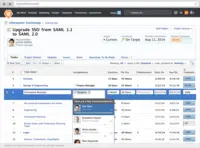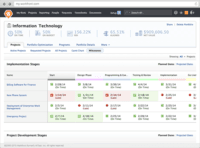Overview
What is Adobe Workfront?
Adobe Workfront, acquired by Adobe in late 2020, is a web-based project-management tool. It is designed for both IT and marketing teams, but can be implemented for any kind of project. Workfront offers all the features standard to project management…
Recent Reviews
Awards
Products that are considered exceptional by their customers based on a variety of criteria win TrustRadius awards. Learn more about the types of TrustRadius awards to make the best purchase decision. More about TrustRadius Awards
Popular Features
- Task Management (302)7.676%
- Resource Management (274)6.868%
- Document Management (275)6.666%
- Team Collaboration (292)6.161%
Reviewer Pros & Cons
Pricing
Entry-level set up fee?
- Setup fee required
For the latest information on pricing, visithttp://www.workfront.com/pricing/?o=701…
Offerings
- Free Trial
- Free/Freemium Version
- Premium Consulting/Integration Services
Would you like us to let the vendor know that you want pricing?
52 people also want pricing
Alternatives Pricing
Product Demos
Adobe Workfront Optimization: Content Creation Processes Can Be Messy; Clean Them Up
YouTube
The Grand Journey: Driving Content Management, Workflow, & UX - Adobe Summit 2022
YouTube
Blog Bonus: Demo of Task Prioritization in Adobe Workfront
YouTube
Blog Bonus: Creative Brief Intake Issues and Adobe Workfront as a Solution (Demo)
YouTube
No-Code Document Automation with Workfront (Paper Clips)
YouTube
Features
Return to navigation
Product Details
- About
- Integrations
- Competitors
- Tech Details
- Downloadables
- FAQs
What is Adobe Workfront?
Workfront is a web-based project-management tool acquired and now supported by Adobe since late 2020. It was designed for both IT and marketing teams, but can be implemented for any kind of project. Workfront offers all the features standard to project management platforms. Editing and updating issues from the project view is styled to work somewhat similarly to a social networking site, bringing team members together in one central location. From the project view screen, issues, documents, and other elements of the project are placed along a tab bar so that they may be addressed with one click directly from the hub.
The platform's Capacity Planner allows a manager to move resources to where they are needed, and has some automation features (e.g. the Set Best Fit option, which attempts to allocate resources optimally within given constraints). Agile project management is supported with features like Gantt charts, an easily viewable and manipulable backlog, and storyboarding. Team members can be managed with the aid of quantitative metrics that show where work would be best allocated.
A free trial is available, after which Workfront comes in four pricing options. The lowest tier is Collaboration for small groups, followed by Work which adds mobile accessibility and time sheets, then Plan which adds additional analytic, planning, and reporting features. Finally, Enterprise Plus offers the highest configurability as well as support and data security.
The platform's Capacity Planner allows a manager to move resources to where they are needed, and has some automation features (e.g. the Set Best Fit option, which attempts to allocate resources optimally within given constraints). Agile project management is supported with features like Gantt charts, an easily viewable and manipulable backlog, and storyboarding. Team members can be managed with the aid of quantitative metrics that show where work would be best allocated.
A free trial is available, after which Workfront comes in four pricing options. The lowest tier is Collaboration for small groups, followed by Work which adds mobile accessibility and time sheets, then Plan which adds additional analytic, planning, and reporting features. Finally, Enterprise Plus offers the highest configurability as well as support and data security.
Adobe Workfront Features
Project Management Features
- Supported: Task Management
- Supported: Resource Management
- Supported: Gantt Charts
- Supported: Scheduling
- Supported: Workflow Automation
- Supported: Team Collaboration
- Supported: Support for Agile Methodology
- Supported: Support for Waterfall Methodology
- Supported: Document Management
- Supported: Email integration
- Supported: Mobile Access
- Supported: Timesheet Tracking
- Supported: Change request and Case Management
- Supported: Budget and Expense Management
Professional Services Automation Features
- Supported: Quotes/estimates
- Supported: Invoicing
- Supported: Project & financial reporting
- Supported: Integration with accounting software
Additional Features
- Supported: Reports & Dashboards - Build custom reports and dashboards to track, document, analyze, and share your progress
- Supported: Calendars - Stay organized and on time with customizable, visual work calendars
- Supported: Notifications - Keep everyone in the know of what's happening and what's still required
- Supported: Recognition - Motivate team members with real-time feedback and endorsements
- Supported: Digital Proofing - Keep work moving forward with proofing and reviews in one place
- Supported: Digital Asset Management - Store, manage and distribute final files and completed digital assets in one central location
- Supported: Customization - Configure Workfront to suit your needs, processes, and environment
Adobe Workfront Screenshots
Adobe Workfront Videos
Workfront + Adobe for Marketing
In this video, TrustRadius goes over some of the best project management software out there - including Adobe Workfront.
Adobe Workfront Integrations
- Allocadia, now part of Brandmaker
- Acquia DAM (Widen)
- Box
- Dropbox
- Google Drive
- Microsoft SharePoint
- Clients & Profits
- Oracle Responsys
- part of Oracle CX Marketing
- WebDAM
- by Bynder
- SAP
- Oracle PeopleSoft
- Mediaocian
- ExactTarget
- MS Outlook
- Other Custom Integrations Possible with RESTful APIs
Adobe Workfront Competitors
Adobe Workfront Technical Details
| Deployment Types | Software as a Service (SaaS), Cloud, or Web-Based |
|---|---|
| Operating Systems | Unspecified |
| Mobile Application | Apple iOS, Android |
| Supported Countries | Several |
| Supported Languages | Several |
Adobe Workfront Downloadables
Frequently Asked Questions
Adobe Workfront, acquired by Adobe in late 2020, is a web-based project-management tool. It is designed for both IT and marketing teams, but can be implemented for any kind of project. Workfront offers all the features standard to project management platforms, as well as resource allocation, automation, and agile workflow.
Reviewers rate Task Management highest, with a score of 7.6.
The most common users of Adobe Workfront are from Enterprises (1,001+ employees).