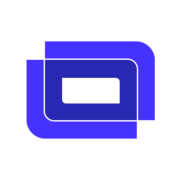Best Remote Desktop Software 2026
Remote desktop software enables secure, real-time access to remote devices for IT teams, supporting administration, troubleshooting, and high-touch support. Key features include session persistence, audit logging, SSO integration, and unattended access. Compare OS-native and third-party tools based on verified user reviews, enterprise-grade features, and their ability to support secure, scalable remote operations.
We’ve collected videos, features, and capabilities below. Take me there.
All Products
Videos for Remote Desktop
Learn More about Remote Desktop Software
What is Remote Desktop Software?
Remote desktop software allows users to access and operate a computer without a physical presence.
Users are typically IT professionals performing maintenance, or support personnel providing training and assistance to end-users. The software gives the same level of access as being physically present to manipulate the computer’s keyboard and mouse.
Remote administration tools allow IT professionals to be deployed remotely. Users can perform IT tasks without leaving their physical desk. End-users can receive help and updates to their machines more quickly and efficiently. This can save companies time and money.
Remote Desktop Features & Capabilities
While specific features and capabilities will very from product to product, the best remote desktop software will be able to support all of the following features:
- Screen capture and viewing
- File management
- Registry management
- Instant message
- Access to sleeping/powered off computers
- Initiate remote access from mobile
- Monitoring and alerts
Some advanced or specialty features include:
- Annotations on the end user’s screen
- Cross-platform access
- Access from mobile devices
- Reboot and power control
- Screen mirroring or sharing
Use Cases of Remote Admin Tools
The most common use case for remote admin tools is for IT staff to provide maintenance and support services, both within and across a firewall. Other common use cases include:
- Salespeople giving demonstrations
- Educators for teaching and monitoring computer usage at school
- General web conferencing
Vendors often offer different editions for these varied use cases. They also offer multiple versions or editions of their core product for enterprises of different sizes.
Pre-built integrations with 3rd-party software applications are also an important consideration. For example, integrations with help desk ticketing systems and IT service management systems allow remote support sessions to be opened directly from a trouble ticket. Once the session ends, session information is automatically sent back to the ticket. Integration with password management systems and other security tools can also be helpful.
Remote Desktop Software Comparison
To compare different remote desktop software, consider these aspects of each product offering:
1. Operating System: Remote desktop software is not one-size-fits-all. One of the first steps in choosing a remote desktop tool is making sure it supports the operating system your devices use whether it’s Windows, Mac, iOS, Android, Linux, or Ubuntu.
2. Security: Look into each tool’s design and processes for keeping your organization’s data safe. Not only should each tool comply with local and international security regulations, they should also have a proven record of data integrity. Reviews are a great way to find out if a tool’s advertised security lives up to its promises.
3. User-friendliness: Some people consider this a no-brainer, but this particular attribute becomes more important in tools that will have users who are not experts in what the remote desktop software does. Remote desktop software needs to be understood by end-users the administrator is assisting. Easy setup and navigation is a must for remote desktop software.
Pricing Information
While there is free remote desktop software on the market, they are not geared towards larger businesses and enterprises. Enterprise remote desktop software can be priced as a perpetual license for on-premise products. It can also be set up as a subscription model. The subscription model is priced by user and number of unattended machines. Prices run between $55 and $500 per month depending on the number of users.
More Resources
TrustRadius Methodology
TrustRadius category pages are created by the TrustRadius Research Team. The mission of the TrustRadius Research Team is to ensure that our review platform is the most useful, trustworthy, high-quality information source for technology buyers. We seek to help technology buyers make more informed decisions with less stress.
We do this by:
- Understanding and accurately covering hundreds of software categories, including category descriptions and product details.
- Ensuring the authenticity and quality of the reviews and ratings we collect and publish. Read more about our reviews, including how we authenticate and source reviews here.
- Researching the technology buying process, recommending new site features to support the buyers’ journey, and advising tech vendors on how to earn the trust of their buyers.
We know that buyers on our site are using reviews—trusted feedback from their peers—to make important decisions, which is why we’ve taken steps to ensure that the scores you see on this category page reflect the true sentiment of software users. Read more about TrustRadius scoring, category sort methodology, and more here.
Remote Desktop FAQs
What is remote desktop software used for?
Remote desktop software lets users, typically IT professionals or administrators, access and control another user’s computer remotely. This allows companies to perform IT support and maintenance for specific devices without needing to have an IT professional physically present. These types of tools typically include features such as:
- screen viewing and capture
- ability to initiate remote access from mobile
- file management
- instant messaging
- monitoring and alerts
What’s the best remote desktop software?
The Top Rated Remote Desktop tools include:
What are the benefits of using a remote desktop tool?
The main benefit of using a remote desktop tool is that an organization can provide support to their employees, customers, or other end-users without being physically present. However, remote desktop tools can also be used to provide sales demos or training videos, provide online learning materials for students, or serve as a video conferencing solution.
What all of the use cases above have in common is that they can be performed remotely. This saves organizations the costs of needing to provide in-person support, demos, or training.
What are the best free remote desktop tools?
There are multiple free remote desktop tools available, but the three most popular free products on TrustRadius are:
Some of these products, such as TeamViewer, offer a paid solution with access to more advanced features.
How much does remote desktop software cost?
Free remote desktop software is a great option if you plan on using it for one or two devices. However, free products often don’t have the capacity to provide large organizations and enterprises with a reliable remote desktop solution.
Prices for paid remote desktop software can vary based on the type of licensing model, the number of users, and the breadth of features included. On-premise software usually has a one-time, perpetual license fee. Cloud-based software tends to have monthly subscription-based pricing that can range from $50 - $550 per month, depending on the number of users.