The 5 Best Free Disaster Recovery Software and Services 2022
Power outages, severe storms, and cyberattacks are on the rise. Your risk of data loss or service interruptions from a disaster has never been greater. A disaster recovery plan is your safety net, and disaster recovery software is the anchor for that net. You wouldn’t wait until after you fall to set up a safety net, would you?
What is Disaster Recovery?
You’ve probably experienced downtime with popular services like Twitter, Reddit, or Slack. When a business is unable to operate as normal, that’s an interruption in business continuity. Disaster recovery software aims to restore business continuity as quickly as possible after a sudden disruption. This time is called the recovery time objective (RTO).
When your system goes down, there’s likely to be some amount of data loss as well. This is especially true for hardware-destroying disasters like fires or flooding. The maximum amount of time between the disaster and your most recent data backup is called the recovery point objective (RPO). Your RPO will determine your backup frequency. For example, a 30-minute RPO means you have to have a backup of your entire system every half-hour.
Disaster recovery includes a lot of practices, techniques, and types of software. Check out our recent blog post for more detailed information about disaster recovery plans, procedures, and techniques. This video also offers a great introduction to the core concepts:
Disaster Recovery vs Data Recovery and File Recovery
Disaster recovery and data recovery are commonly mistaken for each other. However, they’re very different concepts! Disaster recovery software is about maintaining business continuity and preventing lost data. “Data recovery” in the context of a disaster typically means large-scale restoration from backups.
Dedicated data recovery software such as Disk Drill and Easeus Data Recovery Wizard is typically specific to Mac or Windows file systems. This kind of software focuses on file recovery: “un-deleting” lost files from desktops, external hard drives, and memory cards.
Dedicated data recovery tools lets you recover files outside the context of a disaster. It’s the difference between “whoops, I deleted a bunch of files I needed” and “whoops, my entire datacenter caught fire.”

Free Disaster Recovery Software
Disaster recovery software can be expensive. We’ve picked five disaster recovery products that are free or have free trials. The free editions are a great place to get started if you have a limited budget. Free trials can help you test the waters if you’re not sure which product best fits your use case!
| Product | Pros | Cons | Free Options |
| Veeam Backup and Replication Community Edition | Includes granular data restoration and malware checking. | Limited to 10 workloads (individual virtual machines, servers, applications, etc.) | Community edition is free. Enterprise edition has a 30-day trial. |
| Bacula | Free and open-source. Streamlines backup and recovery of entire networks. | Manual setup, patching, and integration. | Community edition is free. Enterprise edition has a 30-day free trial. |
| Arcserve UDP Community Edition | Unlimited workloads | Limited to 1 TB of protected data | Community edition is free. 30-day trial available with pricing by request. |
| AMANDA | Free, and great for backup to physical media | Requires technical expertise. Free edition has very little support. | Core product is free. Zmanda, the enterprise version, has a 14-day free trial and quote-based pricing. |
| Zerto | Full-service disaster recovery in a single platform | Short free trial and no truly free option | Free 15-day trial and free online sandbox available. Pricing by request. |
Veeam Backup and Replication Community Edition
Veeam is a big name in the data protection and recovery sector. They offer a suite of connected products to cover different use cases. Veeam Backup and Replication Community Edition is their free offering for backing up and replicating your data wherever it lives. The product offers granular options for restoring data. It also has automation tools to help it integrate into your overall disaster recovery plan.

For smaller businesses, the entire Veeam platform is prohibitively expensive. The Community Edition of Veeam Backup and Replication is a great place to get started. You’ll be able to build on the free version with Veeam’s paid offerings as you grow.
The full version of Veeam Backup and Replication offers a 30-day free trial. If you’ve got a budget, you can use that time to get started and see if the Veeam platform is the right solution for you. Unfortunately, Veeam doesn’t make their pricing public. You will have to contact their sales team for an exact quote.
Bacula
Bacula Community is a set of free open-source backup and recovery programs. Bacula is also available as a paid version called Bacula Enterprise. Both tools can be used as part of a disaster recovery strategy.
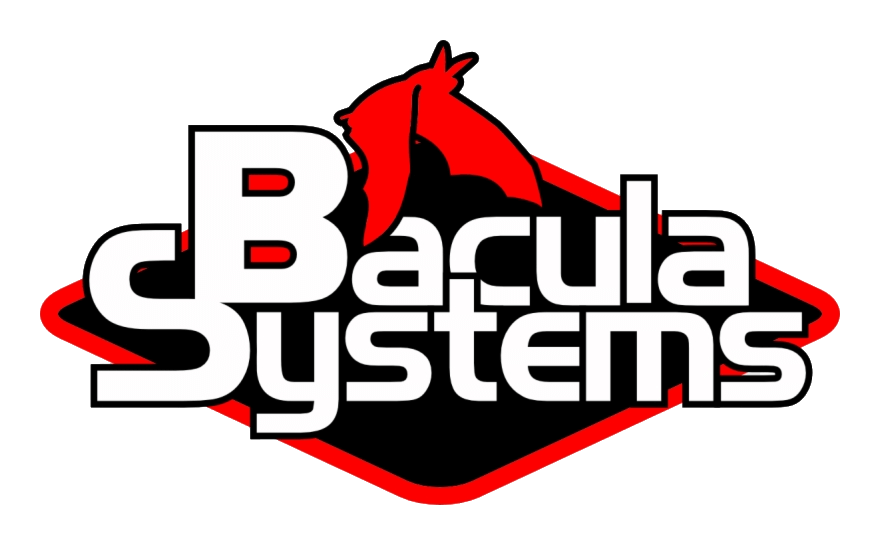
The free version of Bacula is simple but powerful. It allows administrators to backup, recover, and verify their business’s data. Essentially, Bacula is a streamlined interface to make core backup and recovery tasks easier, faster, and schedulable. It’s designed to scale from a single computer to a large network with minimal hassle. This scalability makes it a great starting point for growing businesses with limited resources.
Bacula Enterprise has a wealth of extra tools and features compared to the Community edition. You’ll get easier access to patches, dedicated support, consulting, and over 30 pre-built plugins for common data sources. It also includes advanced features for high-quality disaster recovery, like real-time backup. This feature captures every change made to targeted files, keeping data loss to an absolute minimum.
Bacula Community is free forever, and Bacula Enterprise has a 30-day trial. Together, they offer a lot of flexibility for exploring disaster recovery options without paying a cent. If you go with the free version, though, you’ll definitely need plenty of in-house IT expertise and support to get the most out of the software.
Arcserve UDP Community Edition
Arcserve is a full-service disaster recovery vendor. Their product suite covers backup, recovery, and business continuity preservation. While their main product line is paid software, they offer a free Community Edition of their Unified Data Protection product.
The Community Edition has almost all of the features of Arcserve’s paid UDP product. The only feature you’re missing is tape backup: not the highest priority for most businesses. The Community Edition is usage-limited, though. You can back up an unlimited number of workloads, but it only supports 1TB of data total. You’ll have to back up less data less frequently to stretch that single terabyte.
The full feature list makes it a great way to test the Arcserve UDP offering until you have a budget for the paid version. Similar to Veeam, it’s also a nice onramp to the overall Arcserve platform as your business grows.
For businesses with bigger budgets, Arcserve Cloud Direct is their data recovery as a service (DRaaS) solution. It’s cloud-based, requiring no on-premises hardware. Their free trial is a bit limited. You only get 15 days to try the product before you’ll have to pay for the service. Arcserve doesn’t list pricing, either, so you have to contact them for a quote.
Arcserve Cloud Direct is likely a good solution for organizations that are prepared to pay for DR functionality. Its automatic failover makes it a solid choice if you have aggressive RTO and RPO metrics. For organizations that are getting started or have less stringent needs, stick with UDP Community Edition to start.
AMANDA
AMANDA is short for the Advanced Maryland Automatic Network Disk Archiver. AMANDA is an open-source backup system aimed at tech-savvy users. It lets administrators back up multiple hosts on a network to physical storage devices.
As a dedicated disaster recovery solution, AMANDA won’t get you far. If you have critical data that must be preserved and speed of recovery isn’t your primary concern, AMANDA is a solid free solution. It’s best suited for archiving and other long-term data storage needs.
AMANDA is currently maintained by Zmanda, who offers an enterprise version of the software. It’s designed to centrally manage global backup servers and offers scheduled backups and encrypted connections. AMANDA is Linux-native with a Windows client for backing up Microsoft environments. For Mac compatibility, you’ll need to upgrade to AMANDA Enterprise.
AMANDA is completely free, and Zmanda has a 14-day free trial available. The free trial has no feature restrictions and includes full customer support. While Zmanda includes a quote calculator, it only allows you to build a package before contacting their sales team. There is no direct pricing available.
Zerto
For enterprises that want a full-scale platform for disaster recovery, Zerto is a popular choice. It’s designed to quickly back up multiple formats, including virtual machines (VMs), applications, and data from other SaaS providers. Zerto includes powerful tools for planning and testing your recovery process in walled environments, keeping the load off of your production servers.
Zerto includes rapid failover in the event of a disruption. This means you can configure secondary systems that automatically activate when the primary system goes down. Zerto’s continuous backup services minimize data loss. It also offers long-term archiving, data security, and migration tools. Zerto is a one-stop solution for the entire spectrum of disaster recovery needs.

Zerto is a paid platform, and their website doesn’t have pricing information available. You’ll have to work with one of their partners or speak with their sales representatives to get pricing. Zerto offers two types of free trials. You can get a full trial license for 14 days to try Zerto in your own environment. You can also access their online labs to try the product out without installing anything. There’s no time limit to the labs, so they’re a great way to get hands-on with Zerto to see if it meets your needs.
Conclusion: Just Do It
Whether you choose a simple open-source backup system or a full-fledged DRaaS platform, disaster recovery isn’t something you can ignore. Businesses of every size need disaster recovery plans! If none of the products in this list seem right for you, don’t stop here. Check out other backup and disaster recovery products:
Seriously, backup your data. I don’t care who you are or what you work on. Back it up!
Was this helpful?

Looking for your next disaster recovery solution? Click here to read REAL reviews from users like you!
