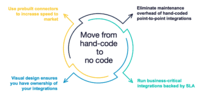Starting at $1,499 per month
View PricingOverview
What is Flowgear?
Flowgear’s platform enables organisations to build application, data and API integrations whether they’re in the Cloud or on-premise, all from a single interface. Using Flowgear’s platform, developers and non-technical users can create, edit and manage enterprise-grade integrations for businesses, customers…
Recent Reviews
Popular Features
- Data security features (5)9.292%
- Support for real-time and batch integration (5)9.090%
- Pre-built connectors (5)8.888%
- Data quality services (5)8.787%
Pricing
Base
$1,499
Cloud
per month per installation
Standard
$2,499
Cloud
per month per installation
Professional
$3,999
Cloud
per month per installation
Entry-level set up fee?
- Setup fee optionalOptional
For the latest information on pricing, visithttps://www.flowgear.net/pricing
Offerings
- Free Trial
- Free/Freemium Version
- Premium Consulting/Integration Services
Starting price (does not include set up fee)
- $1,499 per month
Features
Return to navigation
Product Details
- About
- Integrations
- Competitors
- Tech Details
- FAQs
What is Flowgear?
Flowgear’s platform enables organisations to build application, data and API integrations whether they’re in the Cloud or on-premise, all from a single interface.
Using Flowgear’s platform, developers and non-technical users can create, edit and manage enterprise-grade integrations for businesses, customers and suppliers.
It offers a code free, drag and drop visual designer which includes a library of prebuilt Connectors and templates. The cloud-based platform enables users to create reusable workflows and automating time-consuming, repetitive processes.
It offers a code free, drag and drop visual designer which includes a library of prebuilt Connectors and templates. The cloud-based platform enables users to create reusable workflows and automating time-consuming, repetitive processes.
Flowgear Features
Cloud Data Integration Features
- Supported: Pre-built connectors
- Supported: Connector modification
- Supported: Support for real-time and batch integration
- Supported: Data quality services
- Supported: Data security features
- Supported: Monitoring console
Additional Features
- Supported: Measured on Active Workflows
- Supported: Unlimited Stored Workflows
- Supported: Includes cloud and on-premise integrations
- Supported: Free support hours per year
- Supported: Silver SLA included
- Supported: SLA upgrades available - request pricing
- Supported: Free certification
Flowgear Screenshots
Flowgear Video
Building Applications, Data & API Integrations I Flowgear
Flowgear Integrations
- Amazon Web Services
- Datto Autotask PSA
- CloudBlue
- ConnectWise PSA
- FreshBooks
- Google Sheets
- Intercom
- Microsoft Azure
- Microsoft Dynamics 365 Finance
- Microsoft Excel
- Microsoft Dynamics 365 Business Central
- Microsoft SQL Server
- Microsoft Teams
- MySQL
- Odoo
- QuickBooks Online
- Sage Accounting
- Sage Intacct
- SAP Business ByDesign
- SAP Business One
- Shopify
- Slack
- SYSPRO
- WooCommerce
- Xero
- Zoho Creator
- Zoho CRM
- Zoho Inventory
- Zoom Workplace
- Sage 200 Evolution
- Sage X3
- WhatsApp, duplicate
- Microsoft Dynamics 365
- NetSuite ERP
- SAP S/4HANA Cloud
- Microsoft SharePoint
- Sugar Sell (SugarCRM)
- Workday Human Capital Management
- Zendesk Suite
- Salesforce Sales Cloud
- HubSpot CRM
- Adobe Commerce (Magento Commerce)
- Microsoft Entra ID
- Apple DEP
- Asigra NOC
- Centric8
- CloudBlue Connect
- FareHabor
- Manhattan
- Oracle
- Payspace
- Pervasive
- Sage Pastel Partner
- SAP ECC
- SonicWall
- VAT IT
Flowgear Competitors
Flowgear Technical Details
| Deployment Types | On-premise, Software as a Service (SaaS), Cloud, or Web-Based |
|---|---|
| Operating Systems | Windows, Mac |
| Mobile Application | No |
| Supported Countries | Worldwide |
| Supported Languages | English |
Frequently Asked Questions
Flowgear starts at $1499.
Reviewers rate Data security features highest, with a score of 9.2.
The most common users of Flowgear are from Small Businesses (1-50 employees).