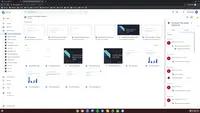Overview
What is Google Drive?
Google Drive is a cloud file storage, synchronization, and collaboration platform and service, that features Google Docs, Sheets, and Slides for document editing and presentation.
Google Great for the Price
Best Free Cloud Storage Drive
Easy Collaboration, Backups and file sharing.
I use Google Drive for sending large files in a convenient way.
Suitable for higher education file sharing need
User friendly and secured virtual space for all important data.
Google Drive: Will Drive your Life Easy. . .
Information is Powerful!
Google Drive is your best partner in uploading and sharing files.
Google Drive, the essential cloud
Excellent product with a great cost/benefits ratio.
The Best
Google Drive application takes you to another world of file management, ease, and access to your work from anywhere
Google Drive(s) our institution
Awards
Products that are considered exceptional by their customers based on a variety of criteria win TrustRadius awards. Learn more about the types of TrustRadius awards to make the best purchase decision. More about TrustRadius Awards
Popular Features
- Document collaboration (199)9.292%
- Reliability (196)9.191%
- Access control (197)8.989%
- File search (201)8.989%
Reviewer Pros & Cons
Video Reviews
5 videos
Pricing
Basic
$6.00
Business
$12.00
Enterprise
Contact Vendor for Quote
Entry-level set up fee?
- No setup fee
Offerings
- Free Trial
- Free/Freemium Version
- Premium Consulting/Integration Services
Product Demos
Using the Google Drive Presentation App
Features
File Sharing & Management
Features that allow collaborators to view, work on, and organize files.
- 8.3Versioning(178) Ratings
Users can access the most up-to-date version of a document, track changes, and revert to older versions if needed.
- 8Video files(171) Ratings
Supports video file types
- 8.1Audio files(165) Ratings
Supports audio file types, such as .mp3, .mp4, and .wav
- 9.2Document collaboration(199) Ratings
Users can edit files and attach comments to files.
- 8.9Access control(197) Ratings
Users can control access to (shared) files, including different levels of access such as view-only or permission to edit.
- 8.9File search(201) Ratings
A search function that allows users to easily find files, and in some cases even search within multiple files.
- 9Device sync(188) Ratings
Device syncing that updates files connected to the cloud, keeping all files up to date regardless of where they are edited or viewed.
Cloud Storage Security & Administration
Features related to security and administration for cloud storage platforms
- 8.3User and role management(185) Ratings
Administrators can manage users and user groups by role, in terms of setting permissions for things like file access, sharing, and editing permissions.
- 7.9File organization(195) Ratings
The ability to choose where files will be stored, and manage individual users' storage; includes control over file organization structure.
- 8.7Device management(99) Ratings
Administrators can manage devices connected to the cloud storage platform, including restricting access for certain devices or wiping files from devices remotely.
Cloud Storage Platform
Features around the functionality of the cloud storage platform.
- 8.7Performance(194) Ratings
Platform runs at a good speed on all browsers; files load and sync quickly.
- 9.1Reliability(196) Ratings
Cloud storage platform is secure, all features are consistently available, and the platform maintains file integrity.
- 8.5Storage Reports(87) Ratings
Includes reporting capabilities to monitor user activity and storage levels.
Product Details
- About
- Integrations
- Competitors
- Tech Details
- FAQs
What is Google Drive?
Google Drive Features
File Sharing & Management Features
- Supported: Versioning
- Supported: Document files
- Supported: Image files
- Supported: Video files
- Supported: Audio files
- Supported: Document collaboration
- Supported: Shared folders
- Supported: Access control
- Supported: File search
- Supported: Device sync
- Supported: Web interface
- Supported: File change notifications
- Supported: Simultaneous editing
Cloud Storage Security & Administration Features
- Supported: Single sign-on
- Supported: Two-step verification
- Supported: User and role management
- Supported: Storage limit management
- Supported: File organization
Cloud Storage Platform Features
- Supported: Performance
- Supported: Reliability
- Supported: Multi-language
Google Drive Screenshots
Google Drive Videos
Google Drive Integrations
Google Drive Competitors
Google Drive Technical Details
| Deployment Types | Software as a Service (SaaS), Cloud, or Web-Based |
|---|---|
| Operating Systems | Unspecified |
| Mobile Application | Apple iOS, Android |
Frequently Asked Questions
Comparisons
Compare with
Reviews and Ratings
(6309)Attribute Ratings
Reviews
(101-125 of 202)Google Drive is a perfect match for multi-app storage solution.
- Google Drive is a safe place. You could save your phone contacts, passwords, or any other important personal data to it. You have control all over them.
- Google Drive has integration with many other apps. This makes it a viable product. No business use a single app today. All businesses need multiple app supports for their operations.
- Its user interface is really clean and understandable. Besides, you could easily switch between your other Google Drive storages. I use both the paid and free version of it. This functionality enabled me not to buy extra storage areas. The available gigabytes on both versions are enough for my business.
- I use both the free and paid version of it. It is better to have more storage area on the paid version.
- Totally free. No licenses required
- Web based. No software needed to be installed
- Easy to use
- The free space is only 17GB which shared among your Google Drive, Mail, and Photos which is not a lot
- As it is browser based, UI is not that nice
- There is no way to determine somehow the breakdown of storage amongst Drive, Mail and Photos
It is suited as well for companies who want a cheap way to manage files for the organisation. The Google suite of products (Sheets, Doc, Slides) allows teams to collaborate real-time with files for faster processing.
Google Drive Positive Review
- It holds all internal documentation.
- Allows teams to access the same sheet to keep each other updated.
- Allows client services and clients to have a 'living document' available (for specific cases).
The main functionality that is in use at the moment is the ability to collaborate on shared documents, particularly schedules that we are all working from.
- Sharing files and folders
- The integration between Drive and the other Google products (Sheets, Docs etc)
- The amount of free storage
- Desktop application could be better integrated into the Windows environment
- Increased functionality on the iPad app
- Choice on video data rates when uploading
- Document Storage: Drive enables users to store a high volume of varying types of documents. The storage limits are also extremely useful for large-sized files.
- Global Access: Drive enables users to access their saved documents anywhere with an internet connection. This improves overall throughput and accessibility.
- Permissions: Drive allows the owner of documents to share content with others in a variety of ways. This enables a largely collaborative platform.
- Drive is expensive for the amount of storage included within the price.
- File navigation has room for improvement - as it can sometimes be difficult to tell between documents shared with you and user-created ones.
- Working with Drive is most ideal when all parties also have access to Drive. Functionality is lost if a user is not logged in.
Go with Google Drive
- Easy of use
- Accessibility
- Stability
- Features
- UX/UI could be improved.
- The functionality of tools could be enhanced.
- Increase individual storage capacity.
Collaborate with your team to get the job done!
- Allows team members to access, add or edit files in real-time.
- Allows me to share spreadsheets and files with non-team members.
- It is very easy to use and I love that it integrates directly to the computer so I don't have to upload and download files constantly.
- The branding isn't my favorite for Google Drive.
- It isn't as easy to use as Dropbox.
- If a file is deleted from one location, it's permanently gone from all locations.
Integrates with almost anything
- Data storage
- Data management and organization
- Sharing (colleagues and stakeholders)
- Drive filestream doesn't show what's is shared with you, so it's not that clear how to use it.
- How things are managed inside an organisation could be improved. There's no folder for the entire group (at least in our plan), but something created by someone that is shared with specific people.
- It's expensive for what it offers in terms of storage
Works like a charm
- It's easy to use. Drag and drop functionality rocks.
- Works on any device.
- Its free!
- The storage limit is low.
- Sharing permissions could be improved.
- Lacks better zipping options to make sure users can host bigger files.
Another great service offered by Google
- Easy to collaborate.
- Works seamlessly with other Google products.
- Integrates with many 3rd party options.
- As a file storage service, I really don't have any complaints.
- Ideally, all participants on a collaborating document need a Google account. For example, if I'm sharing a document with a customer they need a Google account to get the full benefit.
- I wouldn't recommend using Google Drive to store large files. For personal photos, it's a decent offering. For an organization that wants to store lots of large video files, it would be a lot more expensive than other solutions.
- Real-time sharing and document collaboration.
- It's intuitive and easy to use.
- It has the ability to take Microsoft office suite documents created offline and convert them to cloud versions that can be edited collaboratively.
- File navigation can be confusing, especially with documents that have been shared with you vs ones in your own drive.
Google Drive also connects/integrates with a lot of other systems that we use, like Workfront, which creates additional efficiencies. Lastly, we are able to share documents with our clients, which is especially helpful when our file sizes exceed the attachment limit for various email platforms.
- Collaboration: Google Docs/Sheets/Slides allow us to collaborate across various teams, all while keeping track of changes and comments.
- File storage: Seamless file storage with easy upload and download.
- Search: We're able to organize and structure the storage of all of our files in a way that is simple to search -- which is something we've come to expect from Google.
- MacOS integration: The Google Drive app (previously Stream) allows us to save files directly from various programs to our instance of Drive, navigating the folder structure just like you would in Finder. It's invaluable.
- Though search is such a strong point for Google, I have come across some instances of the search coming up empty, even when I type a file name in the same exact way as it appears on the actual file. This is inexplicable, and also infrequent.
- Personal customization would be nice in terms of visuals/branding.
Review of Google Drive
- Google Drive does a good job of organization and creating folder structures. It's easy for me to duplicate files as well, especially when I have pre-made templates.
- Drive makes it fairly easy to send files to people, though, jury's out on whether it's the best for being the vehicle for clients to view documents from.
- Google Drive has lots of space for me, and if I needed to, I could easily upgrade for more space.
- I don't think Google has done a good job of making sharing files easy. There's always an issue with whether or not one of my clients has to sign in with their own personal account, especially if their company doesn't have a Gmail or G Suite.
- I've had issues downloading from Google Drive before, but this is typically working with huge file sizes. I've had timeouts and other things, though these might be my internet connection.
Google Drive makes collaboration easy
- Easy to collaborate with different people.
- Tracking and notification of all documents.
- Easy storage and access to documents and files.
- Problems with integration when downloading large files.
- Shared contents are not well protected with the password system.
- Internet connection is required to access documents.
Google Drive is great for sharing files!
- Google Drive is very easy to use.
- Google Drive is very quick and efficient.
- Google Drive makes sharing files simple.
- It would be nice to get more storage with the free version.
- Nothing else comes to mind, it is great!
Google Drive Runs My Life
- All files are securely backed up and you don't have to worry about things getting lost.
- Easily accessible across all devices.
- Extremely easy to collaborate and share files with other people and teammates.
- Some of the "cleanup" features could be improved. It would be awesome if there were some automations that would recommend how to clean up and organize.
Google Drive = A+
- Multiple users can edit a presentation or document at once.
- It's free, minimalistic, and easy to learn.
- There's lots of storage space for no extra fees.
- There's no password protection for files you share.
- You can connect with other products such as google + and google Docs, it allows you to create, modify and share documents. You can also upload Microsoft Word documents, Excel, presentations, photos, videos, music, among other types of files
- Editing files with Drive is also better when working mainly online. When you edit a document in Google Docs or answer emails in Gmail, you can easily take files from your Google Drive storage and use them directly without having to load anything.
- Google Drive updates all your items automatically, which means that you are continually improving your options. As for the organization of the files, you can create folders to keep the documents organized.
- Google Drive Should have security system to protect files, which are exchanged between users.
- It is necessary to have an Internet connection, otherwise we can not access our files because they are in the cloud.
- The version of the mobile application is easy to use, but I think it lacks enough features compared to the website version.
Much more than just a cloud based storage
- Allows us to share files, documents, from any device from anywhere, with internet connection.
- Excellent productivity and suite collaboration.
- Includes desktop to desktop file syncing.
- Privacy is a concern, because Google collects other information from your online activity to serve targeted ads.
- Productivity software less capable than MS Office.
- Should implement password protection for shared files.
Google Drive Rocks! I Can't Imagine Work Without It!
- Simple and easy to understand interface.
- Clean and elegant design.
- Robust document, spreadsheet, and slide capabilities.
- Superior collaboration features.
- Awesome commenting feature to drive accountability.
- Great security and control features.
- Better charting options in Google Sheets.
- More options to brand Drive to be more in tune with your company's brand / aesthetic.
- More color options.
- Better project management features, similar to Asana.
Google Drive is the Ultimate Collaboration Tool
- Collaboration - allows members of different companies to work together easily and multiple people can be accessing/editing a document at once
- Drafting/Automatic saving - automatic and instant saving allows the document to always be the most up-to-date version with ease
- Tagging others - I use this feature a lot to assign and ask questions about different portions of the documents
- Variety of document types - this can replace Microsoft Word
- Incompatible with Microsoft documents - the formatting is not great when uploading Microsoft documents, and presentations are don't look right when downloading to view in Microsoft Powerpoint
- Less powerful than Microsoft - Excel ("Google Sheets") does not have all the features that Excel does, so it's not a good replacement
Google Drive for Your Work
- Google Drive has strong integration capabilities to any well known cloud solutions.
- Google drive is is robust. You can access your files through any device.
- Google Docs' collaboration features are great to compose documents together with your team members.
- Privileges on file sharing is easy to manage.
- Drive Sync provided by Google has some draw backs. Such as no selective sync, it is required to keep the files in a specified folder etc.
- Number of supported file types through browser is limited. It is required to use third party integrations which brings security questions.
Google Drive - My personal and business backup solution
- Integration and back up of my data occurs seamlessly, I almost don't know Google drive is working in the background.
- Storage is amazing I don't believe I will ever use all of the 15GB of storage. Basically, that means I can store and save lots of stuff until their statute of limitation passed and probably still have room for lots more.
- Being in the cloud is a bonus. It means my data is accessible everywhere and any time once I have an Internet connection, I can take work home, share with my colleagues anywhere across the globe almost instantly.
- File organization or categorization is easy I can easily create folders where I can store related file for easy retrieval.
- The best thing about Google drive is the cloud storage and this also happens to be its greatest weakness for without an Internet connection it is of no help at all. You can't back up, you can't share. At that point it's basically useless.
Reliable and Trustworthy
- Online collaboration.
- Management of Google Docs, Sheets and Slides.
- Accessible on any device.
- Finding documents that have been shared with you can be a small nightmare as they tend to get lost in the ether, unless you are incredibly organized.
- The native desktop integration does not work as nicely as Dropbox.
- Sharing and permissions can be confusing because they're almost too complex.
Google Drive for both corporate and personal use - anywhere, anytime access on any device
- Supports multiple devices - phone, tablet, and PC.
- Can specify which local location on the device for Google Drive to use for store & sync.
- Google Drive for corporate use ensures files cannot be shared with external parties/email IDs.
- If one has both Google Drive for personal use and Google Drive File Stream for corporate use, one can use both on one's devices by using different credentials/email IDs.
- The different naming of Google Drive File Stream and Google Drive for personal use, including its local sync apps' names on PC (Drive File Stream and Backup & Sync from Google), can be further improved to make it clearer.
- While Google Drive File Stream disallows sharing of files with external users, it would be good if Google can figure out a secured way/mechanism to enable this, as sometimes there is a need for one in an organisation to share files with external parties outside of the organisation.
- While Google Drive for personal use provides info on how much storage space is left from its app, Google Drive File Stream does not provide storage space left info in its app.