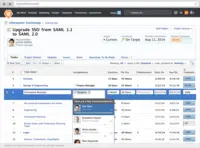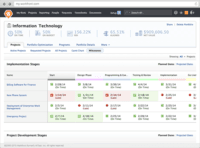Overview
What is Adobe Workfront?
Adobe Workfront, acquired by Adobe in late 2020, is a web-based project-management tool. It is designed for both IT and marketing teams, but can be implemented for any kind of project. Workfront offers all the features standard to project management…
Only use the tool if there is no other choice left
Great experience using Workfront!
Workfront is the Project Manager Designed with the User in Mind
Workfront | Best Project Management tool
A solid choice for Project, Time and Resource Management (Plus some bonus features!)
Amazing Project Management Tool! A must have for consulting firms
Right for Collaborating Teams
A Lions share of work
Workfront is a good PM solution
Adobe Workfront is Perfect for Certain Organizations, Certain Individuals
Work managed perfectly by Workfront
Workfront the best
Workfront for advanced marketing resource management needs
Awards
Products that are considered exceptional by their customers based on a variety of criteria win TrustRadius awards. Learn more about the types of TrustRadius awards to make the best purchase decision. More about TrustRadius Awards
Popular Features
- Task Management (302)7.676%
- Resource Management (274)6.868%
- Document Management (275)6.666%
- Team Collaboration (292)6.161%
Reviewer Pros & Cons
Pricing
What is Adobe Workfront?
Adobe Workfront, acquired by Adobe in late 2020, is a web-based project-management tool. It is designed for both IT and marketing teams, but can be implemented for any kind of project. Workfront offers all the features standard to project management platforms, as well as resource allocation,…
Entry-level set up fee?
- Setup fee required
Offerings
- Free Trial
- Free/Freemium Version
- Premium Consulting/Integration Services
Would you like us to let the vendor know that you want pricing?
53 people also want pricing
Alternatives Pricing
What is Jira Software?
Jira Software is a project management tool from Atlassian, featuring an interactive timeline for mapping work items, dependencies, and releases, Scrum boards for agile teams, and out-of-the-box reports and dashboards.
What is Microsoft Project?
Microsoft Project is a project management software. It provides core PM functionality, including agile workflow support and resource management. Project can be deployed in the cloud or on-premise.
Product Demos
Adobe Workfront Optimization: Content Creation Processes Can Be Messy; Clean Them Up
The Grand Journey: Driving Content Management, Workflow, & UX - Adobe Summit 2022
Blog Bonus: Demo of Task Prioritization in Adobe Workfront
Blog Bonus: Creative Brief Intake Issues and Adobe Workfront as a Solution (Demo)
No-Code Document Automation with Workfront (Paper Clips)
Features
Project Management
Project management software provides capabilities to streamline management of complex projects through task management, team collaboration and workflow automation
- 7.6Task Management(302) Ratings
This includes the ability to plan, track, collaborate and report on tasks.
- 6.8Resource Management(274) Ratings
Resource management is workload planning to maximize resources.
- 7.2Gantt Charts(242) Ratings
Gantt charts are charts that show tasks or events along the y-axis displayed against time along the x-axis.
- 7.3Scheduling(270) Ratings
Scheduling capabilities allow users to set schedules on tasks, and create timelines and milestones.
- 6.7Workflow Automation(272) Ratings
Workflow automation is the ability to route work requests along an approval process automatically.
- 6.1Team Collaboration(292) Ratings
Team collaboration capabilities let team members work directly with each other and provide team updates.
- 6.1Support for Agile Methodology(185) Ratings
Agile is a time boxed, iterative approach to development that builds software incrementally instead of trying to deliver it all at once near the end.
- 6.3Support for Waterfall Methodology(199) Ratings
Waterfall methodology is a tradition development method that is linear and sequential.
- 6.6Document Management(275) Ratings
Document management provides for centralized management of all project documents.
- 4.8Email integration(230) Ratings
Email integration allows work requests to be made directly from email.
- 6.1Mobile Access(233) Ratings
Mobile access is the ability to access the software from a smartphone or tablet.
- 6.4Timesheet Tracking(219) Ratings
Timesheet tracking is the ability to track all billable and non-billable hours for each project.
- 6.6Change request and Case Management(210) Ratings
Change request and change management enables tracking of all customer requests including priority and timeframe.
- 6.3Budget and Expense Management(188) Ratings
Budget and expense management provides the capability to track all expenses by employee or department and link them back to department. It also enables hourly rates to be set.
Professional Services Automation
Features that support professional services organizations
- 5.3Quotes/estimates(81) Ratings
Ability to create, manage and send project fee proposals to customers
- 5.3Invoicing(71) Ratings
Ability to create, manage and send invoices to clients during or after completion of a project
- 5.7Project & financial reporting(171) Ratings
Ability to analyze project and financial data based on custom criteria to gather insights and improve business performance
- 5.4Integration with accounting software(62) Ratings
Real-time, two-way sync with accounting or financial software to facilitate project and financial reporting
Product Details
- About
- Integrations
- Competitors
- Tech Details
- Downloadables
- FAQs
What is Adobe Workfront?
The platform's Capacity Planner allows a manager to move resources to where they are needed, and has some automation features (e.g. the Set Best Fit option, which attempts to allocate resources optimally within given constraints). Agile project management is supported with features like Gantt charts, an easily viewable and manipulable backlog, and storyboarding. Team members can be managed with the aid of quantitative metrics that show where work would be best allocated.
A free trial is available, after which Workfront comes in four pricing options. The lowest tier is Collaboration for small groups, followed by Work which adds mobile accessibility and time sheets, then Plan which adds additional analytic, planning, and reporting features. Finally, Enterprise Plus offers the highest configurability as well as support and data security.
Adobe Workfront Features
Project Management Features
- Supported: Task Management
- Supported: Resource Management
- Supported: Gantt Charts
- Supported: Scheduling
- Supported: Workflow Automation
- Supported: Team Collaboration
- Supported: Support for Agile Methodology
- Supported: Support for Waterfall Methodology
- Supported: Document Management
- Supported: Email integration
- Supported: Mobile Access
- Supported: Timesheet Tracking
- Supported: Change request and Case Management
- Supported: Budget and Expense Management
Professional Services Automation Features
- Supported: Quotes/estimates
- Supported: Invoicing
- Supported: Project & financial reporting
- Supported: Integration with accounting software
Additional Features
- Supported: Reports & Dashboards - Build custom reports and dashboards to track, document, analyze, and share your progress
- Supported: Calendars - Stay organized and on time with customizable, visual work calendars
- Supported: Notifications - Keep everyone in the know of what's happening and what's still required
- Supported: Recognition - Motivate team members with real-time feedback and endorsements
- Supported: Digital Proofing - Keep work moving forward with proofing and reviews in one place
- Supported: Digital Asset Management - Store, manage and distribute final files and completed digital assets in one central location
- Supported: Customization - Configure Workfront to suit your needs, processes, and environment
Adobe Workfront Screenshots
Adobe Workfront Videos
Adobe Workfront Integrations
- Allocadia, now part of Brandmaker
- Acquia DAM (Widen)
- Box
- Dropbox
- Google Drive
- Microsoft SharePoint
- Clients & Profits
- Oracle Responsys
- part of Oracle CX Marketing
- WebDAM
- by Bynder
- SAP
- Oracle PeopleSoft
- Mediaocian
- ExactTarget
- MS Outlook
- Other Custom Integrations Possible with RESTful APIs
Adobe Workfront Competitors
Adobe Workfront Technical Details
| Deployment Types | Software as a Service (SaaS), Cloud, or Web-Based |
|---|---|
| Operating Systems | Unspecified |
| Mobile Application | Apple iOS, Android |
| Supported Countries | Several |
| Supported Languages | Several |
Adobe Workfront Downloadables
Frequently Asked Questions
Comparisons
Compare with
Reviews and Ratings
(629)Attribute Ratings
- 9Likelihood to Renew60 ratings
- 9.1Availability9 ratings
- 9.1Performance4 ratings
- 9Usability18 ratings
- 10Support Rating12 ratings
- 8.9Online Training4 ratings
- 5In-Person Training1 rating
- 8.3Implementation Rating10 ratings
- 5Configurability1 rating
- 8.2Product Scalability3 ratings
- 1Ease of integration1 rating
- 1Vendor pre-sale1 rating
- 1Vendor post-sale1 rating
- 6Reporting & Analytics8 ratings
- 10Contract Terms and Pricing Model1 rating
Reviews
(301-325 of 354)Workfront for Marketing Teams
- Workfront has a terrific request queue - that is fully customizable.
- Workfront has an incredibly powerful and customizable engine. We mimicked our processes exactly in Workfront when we installed it.
- Workfront allows all stakeholders to see exactly what is going on in their particular project. It allows all communications to be stored within that project - no more email trails.
- Workfront keeps all relevant documents within the specific project for easy access.
- Workfront has a powerful proofing tool.
- Workftront has a powerful and easy to use reporting tool.
- Its nomenclature is suited to people with a programming background. Non-technical people need to learn a new lexicon if they are administrating this product or if they are utilizing the help feature.
- Its resource allocation process is clunky. It needs to be improved.
- Workfront does not allow you to directly transport data from custom forms into the main forms.
AtTask - Like It, Love it, Can't Live without It!
- IT has integrated AtTask into all level of project management.
- Marketing is using AtTask for all management of content and media creation, and will soon be using it to manage all approvals and speed delivery of marketing products.
- Accounting - will be managing A/P vendor issues, and trouble accounts in A/R. Tracking all issues and using AtTask's collaboration tools to share updates with Sales and Customer Service teams.
- More specific support to integrating and optimizing the use of the products.
Very solid task management program
- Tagging people in comments. Helps to let people know to reply to something.
- Document uploads. Helps to give examples.
- Email notifications. Helps to let people know the project has moved to a different stage.
AtTask - #1 Project Management Software Solution
- AtTask allows users to create unique reports to streamline processes. In my previous role, we used an unique report to help prioritize tasks for offshore team members. If they were not able to address the tasks, they would reassign them to the internal team. These tasks would appear at the top of our queue and be addressed in a timely manner.
- Another area that AtTask excels at is time reporting. Not only are users able to apply time against the task, but the allotted time may be applied prior to the work beginning. This allows managers and administrators to ensure that the proper amount of time is being applied on a task.
- It was always a pleasure to speak with their Customer Support staff. They were attentive and provided fast turnaround times when I had to make an inquiry.
- When AtTask first released their mobile application, it was only accessible through the iTunes store and not through Android markets. This was frustrating at the time.
- Their mobile application would not allow users to access reports. The only option was to see what was currently in your respective work queue and apply notes to the tasks.
AtTask is a great PM tool!!!
- App Access- you do not need your computer to update a project with information or task completion , you can do everything you need in the field with your cell phone or tablet/ipad
- As the project manager, the tasks and project templates are very easy to work with and manipulate for project changes
- Document storage in AtTask is great as it will store any type of document any size
- Document identification - there is no way to "folder" related documents in a "folder"
Good solution for project and work management.
In our experience, AtTask offered a cheap, simple, very reliable and user friendly interface. We handed out support of the tool after 2 years to IT and when we got over 250 users, there was no need to have specialized support. During those 2 years we noted that they moved a little bit from project management to work management and that fitted us very well.
Support has been fast and efficient. We certainly miss having support in Portuguese.
- User friendly
- Reliable
- Easy to set up
- Support in other languages than English
- Some reports look nice on the screen but aren't available to be printed or exported
Happy customer.
- Setting goals and deadlines. It's clear who needs to do what and when, and who is holding up a project.
- Keeping associated documents within a project. We require strict security access to various folders on our server, but everyone who needs access to associated documents can get them on AtTask.
- Keeping project owners accountable. Project owners who wish they could pass the buck on a project with little information still have to go through our process.
- This isn't a problem for AtTask, but sometimes it's hard to FORCE people to use a tool. We can only emphasize the need.
- The comment threads are tricky -- everyone forgets to tag the right people in their comments so not everyone knows they need to check the comment threads. The average user expects it to be like Facebook.
- Sometimes one project has a lot of associated documents and they need to be "shared" individually, instead of all at once so people get unnecessary emails.
AtTask - My Journey
- Basic Task reporting works very well and is quite easy to set up. Same for dashboards
- Risks and Issues are easier to manage from within this tool
- The ability to leave updates on Tasks/Projects/Issues and Risks is extremely useful
- Ability to create an all in one weekly status report would be great. Currently have to print individual reports
- Gannt charts are seriously broken when you try to print them. Might work, but only after a long time spent fiddling with the settings. Not easy to use and very frustrating.
Workfront is not Asana
- Project templates for consistency across projects.
- Specifies predecessor action Items in projects.
- Allows for custom views of project details for each user.
- Update Messaging - Each User has to be tagged with each message (even replies).
- Interface - the layout of information is not intuitive.
- Does not allow for easy incorporation of emails.
- Does not sync with Gmail or Outlook Calendars.
- Messages attached to documents are not aggregated with other messages.
- Message access through email link are not "counted" as read in notifications (leading to duplication of efforts).
- No auto-notification to other team members with a request to the team is made and assigned to a specific user.
AtTask is the Best Project Management Tool
- Task Management - it's very user friendly and straight to the point. Task can be project based or ad hoc. They appear in top calendar when the user logs in so day-to-day tasks cannot be missed.
- Project Management - I like the management of timelines and creating timeline templates. This tool really helps create timelines efficiently and effectively.
- Reporting / Dashboards - it's really easy to see the project status by quick and easy reporting and dashboards. Creating a report is really easy too.
- Resource Allocation - I think this tends to get confusing since there are so many different areas in AtTask to see resource allocation.
- Personal / Private Tasks - Leadership wants to use this tool but they want to keep the items private as it's hard to do that. You need to create many different portfolios to do this which I don't think is the best option.
- Licensing - I think user based license can get very costly, AtTask should have some sort of team license or something.
Workfront is an amazing product for productivity!
- Email notifications of when a predecessor task was completed and now time for the next resource is able to start. Also, keep conversations on tasks/projects in a thread rather than in email strings which is a pain to keep organized.
- Reporting: great tool to see which tasks are behind schedule.
- Create dashboards that can be tailored to teams, management, or even clients.
- Templates of Project Plans.
- Inline editing of the project plan which is very fluid.
- The reporting is great, but at the time I had to learn how to do back end coding to make the report work as we wanted to (highlighting, bolding, etc.).
- Task list for individual contributors can be overwhelming. Allow to sort by project as you may have several tasks to one project.
- Ensure there is a conversation thread for the overall project rather than just at a task level.
Lukewarm for low maturity organization
- Easy to create reports and export to Excel.
- Easy to see latest activity on tasks in chat format.
- Easy to manage my own tasks by priority.
- Project plans not as nimble as MS Project.
- Capacity planning is confusing.
- Slow web connections and rendering.
A name change won't get you into the modern PMS era.
- I come from the MS Project world and AtTask was the only software that replicated that environment in an SAS solution. Nothing else I looked at had portfolio level resource management tools.
- The new Workfront search tools is excellent. They've just added a very nice filter scheme that makes zooming in on the desired items easy.
- AtTask/Workfronts customer edu program is good. There is a nice-sized community with a good amount of how-to documentation on it.
- AtTask/Workfront is overly complex and makes easy things hard. For example, if I create a new task and ask that it's scheduled "as soon as possible" it's very likely that Workfront will schedule that task in the past, because that's when the enclosing project's start date is. Stuff like this is really, really disruptive to just getting work in the system in a simple way.
- The resource management part of the program, while existent (so points for that!) is overly complex and requires that you open multiple windows to reconcile booked hours to actual tasks. The auto-leveling tool, while noble in intent, requires far to much grooming of data to work effectively.
- Tasks that are accepted by their assignees become "date locked" and if their date and priority is changed by an admin, this new information will not be reflected in the due date field, which is locked to the accepted date. The task assignee has to dig too deep to know when status changes on his work.
Workfront Is a Blessing and Headache in Disguise
- Customizable depending on needs of the organization.
- Able to manage expansive data.
- There are always upgrades, which actually create a lot of more issues that what originally existed.
- There have been known issues for years that Workfront has yet to address.
- Multiple upgrades done at least once a week, which may create disruptions with using the product when needed.
- Account managers are always changing.
Creative Project Champion
- User-friendly interface for communicating. Similar to social media platforms, if you wanted to bring someone into the fold of the project, all you had to do was "tag" them.
- Individual task lists made objectives for individual team members very clear.
- The flexibility of reporting made checking up on the workload of the entire team extremely proficient.
- I always wanted company holidays to be incorporated into the calendar to avoid assigning or selecting dates in which the team would not be available. For example when assigning dates to a task having things like Labor Day, Memorial Day or any other observed holiday "greyed-out" would have been very helpful in delegating tasks
- I there were a few instances (especially when learning the software) where I wish requestors would have received emailed copies of requests they put into a queue. Something would happen, a glitch or just plain human error when a request would get deleted and I would have to beg and plead for the requestor to resubmit a project.
- Especially for team members who have problems logging into their account to respond to a comment, having email responses automatically be added to comment threads would have been amazing! So many times I had to copy and paste because someone would reply via email to an email notification rather than signing in and commenting.
AtTask improves communication for successful projects
- Improved worldwide communication.
- Reinforced the project process.
- It would be great if they would automate the linking of projects such that when the end of project A pushes out, the beginning of project B accommodates that change and pushes it out too.
QA's assessment of Workfront
- Workfront is a good tool for tracking time on projects
- Workfront is a good tool for working in tasks assigned
- Workfront is a good tool for project details
- Workfront is often very slow
- Workfront is difficult to use as a issue/bug tracker
- Workfront can be difficult to build out projects
The Complete Project Management Package
- Clean easy to use interface
- Very customizable
- Great support and user community
- Robust and flexible reporting options
- Constant service and feature updates keeps it running smooth
- The agile management features aren't expansive enough yet but I'm told they are working on it.
- Would be great if they had the ability to add checklists to tasks easily.
AtTask shines a light on your projects.
- Transparency: AtTask revealed several details about our projects that our previous project management product did not easily reveal.
- Convenient Integration: AtTask integrated easily with most of our business processes.
- Ubiquity: Our users can access AtTask 24/7 on supporting web browsers. Our previous project management product did not have this capability.
- Too much information: AtTask elucidated certain details of projects without discretion.
- Particular Interface Issues: There are certain user interface aspects I dislike about the project-task list compared to the Legacy Gantt view.
- The project-task list allows the user to drag/drop the tasks around in a different order. If the user accidentally drags and drops a task into another (especially if one of the tasks has a predecessor) the project schedule is affected. Furthermore, the user cannot undo changes made in this manner after At-Task saves each change. The user must manually fix any changes made in this manner.
- User-access issues on older projects: AtTask continually updates its product with key features. In one of those updates, we had problems changing the team membership on our older projects.
While vetting the product we were particularly concerned and asked questions about:
* User Utilization
* Resource Leveling
* Interactions / impacts between Project Scheduling, User Utilization and Resource Leveling
Attask for HIgh Tech B2B
- Great project management
- Intuitive interface
- Constantly pushing the envelope and improving the product.
- Resource Management
- 3rd Party ecosystem
- Integration with third parties.
Powerful online Project Management tool
- Provides excellent visibility on projects in terms of tasks, resources, tracking and hours.
- Some very helpful features including timesheet (great for weekly planning), internal and external requests creation, dashboard (provides instant project status).
- Third-party integration: integrates with Google Apps and SharePoint among other applications.
- Learning curve. So many features to learn which can require 1 to 2 days of training.
- Sometimes experienced latency / loading issues with the web interface.
AtTask in sales and customization work
- I like the way I was able to collaborate with other users, share documents, see comments during the workflow of the project, where team members had done something and added update notes
- I really liked the resource planning tool. It was not overly complex, but allowed me to see and assign work and see who was available for work.
- The end user interface is a real genius. It is so easy for new employees to use. They can easily see their assignments and also go and find new work if they finish and are ready to contribute more.
- The end user interface is easy to use but some of finer points of it can be difficult to customize.
- The resource planner could be confusing but I probably needed more training and experience on it.
A great tool with user friendly capabilities
- AtTask provides a streamlined approach to capturing dialogue between team members and project teams.
- AtTask has given a project management tool a social media look and feel which makes it super user friendly and easily implemented into any area
- AtTask gives an opportunity to discuss projects in an open space that is captured for historical data, as well as add attachments and utilize version control so all documents associated to a project are not lost but instead archived.
- AtTask provides very educational courses on how to use and get optimal results while managing your projects.
- AtTask provides the tools to build the bare bones to any project, with user friendly worksheets, graphs, resource calendars, etc. you can capture all your projects information in one place.
- The worksheets that AtTask utilizes are user friendly, however the printable version is not intuitive for non-project managers, specifically the project team members.
Try something else first.
- I like the web based aspect, that stores all of our data on their server so that users in our building cannot accidentally save it incorrectly like Microsoft Project.
- Their customer service is adequate when asking the right questions. If there is a solution they will get it to you quickly and effectively.
- The interface is pretty well designed and relatively intuitive.
- The ability to specifically decide which emails you wish to receive makes up for the vast number of emails you will receive when involved with a project.
- AtTask should not be only focused on IT. We are a manufacturer and their new version clearly left us out of the loop. The New AtTask seems bent on making their software easier for non-technical users, but fails to maintain high level Project Management capability. Reporting can be accomplished now, by first time users, it really is quite straight forward. But reporting for PM's has become tasking to say the least. Old AtTask gave so much more control to the users that they could customize reports all the way down to the width of Columns, but that feature has been removed as well. Now I send out a weekly report, that shows several tasks with percent complete usually between 10-90%, but the column width is defaulted to a single character and the 5 and 0 end of on different rows. It is an embarrassment to me who provides these reports and an embarrassment to our company that cannot fix such a simple mistake. (And before you ask, Yes, I did try using the Text-Mode, which still didn't solve it, and reported the issue to Help Desk, which in turn escalated it, but there has still not been a resolution.)
- AtTask sometimes focuses too much on making a more appealing interface for users, and impossible for managers. When they switched to the New AtTask they abandoned the ability to customize reports exactly as desired and tried to make them easier for non-users to jump in and build reports.
- New AtTask removed the "Replan" feature from Old AtTask. "Replanning" is an essential element of project management. Why would they remove features? When projects fall behind or creep, an active PPM team will reschedule the project based on the current situation, usually based on PM's advisement. The Replan feature allows all "New", unstarted tasks to easily be rescheduled to have not started yet and now be On Time. This allows a PM to quickly and effectively reschedule projects that have changes during development.
- I can no longer choose which report elements are links and which are not. When I asked customer service to fix this, they sent me to a website of theirs, where suggestions can be made. Since Launch, less than a year ago, I have submitted about a dozen suggestions for bringing back features from Old AtTask, and none of them have been brought back.
- While customer service from their Help Desk is quite good, their timing is sometimes a pain. They outsourced to Armenia, and I usually submit an Issue Monday, they reply Monday night and I get back Tuesday, and they reply Tuesday Night, and we have clarified the Issue by Wednesday. Sometimes that means it takes almost 3 days to deal with an Issue that could have been 15 minutes if they were local. Other times it means it takes almost a week to elevate the Issue to someone who sees that the code is bad.
- I had major issues with their Java Scripts for their Gantt Charts. Constant updates make it a pain to work with even though it is one of the most effective tools.
- They have some turn over issues with Reps. I have been working with them for 3 years, and have dealt with more than 5 reps. The most recent has been a Customer Success Consultant, who when I called to complain of new issues, ranted at me for 30 minutes before finally letting me speak. He was unable to correct my issues, but told repeatedly said how bad he felt about that...
AtTask: Excellent PM tool, Finance Teams will want more.
- Creating Job timelines: At the time, it was by far the best web-based solution for building MS Project Compatible timelines. And all the steps contained within could be converted into tasks that were delegated to individuals.
- The ability to create different views for different users. The level of flexibility in generating custom lists is spectacular. Advanced users also had the ability to use custom code/logic to create reports that included calculations and conditions.
- The general interface was very clean. Again the level of customizability allowed you to limit the amount of functionality that was available making the interface must easier to digest for newer and less technical team members.
- It was not a general ledger tool. So the tie in's between timesheets and invoicing was not an option. This was the main reason why we discontinued using the product because the financial teams needed that additional functionality to bring it all together.
- Although the speed was quite good, you were often numerous clicks away from updating a series of items. This happens to be a common issue with most online sotware. Open, make your changes, save, close. Then move onto the next thing to update. Interfaces that allow updating multiple items at once would be very useful.
Do you need MS Project Compatible outputs?
Do you have an existing Task management system?
Do you already have internal collaboration/reviewing tools like a Yammer, Chatter, ProofHQ, Invision?
Are you willing to pay an 10K plus upfront fee for consultation as part of your implementation process?
Will you have someone as a dedicated admin to manage users.