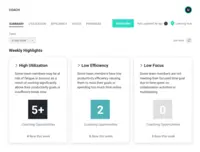Overview
What is ActivTrak?
ActivTrak headquartered in Austin provides their workforce behavior and performance tracking analytics solution.
A great product to help your team thrive!
Reliable and Effective: Our Experience with ActivTrak
ActivTrak = Reclaim some time.
ActivTrak Review
Exceptional Product
Let us down when needed
Does exactly what you want it to do, with many additional features.
No thrills platform gets basic job done
ActivTrak Review
Great solution for productivity tracking
ActivTrak's contribution to productivity analysis.
ActivTrak is all you need
ActivTrak helps management follow productivity
ActivTrak - Great tool to use
How ActivTrak Differs From Its Competitors
ActivTrak Favorite Features
Employee Productivity
Employee Engagement
Operational Efficiency
Employee Productivity
ActivTrak Favorite Features
Employee Productivity
We are able to produce reports detailing which members of staff may need additional …
Employee Engagement
Operational Efficiency
Employee Productivity
Employee Engagement
Employee Productivity
Employee Engagement
ActivTrak Favorite Features
Employee Productivity
Employee Engagement
Employee Productivity
Employee Engagement
Operational Efficiency
ActivTrak Favorite Features
Employee Productivity
Employee Engagement
Operational Efficiency
ActivTrak Favorite Features
Employee Productivity
Employee Engagement
Operational Efficiency
ActivTrak Favorite Features
Employee Productivity
Employee Engagement
Operational Efficiency
Employee Productivity
Employee Engagement
ActivTrak Favorite Features
Employee Productivity
ActivTrak Favorite Features
Employee Productivity
Users who (especially during WFH) tend to vary from the a particular workflow into their own bespoke …
Employee Engagement
Operational Efficiency
ActivTrak Favorite Features
Employee Productivity
Employee Engagement
ActivTrak Favorite Features
Employee Productivity
Employee Engagement
Operational Efficiency
ActivTrak Favorite Features
Employee Productivity
Employee Engagement
Operational Efficiency
Employee Productivity
Employee Engagement
Employee Productivity
Employee Engagement
Operational Efficiency
Employee Productivity
Operational Efficiency
ActivTrak Favorite Features
Employee Productivity
Employee Engagement
Operational Efficiency
ActivTrak Favorite Features
Employee Productivity
Employee Engagement
Operational Efficiency
Employee Productivity
Employee Engagement
Operational Efficiency
ActivTrak Favorite Features
ActivTrak Favorite Features
Employee Productivity
Operational Efficiency
Awards
Products that are considered exceptional by their customers based on a variety of criteria win TrustRadius awards. Learn more about the types of TrustRadius awards to make the best purchase decision. More about TrustRadius Awards
Popular Features
- Automated data collection (135)8.383%
- Data analysis (134)7.979%
- Data management (124)7.474%
- Pre-built content (120)7.474%
Reviewer Pros & Cons
Pricing
Free
$0.00
Essentials
$10.00
Professional
$19.00
Entry-level set up fee?
- No setup fee
Offerings
- Free Trial
- Free/Freemium Version
- Premium Consulting/Integration Services
Product Demos
Economic Downturn: Driving Operational Efficiencies, Workforce Planning - ActivTrak
Features
Workforce Analytics
Workforce Analytics enables optimization of a firm's workforce though auditing of a series of key workforce metrics. Among the capabilities typical of workforce analytics products are the capability of determining a new employee's success, efficient use of human resources, identification of factors that affect job satisfaction, etc.
- 8.3Automated data collection(135) Ratings
Automated collection of key talent data.
- 7.9Data analysis(134) Ratings
Reports and dashboards presenting data with drill-down capabilities
- 7Benchmarking(95) Ratings
Built-in industry data allowing firms to benchmark their HR performance and compare to peer organizations
- 7.4Pre-built content(120) Ratings
Pre-built HR metrics and analytics available in product, including reports and reporting dashboards.
- 7.4Data management(124) Ratings
Built-in data management capabilities
- 7.5Self-service insights(117) Ratings
Ability of non-analyst users to glean insights
Product Details
- About
- Integrations
- Competitors
- Tech Details
- Downloadables
- FAQs
What is ActivTrak?
ActivTrak Features
Workforce Analytics Features
- Supported: Automated data collection
- Supported: Data analysis
- Supported: Benchmarking
- Supported: Pre-built content
- Supported: Data management
- Supported: Self-service insights
ActivTrak Screenshots
ActivTrak Integrations
ActivTrak Competitors
ActivTrak Technical Details
| Deployment Types | Software as a Service (SaaS), Cloud, or Web-Based |
|---|---|
| Operating Systems | Unspecified |
| Mobile Application | No |
| Security |
ActivTrak Downloadables
Frequently Asked Questions
Comparisons
Compare with
Reviews and Ratings
(204)Attribute Ratings
Reviews
(26-50 of 142)Best software for monitoring Employee's producity
- Screenshots
- Application Usage
- Reports
- keystroke logging
- Email Alerts
ActivTrak offers peace of mind!
- Segmenting different user groups
- Track time spent in different productivity categories
- Blocking Websites
- Classification of subpages for domains
- Reclassifying websites/applications
Active Trak - A Privacy Officer's best tool
- Monitors working hours
- Monitors websites access and idle time
- Give detailed information on what employees are doing on company devices
- I would like to see recorded key strokes.
Decent productivity monitoring tool
- Productivity tracking
- Screenshots of usage
- Custom triggers/alarms
- Could update faster - Sometimes it takes 5 minutes or so for screenshots to become available
Least suited to just seeing what people are doing - It takes a few minutes to show screenshots unless you look at live view.
Great product and service
- User management.
- User productivity.
- Potential security issues.
- Department breakdown.
- Screen Shots.
- Integration with Tableau.
- Auto classification.
- Great Support.
- Issues with Macs/Apple.
- Minor bugs and fixes.
- More reports.
- More tools.
Insight not Oversight
- Data Visualization
- AI
- Comparative Analytics
- Pricing
- Shift Customization without need to create new Groups
- iOS Devices
- Offers substantial detail to establish layers of analysis
- Ability to adjust based on business needs - authorized vs unauthorized sites
- Good level of accuracy
- More frequent user training/update calls/meetings
ActivTrak - Easy to use tracking software.
- Easy to Use,
- Good data,
- Backup of information.
- Management of licenses.
- Exporting history.
ActivTrak Lives Up to it's Name
- Excellent quick view of productivity ratio
- Clear visualization of types of activities over a time time period
- Very granular detailed information showing all activities without gaps
- Would like to have the ability to create custom reports
- Would like to see more built in reports
Next Level Employee Management
- Productivity Tracking
- Burnout Risk Forecasting
- Team Pulse
- Performance Monitoring
- Easier ways to get data to share with stakeholders
- Easier ways to integrate scheduling programs with software to ensure remote employees are working during scheduled times
- Implement a way to remotely shut down a computer entirely
Our Experience
- Screenshots of sites visited
- Easy to install
- Conspicuous, employees don’t know it’s on
- It’s a lot of steps to get to viewing all the users history
- Reports aren’t very complex
- The main page can be confusing and takes time to get used to
ActivTrak - Solid product
- Detailed user activity logs
- Alarms & Alerts
- Handling exceptions and exclusions
- Emailed reports depend on Google Data Studio
- Lack of customized reporting in general although the builtin reporting isn't bad
- The collector agent installed on clients is quirky
Activtrak for remote employees.
- Track employees.
- Reporting
- Easy to use
- Create employee tracking schedules
- Remote desktop tracking without having to register another user.
- Installation ease
- Remote desktop tracking
Great Reliable Cloud Based Feature Packed Product
- Trend analysis
- Data collection and presentation within a user friendly interface.
- Ease of installation/ removal.
- Data exporting / reporting.
- High availability of service.
- Remote installation within a domain environment is not consistently successful requiring physical installation in some instances. Best practice in terms of group policy to support remote installation would be beneficial.
- Web activity can be challenging to drill down in terms of reporting via activity log, a more Power BI-like interface to drill down from top-level domains to individual pages and back again, for example, would be more intuitive and time-saving.
- Email alerts when user count exceeds the license numbers.
Good tool for monitoring.
- Track user activities.
- Define criteria for effective vs not effective.
- Customize summary report function.
- Be able to see live activity of users.
Amazing ActivTrak!
- Intuitive user interface
- Reporting features
- Deployment
- Mac deployment
Simple to setup and simple to use
- Ease of use
- Various live reports
- Good support team
- Random issues have happened
- Sometimes lack of communication regarding random issues
- Cumbersome classification feature
Overall, we like the features. They keep making changes and improvements that are helpful.
- Looks at work hours
- Looks at productive hours
- Gives overview of where time is being spent
- Nothing at this time
Excellent activity tracking of organizations
- Compute platform usage based productivity metrics
- Summarized reports and insights
- Does not track attending Teams meetings on the compute platforms
- does not track teams watching training videos
- does not track teams watching informational videos
- does not work on platforms like mobile devices (tablets/phones)
- Provides details on focused hours vs multitasking hours within productive hours
- Good enough coaching points for underutilized team members, though high level
- Provides active dashboard capturing current status of team members
- Provides the ability to schedule Personal Insights which provides an opportunity to improve on utilizing time effectively.
- With teams working across time zones, provide customization to select the time zone for a team member under a manager. Though a time zone filter is provided for tiles, appears refresh would not change metrics. Also does not show all standard time zones.
- Should provide customization opportunities as in how many workdays should be counted per time period, like integration with tools like workday or ADP is being missed to capture leaves.
- An hour worked on the weekend is messing up averages as it's counted for work, provide the option to add hours vs ignore hours on weekends without counting a day.
- Provide customization in terms of selecting visuals per manager vs providing standard visuals.
- AI/ML utilization to provide detailed insights focusing on helping individuals improve is the topmost requirement for a product such as ActivTrak to dominate the market.
ActivTrak Has Helped With Management of Teams
- Publishes stats in an easy-to-read and understand context.
- Shows productivity gaps. For example, where we may need more employee support.
Insight you need
- Showing productivity
- Deep diving into where our employees spend their time
- Showing over utilized employees
- Showing employees who are struggling so we can help
- sometimes it is not easy to load new users into the system
What A Nightmare
- Nothing
- Billing
- Removing users
- Cancelation
Excellent Software For Remote Office
- Screenshots service.
- Real time screen sharing.
- Reporting tools.
- Productive hours.
- Need little more re-organized interface.
- Reduce page load time.
- Email support should be merged with web portal support.
Perfect to prevent cheating in remote competitions
- Setting up alerts when users access software/websites of interest.
- Grouping users according to their permissions and roles.
- Scheduling when the tracking agent should function.
- The ability to bulk remove the tracking agent from multiple computers.
- The ability to create a remote install link that lasts more than 72 hours.
- More prompt resolution with ActivTrak support.