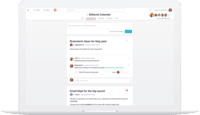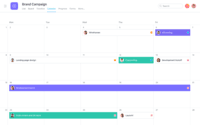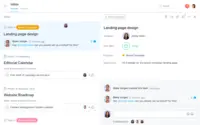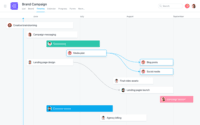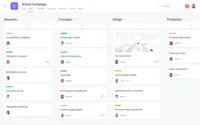Overview
What is Asana?
Asana is a web and mobile project management app. With tasks, projects, conversations, and dashboards, Asana lets an entire team know who's doing what by when, enabling workload balancing. Users can also add integrations for GANTT charts, time tracking and…
Asana 3 Year Review
Organizes Projects and Fosters Communication and Collaboration
"Asana is a top-tier project management software for tracking tasks and managing workflows"
From To-Do to Ta-Da! How Asana Streamlined My Productivity
Great tool to manage projects and ensure team collab
Great task management tool
MASV for super tiny teams
Great tool for timeline and big picture project management
Asana is great important tool
Asana Easily Outperforms Other Project Management Software
Wonderful and easy to use project management tool packed to the brim with useful features
Basic task and project manager
I love Asana!
Asana Will Keep Your Eyes on the Prize (or Project)
For Project Management Asana beats them all
Awards
Products that are considered exceptional by their customers based on a variety of criteria win TrustRadius awards. Learn more about the types of TrustRadius awards to make the best purchase decision. More about TrustRadius Awards
Popular Features
- Task Management (163)9.191%
- Team Collaboration (162)9.090%
- Document Management (138)8.686%
- Scheduling (148)8.383%
Reviewer Pros & Cons
Pricing
Premium
$13.49
Business
$30.49
Entry-level set up fee?
- $10 per user per monthOptional
Offerings
- Free Trial
- Free/Freemium Version
- Premium Consulting/Integration Services
Starting price (does not include set up fee)
- $50 per month
Product Demos
Asana Review | A full demo, features & a pricing breakdown
Demo: How to Use Asana to Manage Your Projects
Asana Project Management Demo
Asana - Project and Team Management 2017
Asana Tutorial For Beginners - Project Management Software
DD_What is Asana
Features
Project Management
Project management software provides capabilities to streamline management of complex projects through task management, team collaboration and workflow automation
- 9.1Task Management(163) Ratings
This includes the ability to plan, track, collaborate and report on tasks.
- 7.8Resource Management(137) Ratings
Resource management is workload planning to maximize resources.
- 7.3Gantt Charts(48) Ratings
Gantt charts are charts that show tasks or events along the y-axis displayed against time along the x-axis.
- 8.3Scheduling(148) Ratings
Scheduling capabilities allow users to set schedules on tasks, and create timelines and milestones.
- 8.5Workflow Automation(118) Ratings
Workflow automation is the ability to route work requests along an approval process automatically.
- 9Team Collaboration(162) Ratings
Team collaboration capabilities let team members work directly with each other and provide team updates.
- 8.5Support for Agile Methodology(7) Ratings
Agile is a time boxed, iterative approach to development that builds software incrementally instead of trying to deliver it all at once near the end.
- 8.5Support for Waterfall Methodology(7) Ratings
Waterfall methodology is a tradition development method that is linear and sequential.
- 8.6Document Management(138) Ratings
Document management provides for centralized management of all project documents.
- 7.8Email integration(130) Ratings
Email integration allows work requests to be made directly from email.
- 8.4Mobile Access(135) Ratings
Mobile access is the ability to access the software from a smartphone or tablet.
- 6.1Timesheet Tracking(6) Ratings
Timesheet tracking is the ability to track all billable and non-billable hours for each project.
- 8.4Change request and Case Management(4) Ratings
Change request and change management enables tracking of all customer requests including priority and timeframe.
- 7.2Budget and Expense Management(65) Ratings
Budget and expense management provides the capability to track all expenses by employee or department and link them back to department. It also enables hourly rates to be set.
Professional Services Automation
Features that support professional services organizations
- 5.5Project & financial reporting(1) Ratings
Ability to analyze project and financial data based on custom criteria to gather insights and improve business performance
- 8.1Integration with accounting software(38) Ratings
Real-time, two-way sync with accounting or financial software to facilitate project and financial reporting
Product Details
- About
- Integrations
- Competitors
- Tech Details
- FAQs
What is Asana?
Asana helps teams orchestrate their work, from daily tasks to strategic initiatives. The vendor states that with Asana, teams are more confident, move faster, and accomplish more with less, no matter where they are located. Asana boasts more than 75,000 paying organizations and millions of free organizations across 195 countries as users, who manage everything from company objectives to digital transformation to product launches and marketing campaigns. Teams do great things when everyone has clarity and is empowered to do their part. Asana aims to give teams the confidence to plan, organize, and execute their most ambitious work from anywhere.
Asana Features
Project Management Features
- Supported: Task Management
- Supported: Resource Management
- Supported: Gantt Charts
- Supported: Scheduling
- Supported: Workflow Automation
- Supported: Team Collaboration
- Supported: Document Management
- Supported: Email integration
- Supported: Mobile Access
- Supported: Budget and Expense Management
Professional Services Automation Features
- Supported: Integration with accounting software
Additional Features
- Supported: Work Management
- Supported: OKRs
Asana Screenshots
Asana Videos
Asana Integrations
- Dropbox
- Google Drive
- Box
- Microsoft Teams
- Jira Software
- Slack
- GitHub
- Zapier
- Microsoft Power BI
- Salesforce
- Adobe Creative Cloud
- Tableau
Asana Technical Details
| Deployment Types | Software as a Service (SaaS), Cloud, or Web-Based |
|---|---|
| Operating Systems | Unspecified |
| Mobile Application | Apple iOS, Android, Mobile Web |
| Supported Languages | English, Spanish, Portuguese, French, Japanese, German |
Frequently Asked Questions
Comparisons
Compare with
Reviews and Ratings
(2472)Community Insights
- Business Problems Solved
- Recommendations
Asana is a versatile tool that serves multiple purposes within organizations. It is widely used for project management, allowing teams to track progress and update tasks efficiently. Users appreciate its helpful functions, which enable teams to stay productive, coordinated, and successful in completing tasks and projects. Asana has proven to be particularly effective for the Marketing Team, eliminating the need for outdated task management methods and streamlining project management. It is also highly valuable for organizations with remote workers and different schedules, providing a centralized platform to log projects, tasks, and schedules. The software facilitates collaboration across teams and projects through features like email reminders and project dashboards, enhancing productivity and ensuring everyone stays on the same page. With its customizable nature, Asana adapts to the specific requirements of each team and department, enabling personalized experiences and improved workflow efficiency. Furthermore, Asana's calendar feature helps teams assign and track deadlines, ensuring everyone stays on track and meets project milestones. Overall, Asana's intuitive interface and user-friendly design have led to high adoption rates among users in various departments and industries. Whether it's managing marketing projects, coordinating client work, tracking developer tasks, or facilitating cross-functional collaboration, Asana proves to be an indispensable tool for staying organized and meeting deadlines.
Users of Asana have provided several recommendations based on their experiences with the software. The most common recommendations include:
-
Asana is highly regarded for its reliable email notification system. Users appreciate the timely alerts and updates they receive, helping them stay informed about important tasks and deadlines.
-
Many users recommend Asana for its efficient file storage and sharing capabilities. Teams can easily collaborate on projects by uploading and sharing files within the platform, enabling seamless communication and collaboration.
-
Asana's resource allocation feature is highly praised by users. They find it easy to assign tasks to team members, ensuring that work is distributed effectively and resources are utilized efficiently.
It's worth noting that these recommendations are based on user feedback and reflect their positive experiences with Asana's features.
Attribute Ratings
Reviews
(1-12 of 12)"Asana is a top-tier project management software for tracking tasks and managing workflows"
- Manages project files and tracks progress.
- Analyzes project details interactively.
- Simplifies surveys and data collection.
- Beginners need help and work best on PCs.
- Instructions on a section's top may improve workflow.
Best time manager for teams and projects
- Project task list
- Assign a date on a task
- Easy to use
- Support team - need to improvement
- A list of standard tasks would be helpful
- It can be a little overwhelming.
Need improvement on mobile app. Not easy to run on there.
Asana is a great free project management tool
- Keeping tracking of tasks for projects
- Keeping track of tasks for yourself and other employees
- Communicating about tasks, due dates, etc
- Recurring tasks are a bit weird in how they are re-generated each time you complete the previous one.
- It was a huge pain to switch email addresses/accounts when we changed our email domain.
My Experience with Asana.
- Creating projects.
- Assigning tasks to various persona.
- Tracking all projects.
- Asana has great features that are efficient may be as time goes by they improve Kanban board and Gantt although it is still great.
- I think Asana should allow for working without Internet.
- Asana should also provide more analytical tools.
Asana also provides daily reports about work also helps to gauge progress. It also provides excellent user friendly facility to manage tasks.
Collaboration and Task management for remote teams
| We use Asana to manage a few aspects within our small business. The tool works great for having virtual meetings where a task can be used to capture the meeting minutes and sub-tasks can be used to allocate the action plan items to the specific meeting delegates. We also use Asana for high-level strategy and goal setting as well as day-to-day task allocation and tracking. |
- Task allocation and Tracking
- Virtual Meeting management covering the agenda, feedback and next action steps
- Task collaboration with a wide range of features to keep all kinds of task info in one space
- User experience with task views in list or kanban format
- Some users might find the user interface a bit dull and un inspired
- We found the way to use multiple workspaces a bit confusing
- It takes quite a bit of planning to build a well organized workspace in order not to have way too many projects and tasks all over the place
User Friendly Project Collaboration Tool
- Asana integrates seamlessly with our other project management tools like Slack, Everhour, and G Suite Apps, making it easy to keep track of everything in one place!
- We frequently set up Projects with the 'Kanban Boards' and this layout is perfect for showing us what items within a project have not yet been started, what's currently in progress, what is complete, and what may be held up by outside circumstances.
- The Project Calendars are great visual tools that we frequently share with our clients to give them a visual of their project timeline. They love this view because it's so easy to understand!
- Our biggest pain point is around recurring tasks. Right now, when you set a task to be recurring, only that first instance of the task will display for a user and the remaining tasks will not display until the previous task was completed. It would be nice to see all occurrences of a repeating task so that we can better project workload/ bandwidth of team members.
- Customization
- Tracking and communication
- Progress meetings
- Kanban
- Assigning and following up
- Mobile application & virtual assistant integration
- Two-way calendar sync
- Outlook task integration
Asana: Best all around project management tool
- Break down the multiple components of our projects into tasks, responsibilities, roles, and timelines.
- Track multiple pieces of a project across complex team structures and time zones.
- Plan time and logistical execution for our parts of the project moving forward.
- Observe the overall project's progress as a whole (Kanban-like progress board).
- Document processes that need to be completed so that others can implement them.
- Timelines: With Asana, you can create Gantt charts that show you preceding/needed action items. When a part of a project is delayed, you can track how that will affect the forward trajectory of the project.
- User management / Roles in relationship to tasks: Asana allows you to see individual users and assign them tasks in an overall project, while also being able to see what items are needed as a whole. It allows you to see who is doing what and when.
- Organized File storage: There's one master view for file storage, OR you can store files in individual tasks. Overall, for visually-driven individuals - and for those who need a strong sense of organization, it's not that helpful.
- Visual organization inside of tasks: The view inside of tasks could be improved for visually focused individuals; I find myself wanting more of a "notebook" view that better integrates different types of media and notes altogether.
Asana is NOT a good fit for you if you have a smaller team, don't have reliable processes, don't like seeing user management or task boards, or are looking for a free tool.
- Project management and delivery
- Productivity and teamwork
- Clarity and cross-team communication
- Most of our teams organise their work based on Sprints or Kanban, and Asana allows us to not only to plan our work but make it visible throughout the whole company. This not only improves communication between teams (when those requests come in) but also helps us record all of our work, track results and eventually, celebrate our wins.
- If you've logged into Asana at least once, you will know what I mean about good usability. The app is such a pleasure to use! The colours of the UI and where all features are places help you feel even more satisfied when work is done.
- Broad functionality to suit teams of different sizes and styles of project management
- Pleasant user experience
- Easy to use and learn
- Better workflows and structure for developers
- Work in offline mode (new feature but could save a few minutes when my Internet connection cuts off)
- Can be slow to load on big projects ( very rarely )
I know our customer success team also likes to use it for different types of processes, playbooks and handovers for clients as the template feature helps streamline any kind of repetitive work.
Asana maximizes team output and efficiency
- Asana provides great visibility over what each project member is doing. Its task assignation feature allows you to see if the person is completing his tasks within the deadlines.
- Asana removes free-riders within the company. Since the entire team can see what each one is doing, this puts pressure on everyone to work hard.
- Asana has a good Kanban feature. You can easily visualize at what stage a certain project is at as it moves through the board.
- Asana would do well to integrate with external calendars. If you have a task due or are expecting someone to complete their task, this could go into the calendar.
- This software could improve by having a desktop version available. Currently, it has a mobile app and a web app only.
- I would like my Asana to be more fun! By this, I mean better design templates of the software's overall look.
- The interface is intuitive, which makes it a breeze to use.
- It gives a high level of visibility into each project with its calendars, user tagging and email notifications. I always know when something is updated and can see the changes right away.
- The ability to tag everything made it easy for us to organize our projects to match our internal work flows.
- We feel like it was missing some aspects of project management; specifically an Agile workflow for software development teams.
- The dashboard doesn't seem to convey much useful information.
A winning tool that helps you win
- Manage tasks on a project level. Manage stories on a feature level.
- Sprint management is very easy. I can organize a sprint quickly from the backlog and have a good understanding of what's being done and by whom.
- A timeline feature would be huge for enterprise reporting. If you think about viewing a project, it's not just its sprint planning and task management that people want visibility to. It's, what happened and when over the life of the project. Having a timeline with a milestone-level view would help Asana gain traction in the enterprise.
- A forecasting tool of delivery is a killer feature (remember killer apps?) for managers. Based on the delivery schedule for the past 50% of the project, we have X% confidence we're on track for final delivery. Now, some of this goes against agile principles but at the same time, so to people, projects and organizations.
less appropriate: enterprise teams of 11+ with no agile experience, waterfall process (or variant), with antiquated toolsets (Excel, MS Project etc.)