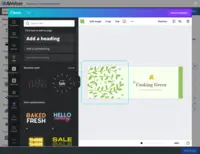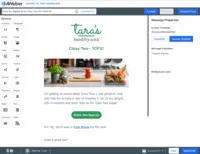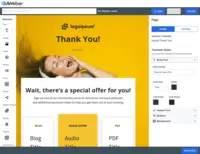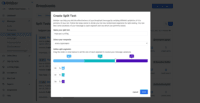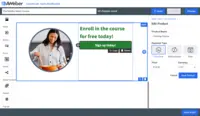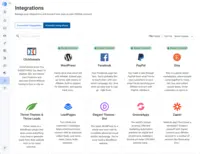Starting at $0 Up to 500 subscribers & 3,000 email sends per month
View PricingOverview
What is AWeber?
AWeber is an email marketing and automation solution. It provides support for mobile-friendly HTML email newsletters, autoresponder campaigns, subscriber segmentation and management, RSS-to-email features, signup forms for websites or blogs, and more.
Recent Reviews
Popular Features
- Standard reports (31)8.787%
- WYSIWYG email editor (30)8.787%
- List management (31)7.979%
- Email deliverability reporting (31)7.979%
Pricing
AWeber Free
$0
Cloud
Up to 500 subscribers & 3,000 email sends per month
AWeber Lite
$14.99
Cloud
per month
AWeber Plus
$29.99
Cloud
per month
Entry-level set up fee?
- No setup fee
For the latest information on pricing, visithttps://www.aweber.com/pricing.htm
Offerings
- Free Trial
- Free/Freemium Version
- Premium Consulting/Integration Services
Product Demos
Aweber Special Characters Remover Wordpress Plugin DEMO
YouTube
SendShark Autoresponder Review & Demo Better than Aweber and Getresponse
YouTube
My Aweber Review and Demo - An Honest Review From Long-Time User
YouTube
NeoMail Review, Bonuses, Demo: Stop Wasting Thousands Of Dollars On Aweber, GetResponse, Forever
YouTube
AWeber Crash Course Review & Demo
YouTube
Aweber Landing Page Builder (2021 step-by-step Demo)
YouTube
Features
Return to navigation
Product Details
- About
- Integrations
- Competitors
- Tech Details
- FAQs
What is AWeber?
AWeber is a provider of small business email marketing and landing page solutions. Founded in 1998, AWeber boasts over 20 years of success helping more than one million customers around the world reliably connect with their prospects and customers through email marketing.
Along with its 24/7 US-based customer support, AWeber aims to deliver the ability to quickly load and manage contacts, send amazing emails, build landing pages, send instant web push notifications, and analyze results without having to be a tech whiz.
AWeber works with more than 1,000 partner software solutions, allowing customers to integrate with the apps and services they rely on.
A privately-held company, AWeber is a remote-first team with employees based throughout the United States.
Along with its 24/7 US-based customer support, AWeber aims to deliver the ability to quickly load and manage contacts, send amazing emails, build landing pages, send instant web push notifications, and analyze results without having to be a tech whiz.
AWeber works with more than 1,000 partner software solutions, allowing customers to integrate with the apps and services they rely on.
A privately-held company, AWeber is a remote-first team with employees based throughout the United States.
AWeber Features
Email & Online Marketing Features
- Supported: WYSIWYG email editor
- Supported: Dynamic content
- Supported: Landing pages
- Supported: A/B testing
- Supported: Mobile optimization
- Supported: Email deliverability reporting
- Supported: List management
- Supported: Triggered drip sequences
Reporting & Analytics Features
- Supported: Dashboards
- Supported: Standard reports
- Supported: Custom reports
Pre-Send Testing Features
- Supported: URL Validation
- Supported: Link Tracking
- Supported: Image Validation
- Supported: Inbox Display
- Supported: Spam Testing
- Supported: Email Previews
- Supported: Email Version Control
Additional Features
- Supported: Subscriber segmentation
- Supported: AMP for Email support
- Supported: Email authentication (custom DKIM and SPF)
- Supported: Web Push Notifications
- Supported: Automatic Intelligent Email Template Builder
- Supported: Landing Page Builder
- Supported: Ecommerce Solution
- Supported: Email Automation
- Supported: Drag & Drop Editor
- Supported: Pre-Built Email Templates
- Supported: Pre-Built Landing Page Templates
- Supported: RSS to Email
- Supported: Email Split Testing
- Supported: Behavioral Automation
- Supported: Facebook Pixel Tracking
- Supported: Sign Up Form Builder
AWeber Screenshots
AWeber Video
A tour of AWeber, showing how to set up a list, build landing pages and sign up forms to collect subscribers, create and send emails, and build automated campaigns.
AWeber Integrations
- WordPress
- PayPal Payments Pro
- WooCommerce
- Shopify
- Elementor
- Zapier
- GoTo Webinar
- Zendesk Suite
- Wistia
- Eventbrite
- Agile CRM
- Thrive Leads
- unbounce
- Privy
- Justuno Pop-Ups & CRO Tools
- Sleeknote powered by Drip
- OptinMonster
- ViralSweep
- Outgrow
- HelloBar, duplicate-product-profile
- Gleam
- Shift4Shop
- Landing Lion
- Jotform
- PayKickstart
- WebinarJam
- Leadpages
- ClickFunnels
- LeadsBridge
- ConvertFlow
- VYPER
- ThriveCart
- OptimizePlayer
- Combidesk
- Wishloop
- Sumo
- BeaverBuilder
- QuizCat
- OptinCat
- Upscribe
- CallLoop
- Vid.One
- Riddle
- AWtomator
- Milotree
- Deadline Funnel
- WPforms
- Mailmunch
- Sendowl
- Interact
- GrowTheme
- vidvision
- convertful
- landingcube
- Mailoptin
- DirectPay
- weForms
- Optinopoli
- Converti
- WS Forms
- OptimizePress
AWeber Competitors
AWeber Technical Details
| Deployment Types | Software as a Service (SaaS), Cloud, or Web-Based |
|---|---|
| Operating Systems | Unspecified |
| Mobile Application | Apple iOS, Android |
Frequently Asked Questions
AWeber is an email marketing and automation solution. It provides support for mobile-friendly HTML email newsletters, autoresponder campaigns, subscriber segmentation and management, RSS-to-email features, signup forms for websites or blogs, and more.
Reviewers rate Dashboards and Triggered drip sequences highest, with a score of 8.8.
The most common users of AWeber are from Small Businesses (1-50 employees).