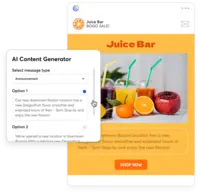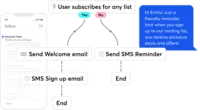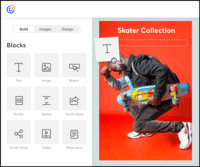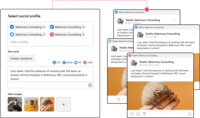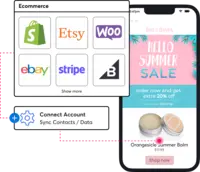Overview
What is Constant Contact?
Constant Contact is a full-featured email marketing solution with capabilities such as social media integration, drag-and-drop editing, and real-time reporting. It is a bulk email tool designed for SMB customers. Since 2019, Constant Contact also offers marketing automation features, a…
Good Program - Would recommend to other
Constant Contact ease of use is unparalelled
We love being able to create lists and segment our donor base.
Constant Contact …
It's ok
Advanced Marketing Solution
Constant Contact gets the job done, and continues to improve.
Constant Contact gets results.
T. Miron Review of Constant Contact
The Perfect Tool to Communicate with Our 180k Customers
Good tool for email marketing
Constantly in contact with our audience
One of the most used tools we use.
Happy User of Constant Contact.
Constant Contact - great name for a great product!
Constant Contact is Amazing!
TrustRadius Insights
Awards
Products that are considered exceptional by their customers based on a variety of criteria win TrustRadius awards. Learn more about the types of TrustRadius awards to make the best purchase decision. More about TrustRadius Awards
Popular Features
- Email deliverability reporting (112)9.090%
- List management (114)8.383%
- Standard reports (111)8.383%
- Dynamic content (100)7.979%
Reviewer Pros & Cons
Pricing
Lite
Starting at $12.00
Standard
Starting at $35.00
Lead Gen & CRM
Starting at $449.00
Entry-level set up fee?
- No setup fee
Offerings
- Free Trial
- Free/Freemium Version
- Premium Consulting/Integration Services
Starting price (does not include set up fee)
- $12 per month
Product Demos
Constant Contact 3rd Generation Editor Demonstration with Albert Kaufman
For Retail: How to Drive Online Marketing Results with Constant Contact
How to Sync your kvCore Contacts with Constant Contact
Constant Contact Salesforce Integration - Create Contacts for New Salesforce Leads
How to Run Goal-Based Fundraising Campaigns | Constant Contact
Autoresponder set-up with Constant Contact DEMO
Features
Email & Online Marketing
Using software to manage lists, send emails, automate email campaigns, and track results.
- 8.1WYSIWYG email editor(99) Ratings
Users can create html emails through a drag-and-drop interface, without html coding knowledge.
- 7.9Dynamic content(100) Ratings
Users can tailor email, website or landing page content depending on the viewer or recipient (e.g., email salutations that include the recipient’s name).
- 8.4Ability to test dynamic content(82) Ratings
Users can test dynamic content prior to launching a campaign.
- 8Landing pages(74) Ratings
Users can create web pages that are customized to a particular email or campaign. Landing pages often include web forms which can capture visitor information and integrate it back into the MA software.
- 7.1A/B testing(70) Ratings
Users can experiment with different variations of a campaign and measure results. Testable aspects might include subject lines, header images, or landing page copy.
- 8.5Mobile optimization(86) Ratings
Users can easily optimize emails and landing pages for mobile devices.
- 9Email deliverability reporting(112) Ratings
The software helps ensure inbox delivery of email campaigns, through features such as deliverability tests, opt-in management, bounce handling, suppression lists, dedicated IP addresses, and delivery monitoring.
- 8.3List management(114) Ratings
This involves creating, filtering, editing, merging and de-duping lists of contacts.
- 7.2Triggered drip sequences(58) Ratings
The software allows users to set up automatic / drip email campaigns triggered by certain events.
Reporting & Analytics
Users can report on and analyze usage, performance, ROI, and/or other metrics of success.
- 8.3Dashboards(88) Ratings
Users can create, customize and share dashboards, which provide an overview of the most important metrics.
- 8.3Standard reports(111) Ratings
The software offers pre-built reports with metrics standard to the category.
- 7.4Custom reports(58) Ratings
Users can create custom reports.
Pre-Send Testing
This set of features allows marketers to test out and preview various elements of their emails before sending out email campaigns. URL validation, inbox display, and email review are some of the activities included in pre-send testing.
- 8.2URL Validation(31) Ratings
This allows marketers to validate URLs and find any broken links before sending out their email campaigns.
- 7.9Link Tracking(34) Ratings
This allows marketers to verify that proper link tracking is set up before sending out their email campaigns.
- 8.8Image Validation(32) Ratings
This allows marketers to validate images used in their emails to ensure images and GIFs display correctly in their audience’s inboxes.
- 8.6Inbox Display(35) Ratings
This allows marketers to see how their emails will be displayed within different web browsers and within different email service provider (ESP) platforms.
- 7.9Email Accessibility Tools(28) Ratings
This type of tool scans emails before they are sent out to ensure that design and code are optimized for accessibility across different browsers.
- 8Spelling and Grammar Check(52) Ratings
This feature checks emails for spelling and grammatical mistakes before they are sent out.
- 6Spam Testing(26) Ratings
Spam testing allows marketers to test their email against most major spam filters before sending out their email campaigns.
- 9.1Email Previews(64) Ratings
This allows marketers to test out emails to see how they will display across multiple different applications and web browsers.
Product Details
- About
- Integrations
- Competitors
- Tech Details
- Downloadables
- FAQs
What is Constant Contact?
Constant Contact aims to help users:
- Grow their audiences
Build a list fast with landing pages, and social media lead ads.
- Deepen customer relationships
Connect with people where they are—via text, email, or social- from one platform, to drive more engagement.
- Simplify social media
Create and manage social posts and ads to generate awareness, drive leads and promote growth.
- Sync with the apps already in use
Connect with digital tools already in use to grow and sell more online, faster.
Constant Contact Features
Email & Online Marketing Features
- Supported: WYSIWYG email editor
- Supported: Dynamic content
- Supported: Landing pages
- Supported: A/B testing
- Supported: Email deliverability reporting
- Supported: List management
- Supported: Triggered drip sequences
Reporting & Analytics Features
- Supported: Standard reports
Pre-Send Testing Features
- Supported: Spelling and Grammar Check
- Supported: Email Previews
Constant Contact Screenshots
Constant Contact Videos
Constant Contact Integrations
Constant Contact Competitors
Constant Contact Technical Details
| Deployment Types | Software as a Service (SaaS), Cloud, or Web-Based |
|---|---|
| Operating Systems | Unspecified |
| Mobile Application | Apple iOS, Android |
Constant Contact Downloadables
Frequently Asked Questions
Comparisons
Compare with
Reviews and Ratings
(844)Community Insights
- Business Problems Solved
- Recommendations
Constant Contact is a versatile email marketing and management tool that is widely used across various industries. Users appreciate its intuitive interface and user-friendly features, allowing them to easily organize their contact lists, send targeted emails, and measure the success of their campaigns. One of the primary use cases for Constant Contact is event registration and ticket payment integration, which streamlines the process for businesses and organizations. Additionally, the reporting tool provides valuable insights on email open and click rates, enabling users to improve their message performance and expand their brand reach.
Another common use case for Constant Contact is in educational institutions where it is utilized to update parents, relay information, store donor contact information, and market the school to prospective families. It is also employed by government entities such as the city of Virginia Beach as a means to engage residents about city events through bi-monthly electronic newsletters. The software's ability to manage extensive contact bases and purge contact lists makes it appealing for these organizations.
Constant Contact also serves as a reliable email database management tool for businesses of all sizes. It saves time by automating client communication, allowing users to run different types of email campaigns and track them effectively. It has been found useful for outbound strategies, generating leads, staying in contact with customers and referral sources, and tracking engagement. By using Constant Contact, companies have seen higher opening rates, more clicks within emails, and increased engagement with their programs.
Small businesses find value in Constant Contact as it offers flexibility in creating responsive and exciting emails for marketing purposes. Users can schedule emails, communicate with clients efficiently, send personalized messages to different groups or segments, and maintain brand guidelines. The software not only simplifies email communication but also enables organizations to manage contacts more effectively while providing insight into the success of their email promotions.
Overall, Constant Contact is highly regarded as a valuable tool across multiple industries due to its versatility in organizing contacts, sending targeted emails, tracking campaign performance, integrating with other systems, and simplifying email marketing processes.
Users commonly recommend Constant Contact for its ease of use and suitability for simple email lists. Many users have found Constant Contact to be a great product due to its user-friendly interface and straightforward setup process. The software is often recommended by users who have simple email lists and do not require complicated parameters for sending. Customers appreciate the simplicity of Constant Contact, as it allows them to easily manage their email campaigns without the need for technical expertise or extensive training.
Attribute Ratings
Reviews
(1-25 of 74)Constant Contact gets results.
- Constant Contact allows me to send to particular groups of customers and donors.
- It's easy to test messages, send to multiple staff members for edits and feedback.
- The AI tool is great when you have writer's block.
- I can see how often constituents open and click on our emails.
- I wish there was more we could do to customize the email templates.
The Perfect Tool to Communicate with Our 180k Customers
- Constant Contact allows you to quickly build emails that look good.
- Constant Contact is great for customer journeys.
- Constant Contact has excellent integration capabilities.
- Limited customization in designing an email.
- Limited drip campaign options without a third party integration.
- Lack of ability to edit customer data on a mass scale.
Good tool for email marketing
- Easy to use templates
- Email deliverability
- Uploading contacts
- User management
- Custom HTML blocks
- Organization of campaigns
Happy User of Constant Contact.
- They offer a variety of templates to help you get started.
- They have video integration.
- They provide stats that help further the outcome.
- Some of their features are outdated.
- Video integration has to be a YouTube link, would be nice to have other options.
- Not a lot of font options.
Constant Contact - great name for a great product!
- Campaign creation
- Templates
- User data
- WP integration
- More AB testing functionality
Constant Contact is Amazing!
- Email Campaigns
- Social Media Campaigns
- Management of Contacts
- Free help with content creation
Best Choice of the YEAR
- Templates
- Contacts list creation
- design elements
- more creative design options
- adding users to a team
- survey questions
Consistent Outreach with Constant Contact
- Segmentation
- Contact management
- Functionality of email builder
- Social media
Intuitive Email Marketing
- Heat Mapping
- Reporting
- Email Marketing Builder
- Connectivity with Canva
- Max file size import requirements
- Exporting click data
Best marketing tool
- Templates are really great.
- Easily customizable
- Easy to create marketing emails.
- Make registrations more user-friendly from an Admins perspective.
- Customer service is typically not fast or friendly.
- More pre-set email templates once the shell is created. It can be done, but it's a lot of manipulation.
Avoid Constant Contact
- They've been around a while
- Their interface is ok
- Easy to sign up and enter your payment information
- Impossible to cancel. You have to call a number and wait on hold FOR A LONG TIME.
- Archaic compared to newer tools.
- Bad support.
Just call your credit card company and do a chargeback instead. CONSTANT CONTACT IS TERRIBLE, AVOID THEM!
Constant Contact Review
- Frustrate Customers
- Miscommunicate
- Disappoint
- Refunds
- Customer Service
Constant Contact Helps You Stay Connected
- Tracks contacts who were sent, clicked, and opened each email.
- Allows our teams to create lists and tags to keep constituents organized.
- Provides colorful and attractive email templates.
- It would be nice if we had more customizable options for emails - like moving around pictures and text boxes, rather than a set spot for everything to go.
- I would like it if multiple people could work on a document at one time. So if I'm in charge of graphics, I can get those updated while someone else is entering content, etc.
- Constant Contact's email-creation UI is easy and powerful. This makes creating new emails and newsletters fast for even non-technical users. The user has many options to customize the email with images, buttons, links, and more.
- Constant Contact is more than just a email sending service. Their other campaign types include event registration, surveys, and A/B tests. Each of these campaigns can add value to your company beyond just email.
- Constant Contact offers many email templates to choose from. Whether you are looking to send a bulk newsletter or a more personal note, there will be template for you to work off of and further customize.
- Constant Contact's list management UI is not the best. Selecting a list on the Contacts home page does not link you directly to the list, so refreshing the page means you have to re-select the list, which is a couple clicks away. This becomes troublesome when updating contacts in a separate tab and hoping to refresh the list page to see the results.
- The UI of the Contact page is also not great. There is a confusion between lists and tags, and the data fields are not organized well.
- The reporting features, while useful, lack customizability. More than surface level data analysis needs done with an import into Excel.
Very intuitive interface that satisfies most email marketing needs.
- You can accomplish quite a bit using the drag and drop interface, so there is less custom HTML required.
- Easy to use for folks who are not tech savvy.
- Very quick upload speed for contact lists when compared with other email marketing vendors.
- Easy to customize contact lists.
- Displays much more consistently across different email clients when compared with other email marketing vendors.
- Drag and drop interface can be buggy. For example, when you drag in a component, sometimes the email template keeps scrolling, so you're not able to actually drop in the component.
- Reporting is a bit confusing. There are 2 different ways to access reporting and I believe only one of them allowed you to view click rates for embedded links.
- Limitations on the drag and drop interface. For example, you're not able to create a sidebar that spans the entire length of the email, which was a request from a client.
Constant Contact - Great for Beginners
- Mass email
- CRM utilization
- Testing
- Interface/UI
- Customer service
- Templates
Really strong ESP tool
- Easily Design and create emails to send
- Integrate with many different tools and systems
- Easy to use interface and reporting
- A/B testing
- They are not a CRM but their contact management could use some improvements
- Pricing could be more affordable
- Would love to see better support when needed
Our use of Constant Contact has saved my company time and allowed us acquire new customers and maintain existing customers, whilst expending very little in contrast to other marketing mediums we use to reach out to customers.
- Drag and drop email editor.
- Contact list management
- Email Automation
- User interface should be more intuitive. As an example, it took me a while to figure out the social media posting widget.
- The need for better integration with 3rd party software tools.
Another strong aspect of Constant Contact is its social marketing capability, which makes it convenient managing our Instagram and Facebook ads.
A solid email marketing program
- Constant Contact allows the users to send unlimited emails and just pay per list size.
- The software does welcome emails pretty well and allows you to set up all sorts of automation.
- The branded templates and starter templates are very useful and look good.
- The interface is definitely a bit difficult to use and it takes some getting used to.
- More customization and exporting of html would be awesome.
- They could expand on features that other email marketing software has such as tying in with social media, more flows, etc.
Simple Email Management for Any User
- Customer lists management
- Scheduling email blasts with ease
- Templating emails
- I was pretty happy with it the way it is.
Great tool for email marketing
- Cost Effective
- User Friendly
- Less learning curve
- Integration
- Costly
- User management
*it's quick once you've learned it + spent time with it... there is a bit of a learning curve.
- Polished Look
- Streamlined Functionality
- Consistent Look across Users
- Design elements
- Drag and Drop
- Learning curve
Constant Contact Needs Some Work
- I didn't really think it was very user friendly
- I prefer HubSpot
- User experience needs some work
- It doesn't have the same user friendly features that HubSpot has
- I'd like to see a major update
Easy to Use and Operate
- Easily email to different groups
- Strong data management
- Pretty straight forward user interface
- Some spacing issues on actual emails compared to on the preview screens
- Runs slow compared to other services I've used for this
- Not always as intuitive as it comes across from the beginning
Great for de-centralized and local marketing
- Automation of email campaigns
- Ability for quick analysis of emails
- Keep tailored templates that hold to the brand guidelines
- Easy to use for the lower end user
- Logs out frequently
- Still seems to go to spam folder
- Training options