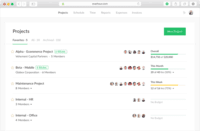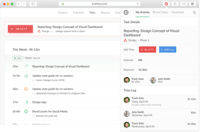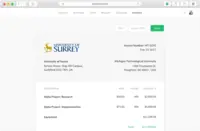Overview
What is Everhour?
Everhour is a time tracker equipped with project & team management features. Everhour integrates with project management apps so users can track time on tasks right from its interface: Asana, Basecamp, Trello, Jira, ClickUp, Basecamp, Notion, Todoist, GitHub, GitLab, etc.Its…
Simple, Intuitive, Insightful
Perfect to keep track of your time
Time tracking is now easy with Everhour
Everhour: Look no further for time-tracking with Asana
Really good, simple time tracking app for those who want something less fancy that gets the job done
Amazing Asana integration; simply the best way to track time in Asana
Everhour is a perfect free app, and if integration is needed the price is fair.
Improved our workflow immeasurably
Everhour is an especially great tool when you need a single point of time tracking for teams using 2 or more management tools, such as Jira and Asana.
Everhour saves me HOURS of time
Good functionality with continuous improvement.
Excellent Time Tracking App!
Everhour is a one stop shop for all timetracking and billable reporting needs!
Four years of usage, can't imagine our work without it.
- Helps to manage remote teams, tracking billable and non-billable hours.
- Awesome invoices and …
Time Management AND Project Management
Awards
Products that are considered exceptional by their customers based on a variety of criteria win TrustRadius awards. Learn more about the types of TrustRadius awards to make the best purchase decision. More about TrustRadius Awards
Pricing
Free
$0
Lite
$6.00
Team
$10.00
Entry-level set up fee?
- No setup fee
Offerings
- Free Trial
- Free/Freemium Version
- Premium Consulting/Integration Services
Product Demos
PivotalTracker + Everhour Unboxing · Demo · Review
Product Details
- About
- Integrations
- Competitors
- Tech Details
- FAQs
What is Everhour?
Everhour integrates with project management apps so users can track time on tasks right from its interface: Asana, Basecamp, Trello, Jira, ClickUp, Basecamp, Notion, Todoist, GitHub, GitLab, etc.
Its time tracking features provide options for timekeeping and time management. It helps to facilitate a team's time tracking experience by adding reminders, auto stop timers, start and stop timers, and time estimates, and save time by not having to switch between tabs.
Everhour allows users to:
- See who’s tracking time, who’s overworked, and who can handle more.
- Keep track of project budgets, schedule threshold alerts, and use forward resource planning.
- Build any kind of reports and send professional-looking invoices.
Everhour Screenshots
Everhour Video
Everhour Integrations
Everhour Competitors
Everhour Technical Details
| Deployment Types | Software as a Service (SaaS), Cloud, or Web-Based |
|---|---|
| Operating Systems | Unspecified |
| Mobile Application | Apple iOS |
| Supported Languages | English |
Frequently Asked Questions
Comparisons
Compare with
Reviews and Ratings
(69)Community Insights
- Business Problems Solved
- Pros
- Cons
- Recommendations
Everhour is a versatile time tracking tool that seamlessly integrates with popular project management systems like Asana and Basecamp. Users from various industries, including music, filmmaking, game development, and marketing, rely on Everhour to manage their projects and accurately estimate time. With Everhour, companies can track employees' progress on projects, manage tasks, and analyze costs and profits through detailed reports. Users appreciate the flexibility of generating and reusing reports, saving them valuable time in accounting and post-mortem meetings. The integration with project management software is vital for users as it allows seamless time tracking and future planning. Everhour helps organizations monitor time spent on projects, allocate resources effectively, and analyze team performance. It is valued for its ability to provide accurate time tracking, ensuring projects stay within budget and profitability is maintained. Additionally, many users find Everhour useful for tracking their own time and appreciate its Kanban board setup for project management. This tool has been instrumental in systemizing business processes, cost services, and efficiently tracking employees' time across different levels of management. It helps organizations better understand work patterns, improve efficiency, make informed bidding decisions, and ensure projects are completed within budget. Moreover, Everhour is utilized for billing purposes by converting time into money and providing insights into income and expenses. Users have found that Everhour's accurate tracking of time and expenses has helped them save money while preventing revenue loss. It has become an extraordinary tool for managing time effectively by allowing users to organize their work efficiently.
Real-Time Tracking: Users appreciate Everhour's real-time tracking feature, which has been praised by a majority of reviewers. This feature allows users to accurately measure the time spent on projects, providing transparency and accountability within teams. Seamless Integration with Asana: The integration with Asana is highly valued by users, as it seamlessly functions within the task management tool. Many reviewers have mentioned this as a positive aspect of Everhour, allowing for well-organized projects with shareable gantt charts and the ability to track hours from within Asana. Friendly and Clear Interface: The interface of Everhour is described as friendly and clear by many users. They find it easy to navigate and make corrections to times when needed. Additionally, the genius dashboard provides real-time traffic information of all team members, contributing to efficient project management.
Integration Issues with Asana: Some users have experienced issues with the integration between Everhour and Asana, such as the Start button not showing and reports generating slowly. These issues can hinder productivity and cause frustration when trying to track time accurately within Asana.
Challenging Report Creation Process: Users found creating their first report to be challenging and suggested having template reports for easier setup. This could help streamline the process of generating reports and make it more user-friendly, especially for new users who may be unfamiliar with customizing report settings.
Limited Customization Options: Users expressed the need for more examples and options for reporting, as well as better graphs. They also desired more options for totaling times displayed in Basecamp. Having a wider range of customization options would allow users to tailor their reports according to specific needs, while improved graph visuals could enhance data representation and analysis capabilities.
Users recommend using the free version of Everhour and mention that the support is great. They suggest trying Everhour for a week and reviewing the reports to see how it can improve productivity. Users advise setting up reports in advance and understanding how Everhour integrates with other tools. They mention that Everhour integrates well with Asana but warn that the project should align with the client level for accurate time tracking. Users also recommend using advanced reporting features in Everhour and using it as a single tool for team overview. They recommend contacting customer service for initial setup and to get questions answered. Users suggest playing around with the free trial of Everhour and reaching out to support for assistance. They mention the usefulness of Everhour for managing a team and tracking time, as well as its value for money. They highlight the ease of tracking time with Everhour and recommend integrating it with other platforms for improved data analysis. Users emphasize the importance of inputting accurate data for reliable output in Everhour. They consider Everhour as a good replacement for solutions lacking flexibility, integrations, or reporting, and recommend it over Harvest for accurate time tracking and reporting. Users suggest trying TimeCamp as an alternative to Everhour and advise using the Chrome plugin for easier integration with Basecamp.
Attribute Ratings
Reviews
(26-45 of 45)Made understanding my time commitments so easy!
Everhour Review
Long story short - we love Everhour!
- Toggl and Harvest
Top time tracking software
- Intervals
- Harvest
Everhour and Asana integrate seamlessly
Pros/Cons to Everhour
Tried 'em all. Everhour + Asana wins the prize.
Everhour addressed the following issues I encountered from various other services:
- Bi-directional sync of invoices so records in QBO & Everhour always match (without having to load a bunch of extraneous records to either system)
- Start-stop timer
- Set budgets by project and client to easily monitor project status & profitability
- Allow all team members to track to projects they're following, even if not assigned to them
- Clean, modern interface (if I'm using it every day, it better be pretty and easy to use)
- Ability to edit time, and limit others' ability to edit their time (though we don't restrict time editing for our users)
- Doesn't require use of Projects in QBO in order to sync properly
- Doesn't try to take over invoicing or break QBO functionality
Everhour makes every hour count
- Harvest and Mavenlink
Use Everhour to measure your most precious asset - Your time.
- Harvest
our Asana projects. This was the primary reason for switching. Another reason
were the more suitable exports Everhour can create.
Top time tracking tool for project management - especially Asana
- Harvest
Everhour helps our remote team track time efficiently!
Brilliant software, easy to use and cost effective.
Everhour tracks time like a beast and is easy to use
- Harvest and Timely
Everhour, to be transparent and well organized on time.
The best time tracking tool that I've used (and I used a lot)
The best tool for time tracking and project management
- Harvest