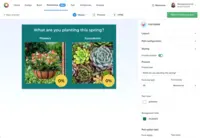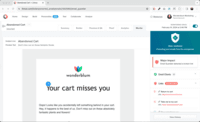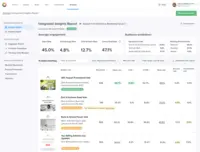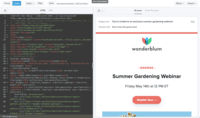Overview
What is Litmus?
As a core component of an organization's marketing tech stack, Litmus allows users to create, personalize, test, review, and analyze every email sent.
Great testing tool!
The benchmark in email testing.
Litmus is great
A must have email tool.
Litmus review.
Great email QA tool for business!
Email Marketer's Review of Litmus
Litmus has made my overall job easier and better
Litmus has been great for testing across email clients
Litmus Email review
Litmus is my hero
You are missing out if you aren't using Litmus
My experience with Litmus
Litmus in Marketing
How Litmus Differs From Its Competitors
Marketing Strategy
Collaboration with Litmus
Marketing Strategy
Collaboration with Litmus
Marketing Strategy
Marketing Strategy
Collaboration with Litmus
Marketing Strategy
Collaboration with Litmus
Marketing Strategy
Collaboration with Litmus
Marketing Strategy
Marketing Strategy
Collaboration with Litmus
Collaboration with Litmus
Collaboration with Litmus
Collaboration with Litmus
Marketing Strategy
Collaboration with Litmus
Marketing Strategy
Collaboration with Litmus
Marketing Strategy
Collaboration with Litmus
Marketing Strategy
Collaboration with Litmus
Marketing Strategy
Marketing Strategy
Collaboration with Litmus
Marketing Strategy
Marketing Strategy
Collaboration with Litmus
Marketing Strategy
Collaboration with Litmus
Collaboration with Litmus
Marketing Strategy
Collaboration with Litmus
Marketing Strategy
Collaboration with Litmus
Marketing Strategy
Collaboration with Litmus
Awards
Products that are considered exceptional by their customers based on a variety of criteria win TrustRadius awards. Learn more about the types of TrustRadius awards to make the best purchase decision. More about TrustRadius Awards
Popular Features
- Mobile optimization (288)9.292%
- Email Previews (283)9.191%
- Spam Testing (211)8.181%
- URL Validation (209)7.777%
Reviewer Pros & Cons
Video Reviews
1 video
Pricing
Entry-level set up fee?
- No setup fee
Offerings
- Free Trial
- Free/Freemium Version
- Premium Consulting/Integration Services
Starting price (does not include set up fee)
- $99 per month
Features
Email & Online Marketing
Using software to manage lists, send emails, automate email campaigns, and track results.
- 6.1WYSIWYG email editor(19) Ratings
Users can create html emails through a drag-and-drop interface, without html coding knowledge.
- 8Dynamic content(11) Ratings
Users can tailor email, website or landing page content depending on the viewer or recipient (e.g., email salutations that include the recipient’s name).
- 8.5Ability to test dynamic content(187) Ratings
Users can test dynamic content prior to launching a campaign.
- 2.6Landing pages(3) Ratings
Users can create web pages that are customized to a particular email or campaign. Landing pages often include web forms which can capture visitor information and integrate it back into the MA software.
- 1.8A/B testing(4) Ratings
Users can experiment with different variations of a campaign and measure results. Testable aspects might include subject lines, header images, or landing page copy.
- 9.2Mobile optimization(288) Ratings
Users can easily optimize emails and landing pages for mobile devices.
- 7.6Email deliverability reporting(207) Ratings
The software helps ensure inbox delivery of email campaigns, through features such as deliverability tests, opt-in management, bounce handling, suppression lists, dedicated IP addresses, and delivery monitoring.
- 1.8List management(2) Ratings
This involves creating, filtering, editing, merging and de-duping lists of contacts.
- 1Triggered drip sequences(1) Ratings
The software allows users to set up automatic / drip email campaigns triggered by certain events.
Reporting & Analytics
Users can report on and analyze usage, performance, ROI, and/or other metrics of success.
- 5.6Dashboards(10) Ratings
Users can create, customize and share dashboards, which provide an overview of the most important metrics.
- 8.2Standard reports(189) Ratings
The software offers pre-built reports with metrics standard to the category.
- 6.6Custom reports(130) Ratings
Users can create custom reports.
Pre-Send Testing
This set of features allows marketers to test out and preview various elements of their emails before sending out email campaigns. URL validation, inbox display, and email review are some of the activities included in pre-send testing.
- 7.7URL Validation(209) Ratings
This allows marketers to validate URLs and find any broken links before sending out their email campaigns.
- 7.9Link Tracking(178) Ratings
This allows marketers to verify that proper link tracking is set up before sending out their email campaigns.
- 8.1Spam Testing(211) Ratings
Spam testing allows marketers to test their email against most major spam filters before sending out their email campaigns.
- 9.1Email Previews(283) Ratings
This allows marketers to test out emails to see how they will display across multiple different applications and web browsers.
Product Details
- About
- Competitors
- Tech Details
- FAQs
What is Litmus?
As a core component of an organization's marketing tech stack, Litmus allows users to create, personalize, test, review, and analyze every email sent. Too many companies are sending out broken emails without even knowing it, missing the deeper insights needed to really improve results, and struggling to personalize emails at scale.
Litmus aims to give users a better way to build, test, and trust every outgoing message. Litmus states that currently over 700,000 marketing professionals, including 80% of the Fortune 100, are users of their platform. And the company boasts a customer satisfaction rating of 98%.
Litmus Features
Email & Online Marketing Features
- Supported: WYSIWYG email editor
- Supported: Dynamic content
- Supported: Ability to test dynamic content
- Supported: Mobile optimization
- Supported: Email deliverability reporting
Reporting & Analytics Features
- Supported: Standard reports
- Supported: Custom reports
Pre-Send Testing Features
- Supported: URL Validation
- Supported: Link Tracking
- Supported: Spam Testing
- Supported: Email Previews
- Supported: Assign Reviewers
- Supported: Email Version Control
- Supported: Task Lists
- Supported: Review Status Updates
Litmus Screenshots
Litmus Videos
Litmus Competitors
Litmus Technical Details
| Operating Systems | Unspecified |
|---|---|
| Mobile Application | No |
Frequently Asked Questions
Comparisons
Compare with
Reviews and Ratings
(490)Attribute Ratings
- 9.7Likelihood to Renew22 ratings
- 9.1Availability6 ratings
- 7.4Performance6 ratings
- 9.8Usability18 ratings
- 8.2Online Training2 ratings
- 9In-Person Training1 rating
- 9Implementation Rating10 ratings
- 8.7Configurability4 ratings
- 8.6Product Scalability6 ratings
- 10Ease of integration2 ratings
- 9.2Vendor pre-sale3 ratings
- 9.1Vendor post-sale4 ratings
Reviews
(51-75 of 308)The #1 Tool in an Email Marketers Toolbelt
- Litmus is the best email rendering engine, keeping up with the ever changing collection of email apps, web clients and mobile devices.
- Litmus continues to iterate on their goal to provide the full suite of tools for serious email marketers, from SMB to Enterprise.
- Litmus creates reliable content and training to support the email dev and marketing community.
- As email development adopts more scripting and code automation, Litmus has an opportunity to increase their API integration and generative AI functionality.
The QA Testing Capabilities are unbeatable!
- Super easy to use
- Various display options allows us to review a high volume of content quickly
- Shareability options are great, as it allows others to view any email client renderings, even if they do not personally use Litmus daily as I do
- A versioning or organization feature would be great
- Offer more recent email clients. The newer ones are often not available
- In my opinion it runs slow sometimes
Well suited - We'd like to ensure all URLs in an email are landing on the right webpage.
Not well suited - Our email contains a GIF, and we want to make sure it renders correctly on relevant email clients.
A vital step in rolling out new email campaigns
- Email testing
- Email optimisation
- Pricing model
Personalization + QA for Great ROI
- Rendering different emails in different clients
- Dark mode QA Testing
- Providing email accessibility feedback
- Providing loading speed and image blocking details so we can optimize our emails
- Would love to have more code snippets provided by Litmus for more "drag and drop" editing
- Expansion of personalization use cases in the "Personalize" tab
- Better functioning Chrome extension - it struggles to load, goes blank, or will partially remain open on the side of my Mailchimp email interface when I'm testing emails on the side of the screen
Must have for Email Marketers
We also use the analytics code to identify our iPhone users and and how many of our opens are not reliable.
- Litmus has snapshot of all the email clients.
- the builder is very helpful we are saving a lot of money on coding tools
- The analytics code gives email read time which is very insightful
- The analytics code creation process can be made simpler
2. It has all the latest email clients and devices to test your email, especially iPhones.
3. the code builder is almost like Dreamweaver you can save a lot of money by using it.
- Ease of use
- Great design
- In-depth catalogue of useful information
- Personal consultation on email building issues
- Checking previews on email platforms and mobile.
- Confirming if links function correctly.
- Make sure images are appearing as they should.
- Certain previews don't function, there are always some that don't work at the time needed.
Litmus delivers!
- Reporting on email engagement (read time)
- Spam checks
- Content checks and rendering across platforms
- UI
- navigation to tracking codes
- search functionality
Litmus helps you to work more efficient.
- Email testing.
- Coding tool.
- Spam check.
- More webinars, coding courses, and boot camps.
- Easier connections with sending platform.
A must have for all email marketers
- Testing & checking emails
- Building emails
- Streamlining approvals
- Pricing between standard & Enterprise levels, it's a massive jump from one to the other and hard to justify.
Time Saved
- Highlighting exact code
- Previewing correctly
- Easily access drafts
- Double clicking to highlight all of the code
- Clearer accessibility and functionality
- NA
- Identifies formatting issues across different devices
- Allows us to build and collaborate an email with team members
- Gives us insights on engagement of our audience
- Platform speed. I often find that the site is slow working, especially when sending test emails from our ESP
Litmus is great
- mimics the appearance of emails on multiple platforms
- previews are easy to navigate with the arrow keys
- many email clients are represented
- its been slow to load previews lately, i have to open then and then go do something else while it loads
- occasionally it will not display the preview, not often tho
Inside from Litmus research
- displayed well like original
- html reviews tab
- easy manage
- multiple files and folders
- scalability
- implementing of automation
- quick response
Litmus Review
- best design emails
- spam check feature
- spam check feature
- email layout
Iterate at lighting speed.
- Gives you all email clients most commonly on preview.
- Helps you iterate faster.
- Helps you prevent common mistakes in mailing campaigns.
- It could help you suggest what it needs to be corrected.
- Have dark mode.
- It could help you highlight where it could be improved.
Executive support
- Personal test email addresses. Each user has an email address, which is useful for tracking who created and sent which emails.
- Project-specific test email addresses. Projects and folders keep everything in your Litmus account organized, and each has a designated Litmus email address.
- The new version will overwrite the previous version instead of having multiple copies of the same email floating around.
- Renders across email clients
- Renders across devices
- Provides previews across different preferences settings including dark mode
- Would be great to be able to re-generate previews as sometimes screenshots are taken too quickly and tiles haven't been given a chance to load
Litmus Review
- Faster
- Ease to use
SmartBrief - Future, PLC LOVES Litmus!
- HTML Testing
- Fast preview updates from our voodoo server
- HTML testing on the platform
- Seeing the HTML edits automatically
A reliable product
- The code editor for testing updates is great
- The feature for previewing emails across EPS is great
- The checklists are awesome
- Sometimes re-testing changes across the EPS after a change is made in the builder tool is difficult.
Excellent email marketing tool I would use again
- Technical email analysis
- Email client previews
- Suggestions on ways to improve email content
- Suggesting ways for users to expand what's possible with Litmus
- A number of email clients.
- Dark mode view.
- Mobile vs. Desktop.
- Provides tips on where to improve in dark mode.
Best in the business for QA
- Client Rendering
- Code Fixes
- QA links and UTMs
- Sometimes clients take a while to load
- Sometimes client rendering for specific providers is down
- Option to choose the clients with which we want to preview our email
- Update the code in the builder
- SPAM filter info and Subject Line evaluations is also very helpful
- I've not seen any issues with Litmus so far. It has always worked as I expected it to work.