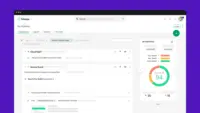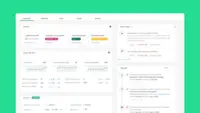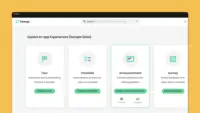Overview
What is Totango?
Totango customer success software, now with Catalyst, helps enterprise businesses and cross-functional teams accelerate customer outcomes in productivity, retention, and expansion. Totango and Catalyst will become a unified product, following the merger in February 2024.
Totango is to-tally great software
Totango is a game changer for CS teams.
I like totango
Would 10/10 recommend Totango for your CSM team!
The bomb in customer success software!
Totango is the ultimate tool for Customers Success Managers, all in one single pane
¡totango has become an ally for everyone's success!
All in one CS
Buyer Beware
Totango can help businesses to improve efficiency, drive customer satisfaction, and ultimately grow their business.
Totango for the win...
Great CX value and straightforward software for the price
Totango - a must have for every fast growing company
Couldn't be happier
Awards
Products that are considered exceptional by their customers based on a variety of criteria win TrustRadius awards. Learn more about the types of TrustRadius awards to make the best purchase decision. More about TrustRadius Awards
Popular Features
- Customer segmentation (243)8.383%
- Customer profiles (251)7.878%
- Product usage (243)7.878%
- Customer health scoring (253)7.676%
Reviewer Pros & Cons
Video Reviews
1 video
Pricing
Starter
$2,988
Enterprise
$18,000
Premier
Custom
Entry-level set up fee?
- Setup fee optional
Offerings
- Free Trial
- Free/Freemium Version
- Premium Consulting/Integration Services
Starting price (does not include set up fee)
- $2,988 per year
Product Demos
Totango Customer Success Walkthrough
Features
Security
This component helps a company minimize the security risks by controlling access to the software and its data, and encouraging best practices among users.
- 8.5Role-based user permissions(182) Ratings
Permissions to perform actions or access or modify data are assigned to roles, which are then assigned to users, reducing complexity of administration.
Platform & Infrastructure
Features related to platform-wide settings and structure, such as permissions, languages, integrations, customizations, etc.
- 6.8API(149) Ratings
An API (application programming interface) provides a standard programming interface for connecting third-party systems to the software for data creation, access, updating and/or deletion.
- 8Integration with Salesforce.com(173) Ratings
The software can integrate with Salesforce.com bi-directionally, allowing for data syncs, activity alerts, campaign triggers, enhanced reporting, and lead assigning.
- 8.9Integration with Marketo(35) Ratings
The software can integrate with Marketo bi-directionally, allowing for data syncs, activity alerts, campaign triggers, and enhanced reporting.
Customer Data Extraction / Integration
Customer data extraction / integration
- 7.8Product usage(243) Ratings
The software integrates with your application to track how customers are using your product.
- 7.3Help desk / support tickets(160) Ratings
The software integrates with your support desk and call center systems to track each customer’s support needs and activities.
Customer Success Management
Customer Success Management
- 8NPS surveys(124) Ratings
The software facilitates the creation and execution of NPS (net promoter score) surveys, and integrates the results within each customer’s profile.
- 6.1Sponsor tracking(6) Ratings
The software alerts you when a sponsor or admin user changes roles or leaves the company. The software may track this through LinkedIn integration or changes in the user record in your product.
- 7.8Customer profiles(251) Ratings
The software unifies and presents all customer data in one place, so customer success managers can track the health of each of their customers.
- 8.4Automated workflow(240) Ratings
The software allows you to set up automated actions, alerts or tasks to be triggered by particular changes in customer data.
- 7.1Internal collaboration(226) Ratings
The software allows members of your team to communicate and leave notes about any customer issues.
- 7.6Customer health scoring(253) Ratings
The software allows you to build rules for scoring customer health based on customer data and actions, much like lead scoring for marketing.
- 8.3Customer segmentation(243) Ratings
The software allows you to segment customers by particular attributes, e.g., onboarding customers vs. legacy customers.
CSM Reporting & Analytics
Reporting & Analytics specific to customer success management
- 7.7Customer health trends(243) Ratings
The software allows executives to view customer health trends over time.
- 7.7Engagement analytics(229) Ratings
The software allows you to track and report on how your customer base overall is using your product to surface insights such as how feature adoption correlates with customer retention.
- 7Revenue forecasting(175) Ratings
Based on customer health trends, churn rates, etc., the software can predict revenue.
- 7.8Dashboards(237) Ratings
Users can create, customize and share dashboards, which provide an overview of the most important metrics.
Product Details
- About
- Integrations
- Competitors
- Tech Details
- Downloadables
- FAQs
What is Totango?
Totango provides a set of integrations and SuccessBLOCs—the company's proprietary pre-built customer success programs that are embedded with best practices and contain relevant workflows, reports, automation, customer segments, campaign content, and more to help users achieve critical business outcomes. With Totango, businesses can integrate data to get a 360° view of customer health, collaborate to manage their customer portfolio, engage with customers when and where it matters, monitor and improve the metrics that matter, and scale CS faster with people + AI. Totango is designed to scale limitlessly and deliver time to value due to its composable platform architecture and schemaless data model.
Totango Features
Customer Data Extraction / Integration Features
- Supported: Product usage
- Supported: Help desk / support tickets
- Supported: Online customer community
- Supported: Billing
- Supported: Marketing emails
Customer Success Management Features
- Supported: NPS surveys
- Supported: Customer profiles
- Supported: Automated workflow
- Supported: Internal collaboration
- Supported: Customer health scoring
- Supported: Customer segmentation
CSM Reporting & Analytics Features
- Supported: Customer health trends
- Supported: Engagement analytics
- Supported: Revenue forecasting
- Supported: Dashboards
- Supported: Customer lifetime value
- Supported: Churn rate
Security Features
- Supported: Role-based user permissions
Platform & Infrastructure Features
- Supported: API
- Supported: Integration with Salesforce.com
- Supported: Integration with Marketo
Totango Screenshots
Totango Video
Totango Integrations
Totango Competitors
Totango Technical Details
| Deployment Types | Software as a Service (SaaS), Cloud, or Web-Based |
|---|---|
| Operating Systems | Unspecified |
| Mobile Application | Apple iOS |
Frequently Asked Questions
Comparisons
Compare with
Reviews and Ratings
(406)Attribute Ratings
- 7.4Likelihood to Renew8 ratings
- 9.9Availability3 ratings
- 8.8Performance2 ratings
- 8.6Usability95 ratings
- 8.1Support Rating93 ratings
- 7Online Training1 rating
- 10Implementation Rating12 ratings
- 8.2Configurability4 ratings
- 9.8Product Scalability3 ratings
- 8Ease of integration8 ratings
- 8Vendor pre-sale1 rating
- 8Vendor post-sale1 rating
- 8.4Totango Secure Platform105 ratings
Reviews
(126-150 of 260)Good experience and a useful tool to have
- Integrated information from many sources.
- Uniform method for assessing accounts health.
- Playbooks for standardizing processes.
- More natural/rich support for hierarchy of orgs - it's not clear which activities should be completed at which level.
- Sometimes the page is slow to load, especially initially. One reason could be the fact Totango is making connections to 3rd party browser monitoring tools.
- Better support for reports authoring.
New Totango user
- Easy to use.
- Intuitive interface.
- Good visualisation in dashboards.
- Sometimes difficult to view timeline of conversations.
- Creation of custom reports not always intuitive.
Day to day user of Totango
- Organize data
- Track customer information/lifecycle
- Campaign templates / customization of campaigns
Totango is a great tool for CSMs
- Clean Integration with CRM tools that sales uses. The bi-directional sync allows for clear communication without requiring all stake holders to login to TT.
- Flexible account scoring for health measurement. Allows you to score your customers using your methodology and data sources.
- Ease of ingestion / integration.
- CSP Development - The task view is nice, but a Gantt view or timeline view would help.
- Sub-Account Management - While the hierarchies are in place it makes seeing scoring impacts hard.
- Playbooks - create new tasks when the previous is completed, not a bulk dump of tasks.
- Role-based access for account information - control what data teams can see.
Totango's impact on reaching customer success goals
- Task Management
- Calculating Customer Health
- Communication Logs
- Customer support
- Laggy integration sync
- Less intuitive UI
Totango is dah bomb!!!
- The customers' health. Helps to monitor usage.
- Good clean notes. Helps to keep track of correspondence.
- Marketing campaigns, to gain customers' engagement with our company.
- I would like to see the health of the customers' solutions expand beyond ads and resume access.
- Ease of sending campaigns.
- The functionality with notetaking to increase to add more notes, not be limited.
Review From Daily Totango User
- Help me stay organized.
- Helps me not lose track of clients and where they are at in the onboarding process.
- Basically becomes my to-do list of what I need to do and who I need to reach out to each day.
- Sometimes the system is glitchy for example not allowing me to save tasks or randomly not allowing me to copy and paste.
- The constant changes without warning. I will be able to copy and paste one day and not the next or the layout will change slightly which can throw off my day to day when I am so used to using the system one way and then it changes.
Totango, good for the masses!
- Historical Health dashboard is awesome.
- Historical touchpoints is awesome.
- Being able to assign future tasks is awesome.
- It does take time to get a good view.
- Not all health metrics exist for all product usage/integration which leads to using other dashboards to get the full picture (i.e. Salesforce).
- Direct integration to Outlook calendar and mail is needed. Calendar is one of my main tools!
Managers are able to assign tasks based on rules, ex: if no touchpoint in 30 days, add task for outreach. Keeps us on the ball to meet our internal SLA for Partner contact, very good.
This is not a pre-sales or CRM tool.
Great software, great implementation and huge efficiency boost
- Workflow - Totango is incredibly efficient at task/time management.
- Database - Totango seems to be pretty easy to see the "story" of a customer at a glance.
- Automation - Totango eliminates the waste of having to manually send emails and even allows custom emails to be sent from within the software. Big time saver when working with multiple clients.
- Client Info - Sometimes it feels like there isn't enough info on the client, even if you can get the gist of the info from what you see. Totango provides essentials, but sometimes feels like it may not give you the deep details you may need. Sometimes the dashboard / client view can feel chaotic or messy.
- Automation Controls - Some things like choosing an interaction type or sending an email require you to press a button to do that. It can be easy to forget to press a button or check a box to send an email when adding an interaction and the email never goes out.
Totango would be less beneficial for people who are transactional. If your role is to offer assistance once and never again, it's doubtful that Totango will be as beneficial for you. This would be things like technicians, accountants, etc.
Fairly easy-to-use platform when configured correctly.
- Totango is a great resource for quickly creating views of customers based on similar characteristics. We are able to easily create reports of renewing accounts or poor health accounts.
- I find the value metrics particularly limited. I previously used a different CS platform and all of the metrics configured in the dashboard provided a summary for each customer, distinguishing the different aspects of our platform so the CSM could easily tell what the customer was using/not using. I don't see this type of functionality in Totango. It seems to use avg. for a lot of the values which is confusing.
- The task management can be a bit overwhelming. I always seem to have a long list of tasks overdue. It's very tedious to always have to enter a subject and note for each task before completing. Would be more convenient to have one field to quickly fill out before completing a task or not requiring any notes if it's a simple task to complete.
- Creating successflows and successplays require a bit of a learning curve to use successfully. Would be create to create something more straightforward if i want to quickly send out an email campaign to all of my key contacts.
Totango rocks
- One snapshot of information.
- One tool to compare all customers.
- Best user experience.
- Saves lot of time.
- Mobile app is missing.
- No much granular details in usage.
- No trouble shooting tips.
Rich with information- takes time to master
- Segment creation.
- Touchpoints.
- Very complex tool and user training could be improved.
- Requires a lot of internal development for customisation.
Useful with some tweaks needed
- Reporting.
- Metrics.
- Graphs.
- UI/UX.
- More flexibility for reporting.
- Better user training.
Great for daily use!
- User friendly.
- Intuitive.
- Formatting of notes isn’t always carried over correctly.
- Improvement to the UI of the mobile app.
- Good UI
- Reporting
- Customization
- Finance team is unreasonable
- Lack of important connectors
- CSV uploading is inefficient
- Some important fields can only be updated through CSV
Totango - CS
- Allows you to track previous engagements with customers
- Launch success plays for common customer interactions
- The system is glitchy, things often don't save the first time
- Information only syncs with SFDC one way
- Data can be stale
- Throws errors when saving that are false negatives
- Friendly UI
- Easy to navigate
- Option to add the personal sentiment
- Reports can be more informative or easy to navigate
- Lots of features are hidden or not clear what exactly they do
- Bccing customer emails to touchpoint@totango.com can be tricky as account with similar names often messed up
Easy to use Totango
- Tracking accounts
- Easy to use
- It integrates very easily into our company
- It would nice to have plugins for gmail etc.
- You cannot schedule reports for billing
- Better font settings
User friendly and easy to use
- Scorecard
- Customer Success plan
- Task management
- Better integration with Salesforce
- Integration with Yesware
- Reports capabilities
Streamlining systems
- Tasks.
- Account organization.
- Last touchpoints.
- Owner of task.
- Account data and statistics.
- Task functionality.
Totango is the best Customer Success software I've personally used.
- Reporting is well organized.
- Integration with Salesforce.com is robust and works well.
- Easy to use interface.
- I honestly can't think of 3 things wrong with Totango, it's so much better than Gainsight that I almost forgot who they were.
Totango. Relationships documented.
- Gamification of Data.
- Consolidation of data from disparate sources.
- Standardisation of view across various geographies and silos.
- Ease of access to the tool. SSO clunkiness and mobile experience.
- Reporting; granularity of custom reporting.
Totango delivers great on complex ideas, poorly on simple ones.
- Can process automatic triggers.
- Tracks usage data.
- Tracks revenue data.
- Triggers are noisy.
- Updating fields is cumbersome and UI is unintuitive.
- Creating dashboards is difficult.
Great tool for Customer Success
We use it to manage our customers and keep track of everything in the customer management (calls, tasks, important information).
- Tasks.
- Connection with our software to understand the customer activity.
- Fill easily all main customer information to see an overview of the customer information.
- A better overview of the tasks/touchpoints history, sometimes can be hard to see.
- Sometimes the system is slow.
- A better app user experience to manage easier customers from the app.
- Daily customer management (tasks).
- Handover of customer to other account manager.
- Understand a customer issue if the account manager left or is OOO .
Less suited:
- Handoff from sales/ customer success - No integration with our Sales/ billing software (Zoho).
A fantastic CS CRM
- Centralise information.
- Places to log calls and notes.
- Lots of dashboards and information to sort.
- Increased integrations between other software.
- Being able to add contacts for a bi directional sync.