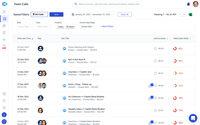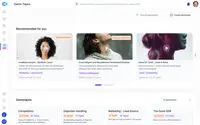Overview
What is Clari Copilot?
Clari Copilot helps revenue teams win revenue-critical moments. Clari Copilot’s conversation intelligence platform gives reps and managers tools to compete, spot revenue leak, and close deals. It offers:Real-time battlecards and monologue alerts, so reps can navigate objections with ease and…
TrustRadius Insights
Best tool for call recording and analysis in the market !
Great for Customer Success
Great speed, bad transcription!
Wingman - One of the best Sales intelligence softwares I've used
True to its name - Wingman
A Great tool for training and leveling up client call experience.
Wingman - A true wingman on your sales call! - justifies the name.
Wingman is a true wingman
Best Recording Tool
We do daily client …
Wingman - An essential tool for sales.
Good experience so far!
The best you need for Sales rep training
Great for internal and external use!
Wingman review
Awards
Products that are considered exceptional by their customers based on a variety of criteria win TrustRadius awards. Learn more about the types of TrustRadius awards to make the best purchase decision. More about TrustRadius Awards
Reviewer Pros & Cons
Pricing
Growth
$720
Accelerator
$1,080
Enterprise
$1,320
Entry-level set up fee?
- No setup fee
Offerings
- Free Trial
- Free/Freemium Version
- Premium Consulting/Integration Services
Starting price (does not include set up fee)
- $60 per month per rep
Product Details
- About
- Integrations
- Competitors
- Tech Details
- FAQs
What is Clari Copilot?
Clari Copilot helps revenue teams win revenue-critical moments.
Clari Copilot’s conversation intelligence platform gives reps and managers tools to compete, spot revenue leak, and close deals. It offers:
Real-time battlecards and monologue alerts, so reps can navigate objections with ease and learn from winning behavior. And managers can track rep performance without 100s of hours of call shadowing.
Deal-changing insights like potential blockers, competitor mentions, and next steps, without having to listen to call recordings and keep track of multiple dashboards to know where a deal is in the sales process.
A RevGPT feature that automates busywork, with formatted call summaries, next steps, and suggested actions, in Slack. The feature can also be used to transform lengthy enablement material into concise battlecards.
Clari Copilot is SOC 2 Type 2 certified and GDPR ready, so it can operate with enterprise grade security. Users can manage their org with role-based access, single sign on, and active recording consent.
Clari Copilot integrates with dialers (e.g., Outreach, Aircall, HubSpot, RingCentral), video conferencing tools (e.g., Zoom, Google Meet, GoToMeeting) and CRMs (e.g., SalesForce, PipeDrive, HubSpot) to bring all the intelligence together.
Clari Copilot Features
- Supported: Real time battle cards
- Supported: call recording, Game tapes and call library
- Supported: Deal central
Clari Copilot Screenshots
Clari Copilot Video
Clari Copilot Integrations
Clari Copilot Competitors
Clari Copilot Technical Details
| Deployment Types | On-premise, Software as a Service (SaaS), Cloud, or Web-Based |
|---|---|
| Operating Systems | Windows, Mac |
| Mobile Application | Apple iOS, Android |
| Supported Languages | English |
Frequently Asked Questions
Comparisons
Compare with
Reviews and Ratings
(115)Community Insights
- Business Problems Solved
- Pros
- Cons
- Recommendations
Clari Copilot has proven to be an essential tool for a variety of use cases across sales and customer-facing organizations. Users have found that the call recording feature, Wingman, is particularly valuable for training purposes and creating sales playbooks. By recording calls and easily sharing the recordings with clients, users can improve their sales conversations and gather valuable intelligence. The call transcripts generated by Clari Copilot are useful for sales pipeline calls with the leadership team and can even be used to create minutes of meetings.
Sales representatives find that using Clari Copilot allows them to fully engage with prospects during calls, eliminating the need to take notes. The call recording feature ensures that all information shared by clients is captured, eliminating the need for follow-up requests. Sales managers leverage Clari Copilot to listen to and filter calls by keywords, enabling them to track objections and identify areas for improvement. The ability to cut and upload specific parts of calls for training purposes has been instrumental in improving the performance of existing team members and facilitating the onboarding of new hires.
Customer success managers also benefit from using Clari Copilot to record client meetings, review calls, and share feedback. The user-friendly dashboard simplifies call analysis, tagging sections, and searching for specific keywords. Integration with Slack automates the process of sending call minutes to users. In addition, Clari Copilot is highly recommended for monitoring calls or demos within sales or customer-facing organizations. It saves time for customer success managers and enhances productivity on calls.
Overall, Clari Copilot offers a range of features that enhance efficiency and scalability in sales and customer-facing teams. It provides valuable insights through call recording, real-time coaching, and sales performance analysis. Users rely on it for training, coaching, reviewing calls, and identifying areas for improvement. The transcription capabilities help with notetaking and transcribing external calls, while the ability to read call transcripts is useful in situations where listening to the call is not possible. With its affordable pricing, Clari Copilot offers functionality similar to more expensive options, making it a valuable tool for small businesses and startups.
Intuitive User Interface: Several users have found Clari Copilot's user interface to be intuitive and easy to navigate. They appreciate the clear and intuitive design, which allows them to quickly find and access the features they need. This intuitive interface has made it easy for users to perform tasks efficiently.
Call Recording and Transcripts: Many reviewers have praised Clari Copilot's call recording feature. They find it helpful for various purposes such as training sales reps, ramping up new team members, and evaluating team performance. The ability to record calls and provide transcripts of conversations is particularly valuable, as it allows users to review and analyze the content for future references.
Keyword Filtering: A number of users appreciate the ability to filter calls by keywords in Clari Copilot. This feature saves them time as they don't have to listen to entire calls. They can easily find specific parts of the call that are relevant to their needs. Users feel that this feature improves their productivity and makes it easier to find important information.
Missing or Bouncing Calls: Some users have reported experiencing issues with the software missing or bouncing off calls, especially when a prospect joins late.
User Interface Usability: Several reviewers have criticized the user interface of Clari Copilot, stating that it lacks fluidity and navigation. They suggest improving usability by shifting from icons to text and icons.
Unreliable Call Transcripts: A number of users have expressed dissatisfaction with the accuracy of call transcripts provided by the software. They mentioned that the transcripts are sometimes unreliable and inaccurate, particularly in picking up words or accents.
Users commonly recommend Wingman for its effectiveness in tracking sales processes, coaching new reps, and providing additional information to the team. They appreciate the excellent customer service provided by Wingman, ensuring optimal utilization of the solution. Many users also highly recommend Wingman as a valuable tool for training Go-To-Market (GTM) teams. These recommendations emphasize the strengths of Wingman and highlight its potential benefits for organizations with larger sales teams conducting business primarily through video or phone calls.
Attribute Ratings
Reviews
(1-25 of 82)Best Sales Interaction platform available in the market
- Call to text.
- AI driven Insights throughout the entire sales interaction process.
- Coaching/feedback.
- Comment any observation you have to make.
- None at the moment.
Best tool for call recording and analysis in the market !
- Records the meetings with transcripts
- The recordings are shareable both internally and externally
- Easy to clip recordings and search for required keywords from the transcripts
- Add the required comments to the recordings for future reference
- The voice to text conversion can be more accurate
- A feature to skip areas wherein there has been no conversation between the parties
- AI based tags for the tone of the conversation in the meeting
- Wingman works really well if you wish to analyze your calls in detail after the meeting
- It's very easy to identify specific sections of the meeting based on the transcripts recorded
- Easy to trim the sections that are not necessary and share them recording both internally and externally
- Ability to add comments to the recordings that can be used for future reference
Great for Customer Success
- Call recordings
- Snippets
- Transcript
- Viewing recording can be fuzzy
- Searching calls doesn't always show all results
- Cleaner UI
Great speed, bad transcription!
- Video recording quality
- Speed to upload
- Recognize users
- Transcription is pretty poor quality
- Sometimes joins calls late
- Sales insights aren't always relevant
Wingman - One of the best Sales intelligence softwares I've used
- Call recording
- Training Sales reps
- Ramping new sales reps
- Call transcripts
- User Interface could be more fluid
- Cue card functionality is hard to use
- Call transcripts are notoriously unreliable at times
True to its name - Wingman
- Recording Calls on different Platforms
- Generating transcription of a call and search capability
- Trim and Share feature
- Recording the entire call the moment a call is started
- Transcription accuracy
- Trim and share
- We are able to download transcripts of the calls.
- We can review the entire call.
- We can even only take snippets of the calls as needed for training.
- The ability to set up if a team member can download calls even if they are not Admin.
There are some features like battle cards which can help sales team with their talk track during the call.
- Call Analysis
- Battle card
- Transcription of calls
- Improvement in how it can work well with MS teams
There are some features like battle cards which can help sales team with their talk track during the call.
And the Analysis feature can help in improving the sales call quality for future calls
Wingman is a true wingman
- The system automatically transcripts my sales calls. The accuracy of this is very high and makes reviewing my call now it’s so much easier.
- Wingman is able to highlight keywords, identify questions, and keep track of who is speaking and win.
- Sometimes the Wingman is late to the call by a few minutes. No worries.
Best Recording Tool
We do daily client onboarding and consulting calls so it needs to be recorded and Wingman helps us with that, you can also trim the recording before sending it for your engineering team and attach on tickets
- Integration
- Snippets
- Recording
- Video lagging
- Ease of Use
- Expensive
Wingman - An essential tool for sales.
- record
- store and filter calls
- easy to analyse each call with speech to text conversion
- dashboard could have more features
Good experience so far!
- coaching
- grading
- tracking
- notification emails
- get rid of the note taker
The best you need for Sales rep training
- Transcription
- Call recording for future references
- You can search fro specific words pressing CTRL+F and can see where all that word came up in the conversation
- Nothing as such
- it is fast reliable and efficient
Great for internal and external use!
- Helps with onboarding by allowing new employees to listen to the best calls
- Helps with a long sales cycle
- Helps with customer calls around issues or bugs
- Haven't had any issues!
Wingman review
- Join the call easily
- Playback available any time
- Easy to navigate website and tool
- Speech to text transcript was not accurate
- Sometimes recording was unavailable or took a long time to become available
- At times the playback audio quality was really bad, and almost useless
- Call recording automated super seamless
- Integration with other CRMs and calendaring solution
- Audio to text functionality is great
- responsive support
- The AI functionality can be done better
- Automating the note taking to fields in Salesforce
- AI that converts voice to text could be improved
Insights and notes with Wingman
- Recording the meetings.
- Intelligently taking notes and giving feedback.
- Reports to see transcripts and recordings to here
- Transcript conversions.
- Intelligence in binding the sentences as said.
- Avoiding language barrier when people mix different languages.
Great for small virtual-meeting companies
- Transcription of calls and virtual meetings
- Keyword search on transcriptions
- Speaker detection/attribution for proper review
- Creating playbooks from excellent calls
- There are no user management APIs
- There is no SCIM2.0 user management
- Uploading audio via an api call is quite difficult to set up
- The “note taker” bot sometimes doesn’t attend scheduled meetings
Incredible product for call recording!!!
- To record calls.
- Record the accent accurately.
- Easy to use.
- I would love it if we could skip recording for a few calls. Few customers don't like to get recorded.
- Customizable reporting in the app.
- No option to manually add calls to a folder.
Excellent tool for improving sales conversations.
- Bookmarking specific moments of a conversation.
- Offline review of conversations.
- Connectivity with Zoom.
- Slightly harder to remove Wingman from a conversation where a customer doesn't want to be recorded.
Excellent for Sales Development Teams!
- Wingman offers real-time coaching about what the customer is saying and what you SHOULD be saying to close more deals.
- Wingman allows us the ability to collaborate through a number of integrations.
- We can do Call Playback to analyze calls, and provide better training.
- I think that a benefit would be to integrate with some ERPs to provide real-time customer quotes, sales, and revenue details.
Wingman: Everything you need
- transcribe the call accurately
- easily find the link
- ability to re-watch the videos with ease
- sometimes the zoom link in my gmail calendar invites is messed up?
Best Call Recording tool ever!
- Recording & Transcription
- Bookmarks
- Battlercards
- Highlights of the meeting
- support for transcription of multiple languages
- Make it easy to join any current meeting
- Limitation on the workspace domain to listen to the calls that are shared
Wingman helps your sales team fly!
- The transcript.
- The screen recording.
- letting me know if I've talked to much on a call.
- Not to be so prominent on the actual call, a small logo would be fine.
- Have the ability to change the man, some clients laugh at something called Wingman.
- Easier to export screen grabs.
Wingman lives up to their promises
- Record meetings
- Convert Audio into text
- Crop meetings
- Finding meetings
- Search Function