So far, so great! Give HubSpot a try!
Overall Satisfaction with HubSpot
We're using HubSpot to streamline our inbound marketing efforts - social media, website, email campaigns, etc. The company's digital marketing department primarily uses the software with input from the entire company. We're addressing problems like a clunky web management system, an even clunkier email campaign management system, website responsiveness, and lack of overall contact management/lead scoring. As an update - the entire company is using the HubSpot CRM to track deals, sales activity and more.
Pros
- HubSpot support is great. They're always available (till 8pm EST) and ready to answer the simplest to the most detailed questions.
- The ability to craft and edit web pages using COS is time-saving. If you want to add a social following section to your site, for example, you simply click ADD MODULE and select SOCIAL FOLLOWING. Pretty cool!
- HubSpot Academy is a great way to learn anything relevant to HubSpot and/or inbound marketing. They start with the basics and move on up!
- The INBOUND events in Boston are amazing. Too much to learn in such a short time but love every second of it!
- Responds to ideas and requests from us - the users. Over the years, hundreds of product enhancements have made HubSpot even better!
Cons
- The "dashboard" is pretty busy, to say the least. Lots of menus and submenus. As a new user, I sometimes feel lost.
- Making changes to a web page can sometimes be tricky. For example, you might think changing the wording of a menu item would be simple. However you find the wording of the menu item isn't tied to a particular page at all, but a template. You then have to search for the correct template to make edits.
- For some reason, a lot of the emails HubSpot generates (our leads, the HubSpot blog, etc.) are marked as spam. We had to whitelist all HubSpot IP addresses within our email servers. Update - this is still a huge issue with HubSpot.
- Sometimes HubSpot thinks bigger than they can swiftly deliver. They're giving all COS clients HTTPS capabilities but it's taking forever to roll out. But still, kudos for engineering and onboarding this!
- Reports adds on should really be free. Our client wants these basic reports that are supposed to be free but aren't.
- We're still new at this, but so far I've seen increased employee efficiency, particularly when using HubSpot COS as opposed to a clunky web content management system.
- HubSpot Academy courses have given employees a greater inbound marketing knowledge base.
- Because we're now offering HubSpot as a service (we're a partner), we've seen our sales revenue grow with new retainers.
HubSpot Marketing Hub Feature Ratings
Using HubSpot
10 - Marketing, administrative and sales professionals in my organization use HubSpot.
2 - Our Digital Media Specialist (me) runs HubSpot programs internally and trains co-workers as needed (or directs them to the HubSpot training sessions). I'm a writer - which is a great skill to have when creating content for HubSpot. I also have a data background so the queries, list builds, smart content and lead nurturing all make a lot of sense to me.
- Optimizing our inbound marketing to be found more and get more business.
- Managing other companies' inbound marketing through HubSpot.
- Managing our deals and sales pipeline using HubSpot CRM.
- We've been able to do some pretty complex data migrations for our clients who are moving from an old CRM to HubSpot. We've done more field manipulations, data uploads, merges, etc. than most agencies.
- The integration with Survey Monkey has allowed us to program workflows that nurture contacts based on their survey responses.
- We've also rewarded contacts based on survey responses using the Survey Monkey integration. For example - if someone completes a survey after an event, they're invited to download the event's presentation as a PDF.
- Lead scoring. We've started with this but we really need to get serious about rating prospects, segmenting them and handling them accordingly.
- We need to use smart content more - that is - if someone comes to our website a 2nd time, we want to show them a different CTA.
Evaluating HubSpot and Competitors
Yes - We'd initially tried marketing automation using a CRM system. The CRM didn't really do marketing automation - and when we got on board with HubSpot, we realized how much we were missing. Of course now HubSpot has a CRM so every aspect of our sales and marketing technology is integrated. Loving it.
- Price
- Product Features
- Product Usability
- Product Reputation
Product reputation was definitely what swayed me. The price was in range with other systems but we'd always heard good things about HubSpot (and read good reviews). The company's reputation as a start up that was creative and technologically sound also convinced us. Their annual event, Inbound, also enhanced their reputation in our eyes.
I would have done it sooner! We're happy with HubSpot so we don't have much to change here.
HubSpot Implementation
- Implemented in-house
Yes - We broke it into phases based on what we could manage. Phase 1 was converting our website over to the HubSpot COS. Phase 2 was importing contacts which included setting up fields and lists. For phase 3, we actually started "doing" market automation.
Change management was a small part of the implementation and was well-handled - Get your entire team on board, get trained and use the support team!
- Cut off dates - be sure to stop using one system and switch over before the cut off date.
HubSpot Training
- Online training
- In-person training
- Self-taught
HubSpot's pretty intuitive and there is some degree of self training that is acceptable. However if you try to self learn all of it, you'll end up wasting time by fiddling around in the system. Use the Academy!
HubSpot Support
| Pros | Cons |
|---|---|
Quick Resolution Good followup Knowledgeable team Problems get solved Kept well informed No escalation required Immediate help available Support understands my problem Support cares about my success Quick Initial Response | None |
No - Existing support is sufficient for our needs.
Yes - Yes - they also immediately add a tag on the interface so everyone else knows about the bug as well.
Yes - I wanted to create a very specific list of contacts and market to them. I was new and there was a lot of segmentation involved. I needed to create new fields and populate them as well. The support person walked me through every step. Not only did I get what I needed done, but I learned how to do it next time.
Using HubSpot
| Pros | Cons |
|---|---|
Like to use Relatively simple Easy to use Technical support not required Well integrated Consistent Quick to learn Convenient Feel confident using | Lots to learn |
- Social media publishing
- Email campaign design and send
- Contact management
- Contact view in the crm
- Some reporting
Yes - It works well - you can't use it for everything but it rocks for social publishing.


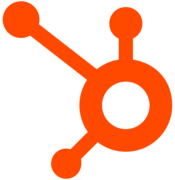

Comments
Please log in to join the conversation