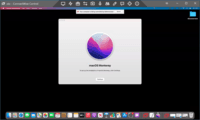Overview
What is ConnectWise ScreenConnect?
ConnectWise ScreenConnect is a remote support, access, and meeting solution. With it, users can utilize remote support and access to repair computers, provide updates, and manage machines. Users can also conduct online seminars and presentations using remote meetings.
All in one solution for remote management
Best remote for the money
Replaced LogMeIn with Connectwise Control
CW review
ConnectWise Control Puts You in the Driver's Seat
Great Remote Support Tool that always works when you need it.
The End-All Be-All Remote Support Without the Extra Crap
Affordable remote control software!
ConnectWise Control - is it wise to use?
Great tool for Supporting a remote workforce!
Easy to use and reliable
ConnectWise Control Helps Our Business Succeed.
ConnectWise Control works really well for us.
A Great Solution for MSPs
ConnectWise Application Review
Awards
Products that are considered exceptional by their customers based on a variety of criteria win TrustRadius awards. Learn more about the types of TrustRadius awards to make the best purchase decision. More about TrustRadius Awards
Popular Features
- Screen sharing (583)9.494%
- Over-the-Internet remote session (589)9.393%
- Remote management of servers & workstations (506)9.292%
- File transfer (556)8.585%
Reviewer Pros & Cons
Pricing
What is ConnectWise ScreenConnect?
ConnectWise ScreenConnect is a remote support, access, and meeting solution. With it, users can utilize remote support and access to repair computers, provide updates, and manage machines. Users can also conduct online seminars and presentations using remote meetings.
Entry-level set up fee?
- No setup fee
Offerings
- Free Trial
- Free/Freemium Version
- Premium Consulting/Integration Services
Would you like us to let the vendor know that you want pricing?
24 people also want pricing
Alternatives Pricing
What is TeamViewer?
TeamViewer provides software for both remote management and online collaborations. With TeamViewer, users have access to fully integrated online conference solutions for audio and video communication, including interactive screen sharing and remote access features.
What is Avast Business Remote Control?
Avast Business Remote Control is a software solution designed to empower IT admins to quickly and securely connect to a user’s device, anytime, anywhere, to access files, manage applications, and troubleshoot issues.
Features
Remote Administration
Remote administration software is used to control a computer from a remote location.
- 9.4Screen sharing(583) Ratings
Allows participants to share their computer screens with others in the meeting, enabling collaborative work and presentations.
- 8.5File transfer(556) Ratings
Securely exchange files with remote computer without having to use email or FTP.
- 8.2Instant message(490) Ratings
Ability for administrator to communicate via instant message with remote user.
- 7.5Secure remote access with Smart Card authentication(73) Ratings
Establish secure remote connection via Smart Card authentication and Smart Card logon.
- 6.5Access to sleeping/powered-off computers(303) Ratings
Remote access and troubleshooting of out-of-band computers.
- 9.3Over-the-Internet remote session(589) Ratings
Establish secure remote connection with computers outside the network firewall.
- 7.9Initiate remote control from mobile(381) Ratings
Mobile application for remote controlling computers from mobile device (iOS, Android)
- 9.2Remote management of servers & workstations(506) Ratings
Server reboot, start/stop services & processes, clear logs, manage disks, shares, etc. without having to initiate remote control.
- 8.8Remote Active Directory® management(167) Ratings
Remotely unlock user accounts, reset passwords, manage Organizational Units, edit Group Policy, etc.
- 8.9Centralized management dashboard(470) Ratings
Dashboard to facilitate management of users, permissions, licenses etc.
- 8.5Session record(309) Ratings
Ability to record session for training purposes.
- 8Annotations(258) Ratings
Ability to markup and highlight end user’s screen to provide visual clues or to highlight areas.
- 6.6Monitoring and Alerts(181) Ratings
Monitor CPU usage, memory utilization to proactively address issues. Receive alerts indicating attention needed.
- 9.1Multi-platform remote control(390) Ratings
Ability to remotely connect to multiple operating systems (Windows®, Mac OS® and Linux®).
Product Details
- About
- Integrations
- Competitors
- Tech Details
- FAQs
What is ConnectWise ScreenConnect?
ConnectWise ScreenConnect Screenshots
ConnectWise ScreenConnect Video
ConnectWise ScreenConnect Integrations
ConnectWise ScreenConnect Competitors
ConnectWise ScreenConnect Technical Details
| Deployment Types | On-premise, Software as a Service (SaaS), Cloud, or Web-Based |
|---|---|
| Operating Systems | Windows, Linux, Mac |
| Mobile Application | No |
Frequently Asked Questions
Comparisons
Compare with
Reviews and Ratings
(1174)Community Insights
- Business Problems Solved
- Recommendations
ConnectWise Control is a versatile remote support software that offers a wide range of use cases for IT departments, support teams, and businesses. Users have found the software to be an essential tool for providing remote technical support to end users. With ConnectWise Control, IT departments can diagnose and address problems quickly and effectively, eliminating the need for physical visits to workstations. The software allows for easy remote login and access to user computers, simplifying PC management and troubleshooting.
ConnectWise Control is also used for remote administration, patching, and help desk troubleshooting in a cloud environment. It offers a toolbox feature that allows technicians to quickly download necessary tools for the job on clients' computers, making support sessions more efficient. The software is employed by managed IT providers to offer remote support to clients, allowing technicians to connect to client machines and resolve technical issues. It is also utilized by IT consultants as their exclusive remote control software, providing fast and dependable remote access to equipment in the field.
Additionally, ConnectWise Control is used for remote access, support, and training purposes in organizations with multiple locations or remote workers. The software facilitates collaboration and flexibility between employees in different geographical locations by enabling remote access and screen sharing. It is chosen by support roles in cross-platform environments due to its compatibility with various operating systems. Users appreciate the ease of use and the ability to control remote systems from anywhere in the world.
ConnectWise Control has proven valuable across different industries such as web hosting businesses, schools, bookkeepers, and service desk teams. The software's functionality and reliability have made it a preferred choice for IT departments and MSPs who require efficient remote support solutions. Users find that it saves time, streamlines operations, and impresses customers with its speed.
Overall, ConnectWise Control offers a comprehensive suite of features that cater to the diverse needs of IT departments, support teams, and businesses. Its ability to provide quick and reliable remote support, access to computers and servers, and compatibility with various platforms make it a go-to solution for those seeking efficient and effective remote control software.
ConnectWise Control garners frequent recommendations from users based on their experiences. The most common recommendations include its ease of use and learnability, particularly for Chromebook users. Users appreciate the product's reliability, describing it as solid and dependable. Additionally, ConnectWise Control is praised for its integration capabilities, seamlessly working with other tools and systems. Users suggest trying the trial version, as they find exceptional support provided by the company. Furthermore, users note that ConnectWise Control constantly improves its functionality based on user feedback, indicating a commitment to enhancing the product over time.
Attribute Ratings
Reviews
(151-175 of 613)Connectwise Control for a small support team
- Remote control of users' Macs and PCs to allow quick resolves of any issues they are having
- Some users appear to have difficulty downloading the ConnectWise client, especially on Apple Macs where permission needs to be given to open an app from an "unidentified developer"
ConnnectWise Rocks. 'Nuff Said.
- Instant connections between users
- fast connection to a customer computer to solve issues
- In the field connections from 'devices' like cell phones. I have been Hiking with my dog and been able to see issues at the office in a flash. Fantastic.
- It is not as 'intuitive' as I would like it to be - mainly for setting up a customer with it - I always have to 'remember' how to use it
- The Video view through the remote person's cell phone should be released to everyone - for all packages. I tried it, fell in love, and then found out that it was just a trial, (bummer) and that it wasn't actually part of the type of package we purchased. It is a very strong tool. I can see a million uses for it.
ConnectWise @ a Glance
- Remote Screen Sharing
- Remote Desktop Control
- Cataloging of all desktop resources in one simple location.
- Autonomous software updates
My Experience with ConnectWise Control
- It's easy to use. I have users in our electronic security department that struggle with TeamViewer, LogMeIn, Dameware, and other remote access solutions, but can use ConnectWise Control without issue.
- It does the job of multiple softwares (ad-hoc support, managed remote access, and web meetings) for the price of one. This reduces our total spend and reduces the number of systems we have to keep up with.
- It's fast. Compared to LogMeIn and TeamViewer, it's much faster overall and much more usable on low quality connections.
- I do wish there were a way to have unattended agents for mobile devices (phones and tablets). Some of my guys struggle setting up a session on their mobile device when they need help.
- I wish there was better support for Linux on the host side. I like to use Linux whenever possible, but it's frustrating that there's not a client for remoting into other computers in Linux.
- I wish commands didn't expire for offline agents. It's nice to push a command to a machine if it's off and not worry about the command timing out - I can know that it's done when the machine comes on.
Amazing product for a Support Tech
- Unattended access - simple and works.
- Ease of use - I just give my end users a code and I'm on.
- At the moment, I don't have any Cons to report
Saves time and money, Always works.
- It has great response times and is a great tool when trying to monitor up time and access to devices.
- It has a cmd applet to be able to issue command remotely, also has a live connection diagram to know if the device is online.
- It has the ability to keep a window live while rebooting which comes in very handy. When you open a connection then either you or the user reboots, your screen will stay open and just show disconnected, then automatically refresh your screen once the computer is online.
- I don't really have any issues with Control.
- I wish it would integrate with Autotask AEM/PSA.
ConnectWise a great remote session solution
- The product comes with a self-service toolbox allowing system admins to transfer files back and forth easily between remote machines.
- In ConnectWise the remote desktop connection works right from the browser there-by circumventing the need of installing additional software.
- The audio quality over a remote call needs improvement.
- It would have been helpful if we got a longer trial period to evaluate the product more thoroughly.
Superior remote access - That's all you need to know!
- Speed of accessing - remote access speed is great. It's just like sitting at the computer itself.
- Mobile - Access is very good, when on the road we can provide support from a device which is a big help.
- Fast access to client computers to provide exceptional romote support.
- Cost - I would like to see some promotions or discounts for long term users.
- Limited concurrent connection access - We are currently only allowed 3 con-current connections. Wish this was higher with the same pricing package.
- It's challenging for us to update client computers when a new version of connectwise comes out.
- Copying files to and from the managed computer is very convenient. I use this feature quite often.
- The chat feature is my primary means of communicating with the user. This allows me to work on more than one client at a time since I don’t need to call them.
- Being able to share my screen during and instructional time decreases the time I work with the users.
- I like that I can chat with the user through the console without a remote session. This is much more polite and allows them to minimize or close sensitive information before the remote session begins.
- What gets me every time is when I mouse over the Essentials tab during a session. There are so many options there and it is placed in an where my mouse hits often. Because there are so many options, the Essentials tab fills the window. I have to move my mouse around to get it to close.
- This is honestly one of those solutions that works well every time, and I can’t think of anything to improve.
- Fast and easy deployment onto new computers
- Great User management and authorization, which makes it easy to set up complex access groups and give clients access to the right instances and machines.
- Great mobile and web support. We use both extensively, in particular on mobile where the iOs app has all the features we need.
- Easy to create new instances and onboard new clients
- We have encountered some dropouts on a few occasions, where the internet connection drops on the client computer, then recovers, but the ConnectWise client seems to stay offline. A manual restart of the computers was necessary to have the Connectwise client back online.
- Have the ability to kick out a user session. Sometimes users login on their iPad (ipad is always on) and forget to end their session taking a license seat and preventing someone else from starting another session. If we could have an admin 'kick out' a user or terminate their session that would be very useful.
- Still can't figure out how to wake up computers, in particular Macs, and be able to access them when they're sleeping. the client doesn't seem to be reachable at all. Would be great to wake up on LAN or something.
Connectwise is a workhorse
- Allows for support on the go.
- Makes it easy to support an end user or customer.
- Cuts down on the time it takes to process a claim ticket by allowing instant control over the computer in question.
- The interface could use a little work so that you don't have to search for quick commands to send the computer you are connected to.
ConnectWise Control returns control of your IT service to YOU!
- Fast and stable connections
- Ability to transfer files during the remote session to give us access to the necessary tools
- Great dashboard that allows us to not only see which systems are online, but at a glance check how they are performing
- I am sure there are a lot of capabilities we are not utilizing due to lack of knowledge of these tools
- Having a more hands-on tutorial/manual would be a tremendous asset
ConnectWise Transforms Small Business Remote Access Support
- Customers just click on the link on our website to activate the download process.
- The detailed instructions vary depending on what browser the client is running. This is indeed a big strength compared to the competition.
- The grouped customer/server view is in real time without any human intervention. It allows us to immediately respond to server issues without having to start up a connect client.
- On slow links ConnectWise can be slower than the competition.
- ConnectWise is not always compatible with some PCs and their software configuration.
Great Product at a Great Price
- Remote Assistance
- Remote Command Execution
- Easy Ad-hoc Remote Sessions
- Deployment
- Reduction of Lag
- Update to console UI
Simple yet secure remote connections
- Setup is simple and easy. Once trust is established between two machines, it's always available for the next time you want to connect.
- I cannot think of any issues that I have had. Other than a little laggy, I have never had any issues.
Reliable remote management and control at an affordable price!
- Connection over the internet is reliable. I've never experienced any issues using it.
- Able to see computer status at-a-glance. It's incredibly useful being able to take a glance at a live computer to just check-in on things.
- In addition to viewing the computer, seeing helpful stats such as uptime is very useful.
- My only complaint is the navigation sidebar. I think that the naming convention seems a bit weird, for example, having to click "access" to sign in and view remote computers. I think that it would make more sense to have a "login" button and a "view computers" button, or something of the sort.
Cost effective and efficient!
- Easy remote access at any time
- Toolbox that offers more flexibility
- Organized list options
- Better support for multi monitor set ups. It would be nice to choose which monitors I'm working with when there are more than two.
- Ctrl alt dlt shortcut not hidden in a menu
ConnectWise Control is like Sitting Beside Your Customer
- When a user requests support, we can immediately contact them and see, in real time, what they are trying to accomplish.
- ConnectWise Control allows us to interact with the computer as if we were sitting in front of it. Any requests for elevated permissions can be accepted by a support tech. Credentials can be stored and entered automatically.
- ConnectWise Control can be installed on machines for remote access to servers for after-hours maintenance, enabling our customers to continue work the next day without any downtime.
- Work with WatchGuard to allow control over their devices.
- Better storage of credentials for iPad and iPhone.
ConnectWise Control - Great product and excellent bang for the buck
- Easy to deploy
- Great performance over slower internet connections
- Excellent features such as file uploads/downloads and the ability to run scripts.
- The ability to connect to a mobile device would be a huge feature.
Smooth Remote Support
- Smooth integration
- Multi-screen support
- Smoother movement
- Quicker connect times
5 Stars for ConnectWise Control
- Connects fast
- Easy to manage users and computers
- Cost effective
- Better administration controls
- Would like to see option to select which screens to view when there are more than 2 monitors
Why you need ConnectWise Control
- The ability to push commands without interrupting the client is amazing.
- The "toolbox" that allows for easy access to my favorite utilities is a must!
- The built in recording option is very helpful for compliance!
- None that I can think of.
Connects Wisely and Quickly
- Stable connection
- Great features like scripting
- Able to block user input
- The new GUI can be challenging
- Most of the new features are easy to miss if you don't keep up with the updates
- Most of these features may be too much
Screen Connect does what you need it to
- Connect to use PC
- Allow you to search and find a PC by user ID
- Control a user's PC
- If you close out incorrectly it turns off the service on the PC and you cannot re-connect
- Interface is clunky
ConnectWise Control is the best and easiest remote control software.
- It is easy to set up. It sets up quickly.
- The toolset within the product is great. I can transfer files quickly. I can reduce the quality of the remote screen to speed up the session on a slow link.
- I like the ability to control the user security. I can restrict what sessions each login can see.
- I have not found any missing features yet.