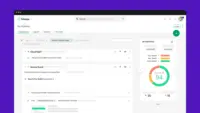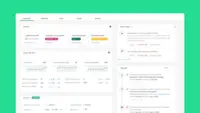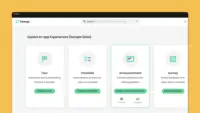Overview
What is Totango?
Totango customer success software, now with Catalyst, helps enterprise businesses and cross-functional teams accelerate customer outcomes in productivity, retention, and expansion. Totango and Catalyst will become a unified product, following the merger in February 2024.
Totango is to-tally great software
Totango is a game changer for CS teams.
I like totango
Would 10/10 recommend Totango for your CSM team!
The bomb in customer success software!
Totango is the ultimate tool for Customers Success Managers, all in one single pane
¡totango has become an ally for everyone's success!
All in one CS
Buyer Beware
Totango can help businesses to improve efficiency, drive customer satisfaction, and ultimately grow their business.
Totango for the win...
Great CX value and straightforward software for the price
Totango - a must have for every fast growing company
Couldn't be happier
Awards
Products that are considered exceptional by their customers based on a variety of criteria win TrustRadius awards. Learn more about the types of TrustRadius awards to make the best purchase decision. More about TrustRadius Awards
Popular Features
- Customer segmentation (243)8.383%
- Customer profiles (251)7.878%
- Product usage (243)7.878%
- Customer health scoring (253)7.676%
Reviewer Pros & Cons
Video Reviews
1 video
Pricing
What is Totango?
Totango customer success software, now with Catalyst, helps enterprise businesses and cross-functional teams accelerate customer outcomes in productivity, retention, and expansion. Totango and Catalyst will become a unified product, following the merger in February 2024.
Entry-level set up fee?
- Setup fee optional
Offerings
- Free Trial
- Free/Freemium Version
- Premium Consulting/Integration Services
Would you like us to let the vendor know that you want pricing?
1 person also want pricing
Alternatives Pricing
What is Glance?
Glance is a conferencing platform focused on customer engagement through visualization and collaboration.
What is Churn360?
Churn360 brings customer data that exists in various sources into one single view making it easier for Customer Success Managers to get a complete picture of the customer. Churn360 integrates with third party customer communication software to brings all communication related to one customer in a…
Product Demos
Totango Customer Success Walkthrough
Features
Security
This component helps a company minimize the security risks by controlling access to the software and its data, and encouraging best practices among users.
- 8.5Role-based user permissions(182) Ratings
Permissions to perform actions or access or modify data are assigned to roles, which are then assigned to users, reducing complexity of administration.
Platform & Infrastructure
Features related to platform-wide settings and structure, such as permissions, languages, integrations, customizations, etc.
- 6.8API(149) Ratings
An API (application programming interface) provides a standard programming interface for connecting third-party systems to the software for data creation, access, updating and/or deletion.
- 8Integration with Salesforce.com(173) Ratings
The software can integrate with Salesforce.com bi-directionally, allowing for data syncs, activity alerts, campaign triggers, enhanced reporting, and lead assigning.
- 8.9Integration with Marketo(35) Ratings
The software can integrate with Marketo bi-directionally, allowing for data syncs, activity alerts, campaign triggers, and enhanced reporting.
Customer Data Extraction / Integration
Customer data extraction / integration
- 7.8Product usage(243) Ratings
The software integrates with your application to track how customers are using your product.
- 7.3Help desk / support tickets(160) Ratings
The software integrates with your support desk and call center systems to track each customer’s support needs and activities.
Customer Success Management
Customer Success Management
- 8NPS surveys(124) Ratings
The software facilitates the creation and execution of NPS (net promoter score) surveys, and integrates the results within each customer’s profile.
- 6.1Sponsor tracking(6) Ratings
The software alerts you when a sponsor or admin user changes roles or leaves the company. The software may track this through LinkedIn integration or changes in the user record in your product.
- 7.8Customer profiles(251) Ratings
The software unifies and presents all customer data in one place, so customer success managers can track the health of each of their customers.
- 8.4Automated workflow(240) Ratings
The software allows you to set up automated actions, alerts or tasks to be triggered by particular changes in customer data.
- 7.1Internal collaboration(226) Ratings
The software allows members of your team to communicate and leave notes about any customer issues.
- 7.6Customer health scoring(253) Ratings
The software allows you to build rules for scoring customer health based on customer data and actions, much like lead scoring for marketing.
- 8.3Customer segmentation(243) Ratings
The software allows you to segment customers by particular attributes, e.g., onboarding customers vs. legacy customers.
CSM Reporting & Analytics
Reporting & Analytics specific to customer success management
- 7.7Customer health trends(243) Ratings
The software allows executives to view customer health trends over time.
- 7.7Engagement analytics(229) Ratings
The software allows you to track and report on how your customer base overall is using your product to surface insights such as how feature adoption correlates with customer retention.
- 7Revenue forecasting(175) Ratings
Based on customer health trends, churn rates, etc., the software can predict revenue.
- 7.8Dashboards(237) Ratings
Users can create, customize and share dashboards, which provide an overview of the most important metrics.
Product Details
- About
- Integrations
- Competitors
- Tech Details
- Downloadables
- FAQs
What is Totango?
Totango provides a set of integrations and SuccessBLOCs—the company's proprietary pre-built customer success programs that are embedded with best practices and contain relevant workflows, reports, automation, customer segments, campaign content, and more to help users achieve critical business outcomes. With Totango, businesses can integrate data to get a 360° view of customer health, collaborate to manage their customer portfolio, engage with customers when and where it matters, monitor and improve the metrics that matter, and scale CS faster with people + AI. Totango is designed to scale limitlessly and deliver time to value due to its composable platform architecture and schemaless data model.
Totango Features
Customer Data Extraction / Integration Features
- Supported: Product usage
- Supported: Help desk / support tickets
- Supported: Online customer community
- Supported: Billing
- Supported: Marketing emails
Customer Success Management Features
- Supported: NPS surveys
- Supported: Customer profiles
- Supported: Automated workflow
- Supported: Internal collaboration
- Supported: Customer health scoring
- Supported: Customer segmentation
CSM Reporting & Analytics Features
- Supported: Customer health trends
- Supported: Engagement analytics
- Supported: Revenue forecasting
- Supported: Dashboards
- Supported: Customer lifetime value
- Supported: Churn rate
Security Features
- Supported: Role-based user permissions
Platform & Infrastructure Features
- Supported: API
- Supported: Integration with Salesforce.com
- Supported: Integration with Marketo
Totango Screenshots
Totango Video
Totango Integrations
Totango Competitors
Totango Technical Details
| Deployment Types | Software as a Service (SaaS), Cloud, or Web-Based |
|---|---|
| Operating Systems | Unspecified |
| Mobile Application | Apple iOS |
Totango Downloadables
Frequently Asked Questions
Comparisons
Compare with
Reviews and Ratings
(406)Attribute Ratings
- 7.4Likelihood to Renew8 ratings
- 9.9Availability3 ratings
- 8.8Performance2 ratings
- 8.6Usability95 ratings
- 8.1Support Rating93 ratings
- 7Online Training1 rating
- 10Implementation Rating12 ratings
- 8.2Configurability4 ratings
- 9.8Product Scalability3 ratings
- 8Ease of integration8 ratings
- 8Vendor pre-sale1 rating
- 8Vendor post-sale1 rating
- 8.4Totango Secure Platform105 ratings
Reviews
(76-100 of 260)- The ability to segment data is huge. It is all dependent on the data you send in, but once the data connection is made, it is amazing to be able to see different segments of accounts.
- SuccessPlays are crucial. Before we were using a spreadsheet for cadence and outreach to customers, but being able to have these automatically populate into the workflow is such a timesaver and eliminates some of the manual mistakes.
- The data modular is super powerful. It allows us to create custom attributes and pass those into the system. There is also a wide array of integration methods.
- I do wish there were a more comprehensive onboarding process for the free version. There are a lot of resources provided, but it is hard to know where to start.
- The system is very powerful and requires a lot of upfront investment to get started.
- Track touchpoints
- SuccessBlocs
- Segments for gathering data
- Reports and data on customer health
- We have seen a couple of updates made recently that added more steps to tasks.
- There are lots of tools and we probably don't use to its full extent.
- Layout is functional but could be more streamlined.
Pretty good, lightweight. Would recommend for a starter.
- Easy to set up
- Quick set up
- Free plan
- Very complex
- Hard to master
- Lots of notifications
- Totango makes the workflow for a CSM super easy. It is easy to see what tasks need to be completed and so see the data for a particular client.
- I love the SuccessBLOCs and being able to customize the dashboards there. It offers a really great insight into customers at different stages and how we are performing in particular areas.
- Getting started with Totango was a bit of a chore. There is a lot to do which was intimidating. Once I got the hang of things it was OK and I realized the full potential.
Are you starting with customer success? Trust Totango.
We have added our processes within the platform and we are tracking the progress of the accounts, keeping notes, and generally being on top of things. As a next step, we are planning to incorporate usage data as well.
- It already includes proposals for specific processes to be followed
- Very friendly UI; easy to get started
- The free version allows for startups that are not ready to invest in a CS solution to start from somewhere, prove the value of the product and their work, and then move forward with an acquisition
- I had difficulties in importing data; it was not quite clear how to do so
- When help was needed, the level of support I received was quite low. The help center is good but if anything further is required, you will have difficulties in finding what you need
I am not sure that it is the best alternative for big companies/teams with very detailed and specific requirements.
- Totango calculates [an] active number of days for a particular period like weekly/monthly/quarterly.
- It provides metrics like WAU, MAU etc. to understand [the] stickiness of the users to the application/platform.
- Health of the account.
- Expand the integrations with other products.
- Calculation of product adoption metrics should be more in-depth for no-code platform i.e. our product where the adoption cannot be calculated based on [the] number of visits to a page/feature.
- Expanding the scope of Success Blocs.
Totango is the Salesforce for CSMs.
- Blends in data from multiple sources.
- Can hold CSMs accountable for trigger points.
- Organize customer health via renewals, at risk, and product adoption.
- No real time updates on active users, how do I know a user is online?
- Collaboration seems very lacking, no history log.
- Want to get updates on accounts and customer friction points very easily, seems to have multiple steps just to update another user on what's going on.
Small Start-up Optimized with Totango.
- Task break downs.
- Keeping up via touch points.
- Creating series of tasks into success plays.
- Loads slowly.
- Group tasks by customers without having to click into their profiles.
- Being able to add attendees to a meeting via a touchpoint. You cannot do this unless the person is added as a contact under that account.
Totango is My Go-To
- Integration with other internal systems is smooth and mostly seamless. I was not part of the implementation, but as a user, I rarely experience problems.
- The UI makes it to understand and find what I need. When I was a new user, I was up-and-running within 30-45 minutes with no real training.
- Notifications and touchpoints are easy to administer and send within Totango, so I know the right message is going to the right person.
- Faster load times would be beneficial. When I search, it often takes a while to load.
- Desktop notifications would be nice to have. I like the notifications within the app, but desktop notifications would grab my attention better.
- Sometimes I find it hard to locate the appropriate support items. Making the search a bit more powerful might help.
Getting Started with the Community Edition if Great
- Health Scores - gives us that snapshot and early warning system.
- Onboarding - great for developing a repeatable process for onboarding.
- Executive Console - Provides me with a great overview of everything.
- Data Integration - With this could be easier as it is a blocker for us.
- Self Learning - Would like to see a more comprehensive education section for new learners.
An easy pick!
- See which accounts need to be re-engaged.
- Overview of at-risk revenues.
- See which sections of your app are least used.
- Improve on user experience.
- An easier on-boarding process.
- A more intuitive reporting system.
Totango Review
- Visualization of the data.
- Ability to create custom customer segments.
- The integration with zendesk is not robust, and would be helpful to have additional information that you can pull over.
- The layout of the success blocs sometimes makes it difficult to solve problems that exist across multiple success blocs.
- Currently you can not attach an asset to a success play. It would be helpful to do so.
Customer insights are within reach (with a bit of developer help)
- Centralizing communication - I can see all the emails sent to a customer from me or my colleagues, as long as they bcc Totango.
- Tracking activity - while our team has not fully implemented this feature yet, it is one of the main strengths of Totango to be able to see the actions of your customers in your product
- Segmentation - you can pull segments of customers or users so easily based on pretty much anything you can think of, and share them with others.
- Ease of integration with our product - the reason we haven't fully used this feature is it has to be integrated by a developer.
- In-app messaging - we can send emails based on user behaviour, but I would like to be able to send them messages in the product.
- The knowledge base is sometimes hard to search and use, there are multiple articles that seem to cover the same topics, and I often find myself viewing 2 or 3 articles before I find the right one.
It's perfect for those who manage multiple customers and might not talk to them all very often - so Totango always has the history and reference.
I do also assume it is great for tracking product usage, but our team hasn't fully implemented that feature yet.
I can't really say situations where it hasn't worked - though the communication to customers is limited to email, so if you are looking for in app communication, this may not be a fit.
Totango - great software, makes my job easier.
- Totango is being used by Customer Success Managers and Retention Renewals Manager.
- It simplifies our view of all the accounts assigned to us. Helps us easily identify which accounts are new, which to prioritize, possibly at risk, and need more attention. Minimizes the need to switch from one platform to another as we get to see details like MRR Value, license count, utilization, last cadence, etc...
- Great User Interface.
- SF Integration -- updates regularly, every 24 hrs (almost accurate in most details).
- Customizable Reports (allows you to create global and targeted reports).
- Ability to see account history for account assignment (seeing who is the old CSM or AE on the account).
- Integration with Jira Service Desk.
- Cross segment capabilities.
Totango Customer First
- Internal Collaboration
- Managing Customers
- Customer Health
- Customer Groups
- Health status: Should have more ways to correctly calculate (utilization, usage, holiday setting, and tracking).
"We have it all for you"
- Totango is flexible. It has shortcut to access another CRM like SFDC.
- Ease of access as the customers' details are in one place.
- Allows collaboration as another member of the team can create/assign tasks on my behalf.
- Usage information is not real time
- If a customer is not added as apart of the company, even with the same email domain, the bcc in the email will not be auto-logged in the touchpoint.
- Once I added a touchpoint like Training, it does not give me an option to edit it afterward.
Totango puts the success in customer success
Totango has also enabled us to continually improve our ability to manage our growing base of customers. As we exploded in customer size in 2020, Totango allowed us to dynamically manage all our new customers. We opened new customer segments and launched it all on Totango.
Our health score monitoring using Totango is a great way for CSMs with a large number of accounts to stay on top of their game. With custom triggers for poor, average, and good health scores we're able to create standardized and targeted touchpoints with all of our customers. With the ability to customize all of these tools, Totango is a great CRM tool that scales with you.
- Customizable campaigns to target specific user segments.
- Global and user created customer segments.
- Easy-to-read health metrics.
- Product usage and utilization SuccessBLOC
- Jira service desk connector
- Support to embed Totango user fields in campaigns.
Totango - Client Success' Best Friend
- Organisation.
- Prioritisation.
- Planning.
- Task Management.
- More customisation.
- Client management - reporting and tracking meetings as well as health notes per clients.
- High level reporting - From a manager level, we are able to see what our team is doing and where they are tracking.
- Placing tasks in peoples names - Creating to-do items for yourself and others, like an online diary!
- Successflows for new employees - Training them on the usual workflow we have built for certain customer stages.
A feature rich pice of kit enabling detailed organisation, segmentation and information on your customers.
- Quick and easy to add email summary and important client correspondence
- Building success plays with multiple tasks set for each stage of the process - renewals and EBRs for example
- Setting follow up tasks and agreed action items
- When you set up a task and then close it once the meeting/call has finished it creates a touchpoint to add your notes meaning the timeline gets clogged up with useless items. The tasks should revert to a touchpoint. This is the same for all of the success plays, its really annoying and means you have to scroll and scroll to see your history.
- You can't add internal meeting attendees who don't have a license. This is important so I am able to reference who was at the meeting both internally and from the client.
- The Account and business groupings seem overly complex. I would prefer to easily see opportunities etc from directly in the account page.
Great tool for CSM's globally
The SuccessPlay feature helps create automated tasks based on factors and it's been really convenient to be able to create segments quickly to filter down to specific sets of customers. The Health feature within Totango helps us create an overall picture of which of our customers are doing well and which ones need more attention. I love that we can define for ourselves what that good health looks like.
- Easy for simple non technical users to use.
- Quick support replies.
- Easy to create custom dashboards IE SuccessBlocs for your KPI's.
- They are constantly adapting to user feedback.
- Frequent outages.
- Integrations are lacking - would love for them to work with email providers like Outlook.
- Integrate better with video channels like Zoom Gong, etc.
Totango might not be the best fit if you need a very highly customizable platform. Totango can offer some customization but I've definitely run into some issues with segments and trying to setup reports where the system isn't configured to handle my requests. In my case, we aren't able to pull very useful data on usage within our platform so I need to rely on another tool for this.
Makes everything easy which makes your client happy!
- Client Health - We can see those clients who are in good shape and those clients that needed attention. We immediately reach out to those clients who need assistance.
- Account Insights - CSMs can immediately see who are the other people involved in those account such as AM, Renewals, Support, etc. We can sync up with them if there's any opportunity or concern.
- Utilization - You can monitor how your platform is being used, if it's underutilized perhaps you can offer training or sync up to the client and see how we can improve.
- I'd like to see more integrations with Totango, as this is a very strong platform - there's a lot to be done in terms of its ecosystem.
Every CSM's Daily Tool
- Totango is very user friendly - the last thing you want is a platform that is cumbersome and wonky that your CSMs don't want to use. Our CSMs log into Totango every day with ease and are able to navigate the system with little to no assistance.
- They are very open to enhancement and product feedback.
- They are constantly making updates and adding new features to the platform to enhance our everyday experience.
- Their support site could be easier to navigate with more how-to documentation.
- Building out segments can be a little tricky if you are not doing it every day - coming up with an easier process, maybe canned segments clients use frequently.
Great, but always room for improvement!
- Campaigns
- SuccessPlays
- Task Management
- Wish there was better SFDC syncing
- Ability to write rules and logic for attribute updates
- More capability via API
Totango....The Good, Better and Best of this Tool!!
- Quickly find opportunities in your territory.
- Manage the health of your account
- Help with client adoption
- Mitigate churn
- Allow for the ability to copy and past account id
- Import data and notes that have been added prior to installing Totango
- Sent quotes from the tool
Everything you need for proactive customer success
- They listen to customer feedback and have several product releases with new, exciting features each year.
- When you need help, you are never alone. Whether you need support, customer success advice, or more technical help from an engineer, you always get it.
- Totango makes it possible to work proactively with customer success--with features like SuccessPlays that can trigger tasks automatically based on a set of rules.
- Email campaigns that can also trigger automatically.
- The fast pace of new features can sometimes be a con--for users who take time to learn a new feature and then the look or behavior of the feature is changed again.
- Some features are quite demanding to implement, such as revenue center, for example. In order for me to set up all the features in Totango, I would have to dedicate a lot of time to it.
- We miss the ability to automatically update attributes based on segmentation, for example.