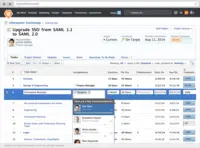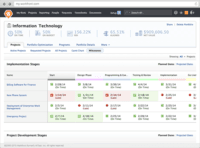Overview
What is Adobe Workfront?
Adobe Workfront, acquired by Adobe in late 2020, is a web-based project-management tool. It is designed for both IT and marketing teams, but can be implemented for any kind of project. Workfront offers all the features standard to project management…
Only use the tool if there is no other choice left
Great experience using Workfront!
Workfront is the Project Manager Designed with the User in Mind
Workfront | Best Project Management tool
A solid choice for Project, Time and Resource Management (Plus some bonus features!)
Amazing Project Management Tool! A must have for consulting firms
Right for Collaborating Teams
A Lions share of work
Workfront is a good PM solution
Adobe Workfront is Perfect for Certain Organizations, Certain Individuals
Work managed perfectly by Workfront
Workfront the best
Workfront for advanced marketing resource management needs
Awards
Products that are considered exceptional by their customers based on a variety of criteria win TrustRadius awards. Learn more about the types of TrustRadius awards to make the best purchase decision. More about TrustRadius Awards
Popular Features
- Task Management (302)7.575%
- Resource Management (274)6.767%
- Document Management (275)6.565%
- Team Collaboration (292)6.060%
Reviewer Pros & Cons
Pricing
What is Adobe Workfront?
Adobe Workfront, acquired by Adobe in late 2020, is a web-based project-management tool. It is designed for both IT and marketing teams, but can be implemented for any kind of project. Workfront offers all the features standard to project management platforms, as well as resource allocation,…
Entry-level set up fee?
- Setup fee required
Offerings
- Free Trial
- Free/Freemium Version
- Premium Consulting/Integration Services
Would you like us to let the vendor know that you want pricing?
56 people also want pricing
Alternatives Pricing
What is Jira Software?
Jira Software is a project management tool from Atlassian, featuring an interactive timeline for mapping work items, dependencies, and releases, Scrum boards for agile teams, and out-of-the-box reports and dashboards.
What is Microsoft Project?
Microsoft Project is a project management software. It provides core PM functionality, including agile workflow support and resource management. Project can be deployed in the cloud or on-premise.
Product Demos
Adobe Workfront Optimization: Content Creation Processes Can Be Messy; Clean Them Up
The Grand Journey: Driving Content Management, Workflow, & UX - Adobe Summit 2022
Blog Bonus: Demo of Task Prioritization in Adobe Workfront
Blog Bonus: Creative Brief Intake Issues and Adobe Workfront as a Solution (Demo)
No-Code Document Automation with Workfront (Paper Clips)
Features
Project Management
Project management software provides capabilities to streamline management of complex projects through task management, team collaboration and workflow automation
- 7.5Task Management(302) Ratings
This includes the ability to plan, track, collaborate and report on tasks.
- 6.7Resource Management(274) Ratings
Resource management is workload planning to maximize resources.
- 7.2Gantt Charts(242) Ratings
Gantt charts are charts that show tasks or events along the y-axis displayed against time along the x-axis.
- 7.3Scheduling(270) Ratings
Scheduling capabilities allow users to set schedules on tasks, and create timelines and milestones.
- 6.7Workflow Automation(272) Ratings
Workflow automation is the ability to route work requests along an approval process automatically.
- 6Team Collaboration(292) Ratings
Team collaboration capabilities let team members work directly with each other and provide team updates.
- 6.1Support for Agile Methodology(185) Ratings
Agile is a time boxed, iterative approach to development that builds software incrementally instead of trying to deliver it all at once near the end.
- 6.3Support for Waterfall Methodology(199) Ratings
Waterfall methodology is a tradition development method that is linear and sequential.
- 6.5Document Management(275) Ratings
Document management provides for centralized management of all project documents.
- 4.8Email integration(230) Ratings
Email integration allows work requests to be made directly from email.
- 6.1Mobile Access(233) Ratings
Mobile access is the ability to access the software from a smartphone or tablet.
- 6.4Timesheet Tracking(219) Ratings
Timesheet tracking is the ability to track all billable and non-billable hours for each project.
- 6.6Change request and Case Management(210) Ratings
Change request and change management enables tracking of all customer requests including priority and timeframe.
- 6.3Budget and Expense Management(188) Ratings
Budget and expense management provides the capability to track all expenses by employee or department and link them back to department. It also enables hourly rates to be set.
Professional Services Automation
Features that support professional services organizations
- 5.2Quotes/estimates(81) Ratings
Ability to create, manage and send project fee proposals to customers
- 5.2Invoicing(71) Ratings
Ability to create, manage and send invoices to clients during or after completion of a project
- 5.7Project & financial reporting(171) Ratings
Ability to analyze project and financial data based on custom criteria to gather insights and improve business performance
- 5.4Integration with accounting software(62) Ratings
Real-time, two-way sync with accounting or financial software to facilitate project and financial reporting
Product Details
- About
- Integrations
- Competitors
- Tech Details
- Downloadables
- FAQs
What is Adobe Workfront?
The platform's Capacity Planner allows a manager to move resources to where they are needed, and has some automation features (e.g. the Set Best Fit option, which attempts to allocate resources optimally within given constraints). Agile project management is supported with features like Gantt charts, an easily viewable and manipulable backlog, and storyboarding. Team members can be managed with the aid of quantitative metrics that show where work would be best allocated.
A free trial is available, after which Workfront comes in four pricing options. The lowest tier is Collaboration for small groups, followed by Work which adds mobile accessibility and time sheets, then Plan which adds additional analytic, planning, and reporting features. Finally, Enterprise Plus offers the highest configurability as well as support and data security.
Adobe Workfront Features
Project Management Features
- Supported: Task Management
- Supported: Resource Management
- Supported: Gantt Charts
- Supported: Scheduling
- Supported: Workflow Automation
- Supported: Team Collaboration
- Supported: Support for Agile Methodology
- Supported: Support for Waterfall Methodology
- Supported: Document Management
- Supported: Email integration
- Supported: Mobile Access
- Supported: Timesheet Tracking
- Supported: Change request and Case Management
- Supported: Budget and Expense Management
Professional Services Automation Features
- Supported: Quotes/estimates
- Supported: Invoicing
- Supported: Project & financial reporting
- Supported: Integration with accounting software
Additional Features
- Supported: Reports & Dashboards - Build custom reports and dashboards to track, document, analyze, and share your progress
- Supported: Calendars - Stay organized and on time with customizable, visual work calendars
- Supported: Notifications - Keep everyone in the know of what's happening and what's still required
- Supported: Recognition - Motivate team members with real-time feedback and endorsements
- Supported: Digital Proofing - Keep work moving forward with proofing and reviews in one place
- Supported: Digital Asset Management - Store, manage and distribute final files and completed digital assets in one central location
- Supported: Customization - Configure Workfront to suit your needs, processes, and environment
Adobe Workfront Screenshots
Adobe Workfront Videos
Adobe Workfront Integrations
- Allocadia, now part of Brandmaker
- Acquia DAM (Widen)
- Box
- Dropbox
- Google Drive
- Microsoft SharePoint
- Clients & Profits
- Oracle Responsys
- part of Oracle CX Marketing
- WebDAM
- by Bynder
- SAP
- Oracle PeopleSoft
- Mediaocian
- ExactTarget
- MS Outlook
- Other Custom Integrations Possible with RESTful APIs
Adobe Workfront Competitors
Adobe Workfront Technical Details
| Deployment Types | Software as a Service (SaaS), Cloud, or Web-Based |
|---|---|
| Operating Systems | Unspecified |
| Mobile Application | Apple iOS, Android |
| Supported Countries | Several |
| Supported Languages | Several |
Adobe Workfront Downloadables
Frequently Asked Questions
Comparisons
Compare with
Reviews and Ratings
(629)Attribute Ratings
- 9Likelihood to Renew60 ratings
- 9.1Availability9 ratings
- 9.1Performance4 ratings
- 9Usability18 ratings
- 10Support Rating12 ratings
- 8.9Online Training4 ratings
- 5In-Person Training1 rating
- 8.3Implementation Rating10 ratings
- 5Configurability1 rating
- 8.2Product Scalability3 ratings
- 1Ease of integration1 rating
- 1Vendor pre-sale1 rating
- 1Vendor post-sale1 rating
- 6Reporting & Analytics8 ratings
- 10Contract Terms and Pricing Model1 rating
Reviews
(201-225 of 354)Workfront helps you get work done
- Process automation -- Workfront allows for automation and tracking for different processes within our organization. Step by step we can track where everything is.
- Reports and Dashboards -- Everything is in one tool so we can see what is going on with live dashboards. Most meetings are either eliminated or shorted because we all have access to the data in Workfront.
- Revenue Rec -- We track the burn on projects by milestone and hours to easily see how much to bill and recognize on our projects.
- Built in workflows and processes -- We have some process automation that uses the API, but it would be great to be able to do this in the tool.
- Custom Objects -- We would like to extend the tool to do more, but we are limited to the objects that are in the system. We can add new fields to those, but we would also like to add new objects.
- Reporting -- The reporting is great, but we would like to be able to have more flexibility in the formatting and time dimensions of the reports.
Workfront has been a great addition to our team
- Project organization
- In-app conversations
- Milestones, but excited for the new feature rollout coming soon
- Calendar
- Gantt charts are a little lacking and tough to read given the number of projects we work on
- Would love to see Workfront be able to produce a flow chart based on dependencies
- The reporting is fantastic, however it would be great to add a specific time frame (ex: Today + or - 30 days) as opposed to current month
Workfront for Large Projects
- It's easy to copy over a project template to apply to our mutli-state structure.
- Making updates to tasks is easy and intuitive.
- Workfront makes it easy to visually see project status.
- It needs to be more robust. It's nice that we can set planned and actual dates, but the way Workfront operates with dependencies has caused problems with our use of these fields.
- A drag-and-drop function would be nice when there's a need to re-organize timelines.
- It's kind of frustrating that to update a date for a task with dependencies, you need to go into the actual task to edit instead of being able to click into the dates on the main view and edit. You can change the dates from the main view, but it changes how other dates are calculated.
Is Workfront really better than the rest?
- Workfront's staff is great to work with. I have enjoyed the customer service level and my main contact. They are personable and friendly.
- Workfront gives users numerous opportunities to log their time so it's simple and easy to do when you are working on a task, you are in your timesheet, or just on your dashboard. It simplifies the process.
- I like the ability to create reports and to manipulate the data in a way that makes sense to our organization. There are reports already set up, but I am able to create new, share and edit reports. This allows different management to "see" what is going on whether it be from a top level view or an in-depth view.
- Training, Training, Training. We paid someone to come out and teach us things and set us up, but I still feel at times we are lost and not utilziing the system as we should be.
- Upgrades and offering additional training. I hear of many new changes to workfront being released but I have no idea what they are. I feel that someone should reach out and offer to walk through things, or even send a bulleted list of what was upgraded or added to what I am already paying for.
- Cost. I know Workfront has taken over new management since when we first purchased it back when it was AtTask. But our rates have substantially gone up each year and is to a point where we might need to look for another option.
- Capacity planning activities and the ability to export the data for "plan to actual" comparisons.
- Time card entry is relatively easy for employees to enable 'actual' comparisons.
- Ticketing/issue tracking is very customizable.
- Web experience could be 'faster' - especially in the reporting realm.
Great, neat system that works.
- Waterfall project management
- Timesheet recording
- Reporting
- None that I can think of.
To manage or not to manage, that is the question.
- The reporting features allow non technical resources to build amazing reports and dashboards.
- It's easy to start a project or kickoff a new project using a template that is already built out. From there it's easy to add new tasks or track the progress of tasks via the MS Outlook plug in.
- Custom forms can be built out easily with no technical expertise. This allows different departments to track KPIs that are relevant to their business.
- It would be nice if there were additional pricing options for different types of licenses.
Workfront: The Tool That Fits Every Business
- Workfront provides a central location for our company to use. We can always check the status of a project and know where it is and when it will be completed.
- Workfront's reporting system is very efficient. You can customize reports with all of the information already in Workfront and get the information you need without extra information you do not need.
- Workfront can be customized to fit your needs. Out of the box, it would not have worked as we liked, but with time and assistance, we were able to customize it into a very valuable tool.
- The only area I think there is room for improvement is the updates. I have been a system administrator since Workfront was AtTask. Every time there is an update, something we have customized ends up breaking.
I'm sure there's better
- Tracking time against a wide variety of projects
- Reports are generally unhelpful - they aggregate information in odd ways, and we've tried to address that through consulting at Workfront, but ended up building our own macro-enabled Excel files.
- Somewhat inflexible, but our company's revenue and servicing model are odd, it may work well for just straight hourly-based project management work.
Workfront Cheerleader
- Proof HQ, the tool used for editing documents is easy to use and provides the team visibility to everyone's comments and edits.
- Dashboards are customizable and provide clear insight to staff's daily tasks, priorities, deadlines, and statuses in one view.
- They offer an extensive report library as well as a user-friendly report building tool. Data can be easily presented to all levels of management in the organization from high level reporting down to granular task details without additional work effort.
- Workfront consistently makes improvements based on feedback from users. They release new features several times a year. Staffing projects seemed to take longer than I would have liked but recent improvements to their resource allocation tool have cut down the time spent staffing projects by more than half.
- I would like to have better visibility into the work/tasks actually in the department with my design and copy teams. Currently we have visibility to planned and projected work but if a project is running late or hung up with the predecessor's task I don't have visibility into these open slots in my teams' schedule should I need to squeeze something in.
Workfront Review for Professional Services
- Project and task assignments
- Hour and effort tracking
- User Management
- Professional Services resource planning/scheduling
- Revenue Forecasting
- Fewer tabs and sections
Project management with Workfront
- Project management
- Process administrator
- Develop more features
- Video tutorial for beginners
Workfront - The Chaos Collector
- Workfront is a great workflow tool that helps streamline and standardize Project Concept intake.
- Workfront has very powerful reporting and dashboard tools that allow complete visibility of all items in the pipeline; whether started, on-hold, closing out, etc.
- The Time Tracking portion of Workfront is a powerful, easy to use tool that is segmented by project or workstream.
- The Resource Manager sections of the tool are somewhat difficult to use and have a different feel than the rest of the application. My understanding is that this is being addressed in an upcoming release.
- One particularly annoying issue is that you cannot edit a Project Concept request if it has been submitted for approval.
- The email connector tool that would allow you to edit items right from within Outlook seems to have stopped working all together.
Workfront - fell far short of what we were sold
- Reporting is nice.
- Project management is stellar.
- Issue Qs are brilliant and something that Workfront vastly understates the value of.
- Resource management too complex, practical implementation very mismatched from the sales guy's pitch!
- Integrations with other platforms was very difficult at best. We're a custom application development firm, if it gave us trouble, I would say we wish you luck!
- Implementation and training - Something that Workfront upsold the heck out of. The sales brochures are the only thing that didn't fall short here.
- Invoicing was rudimentary - concepts are all there, but it's almost like they took an initial swing at it and have never circled back to address real-world use cases.
- Project management for organizations without JIRA or other bug tracking tools.
- Organizations with light invoicing needs.
- Small professional service based organizations.
- Non-Agile teams.
Good for time tracking
- Track time
- Projects in one place
- High picture view
- Work approval
- Client facing
- Training manual
Workfront Pros and Cons
- It is easy and quick to upload work for review.
- It has excellent version control and I like how you can compare the current version to any of the previous versions.
- The "Portfolio" feature is nice to contain and manage multiple projects for an account.
- The most basic workfront application does not have the ability to build a routing workflow, which to me is a main reason as to why you would go digital for routing.
- Project plans are really basic and not very visually appealing. They could us a UX overhaul.
Workfront: Agency User Experience that delivers results
- Digital Workflow is seamless...love ProofHQ!
- Scheduling makes integrated marketing Integrated!
- Customized workflows for each scenario are easy to build, and re-use.
- Every client wants integration...and regardless of the platform, that's always the most challenging part of the project.
How to achieve operational efficiency managing an Office of International Programs.
- The ability to assign specific tasks to units and individuals with timelines.
- The ability to get a visual representation of the progress of all tasks (i.e. Gantt Chart).
- The ability to share and upload a specific document for projects.
- Adding tasks to multiple projects and divisions can be time-consuming at times.
Highly Flexible Project Management Tool Provides Improved Inter-Departmental Communication
It helps us maintain visibility across departments, and has helped us highlight many areas in which departments were duplicating efforts. Since tracking our reporting and inspections process (which was previously loosely tracked with many spreadsheets) we are now able to quantify not only how many inspections and reports we have in a year, but also which stakeholders require the highest time investment, which will help us make more informed decisions on which stakeholders we work with in the future.
- Workfront is highly flexible, and lends its self well to customization. If you can imagine it, chances are you can make it happen using custom fields and dashboard reports.
- Workloads are easy to view within the tool. With one quick report you can see who is over allocated, and who has time to take on more work.
- Communication in Workfront is easy, and transparent. Comments related to certain tasks and projects make it easy to check up on the status of outstanding items.
- Workfront can take quite a bit of setup to meet your needs. The capabilities it has out of the box are pretty limited, so unless you have one or more people dedicated full time to customization and management, it likely won't be able to reach full potential.
- The learning curve can be tough. The terminology used to describe different objects within the system is confusing to many users, and the distinction between projects/tasks/subtasks is not always clear many users.
- The search bar function is almost useless. Since it searches through so many levels/objects, it often returns either too many results to find what you are looking for, or it fails to retrieve what you need altogether. I have had to create multiple reports for my users to make up for this downfall.
Workfront would not be the best candidate for extremely routine work completed by the same person each time, since it would be more effort to set up, and would not provide enough value to warrant that kind of effort.
My Workfront experience
- Easy reporting
- Access based dashboards
- Ease of use
Great all-in one for professional services, a challenge for agency software development
- Reporting is customizable and mostly intuitive
- Ability to use built-in and custom filters, views, and grouping across the whole system is extremely helpful
- Good time tracking and work management, if the projects are set up correctly
- Resource management and forecasting can be a bear
- Relatively expensive
- Structure doesn't work particularly well for software development
Workfront Improves Our Workflows
- Workfront's capability to manage all types of projects in one centralized location benefits our reporting, and allows us to open up communication lines between team members.
- Workfront's Portfolio Management aspects allow for our client teams to easily see all of the projects going on, across a number of deliverables, all automatically aggregated.
- Workfront's customization capabilities - using Custom Forms - allows us to adapt the tool to whatever is needed to deliver our needed reporting; greatly preferred over trying to fit our processes to different functions and terminology.
- The biggest gripe our users have had so far is the lack of an "undo" button. Being in a web environment, we can't easily hit Ctrl+Z to bring back the task we deleted or other similar measures.
- We would benefit from the ability to assign a specific, role-based team to a client, and have those roles automatically generate into a Project plan once it has been created. This is different than creating a Team.
- It would be helpful if admins could set system-wide sharing permissions, be it for templates, projects, etc. We have made some changes as we've gone along, and it requires modifying all of our templates, all of the projects already open, etc., which has added overhead.
- Organizational project management.
- Marketing delivery.
- Capacity management.
- Need for scalability.
Workfront, great system and amazing team
- Customer service
- Ease of use
- Reporting features
- External expenses management and processes (it is now linked to tasks but should be simpler) Ex: create a PO, approval process.
- Approval process could be simpler and more visual.
- The mix of old system vs. new system features EX: Gantt, we see improvement in UX/UI in the last versions but [it] needs to evolve faster, and later compare to other systems like Mavenlink.
- Timesheet entries are complicated when too many tasks are assigned to a user, should be able to bill time to global tasks and not on a detailed task list.
Well suited for a dashboard and to monitor project hours globally, easy to use and the custom report function enables us to create custom view quickly for any needs.
Less suited for daily tasks management, we have an extensive amount of small tasks to manage and we had to move that portion to our JIRA system since we did not want to have all these small tasks in the employees' timesheets that made doing their timesheet a tough process.
Workfront's ease-of-use is what makes it #1 for me
Workfront helps ensure consistent delivery processes are followed and that nothing gets forgotten. As well, over time we have amassed a lot of valuable customer information that can be mined by the Marketing and Sales teams.
- Ease of use, both for end-users and administrators. It's very easy to navigate between projects, tasks, issues, etc. Custom views are easy to set up and data fields can be edited directly in views and reports. It's very easy to set up custom forms and data fields and build reports and dashboards.
- It's a very versatile ticketing system. It's very easy to set up request queues for any department with custom forms that help speed up prioritization and assignment. Metrics and dashboards are also easy to set up and navigate.
- External views (if you have collaboration licenses) allow customers to see project plans, charts/dashboards, add their own issues, put comments on tasks, upload documents, etc. It's a great project portal for collaborative work, across all internal departments AND with external partners and customers.
- There is a lot of resource management functionality but it's difficult to get it to work effectively across a large organization. This challenge isn't necessarily specific to Workfront or related to how they implemented the functionality. It requires very strict discipline to ensure all resource assignments are always up to date on all tasks.
- A better data loader would be helpful. There is "kick-start" functionality to load initial data sets but it seems limited in making mass updates.
Workfront Review
- User friendly and easy to use for Project teams, even those without previous exposure to project management methodologies.
- Report building and customization is intuitive and easily accessible.
- The 'help' feature is easy to navigate and quick to find information.
- System administration is easy.
- Document check-in/check-out and adding new versions isn't as streamlined as other tools, such as ShareFile.
- I would like to see a start/stop feature for 'log time', similar to a stop watch.
- Understanding what each user can view or access is confusing. The licenses and access levels are confusing.