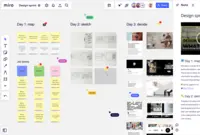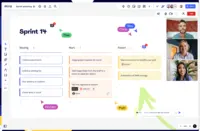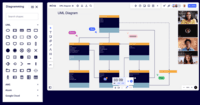Overview
What is Miro?
Miro provides a visual workspace for innovation that enables distributed teams of any size to dream, design, and build the future together. Today, Miro counts more than 60 million users in 200,000 organizations who use Miro to improve product development…
Best collaboration tool
Great tool for product and user flow planning
Miro for design thinkers
Miro works to put your mind on screen and build a plan!
21-gun salute for it's Visual Team Collaboration effectiveness.
Miro is a great collaborative planning tool
How Miro helps me be a better designer
Miro - A great tool to bring together a company
Miro & Me
Excellent product / truly increases productivity
Miro Review
Why Miro Board in Staffing?
What A Friend We Have In Miro
Seamless and fast and full of features that you actually use
* Presentations and providing visual cues - Have been using …
Awards
Products that are considered exceptional by their customers based on a variety of criteria win TrustRadius awards. Learn more about the types of TrustRadius awards to make the best purchase decision. More about TrustRadius Awards
Reviewer Pros & Cons
Video Reviews
3 videos
Pricing
1. Free - To discover what Miro can do. Always free
$0
2. Starter - Unlimited and private boards with essential features
$8
3. Business - Scales collaboration with advanced features and security
$16
Entry-level set up fee?
- Setup fee optionalOptional
Offerings
- Free Trial
- Free/Freemium Version
- Premium Consulting/Integration Services
Starting price (does not include set up fee)
- $8 per month per user
Product Details
- About
- Integrations
- Competitors
- Tech Details
- Downloadables
- FAQs
What is Miro?
Miro provides a visual workspace for innovation that enables distributed teams of any size to dream, design, and build the future together.
Today, Miro counts more than 60 million users in 200,000 organizations including Nike, Ikea, Deloitte, WPP, and Cisco, who use Miro to improve product development collaboration, to speed up time to market, and to make sure that new products and services deliver on customer needs.
Miro's visual workspace enables distributed teams to come together to synthesize information, develop strategy, design products and services, and manage processes all throughout the innovation lifecycle.
A Miro Board displays hundreds of collaborators moving through the space as named cursors on the screen designing, contributing ideas, providing feedback, and co-creating together with shared tools and information.
To learn more, please visit https://miro.com
Miro Features
- Supported: Drawing
- Supported: Marker Colors
- Supported: Mind Mapping
- Supported: Templates
- Supported: Drag-and-Drop
- Supported: Voting
- Supported: Commenting
- Supported: CMS Integrations
- Supported: Sharing
- Supported: In-Browser
- Supported: Desktop App
- Supported: Mobile App
- Supported: Collaborative Editing
- Supported: Task Management
- Supported: Notes and Comments
- Supported: Styles and Themes
- Supported: Image Import
- Supported: Custom Icons
- Supported: File Formats
- Supported: Cloud Storage Integration
- Supported: Mobile Application
- Supported: Desktop Availability
- Supported: Status Updates
- Supported: Instant Messaging
- Supported: Activity Feed
- Supported: Notifications
- Supported: Comments and Voting
- Supported: Discussions
- Supported: User Directory
- Supported: Online Status of Coworkers
- Supported: File Sharing
- Supported: Document Collaboration
- Supported: Version Control
- Supported: Tagging
- Supported: Knowledge Base
- Supported: Surveys
- Supported: Task Management
- Supported: Calendar
- Supported: Search
- Supported: Mobile
- Supported: Multi-Language Support
- Supported: Moderation
- Supported: User, Role, and Access Management
- Supported: Performance and Reliability
- Supported: Integrated Communications
- Supported: Native Communications
- Supported: Board Overview
- Supported: Screen Sharing
- Supported: Pre-made Templates
- Supported: Custom Templates
- Supported: Required Hardware
- Supported: Bring Your Own Device
- Supported: Permissions
- Supported: Talktrack
Miro Screenshots
Miro Videos
Miro Integrations
- Zoom
- Adobe XD
- Microsoft Teams
- Slack
- Dropbox
- Box
- Google Drive
- Zendesk Suite
- GitHub
- RingCentral Events
- BetterCloud
- monday.com
- Jira Software
- Azure DevOps Services
- Atlassian Confluence
- Trello
- HubSpot Marketing Hub
- Salesforce Sales Cloud
- Asana
- Webex Meetings
- Microsoft 365
- Google Workspace
- Giphy
- Figma
- Airtable
- Google Calendar
- Google Meet
- Notion
- dscout
Miro Competitors
Miro Technical Details
| Deployment Types | Software as a Service (SaaS), Cloud, or Web-Based |
|---|---|
| Operating Systems | Unspecified |
| Mobile Application | No |
| Supported Languages | English, French, Spanish, Japanese, German |
Miro Downloadables
- Miro is a workspace built for innovation. This download describes how Miro provides a full suite of capabilities for diagramming, wireframing, real-time data visualization, workshop facilitation, interactive presentations, and agile practices.
- About the business value of Miro per analysts at IDC This download describes what IDC analysts believe to be the Business Value of Miro.
Frequently Asked Questions
Comparisons
Compare with
Reviews and Ratings
(6797)Attribute Ratings
- 9Likelihood to Renew97 ratings
- 8.8Availability8 ratings
- 8.8Performance7 ratings
- 8Usability71 ratings
- 6.5Support Rating26 ratings
- 9.7Online Training4 ratings
- 8.6Implementation Rating3290 ratings
- 9.8Configurability3 ratings
- 9Product Scalability8 ratings
- 7.4Ease of integration3630 ratings
- 8Vendor pre-sale1 rating
- 10Vendor post-sale1 rating
Reviews
(126-150 of 4534)UX Research Team Loves Miro!
- Allows for collaboration
- The boards are large enough to house an entire project in one place
- Color coding - you can add frames and organize information in an easy-to-find/highlight way
- Templates - there are only two templates for birthday cards
- Images - allows more interaction
- Journey mapping templates
Collaborating tool - for fun things, we use it to create birthday cards, recognition, etc.
Miro key to our consulting practice.
- Easy access to shapes, notes and tools.
- Great integration to other users templates with Miroverse.
- Great integration with 3rd party tools like Google image search and Microsoft Teams.
- Still find user management with external customers to be harder than it should be.
- License management is a pain point.
Miro is an excellent collaboration tool
- creative moodboards
- brainstorming and teardown activities
- project management
- seasonal product tracking boards
- design boards
- calendar and process mapping
The number of users on Miro boards and Projects varies depending on the scope of the activity, and can go anywhere from a small group of 2-5 users, to broad groups for larger activities of over a 100 shared users.
- Provides freedom to users to explore multiple pathways to express and create
- Variety of integrations with other software and apps
- Different levels of accessibility based on privacy requirements
- Notifications when comments are added on a board
- Wide range of possible uses, from purely creative to more practical and operational, while still allowing for creativity
- Easy to learn and use software and pleasant design
- Integrations with certain mainstream applications such as keynote, for example
- opportunity to add live documents from other applications without pasting them as mere images or values, so they keep refreshing if the source file changes, similar to a Smartsheet dashboard or air table. For example, add an excel table or Smartsheet card that updates automatically if the original file or card is updated at the source.
- Have basic calc functions on tables similar to an excel table
- More user friendly project calendar and timeline tools (current ones are very manual to build and require a lot of micro-management to maintain. A calendar with swim lanes for example, is made of multiple square shapes that then need to be individually edited.
- Building org charts
- Collaborating on projects and presentations
- Creating a visual central hub with links to external documents and e-links
- Whiteboard exercises during virtual meetings
As A Designer, Miro Has My Back
- The Azure Card plugin allows us to link storymap items directly to our backlog and create a protobacklog
- Hosting large groups and documenting their feedback simultaneously
- Time boxing feedback iterations
- Hosting a multitude of plugins
- I want to be able to upload more images / greater sized images at once
- I want better vector tools
- More AI integration
- Great active user community and support so all your problems can easily be fixed.
- Simple UI so easy to use.
- Teams can chat, share files and vote very easily.
- Need more templates and customization option.
- More simpler and competitive pricing.
- Sometimes slow or unresponsive when using a large board.
Using Miro
- Collaboration
- UI
- Quick
- Zooming
- Free vs Premium
- Constant changes
MIRO is great tool
- Paste images from web and help analysis them at one location - text description, color marking, call out is all possible
- Initial sketching capabilities (with multiple line thickness and color, as well as shading capabilities)
- Possible to use multiple templates like PowerPoint or word. Also built-in presentation mode is also very useful
- Multiple boards templates to use depending on the project type
- When I creaing a sketches from slide presentation mode as a part of design project slide, default setting of the line thickness is too thick from the beginning. I wanted to use very thin lines time to time, the only option I found was to draw stuff big and reduce the size later. It would be great if I can control sketching line thickness bit more than current
- For the erase mode. Currently I need to delete entire line if I want to edit something. This is not ideal if I only want to edit small area. it would be great if you can allow me to delete entire line or erase only part of it. Make erase mode more flexible
- When I add some marker shading, I wanted to control opacity, but Miro doesn't have this option. Please add opacity control option
- Text editing: currently All the text need to be controlled together except make some portion to Bold or different color. I wanted to make a different sizes, but it is not possible unless Make them separate text box. Please add more font control capabilities
Fantastic tool with ongoing improvements.
- Interface to other IT-Tools (Jira, Google,...)
- Unlimited space in the whiteboard.
- Continuous adding features.
- Training/what's new sessions to lean Miro.
- Managing frame templates (colors and style).
- Managing objects in total (visibility, locking).
- Managing video calls (to see all participants and the Miro Board.
- Presentation notes for talktrack is missing.
Miro has no equal.
- User flows. better than any other tool in existence.
- Rapid ideation.
- Drawing connections between elements and showcasing thought process.
- Duplicating notes is almost instantaneous. so much faster than FigJam.
- I would really love to see some AI features in Miro.
- Miro has a lack of plug ins.
Best Group collaboration tool on the market.
- Group Facilitation.
- Technical Diagrams.
- Neat things for group collab like timers and voting.
- Ease of having multiple people in a board.
- Board Sharing.
- Overall controls...zooming in and out moving around.
- On-the-fly whiteboarding. My preference for this is Excalidraw. I find it easier to use in a real-time situation with customers when I need to draw something out quickly.
- I have stopped using Miro for presentations; I find it clunky. I have used frames in the past, but when you need to go out of order, then things get weird. It's great for storyboarding but not necessarily for a formal presentation.
Miro helps our Department Work Better Together
- Kanban Work
- Collaborate with Team members to
- Voting on ideas with a timebox
- Converts to our system of record
- The movement of items when you do not want them to move and are just trying to highlight 1 thing you get multiple
- Sometimes it is challenging to new users when you use some of the more advanced features such as Gif, Links
- Would be nice to have an export option
The less appropriate use i have seen is there is a board created for every single item someone wants to talk about and not being used appropriately with frames to have different topics on the same boards.
Miro use
- Visualizing ideas
- Templates
- Collaborating
- Load times
- Lack of metrics for things like velocity, burndowns, etc
- Too expensive
- Collaboration is very easy with screen sharing and whiteboards.
- It help generate better work plans using flowcharts and journey maps.
- Powerful diagramming capabilities making work visualization simple.
- The work automations simplifies tedious tasks like generating mind maps.
- Very comprehensive security tools for protections against security breaches.
- There has been nothing out the normal with Miro.
- The very reliable user support services makes usage experience flawless.
Great tool for live collaboration!
- Instant, impromptu collaboration through MS Teams
- Remote and hybrid event hosting, with pre-created templates
- Easy visibility to next actions
- Table management -- very difficult to make this look good; we end up just pasting as picture from Excel
- Calendar keeping - as a table - difficult to keep rows & columns aligned; also always run out of columns and need to add new tables, then to line up properly... it's clunky
- Repeatedly "lock" doesn't work with enough people on, with internet issues, & large tables
- Need a better universal Undo -- can this be broken out into components? I.e. each large component (i.e. table) to have a submenu of recent changes
- Minor point, it's too easy to add arrows where you don't intend to.
- The interface is getting dated quick; I like the more natural feel of Whiteboard by Frameable
- I need better scheduling capability > actually make tasks relatable -- currently it's impossible to see when a task is delayed how much impact that has on final deliverable without a lot of manual sticky moving.
Product review
- Multiple users updating workflows
- Prioritization and voting capabilities
- Talk track feature
- Synchronization with Jira
- Optimize performance on very large collaboration boards.
- A how to organize boards to maximize miro assistant
Less appropriate situation is for tracking day-to-day activities for technology team in software development
Amazed with the Collaborations Capabilities of Miro
- Collaboration tools with a dashboard
- AI slides and diagrams generation
- Huge built-in library of templates for day-to-day corporate and collaboration
- Integration with some animation services
- Exportable formats for Microsoft Office are missing
- Readily available diagrams that are quite simple to use
- Provide an area to capture a large amount of information that is easily navigable. Zoom in and out.
- Process flows
- Exporting all or part of the Miro page easily
- Could use more text formatting options
- More versatile tabular options in the Diagramming shapes. I'd like to be able to add rows and columns on the fly, and have more control of the design.
Roadmaps and visual timelines.
Pulling together all of my ideas for a new project. For instance, when working on a new data integration I like to capture all the relevant data from the source and map it to the destination system and the final output. Such as BigQuery to ETL tool to Marketing Cloud Data Extension. Then from there to the finished email content. Great way to represent the process of getting the data and how it will be presented to the customer. Makes it easy to visualize and share with my teammates.
Miro - Collaboration tool of the future
- Helps you visually organize lots of content
- Allows lots of users to collaborate
- Is accessible anywhere that you have internet access
- Enhanced functionality of tables
- More fonts
- Frame organization (e.g. ability to rename them according to the order they are in, better snap to grid functionality, etc.)
- Ability to insert files as an icon instead of a preview (e.g. Excel files)
- Ability to change the color of icons
- Better capabilities to organize boards within a team
zoom out to see all of your content at once (can’t do this in PowerPoint), or when you want to brainstorm.
Maurya Campeau
- the amount of space available in a single project that allows us to zoom in and out to different aspects of the same project.
- opportunities for collaboration for team members in different geographical locations.
- ample opportunities for visual complexity
- the UI for the various features is not intuitive for folks who have never used miro before, so if you're leading an exercise with a team - a considerable amount of training is needed first.
- Great UI for planning and mind mapping.
- Enhance collaboration in remote areas.
- Sticky notes.
- Brainstorming.
- Seamless integrations with tools like Zoom and Slack.
- Unmatched customer support.
- It's really hard to point a dislike as Miro makes sure everything is working in the right way.
Miro ⭐️⭐️⭐️⭐️⭐️
- Templates
- Small features like timers
- Incorporate fun
- Usability
- Organization (board archival)
- Promotion of new features
- Enhances SSO sign on
Great product for virtual collaboration
- Note capturing.
- Virtual collaboration.
- Simultaneous/parallel content creation.
- Prebuilt templates.
- Additional features that would allow us to do initial designs in Miro.
- More variety of prebuilt templates.
Great Collaboration Tool for Designers
- Provides elements you can interact with easily
- Everyone can check in on their own
- Searching in a page is easy
- ALWAYS UPDATING/ BUFFERING!
- Never know how large to make things like you have a shape but then it is huge and you need to make the text huge every time
- Not a lot of good templates
Miro, My Collaboration Hero!
- Exceptional templates help me get started quickly with almost any type of whiteboarding, creating consistency where needed and extreme variety when also needed.
- Having multiple active users on the same board happens so smoothly. It's easy to get people on the board and updating objects simultaneously without weird conflicts is amazing.
- The amount of objects & tools Miro provides allows us to create very specific and detailed artifacts.
- Granting access to boards can be a little confusing, sometimes it doesn't seem to work. Maybe it's because multiple ways to share the board create confusion.
Miro Feedback
- Workflow design
- Collaboration with other team members
- templates