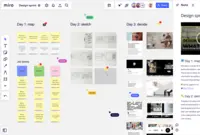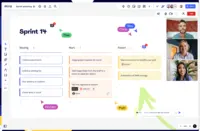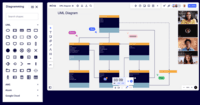Overview
What is Miro?
Miro provides a visual workspace for innovation that enables distributed teams of any size to dream, design, and build the future together. Today, Miro counts more than 60 million users in 200,000 organizations who use Miro to improve product development…
The best collaborative tool
Miro review from a Industrial Sales Professional
Miro from LinkedIn DM
Great Collaborative product for large teams
Love it, keep pushing on polish
Hybrid Workplace Essential!
Great tool for those who love whiteboards
Miro is a great tool for project management and collaboration.
Miro Experience
Miro-aculous. Creating an in person experience in a remote world with Miro.
Miro is the perfect tool for companies that need asynchronous and visually pleasing communication
Miro is an essential collaboration and visualization tool!
Miro Whiteboard Tool
Miro totally saved my life in COVID
TrustRadius Insights
Awards
Products that are considered exceptional by their customers based on a variety of criteria win TrustRadius awards. Learn more about the types of TrustRadius awards to make the best purchase decision. More about TrustRadius Awards
Reviewer Pros & Cons
Video Reviews
3 videos
Pricing
1. Free - To discover what Miro can do. Always free
$0
2. Starter - Unlimited and private boards with essential features
$8
3. Business - Scales collaboration with advanced features and security
$16
Entry-level set up fee?
- Setup fee optionalOptional
Offerings
- Free Trial
- Free/Freemium Version
- Premium Consulting/Integration Services
Starting price (does not include set up fee)
- $10 per month per user
Product Details
- About
- Integrations
- Competitors
- Tech Details
- Downloadables
- FAQs
What is Miro?
Miro provides a visual workspace for innovation that enables distributed teams of any size to dream, design, and build the future together. Miro is used to improve product development collaboration, to speed up time to market, and to make sure that new products and services deliver on customer needs.
Miro's visual workspace enables distributed teams to come together to synthesize information, develop strategy, design products and services, and manage processes all throughout the innovation lifecycle.
A Miro board displays hundreds of collaborators moving through the space as named cursors on the screen designing, contributing ideas, providing feedback, and co-creating together with shared tools and information.
To learn more, please visit https://miro.com
Miro Features
- Supported: Drawing
- Supported: Marker Colors
- Supported: Mind Mapping
- Supported: Templates
- Supported: Drag-and-Drop
- Supported: Voting
- Supported: Commenting
- Supported: CMS Integrations
- Supported: Sharing
- Supported: In-Browser
- Supported: Desktop App
- Supported: Mobile App
- Supported: Collaborative Editing
- Supported: Task Management
- Supported: Notes and Comments
- Supported: Styles and Themes
- Supported: Image Import
- Supported: Custom Icons
- Supported: File Formats
- Supported: Cloud Storage Integration
- Supported: Mobile Application
- Supported: Desktop Availability
- Supported: Status Updates
- Supported: Instant Messaging
- Supported: Activity Feed
- Supported: Notifications
- Supported: Comments and Voting
- Supported: Discussions
- Supported: User Directory
- Supported: Online Status of Coworkers
- Supported: File Sharing
- Supported: Document Collaboration
- Supported: Version Control
- Supported: Tagging
- Supported: Knowledge Base
- Supported: Surveys
- Supported: Task Management
- Supported: Calendar
- Supported: Search
- Supported: Mobile
- Supported: Multi-Language Support
- Supported: Moderation
- Supported: User, Role, and Access Management
- Supported: Performance and Reliability
- Supported: Integrated Communications
- Supported: Native Communications
- Supported: Board Overview
- Supported: Screen Sharing
- Supported: Pre-made Templates
- Supported: Custom Templates
- Supported: Required Hardware
- Supported: Bring Your Own Device
- Supported: Permissions
- Supported: Talktrack
Miro Screenshots
Miro Videos
Miro Integrations
- Zoom Workplace
- Adobe XD
- Microsoft Teams
- Slack
- Dropbox
- Box
- Google Drive
- Zendesk Suite
- GitHub
- RingCentral Events
- BetterCloud
- monday.com
- Jira Software
- Azure DevOps Services
- Atlassian Confluence
- Trello
- HubSpot Marketing Hub
- Salesforce Sales Cloud
- Asana
- Webex Meetings
- Microsoft 365
- Google Workspace
- Giphy
- Figma
- Airtable
- Google Calendar
- Google Meet
- Notion
- dscout
Miro Competitors
Miro Technical Details
| Deployment Types | Software as a Service (SaaS), Cloud, or Web-Based |
|---|---|
| Operating Systems | Unspecified |
| Mobile Application | No |
| Supported Languages | English, French, Spanish, Japanese, German |
Miro Downloadables
- Miro is a workspace built for innovation. This download describes how Miro provides a full suite of capabilities for diagramming, wireframing, real-time data visualization, workshop facilitation, interactive presentations, and agile practices.
- About the business value of Miro per analysts at IDC This download describes what IDC analysts believe to be the Business Value of Miro.
Frequently Asked Questions
Comparisons
Compare with
Reviews and Ratings
(6824)Community Insights
- Business Problems Solved
- Pros
- Cons
Miro has been widely employed for various purposes, including brainstorming and facilitating team discussions. Its use extends to enhancing presentations with visual cues instead of traditional slides. The platform aids in efficient sprint planning and project management while aligning teams effectively. Users have harnessed its GenAI features for creating diagrams, compiling meeting notes, and conducting design tasks such as mapping user flows and journeys. Miro also serves as a crucial tool for customer research activities, from initial planning and note-taking to the final synthesis. Moreover, it caters to virtual collaboration needs by supporting design reviews, workshops with external customers, and fostering knowledge sharing within design teams.
Template Variety: Users have expressed appreciation for Miro's diverse range of template layouts tailored to different project needs, enhancing creativity and organization. The platform's extensive template options cater to various preferences and requirements, offering a wide selection to suit diverse project scopes and styles.
Real-time Collaboration: Reviewers have highlighted the platform's real-time engagement and updates as beneficial for fostering teamwork across different time zones, facilitating efficient collaboration and communication among team members. This feature ensures that all stakeholders stay updated with the latest developments promptly.
Effective Tools: Many users find the AI delete background tools effective for sketch uploads, significantly improving the overall user experience by simplifying tasks like image editing. The tool streamlines workflows and enhances productivity when working on visual content within the platform.
Performance Issues: Reviewers have frequently reported significant performance problems with large boards taking a long time to load, negatively impacting the user experience. This issue hampers productivity and frustrates users trying to work efficiently.
Limited Drawing Capabilities: Users find the drawing capabilities, especially for shapes, to be restrictive and have requested more variety in shapes and the ability to save brand colors. The current limitations hinder creativity and design flexibility on the platform.
Difficulty in Board Organization: Some users express confusion when organizing boards by department, struggling with determining the correct placement for new boards. This lack of clarity disrupts workflow efficiency and makes it challenging to maintain an organized workspace.
Attribute Ratings
- 9Likelihood to Renew98 ratings
- 8.8Availability8 ratings
- 8.8Performance7 ratings
- 8.1Usability72 ratings
- 6.4Support Rating27 ratings
- 9.7Online Training4 ratings
- 8.6Implementation Rating3294 ratings
- 9.8Configurability3 ratings
- 9Product Scalability8 ratings
- 7.4Ease of integration3638 ratings
- 8Vendor pre-sale1 rating
- 10Vendor post-sale1 rating
Reviews
(51-75 of 4555)Great for collaboration
- Collaboration
- Voting
- Follow leader
- Music is very loud, with no way to adjust at my end (maybe just me), so I end up turning it off
- Too easy for collaborators to move the background, locking certain items is fiddly
Getting into a brief with Miro
- Moodboarding
- Showcasing a project or journey
- Brain dumping
- Some basic functions are missing: you can't justify text, for example
- No offline working, even on solo boards
- Some occasional glitches
I can't imagine a world where I work without Miro
I can't imagine a world working without Miro. Miro has brough so much productivity and synergy to our organisation and team.
- Meeting facilitation support
- Brainstorming ideas
- Prensenting and aligning ideas and strategies
- Flashing out dependences
- wireframing
- It's really good, and I can't think of any areas for improvement at the moment.
- running meetings
- writing notes for customer interviews
- doing research synthesis
- brainstorming ideas
- flashing out dependences
- doing solution architectual design
- low fidelity wireframe design
Not suited for:
- high fidelity solution prototyping
- High level client presentations
- Writing complex documents
Miro still the best ideation and collaboration tool
Meeting and workshop facilitation and capture, we use custom templates for rapid session set up and consistency..
We will occasionally use Miro to collaborate on low fidelity wireframing
Some projects across different time zones will use Miro for a-synchronous collaboration
- Low floor for basic functionality for new users
- Progressive features and discoverability
- Lots of useful integrations
- AI features aren’t something I’m happy to rely on heavily yet
- Very very large boards will occasionally hang and not let you interact with them
- I’ve had issues with SSO sign in recently, but sure if that’s Miro or Microsoft
Cornerstone of Remote UX Team
- loads fast
- flexible for nearly any need
- supports the way I think (non-linear)
- collaborative work space - can support independent and collective work
- search within boards (make this included with standard subscription)
- some boards get heavy with thousands of elements - put some more horsepower behind those boards
- maybe have a 'select these elements and export them to a 'child' board' to free up space
- allow for easier navigation between boards that are linked
- have a 'meta' organizer - where you could create a map of boards that are not just a linear list
- maybe a replay board - where you watch someone else build a board at 10 or 20x speed
- Team collaboration.
- Facilitate communication.
- It's easy to get started with Miro.
- Unmatched customer support.
- Intuitive UI.
- Better user flows and roadmaps.
- Miro is an excellent whiteboard platform that we highly rely during collaboration and communication of my team. But at times it's very difficult to manage board access for users who are not among your team members.
Powering Collaboration Success
- Mind mapping ideas and user workflows
- inter and cross team collaboration
- a place to quick capture ideas in a central place
- The user management , in particular who has access to which board is not easy to see
- Templates aren't very easy to edit. Say I want to use some elements or customise a template. You can't always do that
- Easier way to quickly add a thumbs up or "+1" or other type of emoji. This would be useful during retros for example
Miro enables collaboration and iteration
- Easily create a stream of connected sticky notes
- Vast selection of shapes
- Organizing frames for a presentation
- Easily Hiding content from view to avoid distractions
- Having a ‘double click’ action would be nice, for example, in Kahoot you can create a sticky note by double clicking. It makes creation faster (specially while having a discussion with a client) , something similar would be great.
- Being able to choose what to do with a double click would be even better. Enable a level of personalization.
- Some sort of frames or contents grouping for easy finding/organizing. (Specially on big whiteboards), I am aware frames can be given a # and then searched but not aware of a grouping option. Again, this is something I’ve recently seen in kahoot.
- Being alerted or prompted on current % in use.im aware 100% should be the starting point, specially when drawing and/or preparing a custom visual that is to be presented however I’ve been inadvertently using a lot less than 100 to then find out drawing is too small or poor quaility.
- Moving multiple boards to a project. Multiple selection/dragging
Miro, the best whiteboarding tool on the market
- Whiteboarding
- AI Smarts
- Talktracks
- Presentations
- Collaboration in big groups
From whiteboarding to presentations there is something for everything. I have used Miro for kickoffs, mapping timelines or system flows and also putting it all together in to a presentation.
A powerful tool for planning and collaboration
1. brainstorming templates
2. Roadmaps
3. Planning sprint, months and quarters
4. Identifying right stakeholder and mapping them to specific workstreams
5. Collating market and competitor research
6. creating workflows of a project, what will be required, who would do what, what would be the timelines and so on. Essentially, end to end planning of a project in a detailed way.
- Proving various ready to made templates
- Some cool collaboration features like timer, following person who is sharing screen
- A very simplified voting feature
- Easy to share and collaborating space
- More templates can be added
- Help in creating some process flows and AI features to categorise content automatically
- Templates based on users job title and reminders if anything is missing
- Built in intelligence using AI to suggest what else can be part of a Miro workboard
However, Miro is not very great when it comes to presentations to senior stakeholders, for that, the best possible tool historically has been presentations and continue to be.
Review
- Mind maps and other templates
- Collaborative documentation
- Timelines, project / product roadmaps, team charters
- Tables and working with data
- material that eventually needs to be presented (Miro is great for working collaboratively but today does not replace PowerPoint)
- Scaling - templates and other content are at vastly different scales, and it’s very different to synergize this
product management style work such as roadmaps, feature requests, product launches.
Room for improvement-
anything that eventually needs to be presented to an executive needs to be done in PowerPoint.
rev control is lacking and needs improvement
If you see something, say something.
- User Story Mapping
- Quick Retrospective
- Product Roadmap
- Mind Map
- IM - Include Slack or Teams to real interact
- Simple /Import NewTemplates
- Prototype Option
Miro Review
- easier login process
- provides visuals during colloboration
- varity of templates to choose from
- Sometimes loading of boards is slow
- Organise boards
- easy to locate or search facility
Not recommended to discussion that involves secrets
Not recommended to use large video uploads
Not recommended to share large image files
Not recommended to share code components
not recommended for versioned documentation hope that gives summary
I like Miro
- Visual thinking
- Automated affinity sorting through tagging
- Realtime collaboration
- Support for more file formats
- Video support
- simpler user permissions
Individual working and exploring concepts "spatially"
replicating real-world workshops in hybrid contexts
Miro is ACE!!!
- Fast process mapping
- Collaboration remotely with many people
- Capture thinking in a graphical way
- Frames being slightly harder to move accidentally. I know we can lock them but new users often accidentally move them if we have forgot to lock them. So maybe make it harder for visitors to move frames.
- i sometimes want to add a document icon with a link to a document and a title beneath the document icon. I can do that by adding a separate text box but it isnt quite the slick option I hope for.
- I would also like more of the icon to which I have added a link to be selectable rather than having to go to the top right corner. (I know this is minor but they are tiny niggles!!)
brainstorming.
process mapping.
Miro is a must for any organisation
- Really great templates
- Easy and intuitive UI
- Easy collaboration with other individuals
- Miro Community that shares their work
- Features like voting system
- Can't add a video onto Miro
- Sometimes people select a certain item and that stops or freezes the whole frame
- Sometimes the flow charts mess up
- Hard to do Opportunity Tree Solutions
Less suited: Formal presentations, sharing a video, editing a photo or existing documentation
Miro is the hybrid office saviour
- Offers great control functions to facilitators through 'bring everyone to me'
- Offers a great range of shape and iconography to permit the design of a broad range of maps
- Being in the cloud, does well permitting sharing boards for async collaboration
- Inexperienced Miro users find it quite difficult to navigate a board.
- Lines may get fixed on to an object when they're not physically attached resulting in moving the shape and skewing the line.
- I'd like to be able to highlight and group clusters of objects together more easily, similar to PowerPoint.
Where a stakeholder needs to contribute to a brainstorming session or for remote collaboration during workshops and training sessions.
Less Appropriate:
Formal documents that are text heavy (word is still king here), graphic design (Canva or photoshop are better), formal presentations (powerpoint is the leader), presenting or conducting data analysis (excel)
Satisfied Miro user
- Make planning much easier
- Enable better team collaboration
- Makes it easier to follow up on commitment
- Incorporate Jira even more since it's still somewhat of a dual system
- Incorporate board suggesstions easier from Mirouniverse
- Take more advantage of Generic AI
Miro - a real supercharger of collaboration
- Importing data from excel and turning it into post its
- Organising your post it notes
- Really helps with making sense of data and content. The ability to move things around is really powerful
- Super helpful with planning and thinking things through
- More colours for post it notes
- More colours for tags
- More design control so you can really amp up the look and feel of your boards
Collation of research data.
Planning out work
Thinking through the imlication of research
Cons
Not as good as a design tool. You are much more limited compared to Figma. That is to be expected, but when you move between the two tools, it would be nice to have a bit more design control over the look and feel of your miro board.
- Multipurpose collection of templates with a variety of practical purposes.
- Keeping confidential and sensitive data safe is its primary role.
- Using it will be a breeze, even for newbies.
- Templates have a limit on the number of edits you can make.
- On rare occasions, when presenting, the screen will become unresponsive.
- Moving huge boards to other files is a pain.
Great remote tool for all teams
- Templates for different activities ie. Design Sprint
- Collaborative space
- Incorporate functionality for many different use cases
- Includes fun micro functionality
- The AI functionality is super helpful for multiple use cases
- a range of use - for more advanced users vs those less tech savy?
- more emphasis on the trainings available? and more of a call out for new features
- more design elements to use
- The organization of boards/groupings/projects could be better. Add labels/tags?
Excellent virtual whiteboard and collaboration tool
- Global collaboration with people who may or may not have an account
- Unlimited canvas size
- Organization of the content among teams and projects
- Great user experience
- Nice looking widgets that can be manipulated easily in the canvas to create simple and complex diagrams
- Large library of applications
- The autosizing of text inside the sticky note can be annoying when you have long text
- Adding people to teams can be cumbersome if they never used Miro before
Miro - collaborating efficiently
- Collaboration
- Presenting
- Meeting agenda
- One stop shop
- Integration with keynote, ability to import presentations
- More useful tool integrations
- A suped up Kanban chart feature with more abilities
A great software for design collaboration
- Collaboration
- Linking to other apps
- Storing large complex designs
- The menu on the side gets lost at times and you’re looking for it
- Widgets to share part of designs
- Easier prototyping functionality
Miro review
- planning - weekly, quarterly, yearly planning
- workshopping - collaborating on a workshop
- scoping - scoping of work
- one on ones - I use Miro for my one on ones with my team
- opportunity mapping - mapping out opportunities and solutions for various initiatives
- Awesome templates
- Great collaboration tool
- Variety of different tools, notes, gadgets etc
- I find perspective and zoom difficult to orchestrate on Miro. What size do I make my content so it is legible but not too big or too small
- No ability to freeze areas (table headers) so when you scroll they stay constant
for me the zoom and font size is a difficult thing to get right