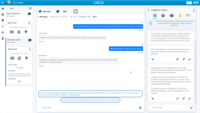Overview
What is NICE CXone?
NICE CXone is a cloud-based contact center platform that manages customer interactions across multiple communication channels. It includes features such as omnichannel routing, workforce optimization, automatic call distribution (ACD), interactive voice response (IVR) system, feedback management, and interaction analytics.
NICE is Great!
Nice CXone - Exceptional Call Center Platform
Nice CXone Features and Value.
Infinite Reporting & Timely delivery
Great product with great features
Thanks for being a NICE partner and offering a great platform!
Glitches galore
NICE CXone Review
Nice in the name of Nice :)
The world of technology is constantly changing and the Nice products are always being updated and improved to help us meet the ever changing expectations of our customers.
Great tools for Better Decisions
CXone product review
A great all in one call center platform.
CXone a very useful tool to increase Customer Satisfaction
How NICE CXone Differs From Its Competitors
Customization
Customization
Customization
Customization
Customization
Customization
Customization
Customization
Customization
Customization
Customization
Customization
Customization
Customization
Customization
Customization
Customization
Customization
Customization
Customization
Customization
Customization
Customization
Customization
Customization
Awards
Products that are considered exceptional by their customers based on a variety of criteria win TrustRadius awards. Learn more about the types of TrustRadius awards to make the best purchase decision. More about TrustRadius Awards
Popular Features
- Agent dashboard (527)8.787%
- Warm transfer (500)8.585%
- Call tracking (481)8.484%
- Inbound call routing (485)7.979%
Reviewer Pros & Cons
Pricing
Digital Agent
$71
Voice Agent
$94
Omnichannel Agent
$110
Entry-level set up fee?
- No setup fee
Offerings
- Free Trial
- Free/Freemium Version
- Premium Consulting/Integration Services
Starting price (does not include set up fee)
- $71 per month per user
Product Demos
NICE | Show Me the Demo
Features
Contact Center Software
Contact center software allows companies to manage inbound and outbound customer communications across a range of channels at scale, and may or may not include call reporting analytics. These channels can include voice (phone), email, fax, VoIP, webchat, video chat, and social media platforms.
- 8.7Agent dashboard(527) Ratings
Enables agents to track and view their individual and team performance.
- 8.2Validate callers(444) Ratings
Authenticates inbound callers with a customer ID.
- 9.1Outbound response(464) Ratings
Allows agents to make outgoing responses via different communication channels (e.g. phone, SMS/text, live chat, messaging apps etc..).
- 7.8Call forwarding(420) Ratings
Forwarding of calls to the appropriate agents.
- 8.2Click-to-call (CTC)(382) Ratings
Allows one-click calling for agents.
- 8.5Warm transfer(500) Ratings
Allows current agent to speak with new agent before call is transferred.
- 8.1Predictive dialing(302) Ratings
Dials multiple numbers at once and connects the salesperson if a live speaker answers.
- 8.9Interactive voice response(352) Ratings
Pre-recorded greeting and menu options a customer can select from a telephone keypad.
- 5.9REST APIs(285) Ratings
Open APIs, SDKs, and supporting documentation, that enable businesses to customize and build on the Contact Center platform.
- 6.1Call scripts(303) Ratings
Providing agents with a predefined conversation script.
- 8.4Call tracking(481) Ratings
Enables agents and managers to see the origin of the call.
- 8.3Multichannel integration(343) Ratings
Ability to collect, store, and share customer data across communication channels such as voice (phone), email, fax, SMS/text, video, web chat, and social media
- 9.3CRM software integration(342) Ratings
Allows agents to access aggregated customer information and call history data, enabling them to view a comprehensive history of a customer’s interactions.
Workforce Optimization (WFO)
Tools that allow managers or team leaders to evaluate and track agent performance.
- 7.9Inbound call routing(485) Ratings
Connecting inbound callers to agents based on wait time, call priority, or whether any specific skills or knowledge is required to handle the call.
- 7.8Omnichannel inbound routing(354) Ratings
Connecting inbound communications (coming from a variety of channels) to agents based on wait time, call priority, or whether any specific skills or knowledge is required to handle the call.
- 8.4Recording(467) Ratings
Record conversations to improve service quality by evaluating agent-customer interactions.
- 7.5Quality management(452) Ratings
Ability to monitor conversation content, administer evaluations, establish policies etc..
- 8.2Call analytics(460) Ratings
Gathers key performance indicators (KPIs) such as average time in the queue, average call abandonment rate, average handle time (AHT), average speed of answer etc..
- 8.6Historical reporting(451) Ratings
Ability to analyze long-term call patterns and trends such as peak call times and downtimes.
- 8.3Live reporting(437) Ratings
Ability to analyze real-time agent-customer interactions such as how long a caller has in the queue and call script deviation.
- 5.6Customer surveys(281) Ratings
Allows agents to gather post-interaction feedback from customers on the communication channel of their choice.
- 8.1Customer interaction analytics(299) Ratings
The process of taking unstructured interaction data across channels (audio, video, email, text etc..) and formatting it so that it can be searched and categorized based on interaction patterns.
Product Details
- About
- Integrations
- Competitors
- Tech Details
- Downloadables
- FAQs
What is NICE CXone?
NICE CXone empowers brands to deliver the ultimate customer experience on one interaction-centric platform with rich CX capabilities and an AI purpose-built for CX.
NICE
CXone is a cloud platform with native applications for ACD/IVR, omnichannel
routing, workforce engagement management, knowledge management, digital and
self-service channels, interaction analytics, and AI models for automation and
continuous improvement.
With
NICE CXone, organizations can orchestrate every type of interaction—from voice
and digital messaging to chatbots and social media—and deliver AI-driven
experiences with Enlighten, proprietary AI developed specifically to optimize
CX.
NICE CXone Features
Contact Center Software Features
- Supported: Agent dashboard
- Supported: Validate callers
- Supported: Outbound response
- Supported: Call forwarding
- Supported: Click-to-call (CTC)
- Supported: Warm transfer
- Supported: Predictive dialing
- Supported: Interactive voice response
- Supported: REST APIs
- Supported: Call scripts
- Supported: Call tracking
- Supported: Multichannel integration
- Supported: CRM software integration
- Supported: Automatic speech recognition (ASR)
- Supported: Natural language processing for IVR
- Supported: Communications forecasting
Workforce Optimization (WFO) Features
- Supported: Inbound call routing
- Supported: Omnichannel inbound routing
- Supported: Recording
- Supported: Quality management
- Supported: Call analytics
- Supported: Historical reporting
- Supported: Live reporting
- Supported: Customer surveys
- Supported: Customer interaction analytics
Omnichannel support Features
- Supported: Email
- Supported: Voice (phone)
- Supported: VoIP
- Supported: SMS/Text
- Supported: Video channel
- Supported: Live chat channel
- Supported: Co-browse
- Supported: Screen-share
- Supported: Social media channels
- Supported: Mobile applications
Predictive Analytics Features
- Supported: Intelligent call routing
- Supported: Chatbots
- Supported: AI assistance for live agents
NICE CXone Screenshots
NICE CXone Video
NICE CXone Integrations
NICE CXone Competitors
NICE CXone Technical Details
| Deployment Types | On-premise, Software as a Service (SaaS), Cloud, or Web-Based |
|---|---|
| Operating Systems | Windows, Mac |
| Mobile Application | Apple iOS, Android |
| Supported Countries | North America, Latin America, Asia, Australia/New Zealand, UK & Ireland, Europe, Middle East, Africa |
| Supported Languages | Bulgarian, Chinese Simplified, Chinese Traditional, Croatian, Czech, Danish, Dutch, English, Egyptian Arabic, French, German, Greek, Indonesian, Italian, Japanese, Korean, Norwegian, Polish, Portuguese, Romanian, Russian, Saudi Arabic, Spanish, Swedish, Thai |
NICE CXone Downloadables
Frequently Asked Questions
Comparisons
Compare with
Reviews and Ratings
(830)Attribute Ratings
- 9.4Likelihood to Renew24 ratings
- 3.7Availability7 ratings
- 9.2Performance7 ratings
- 8.4Usability552 ratings
- 7.9Support Rating5 ratings
- 7Online Training5 ratings
- 3.1In-Person Training4 ratings
- 8Implementation Rating8 ratings
- 7Configurability4 ratings
- 6.7Product Scalability7 ratings
- 7Ease of integration4 ratings
- 4.4Vendor pre-sale5 ratings
- 4.4Vendor post-sale5 ratings
- 8.5NICE InContact CXone Reporting541 ratings
Reviews
(126-150 of 578)Good Value, Great interactive product for employees
- Connect with ringcentral.
- Doesn't always connect.
- Needs more options and functions.
- Just needs upgrade.
Reasons to love inContact
- It lets us know if our co workers are on break, lunch, unavailable, or available.
- We can listen to our voicemails through NICE.
- We can schedule a task to call someone back just in case we forget to do it on our own the system will do it for us.
- We are also able to record phone conversations.
- Sometimes when I'm on a call the call will drop suddenly.
- As soon as I get off a call I automatically get a new call without the phone even ringing.
- I wish there was a keypad on inContact instead of us using our computer keyboard.
Awesome system!
- Transferring calls are easy.
- Answering calls are awesome and automatic!
- I love how there are multiple options for when you aren't ready to take a phone call, you can choose not available, on a break, on a lunch break, going home, and such forth!
- I think having more time in between calls would be awesome so we can notate the account.
- Being able to always have a name of the caller pop up would be more beneficial.
- Having a state location pop up would be nice as well.
Great Reporting Tool
- Tells you if a person is available or not.
- Easy to use directory.
- Allows disposition to see what types of calls are received.
- Does not always ring properly.
- Does not always save disposition on first try and you have to go back and forth.
NICE CXone is the Call Center Software for me!
- Connect Callers.
- Provide Caller ID.
- Allow Easy Transfers.
- Often is buggy.
- Dropped calls.
- Silent lines.
Coach - NICE CXone
- Time off request.
- Schedule display.
- Modification alerts.
Initial NICE CXone review after one month of using the software
- Good audio quality.
- Easy to transfer calls.
- Scheduling call backs or follow-ups.
- When making or listening to a call, it always pop-ups in a new window, instead of a new tab. Makes it challenging to navigate.
- There is a small text limit when leaving notes during phone calls, which does not allow us to track everything in the call when we receive calls regarding multiple patients.
- While reviewing phone calls for quality assurance, we are unable to locate notes that are left during the phone call.
I love it. its so much better than working off hardphone
- Notification of incoming calls
- Easy navigation for different options
- Easy transfer process
- Wish it did give a little more info on caller
- Maybe a little more fluid on transfer process
- Little more clarity on agent reports
In office or working from home this a NICE CXone to have
- Auto dialer- keeps the billing department productive.
- Outbound options- being able to select the number to call from is a great tool.
- Emails- The preloaded email options makes it quick to solve issues.
- Coming up - being able to set call back reminders are help.
- Virtual voicemail option is needed.
- system should load up once you log in.
- System should stay in available once other part hangs up.
- I find it strange that the phone stays connected once the caller hangs up. I feel like it should disconnect the call. I work from home using my cell and if I don't press end, I am still connected. iPhone would usually hang up once the other party does but not while using this system.
- Disposition should be selected once we call that way it's less clicking.
Best call application
- User-friendliness.
- Good dashboards.
- Good sound in calls.
- Comparison of calls per agent on the dashboard.
- Fewer failures at the close of the session.
- Easier quality environment.
NICE CXone is more than nice, its GREAT!
- Receive and place calls.
- Allow for call quality check.
- Organize team meetings.
- More options.
- Easier functionality.
- Better organization.
The best time management software to date
- Very Organised
- Very easy to learn
- Can be bookmarked
- clock out time
- resetting password
- Simplify menus
Basic peon end user
- Organize email.
- Easy to learn.
- Simple view screen no clutter.
- More advanced features.
- Multiple boxes for organizing.
- Mobile version.
As easy as learning the letter A
- Break times
- Tracks how many calls you have waiting and how many you [have] taken
- It also is used to easily put your hours in for your time.
- I love also how it shows [how many] agents [are] available or not if you are needing assistance.
- Adding dark mode would help with eye vision for most.
- A bigger dial pad.
NICE CXone Review
- Able to transfer calls to colleagues without having to look up their office phone number.
- Allows seamless transition of calls when callers do call.
- Allows you to view the dashboard to determine how the entire team is doing and to view if more help is required if more calls are in the queue.
- A lot of times, more than not, the agent leg will disconnect and a call will come in that states I 'refused' it. However, there is no sign or signal to view if the agent's leg is disconnected.
- Sometimes, it is difficult to hear someone on this application if a call has been rerouted more than once.
Simple, Easy, Effective
- Sounds clear to agent and customer.
- Transfers easily.
- Simple to learn.
- Easy to understand and if a problem comes up it can be resolved by logging out and back in.
- Less clicks to get to skills list to transfer.
NICE CXone is a very nice system!
- Organize Phone Queues.
- Provide Quality Call Analytical Data.
- Works well with email parking system.
- The system could be more stable it does have a few glitches.
- The system interface is simple which is good, but I wish it integrated with Outlook or was less intrusive.
- The system interface could be more organized.
- Present the phone status.
- Quality of the sound is very good.
- Easy to use in the daily usage.
- Many statuses to choose from.
- Configuration options for the dashboard.
- The timeout of the dashboard could be longer.
- More flexibility to change colors of the dashboards / page (dark mode).
A review from the bottom up
- Plays voice-overs
- The hold button
- Ability to search through contacts
- Freezes
- Disconnects calls
- Doesn't load
Outstanding call center solution
- Intuitive and easy to use.
- Stable
- Customization
- Better monitoring tools.
- More documentation.
- More pre built reports.
NICE CXone has it all - powerhouse amongst today's options
- Excellent visibility into what agents are doing throughout the day.
- Great reporting that clearly identifies opportunities.
- Intuitive interface for agents.
- Little to no down time on the platform.
- Support can take problematic.
- Takes multiple calls with multiple agents to resolve issues.
- Many support issues become diagnosed.
Powerful client and workforce management tool
- Give accurate visibility of the tasks being performed by the workforce.
- Provide valuable metrics to analyze and strategize.
- Allow effective contacts throughout the whole team.
- More flexibility in regards of control customization.
- Possibility to make three calls or more at once.
- The ability to view what number the caller will receiving the call from.
I call this one a bad call.
- [In my experience] it opens, usually.
- It is in English, which I am a speaker of.
- It has the word "Nice" in it.
- [In my experience] Lag.
- General functionality.
- Putting the correct client name in.
- Dropping calls.
- Interacting with the user as it is designed to do [in my opinion].
- Sometimes even basic start up [for me].
- Not going down.
- Throwing agents in to calls without our knowledge [again per my experience].
- Volume discrepancy between sound effects and caller's call.
It Works!
- Intuitive UI that helps all employees use it properly.
- Individual modifications are helpful across departments.
- Provides consistent performance and connection.
- An extension functionality would be great.
- A different color scheme could make the site and agent pop more (I'm tired of blue).
- Having easier access to troubleshooting FAQs would be nice.
Works efficiently across our nationwide organization
- Compiles data.
- Able to listen in while agents are on live calls.
- Compatibility with networks/ VPNs.
- Accept other platforms, accept all brand of headsets.