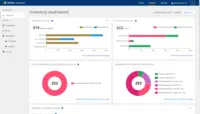Overview
What is Nintex Process Platform?
Nintex offers a platform that helps companies discover, automate, and optimize business processes.
K2 needs some serious work in terms of UI and architecture design. Would not recommend.
Won't start workflows when date field is populated
Nintex Automation Cloud is a great workflow management tool
Nintex Process Platform - Agility & Scalability
Nintex Process Platform Review
save time
Great Online Forms and Workflows to Create Efficiencies in Business Processes
Good value in having automatic workflow systems
Nintex process platform enables the automation of business processes
Nintex the Power Platform for your Forms and Workflows!
ITT Project Director
Nintex Workflows
Best product for Workflows and Forms design
Easier Processes with Nintex
Nintex workflows fir Sharepoint
How Nintex Process Platform Differs From Its Competitors
Nintex Deployment Flexibility
Nintex Users
Nintex Users
Nintex Deployment Flexibility
Nintex Users
Nintex Deployment Flexibility
Nintex Users
Nintex Deployment Flexibility
Nintex Users
Nintex Deployment Flexibility
Nintex Users
Nintex Deployment Flexibility
Nintex Users
Nintex Deployment Flexibility
Nintex Users
Nintex Deployment Flexibility
Nintex Users
Nintex Deployment Flexibility
Nintex Users
Nintex Deployment Flexibility
Nintex Users
Nintex Deployment Flexibility
Nintex Users
Nintex Deployment Flexibility
Nintex Users
Nintex Deployment Flexibility
Nintex Users
Nintex Deployment Flexibility
Nintex Users
Nintex Deployment Flexibility
Nintex Users
Nintex Deployment Flexibility
Nintex Users
Nintex Deployment Flexibility
Nintex Users
Nintex Deployment Flexibility
Induvial input with reports being pulled to share in large groups to direct attention on focus points of need.
Flexibility is key with the number of induvial users with various backgrounds, from persons with years of experience on computers to people turning a computer on for the first time.
Nintex Users
Yes, most users have very little to no IT background.
Employees are entering data by logging on to company Spotfire dashboard or through the mobile application built for Conoco Phillips.
Nintex Deployment Flexibility
Nintex Users
Nintex Deployment Flexibility
Nintex Users
Nintex Users
Nintex Deployment Flexibility
Nintex Users
Nintex Deployment Flexibility
Nintex Users
Nintex Deployment Flexibility
Nintex Users
Awards
Products that are considered exceptional by their customers based on a variety of criteria win TrustRadius awards. Learn more about the types of TrustRadius awards to make the best purchase decision. More about TrustRadius Awards
Popular Features
- Form builder (211)8.484%
- Process designer (213)8.181%
- Business rules engine (186)7.878%
- Model execution (173)7.777%
Reviewer Pros & Cons
Pricing
What is Nintex Process Platform?
Nintex offers a platform that helps companies discover, automate, and optimize business processes.
Entry-level set up fee?
- Setup fee optional
Offerings
- Free Trial
- Free/Freemium Version
- Premium Consulting/Integration Services
Would you like us to let the vendor know that you want pricing?
6 people also want pricing
Alternatives Pricing
What is Microsoft Power Automate?
Microsoft Power Automate is an advanced automation platform offering a range of features, including AI-powered automation, robotic process automation (RPA), business process automation (BPA), digital process automation (DPA), and process/task mining. The platform aims to empower organizations to…
What is Power Apps?
PowerApps is a low code / rapid application development product from Microsoft that allows users to quickly build apps.
Features
Reporting & Analytics
Users can report on and analyze usage, performance, ROI, and/or other metrics of success.
- 7.5Dashboards(159) Ratings
Users can create, customize and share dashboards, which provide an overview of the most important metrics.
- 7.4Standard reports(165) Ratings
The software offers pre-built reports with metrics standard to the category.
- 6.9Custom reports(137) Ratings
Users can create custom reports.
Process Engine
Designing and building process models
- 8.1Process designer(213) Ratings
Web-based tool for creating and customizing web process models
- 5Process simulation(21) Ratings
Evaluating model performance with real data, and optimizing
- 7.8Business rules engine(186) Ratings
Business rules engine allows non developers to change business logic in a model
- 7.6SOA support(169) Ratings
Support for reusable services to be built into process design
- 8.2Process player(43) Ratings
Step-by-step analysis of model to validate business rules
- 6Support for modeling languages(14) Ratings
Support for modeling languages like BPML, BPEL, and BMMN.
- 8.4Form builder(211) Ratings
Integrated form design tool
- 7.7Model execution(173) Ratings
Ability to execute model and build code without programming skills
Collaboration
Collaboration tools allowing BPM experts to collaborate on model design
- 9Social collaboration tools(18) Ratings
Social tools for discussion threads, wikis, enabling decision making
Content Management Capabilties
Lightweight tool for managing content
- 10Content management(22) Ratings
Content management tool for storing and managing versioning of electronic documents, images, etc.
Product Details
- About
- Integrations
- Competitors
- Tech Details
- Downloadables
- FAQs
What is Nintex Process Platform?
Nintex Process Platform Features
Process Engine Features
- Supported: Process designer
- Supported: Business rules engine
- Supported: SOA support
- Supported: Process player
- Supported: Form builder
- Supported: Model execution
Reporting & Analytics Features
- Supported: Dashboards
- Supported: Standard reports
- Supported: Custom reports
Nintex Process Platform Screenshots
Nintex Process Platform Videos
Nintex Process Platform Integrations
- Microsoft 365
- Box
- Dropbox
- Salesforce
- ServiceNow
Nintex Process Platform Competitors
- Microsoft Power Automate
- Appian
- Pegasystems
- ServiceNow
Nintex Process Platform Technical Details
| Deployment Types | On-premise, Software as a Service (SaaS), Cloud, or Web-Based |
|---|---|
| Operating Systems | Windows |
| Mobile Application | Apple iOS, Android, Mobile Web |
| Supported Countries | Global |
Nintex Process Platform Downloadables
Frequently Asked Questions
Comparisons
Compare with
Reviews and Ratings
(494)Attribute Ratings
- 8.2Likelihood to Renew32 ratings
- 8.9Availability7 ratings
- 9.7Performance4 ratings
- 8.3Usability21 ratings
- 6.8Support Rating22 ratings
- 8.8Online Training3 ratings
- 7In-Person Training1 rating
- 9Implementation Rating9 ratings
- 8.8Configurability3 ratings
- 9.8Product Scalability3 ratings
- 9.8Ease of integration3 ratings
- 9.7Vendor pre-sale3 ratings
- 9.7Vendor post-sale3 ratings
- 8.2Nintex Usability57 ratings
Reviews
(126-150 of 272)Nintex Document Generation review
- Multi-level merge fields that can get information from several child records.
- Keeps the formatting of letters from the Word doc.
- Lots of automation possibilities.
- Bad compatibility with Salesforce Lightning. Still relies on workflow rules and older layouts; the Lightning layout doesn't have all the tools needed and still relies on flash.
- Not user-friendly for the everyday user and often requires a deep level of architectural understanding or SOQL to build things well.
- Can be temperamental, a slight change can break everything.
Look no further to create and distribute forms directly from Salesforce, on both standard and custom objects!
- It lives within Salesforce which has eliminated the need for separate programs.
- It is easy to not only create the forms but also to setup and build the templates.
- Customer service has always been top-notch. Quick and useful.
- I don't have much to say about improvements as the software has always met our expectations. I am excited to see updates and additional functionality.
- Format is nice.
- Performance has been good.
- Any changes to our document take forever, very confusing, not user-friendly set up for implementation and updates.
- Ease of design
- Ease of implementation
- Ease of maintenance and support
- Complex approval process.
- Easing the form design with Nintex Forms.
- Getting the ROI and usage history using Hawkeye.
- Inline action debugging which is lacking on online.
- Workflow error notification for failed items.
If it is a simple approval process, like collecting feedback and simple approvals, and audit approvals are not required, this still can be implemented using Nintex. However, it could be costly because of Nintex's license charge incurred per workflow and on a per-year basis. This kind of scenario can be easily achieved by the MSFT power platform, which comes to users via organization subscriptions.
Nintex Platform Review
- Integration with Salesforce
- Customizability
- Robust function
- Larger Community
- Ease of Use
- UX Aesthetics
- Robust, which allows me to use it for other purposes
- Easy to use, which makes adding new processes straightforward
- Reliable, which allows us to trust that it will always work
- The new UI is great, but adding fields for drawloop in SF objects is always a pain. Other than that, great tool!
- Automatically generates contracts.
- Seamlessly integrates with DocuSign capabilities.
- Supports multiple document formats.
- If I run the same package as a single user for more than 1 contract record, I face latency issues when generating documents.
- SOQL Relationships should take input via a drag and drop capability rather than a text field.
- Increase Nintex support during India timezone.
1) It instantly transforms data stored in Salesforce CRM into mission-critical documents - like Quotes, Contracts, etc.
2) Very smoothly integrates with a Salesforce CRM org via App Exchange managed package.
3) Support is really good, you get a response within a few hours of raising the case.
Good, but the O365 version is missing required features from the SharePoint On-Prem Version.
- Email notifications
- SharePoint field updating
- SharePoint record creation
- Missing the ability to trigger an event when a field changes. THIS IS CRITICAL.
- Missing the ability to test an automation.
- Taskings
- Document generation
- Form generation
- Improvement to hiding the submit on the modern form
Second one is a purchase request form for all our centres +/- 4000 to request small purchases. This is a complex form with several tabs. Approval steps built in with budget thresholds.
- Forms: Easy to build, user friendly and can reduce the usage of paperwork in the company. Can replace easily all of your forms in the company.
- Workflows - MS flow can be used for a lot of standard workflows. The complex ones with calculations are more easy to build in Nintex.
- You can assign admin rights to the more advanced users easily.
- Standard connections and actions can be shared with other workflows in the tenant.
- Complex workflows need developers' knowledge.
- Lack of standard templates for standard processes.
Nintex workflows: Do not use Nintex for small approval workflows. This can be easily done with Microsoft standard workflows.
- The processes are very stable; the application has basically been "fire and forget."
- When errors do occur, the reporting is a little weak. It can be hard to track down exactly why a workflow failed.
- Integration
- Automation
- Ease of use
- Extended functionality
- Documentation
- API Integration
Great tool, we are fans!
- Customization
- Simple to Use
- Reliable
- More API examples
- Integration with DocuSign works good, but is clunky
I love using Nintex Forms and Workflow
- Nintex Forms allows you to quickly create user appealing forms with rules and validations, which is not possible with SharePoint default form.
- Nintex Workflow allows you to create from simple to complex workflows with a very friendly user interface. You can create complex workflows with ease thanks to its state machine.
- Nintex keeps enhancing the platform with new features such as responsive forms which are mobile-friendly or new actions in Nintex Workflow that integrate with Office 365 components like Teams or Yammer.
- It is very easy to customize Workflow's task form with Nintex Forms, which provides more details to approvers to decide on either to approve or reject a task.
- In SharePoint Online, there are issues with assigning permission to guest users in Nintex Workflow using the Office 365 Set Permission action.
Nintex Review
- The most important thing is that the platform is very flexible and adaptable.
- It is good at getting approvals, and sending notification and reminders.
- And last but not least looping processes.
- Email editing would be great to be able to have a preview.
- Wait, pause, run if remains locked. It would be great to be able to unlock it from the same step.
Removed Repetitive IT Tasks at a Drag and Drop
- Paging in forms.
- Dynamically changing requested information on forms.
- Automating repetitive tasks.
- Update forms quickly if information needed changes.
- Let our apprentices update forms.
- Querying third party data sources on the form live (Equipment).
- Save and resume later.
- Error capture.
We tried to automate licensing but the XML querying is awkward and we find repeating sections hard to work with if you want to get data out of it.
Nintex forms lover.
- Lotus Notes makes it easy to use EUC for input forms that have been built by developers.
- The instructions are simply a list of features. Please provide specific examples.
- There are undocumented specifications.
- For example, if there is a mistake in the rule setting, it is simply skipped instead of being displayed as an error.
- For example, the application of a rule may change depending on the order in which the controls are placed.
- There's even more that can be done if the repetition control can be made to more easily reference and update data from other lists.
Too expensive for typical needs
- It is not difficult to put together a simple workflow.
- The user interface for both workflow and forms is intuitive.
- The worst thing about Nintex is that it is way too expensive for the value it provides. This has resulted in a number of lost opportunities.
- For Nintex for Office365 in particular, the use of collections and dictionaries is too complicated for most users.
- The designer performs very slow for medium- to larger-sized workflows.
Nintex - Works for some, but not us
- It does integrate well with SharePoint and O365.
- The form and workflow designers are fairly easy for most users to understand.
- The published forms and workflows look good.
- New version releases are incomplete and lack complete functionality.
- Support is sometimes a merry-go-round of answering the same questions over and over with the same canned responses.
- The knowledge base is filled with old information that is no longer applicable to the current product and it is very time-consuming finding correct answers.
Process Automation for Everyone
In particular, our sales-to-delivery cycle has been vastly improved, ensuring no detail slips, and thus improving our client's experience with us. With any product, it's important to understand you have to make compromises, which if understood early are easy to mitigate. We follow the 80:20 rule. We can build 80% of what we need in 20% of the time we'd expect, and this makes that 20% less important or something we can easily manage offline.
- Remove/reduce human error
- Free up our colleagues to do their actual jobs, not paperwork
- Provides quick ROI on simple business processes
- Scales easily across the business
- Handling errors in workflows
- Versioning workflows
- In product help
We took a chance on Nintex--now everyone wants it.
- Nintex forms drive User Adoption as they can be beautifully branded.
- Nintex workflows are intuitive to end-users. It is simple and easy for them to start using them.
- Nintex workflows are very scalable. We have simple Send for Approval workflows as well as highly complex workflows using multiple state machines.
- It is easy to draw a process using BPMN and then map it to the workflow steps.
- It would be good to have even more online training available.
- Some kind of on-premises version of Hawkeye would be useful--it's currently hard to monitor the on-prem usage of workflows.
- There don't seem to be any official training books available. All the training is bits and pieces. There seems to be no curriculum, which would be useful.
Nintex--A robust business process management solution
- Dropbox business team management
- Google Drive
- Collection processes
- One cannot access the “Run as workflow owner” checkbox inside action set when it is placed on a state machine branch.
- It is difficult to control permissions to lists when the items have item-level permissions.
Nintex Platform Review
- Easily configurable
- Great design options
- Ability to integrate into a number of different systems
- Enable the Nintex live forms
- Extend actions across O365 same as SharePoint on-premises
Nintex products are easy to use.
- Flexible and innovative
- Technically sophisticated solutions
- Easy to use
- Good price model
- Nintex Foxtrot RPA
- Several functions under Office 365 (Workflow)
- Several functions under Office 365 (Forms)
Nintex Platform Review - Workflows, Forms, and Nintex Mobile App
- Workflows for Office 365
- Mobile Forms on IOS and Android devices
- The app authentication can be handled better. Users are not prompted that they need to update their passwords in the app.