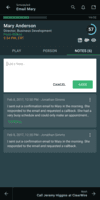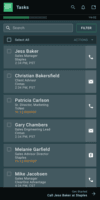Overview
What is InsideSales Playbooks?
InsideSales Playbooks (formerly XANT Playbooks) aims to help SDRs and AEs quickly build closeable pipeline, by helping salespeople get a hold of more of the right people. InsideSales.com uses their A.I.-platform called Neuralytics to target likely buyers combined with their…
Not recommended: Not intuitive and full of problems
The XANT team provides amazing support.
We love Playbooks --- we switched from Outreach
Insidesales.com Review
Inside Sales Playbook Review
InsideSales.com is a great tool
Game Changer
Playbooks Review
Inside Sales Review
Playbooks 101
Super user-friendly
InsideSales Predictive Playbooks Review
Playbooks is great!
Playbooks has greatly helped my productivity as a rep!
Very user-friendly and amazing for streamlining call cadence!
Awards
Products that are considered exceptional by their customers based on a variety of criteria win TrustRadius awards. Learn more about the types of TrustRadius awards to make the best purchase decision. More about TrustRadius Awards
Pricing
What is InsideSales Playbooks?
InsideSales Playbooks (formerly XANT Playbooks) aims to help SDRs and AEs quickly build closeable pipeline, by helping salespeople get a hold of more of the right people. InsideSales.com uses their A.I.-platform called Neuralytics to target likely buyers combined with their cadence engine to…
Entry-level set up fee?
- Setup fee required
Offerings
- Free Trial
- Free/Freemium Version
- Premium Consulting/Integration Services
Would you like us to let the vendor know that you want pricing?
4 people also want pricing
Alternatives Pricing
What is Paperflite?
Paperflite is a marketing collateral management and sales enablement platform designed for organizing, distributing, and sharing content with customers. Its real-time engagement analytics provide insights into how content is being used, accessed, viewed, and shared by end-users.With Paperflite,…
What is Yesware?
Yesware, from Vendasta since the October 2022 acquisition, is a service for salespeople that helps them close deals faster. An email service tracks email, templates responses and syncs to CRM.
Product Details
- About
- Integrations
- Competitors
- Tech Details
- Downloadables
- FAQs
What is InsideSales Playbooks?
InsideSales Playbooks (formerly XANT Playbooks) aims to help SDRs and AEs quickly build closeable pipeline, by helping salespeople get a hold of more of the right people. InsideSales.com uses their A.I.-platform called Neuralytics to target likely buyers combined with their cadence engine to help sales reps consistently engage all of their prospects in a personalized way.
Just like Waze from Google helps drivers get to their destination quickly based on the data from other drivers, Neuralytics uses the collective knowledge of the Insidesales.com user base to help build the sales pipeline quickly. For example, Neuralytics can reveal phone number or email address for a prospect is best, or the best time to call or email, based on the experience of others. Predictive Playbooks uses Neuralytics to gives sales reps an edge over their competition.
The Cadence engine works for small or large teams, global teams, and international calls. The product also conveniently syncs all activity data back to your CRM. Since sales reps only spend 18% of their time in CRM, it also works outside a CRM, wherever salespeople work.
InsideSales is an Aurea company, since the August 2021 acquisition.
InsideSales Playbooks Features
- Supported: LocalPresence
- Supported: Email Tracking
- Supported: Email Templates
- Supported: Browser Extension
- Supported: CRM Sync
- Supported: Rep Dashboard
- Supported: Reports
- Supported: VoicemailDrop
- Supported: Appointment Scheduling
InsideSales Playbooks Screenshots
InsideSales Playbooks Integrations
- LinkedIn Sales Navigator
- Owler
- Microsoft Dynamics 365
- Salesforce
- MS Outlook
InsideSales Playbooks Technical Details
| Deployment Types | Software as a Service (SaaS), Cloud, or Web-Based |
|---|---|
| Operating Systems | Unspecified |
| Mobile Application | No |
| Supported Countries | Global, North America, South America, Europe, Asia |
| Supported Languages | English |
InsideSales Playbooks Downloadables
Comparisons
Compare with
Reviews and Ratings
(157)Community Insights
- Business Problems Solved
Playbooks by InsideSales.com is a valuable tool used by various departments and organizations to streamline sales processes, enhance productivity, and improve overall performance. Users have found that Playbooks effectively addresses issues of reps not reaching out to accounts for extended periods, providing a game-changing experience. Its powerful features allow users to track cadence, manage accounts in the pipeline, and see exactly which accounts to call or email each day, resulting in improved efficiency and higher conversation rates. With Playbooks, sales reps can focus on prospects and use their time efficiently as it automatically researches who to contact and provides next steps for effective outreach. Additionally, the software integrates seamlessly with CRM systems, email marketing platforms, and other tools such as Salesforce, Gmail, Yesware, making it a comprehensive solution for managing prospecting activities and organizing contact with prospects. By automating tasks and providing clear visibility into activities within Salesforce.com, Playbooks enhances time management, increases dials and sales, and overall improves productivity. Moreover, Playbooks is highly regarded for its ability to simplify outbound prospecting, streamline communication channels like calls, voicemails, emails into a cadence timeline, and provide relevant information about customers. It has been successfully implemented across sales teams in various industries including commercial, public sector, and inbound sales departments at organizations like Groupon and Granicus. Users appreciate that Playbooks eliminates busy work while keeping everyone on track and more organized throughout the sales process. Overall, users highly recommend Playbooks for its ability to increase productivity, manage time efficiently automate tasks effectively provide valuable insights into prospect activities.
In summary:
- Streamline Sales Processes: Playbooks allows users to track cadence and manage accounts in the pipeline effectively.
- Improved Efficiency: Users can see exactly which accounts to contact each day for improved productivity.
- Enhanced Outreach: Playbooks addresses issues of reps not reaching out to accounts for extended periods by creating next steps on when and how to reach out to merchants, resulting in higher conversation rates.
- Time-Saving Automation: The software automatically researches who to contact, saving time and serving as an efficiency tool.
- Seamless Integration: Playbooks integrates with CRM systems, email marketing platforms, and tools like Salesforce, Gmail, Yesware to streamline prospecting and improve overall productivity.
- Simplified Outbound Prospecting: Users find Playbooks helpful in outbound prospecting, validating email addresses, and responding to inbound inquiries. It streamlines communication channels like calls, voicemails, emails into a cadence timeline.
- Valuable Insights: Playbooks provides valuable information about customers, helping users stay informed and make data-driven decisions.
- Increased Sales: Users have seen improvements in their sales process and efficiency after implementing Playbooks, resulting in a spike in key performance indicators and increased pipeline opportunities.
- Comprehensive Contact Management: Playbooks helps users establish a comprehensive contact cadence when engaging new prospects, ensuring that accounts are not lost and tasks are not forgotten.
- Improved Organization: It keeps everyone on track, more organized, and helps manage cadence effectively. Users appreciate that it simplifies the contact process and helps manage prospective customers efficiently.
- Enhanced Record-Keeping: Playbooks logs calls, emails, and activities with prospects, allowing users to keep track of their outreach efforts and maintain a clear view of activities within Salesforce.com.
- Productivity Boost: The software is highly regarded for its ability to increase productivity, save time, and provide relevant information about customers. It helps users focus on sales rather than administrative tasks.
- Targeted Outreach: Playbooks is being tested as a targeted outreach marketing solution for multi-touch emails and calls to reach both new and existing opportunities.
- Streamlined Prospecting: Users leverage Playbooks to automate tasks in calls and email marketing, saving time and integrating with Salesforce for seamless data entry. The dialing platform within Playbooks allows users to start activities directly from Salesforce and receive notifications of client activity.
In conclusion, Playbooks by InsideSales.com is a powerful tool that revolutionizes sales processes by addressing issues of communication gaps, improving efficiency, enhancing organization, increasing productivity, providing valuable insights, and streamlining prospecting efforts. Users across various industries have experienced significant improvements in their sales outcomes after implementing Playbooks. The software integrates seamlessly with other tools such as CRM systems and email platforms to provide a comprehensive solution for managing prospecting activities effectively.
Attribute Ratings
Reviews
(76-100 of 127)ISDC FTW!
- The analytics for the timing of calls are ideal for clients in many time zones.
- This tool integrates with our CRM (Salesforce) flawlessly.
- The plays that are available the can be modified and edited on a case by case basis is a clutch feature.
- There are a lot of updates that are pushed through that can slow down the user experience.
- A potential way to send mass emails from lists in various forms: .xls etc
- A way to look/edit contacts and apply already loaded contacts to different plays.
- Salesforce integration saves time and effort.
- Call recordings are crucial for training and professional development.
- Building call and email campaigns as a team help us creatively be pleasantly persistent.
- The intelligence dashboard is difficult to manage and navigate. It essentially is an RSS feed based on the companies you've enrolled in Playbooks. It's initially smart but is a lot of information to go through.
- We cannot effectively manage and sort through our plays. With a team of 30 people who all have 10s of plays we often have to sort through hundreds of plays in order to find what we want.
- Sometimes call recordings don't come through correctly. This is especially annoying because it happens on the longer 30+ minute calls where you're liable to miss some key notes and would like to listen to a recording and retrace your steps.
Easy to Use Sales Tool
- Auto Emails - you can create and send emails at whatever time you think clients will read them.
- Call with Local Presence - You can mask your phone number to that of the callers location to have a higher probability of that potential client picking up.
- Integration - seamless with CRM.
- The product lags at times when using Google Chrome. It can cause you to get a little frustrated, but nothing major.
Inside Sales Review
- You just have to click and dial as opposed to manually dialing the number
- There's voice mails in place that we have already recorded to send to each individual client if they do not pick up.
- We can easily send emails without typing them up because emails are already pre-loaded.
- Loading clients quickly to the play.
- Sometimes there is a lag when switching to the next call
Insidesales.com Predictive Playbooks Review
- InsideSales is excellent at setting the cadence for your daily tasks and appointments.
- The ability to load your clients' information the evening before so you can be ready when you come to work in the morning really speeds up the process of getting your day started.
- And the convenience in being able to set appointments and send an email for almost every instance is helpful in reporting quickly after each call.
- InsideSales.com Predictive Playbooks should draw from CSP or any database holding a lead automatically so that each one does not have to be loaded manually and have to update contact information constantly.
- The InsideSales side window should have an option on where the user would like to have it positioned on the screen.
- Daily tasks should have more plays and options to load clients into so that there are many different opportunities to work throughout the day. Currently, we deal with only new leads until a successful play is executed. There should be more options to continue to work with in-progress clients and follow up with pipeline clients from successful plays.
- If there was a stronger option on how to follow charges of clients in real-time in InsideSales that would be excellent.
Playbooks = Home Run
- Tracks all activity.
- Allow for healthy competition among colleagues.
- Increases productivity, more touches, more responses, more sales.
- Every once in a while can freeze up.
A great tool for building pipelines
- Creating email templates is very convenient. This way we don't have to start from scratch when we want to reuse a successful play.
- Seeing the score and ranking keeps things competitive on the sales floor. We want to always be at the top of the leaderboard when it comes to the activity and talk time levels.
- The business intelligence alerts are very important for me as I'm looking for any reason to call on a prospect.
- There have been times of major lag and we've experienced crashing of the tool. This can really slow down the progress we are making.
- I've had issues with pulling the recorded phone calls that I've made.
- Sorting can sometimes not work if there are a certain number of contacts in the tool.
No More Overthinking, Make a play and Crush it!
- The click to dial function and local presence numbers have allowed us to speak with more people.
- The email analytics is amazing when it suggests the best time to email prospects.
- Being able to collaborate email templates in one central location has really helped with team energy and messaging.
- Creating custom players are a little difficult to do. That functionality needs to be simpler.
Automation Powerhouse for Dynamics
- Automation - Just imagine the refreshing feeling of not having to dump marketing data into Excel, and sort it a thousand ways before you think you have a game plan, or even worse having to open each individual lead in Dynamics to take action. I'm about to puke, please don't make me go back there :P
- Providing the services - rock star team to bring the product to life.
- Dynamics 365 Integration - Try to find another tool that is this good that integrates with Dynamics CRM
- Ease of use - I'm a single user and I can manage the system myself.
- Including all of the integration features that SalesForce, but it's coming.
Make Account Outreach Most Effective
- Easy to use
- Provides a consistent out reach
- Allows you to me more efficient in your workflow
- Emails inside Playbooks have limited capabilities (ie changing fonts)
- You can overload yourself with tasks if you put too many people into plays
- Email tracking can be inaccurate at times
Inside Sales Playbook has been a game changer!
- timely follow up
- no thought into what you're doing next
- allows you to not forget about following up with something
- developing your own cadence
- Click to dial
- Share email templates
- Keep a standard, repeatable cadence to reach your audience
- I've had instances where I was unable to add a contact to a play
- I've had issues formatting the text in emails
Best Outreach Solution in the Market
- Email campaigns - very easy to set up and looks perfect
- Calling schedule to ensure you call AND email effectively over a multi touch campagin
- Voicemails - great feature!
- Adding folks to plays - may be an easier way
- Get overall daily / weekly score that our organization is trying to hit and provide that score to each rep - each day to track and set goals
Predictive Playbooks Review
- Easily navigable user interface.
- Integration with Salesforce, easy to import leads into InsideSales.
- Templates and merge fields make tailored messaging very easy to do.
- Sometimes the user interface stops working - some buttons become unresponsive.
- Sometimes the font in the email that sends is different to the font you chose; also font sizing can be different for no apparent reason.
- When you are looking back over your previous emails you receive a notification that the prospect has read the email, when really it was yourself. This also happens when reading bouncebacks.
- The flow when running a play is very comfortable, the interface make sit easy to progress from play to play while reading the briefing prior to actually creating an outreach.
- Having the ability to assemble a 'play' and implement it into our outreach, then analyze whether our messaging is successful or not has been valuable. We love the ability to pivot should we see the need to adjust our messaging mid-play.
- Most of our time is spent analyzing and reviewing our territory, personas, and the like.. this feature has enabled us to spend more time reaching out to our contacts and less time combing through data.
- Play management could see some improvement. Right now it can be challenging to add contacts to a particular play due to multiple plays stacking up in the selection box. A folser system would be valuable. The developers at InsideSales have shown a willingness to take customers' input and turn it into usable features. So I anticipate enhancements from a play cataloging standpoint are on the horizon.
- Managing future plays can be improved, it's important for folks using PB to maintain an accurate map of their day. So knowing how many plays are on the books for upcoming days/weeks is very important.
- An alert once a play has been completed is needed. Right now, when a contact reaches the end of their selected play the user is not notified. It is the responsibility of the user to notice that the step is the last one, and when moving through contacts in a 'blitz' environment, it's easy to miss.
Prospecting improved
- Playbooks integrates well with CRM software.
- The ability to call internationally is a huge plus as I deal with a global market.
- Local presence within the United States is great.
- The local presence does not work outside of the United States.
- I would like the ability to sort my leads by "area of interest" or product
- I would also like the ability to sort my leads by area of the world. (time zone)
Why InsideSales.com is a gamechanger for us!
- Provide great strategy around connecting with contacts, recommending multiple means of communication as well as timing.
- Determines which methods, as well as times, that will likely have the highest success rates.
- Tracks the engagement of contacts with respect to opening emails.
- Provides insights around news, position changes, etc. of the companies we're prospecting.
- Greater ability to modify emails, font and size of those emails.
- Provide better tracking of prospecting multiple contacts within an account.
Honest opinion
- With Playbooks, it allows you to customize when and how to touch the prospects which helps with all various type levels of prospects. From your C level down to your admin, you can customize Playbooks with how to speak and market to them.
- The playbooks automation helps by touching multiple prospects of the same industry and title. It gives you a broad aspect to gain more responses.
- Power dialer within Playbooks helps save time when calling multiple tasks in one sitting. It may only cut off 1/2 a second but adds up to minutes which leads to hours within the year that you can use to better your sales.
- When automation is used and plays are set, then when a prospect responds, their is no automatic pause for the play. Like when the customer says"please stop emailing me" but we do not get to reply in time, or if it is a positive reply, the prospect still receives another email because the task is set to 1 day or we did not get to them in time before the auto-email sends. Adding an auto pause feature when a prospect replies would help exponentially.
- When using Playbooks and adding in contacts from the account page 50% of the time it will log you out of SFDC and you will have to disconnect and reconnect. Not sure if this is an update error or a programming error.
- When exporting reports to Excel feature, maybe Playbooks can put an import version because with the lead and contact view on SFDC we cannot create certain mass import lists because it does not include what we want in the report.
Review of InsideSales by a peculiar daily user
- Helps us gather all the data for an inbound and outbound effort in one place
- Easy to use, user-friendly, and can gather every step of a sales process
- Great tool to generate data reporting within SFDC
- Make the prospecting very easily and trackable
- There is often an issue with inside sales covering the wrong part of the page when used in collaboration with Sales Navigator - can be done differently
- Inside Sales should also be being able to acknowledge what has been sent on Linkedin as a touch contact within a play
- It's lacking the change of the order of a play or the content in a play once it's done
- It would be nice to be able to track the reply once a customer has been answering - a bit like Hubspot is doing it
Very Good to Stay Organized and Be Proactive
- Tasks - keep me focused on the right people at the right time
- Follow up and continued touch points to keep in front of customers and prospects
- Expand out presence with our customers - expand technologies that are used by our customer base
- Find net new customers by a particular technology that can impact their buisness
- It glitches out sometimes and drops out of plays
- More flexibility to skip steps and go back
Manage Your Leads Better
- Playbooks help keep a consistent flow for the representative to follow day to day.
- Playbooks help provide insight into the prospect quickly before contacting them
- Playbooks help representatives track how they are stack ranked against their peers.
- Noticed bugs with businesses corresponding with time zones
- Noticed leads being worked within the program that had already recently been contacted
- Noticed there could have been more filter options for narrowing down prospect information
Best Sales Program I have ever used
- Allows me to create my own email template & easy access for quick electronic communication
- 1 click quick easy access to customer LinkedIN profiles
- Collaborates all pertinent customer information into an easily viewable section
- A good disposition section to document the outcome of each contact
- Large section for putting notes
- Easy to edit customer information
- The program itself is great & they are constantly making it better
- I don't have any recommendations that would make the program any better then it already is - It's Great!
Sales AM on Predictive Playbooks
- Neural Score - Which actions are most imminent
- Streamlined Messaging - preloaded emails, voicemails that align to why you are contacting the customer
- Share - Allows you to create your own messaging and share it with your team for them to use or manipulate
- Duplicate leads or plays for accounts
- Too many steps to mark a play as successful and remove from your queue
- Doesn't show the last email messaging you sent to the contact unless you used the preloaded one in the play
Outreach the easy way
- Schedule your day and keep you on track as it is easy to get in a lull at an office job this task/completion methodology definitely helps.
- Have preset templates to efficiently get your tasks done throughout the day.
- Playbooks help to let you know when clients actually open an email and how they are interacting with it. This can help with timing of calls and follow-ups based on them receiving your emails.
- Sometimes plays/ tasks will occur multiple times after completion but that's my only complaint.
IDSC as a Cisco VSAM
- ISDC has been great for upside deals that we are tracking to keep on top of them and try to pull them in to commit.
- ISDC has helped me to touch a lot of customers that I may not have been able to reach out to so quickly and easily without the tool.
- ISDC has helped to clean out our contacts with SFDC but going through leads quickly and realizing that is not the correct contact and going to find who the correct contact is.
- Need better leads through SFDC to put into plays so that we are able to expand out account pen rate.
- Having ISDC and SFDC speak with Cisco ready and other reports to ensure that we know what the customer already HAS on their network and make it easier to build a player to cross-sell.