Definitely worth the investment!
Overall Satisfaction with HubSpot
We use HubSpot to manage every aspect of our inbound marketing (from blogging and site creation/maintenance to tracking conversions and buy personas, sources, landing pages, CTAs, forms, etc.). It's managed by our marketing team (of 1 person), and a few others from other departments weigh in occasionally. The biggest business problems it helps us address are:
1. Scaleability: We run our marketing like a much bigger company with pretty impressive results with a single person. We couldn't do any of that before HubSpot, and now it's manageable and sustainable.
2. Site Management: I'm able to create and maintain a great site all by myself, with very little technical knowledge.
1. Scaleability: We run our marketing like a much bigger company with pretty impressive results with a single person. We couldn't do any of that before HubSpot, and now it's manageable and sustainable.
2. Site Management: I'm able to create and maintain a great site all by myself, with very little technical knowledge.
Pros
- Training new customers. I'm not particularly tech-savvy, and I'm no marketing expert, but HubSpot makes it easy to learn about using the product AND about marketing strategies.
- Making the interface intuitive. If I can't automatically figure out how to do something, it's pretty easy to figure out how to learn how.
- Customer support when reaching out with questions. The team does a great job of following up in a positive and encouraging way, offering to help at every turn, and supporting us in anything we need.
- It gives us awesome metrics that are really helpful in figuring out how our efforts are going, and what we should focus our next efforts on.
Cons
- It's difficult to search for materials in the HubSpot Academy and make sure you're turning up all relevant materials. SOMETHING always comes up, but since I find other materials elsewhere, I don't think I actually get everything.
- The webinars provide good information, but it takes them way too long to get to the point - I could cut out two thirds of what's said in the webinar and still get all of the relevant information that I need.
- It would be nice if the information covered in the webinars were provided succinctly somewhere else, so I could just read the info. without listening to the chatting.
- I have a hard time figuring out the new interface when they make a big change - it would help if they put out short product videos showing what the differences are, and convincing me that they're better than the old way (maybe they already do this and I miss it?)
- We used to have to reach out to new leads 7 or 8 times manually - now HubSpot does that lead nurturing for us. I can't tell you what a difference that makes in the amount of time it frees up for sales team.
- We used to shoot blind, hoping that what we're doing will have a positive impact. Now we have the information at our fingertips to know exactly how we're doing and what we should do to improve.
- A typical sales cycle used to be about 18 months for us. Now we're down to about 4 months - and we attribute that largely to improved communication and tracking through HubSpot.
HubSpot Marketing Hub Feature Ratings
Using HubSpot
5 - Marketing Director, Content Developer, CEO, VP Sales, VP Customer Success
1 - You don't need anyone with technical skills to use HubSpot, though if you do have programmers, you can make your website / templates a lot fancier. Really the only skills your people need are analytical thinking skills, writing copy, blogging, etc. - your run of the mill inbound marketing skills.
- Creating and maintaining the website
- Blogging
- SEO
- Social Media
- Tracking progress over time
- Keeping track of the impact of our outbound marketing efforts, too.
- We didn't expect to have our CRM in HubSpot too - was a pleasant surprise when they released that.
- I'm dreaming of getting approval to move up to an Enterprise license so that I can have A/B testing
- Adding on the new Ads package - fingers crossed that I get approval next year!
Evaluating HubSpot and Competitors
Yes - We used Wordpress for our website and iContact for sending mass emails. Wordpress was a combination of too complicated and not customizable enough, and iContact has very limited functionality. We wanted to do more with less, so we switched to HubSpot. Now we have much improved analytics, our website is better and easier to manage, and our emails get continuously better (on top of all the stuff we didn't even know we were missing, like SEO and social!)
- Price
- Product Features
- Product Usability
- Vendor Reputation
- Positive Sales Experience with the Vendor
- Analyst Reports
The consultant that we were working with to revamp our marketing efforts recommended it, and all of the research that I did supported that recommendation. I spent weeks looking into and meeting with reps from every other marketing automation platform that I could find, and HubSpot blew the rest of them out of the water.
I'd skip to the end and just sign up with HubSpot ;-) HubSpot has all of the functionality that the other platforms to, with the added benefit of simple content optimization and ease-of-use. Our small marketing team can function as a much larger one using HubSpot, so we get a lot more bang for the buck.
HubSpot Implementation
- Implemented in-house
- Professional services company
We used a combination of in-house implementation (Trained using HubSpot's online documentation) and an independent consultant who is familiar with HubSpot. The consultant set up our initial website and answered random questions as we got started, but we pretty quickly transitioned to using HubSpot support instead - they're super responsive and awesome.
Change management was minimal - As long as we give our team the resources to do well with a new platform, we don't have change management issues. The initial launch of HubSpot led to some backward glances at our old website hosting platform because it was so familiar to us - but as soon as we started diving into the functionality of HubSpot and saw its comparative ease of use, we were sold and haven't had a problem since.
- We were starting from scratch, so at the same time we were learning how to use HubSpot, we were learning about inbound marketing from the beginning, too.
- We built a very simple website that was hard to make look good. Though, two years later we built an awesome one with the help of some custom coders (which is also an add-on offered by HubSpot, but we knew these guys personally), and now our website looks so much cooler.
- We tried using the webinar series to train initially, but they drag on so slowly, we ultimately decided that was a waste of time and moved over to eBook and support documentation instead, with excellent results.
HubSpot Training
- Self-taught
Very easy to learn without training. There is SO MUCH online documentation not just about the technical how-to of HubSpot (Though there is plenty of that), but also about the theory of inbound marketing, best practices, examples, etc. You can use HubSpot's online documentation to teach yourself marketing, inbound marketing, and HubSpot all at once.
HubSpot Support
| Pros | Cons |
|---|---|
Quick Resolution Good followup Knowledgeable team Problems get solved Kept well informed No escalation required Immediate help available Support understands my problem Support cares about my success Quick Initial Response | None |
Yes - Yes - usually within a day. And, they're usually already aware of it and the fix is in progress, which is really helpful. There's even a site you can go to to check out what bugs they're aware of and the status of repairing them. There's something really reassuring about that.
Just one time? But there are so many! I think what's most amazing about their support is that they don't just answer technical "how to" questions; they understand and are happy to go into details of inbound marketing principles. I've called before asking them to look over a landing page that isn't converting well and they've helped to improve it - I've also called for ideas on how to make CTAs better, and they had great advice and directed me to the right eBook with a ton of examples. They really go above and beyond.
Using HubSpot
| Pros | Cons |
|---|---|
Like to use Relatively simple Easy to use Technical support not required Well integrated Consistent Quick to learn Convenient Feel confident using Familiar | None |
- Very well organized - easy to find what you need.
- You can drill down into every level of your reports to find exactly what you need, easily.
- Template building is a breeze - I've never seen another platform as simple to do this with.
- Sizing images is a little cumbersome, though not difficult. Just seems like the process could go more smoothly.
- See above, with videos - kind of guess and check to get them the right size.
- When building a new page and a new template, you have to go back and forth between the two modules, refreshing often as you go. Would be nice to be able to edit the template from the page you're working on.
Yes - It's not as developed as the web app, but it does a good job of showing the analytics information that is usually what I want to check on anyway. I appreciate that the app exists, but it certainly doesn't replace the web app in any circumstance - when I want to do anything, I get on the computer.
Integrating HubSpot
- Wistia
- GoTo
- GoToWebinar
SUPER easy to integrate with all three of these technologies. HubSpot provides step-by-step instructions that work like a charm.
- File import/export


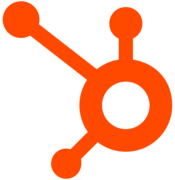

Comments
Please log in to join the conversation