I love HubSpot
Overall Satisfaction with HubSpot
Our company uses HubSpot to manage ALL of our digital marketing efforts. While the day-to-day tasks fall under the Marketing department, our Sales team also uses the platform to gather lead intelligence and track activity (with the SalesForce integration).
Since implementing HubSpot, our digital efforts are much more cohesive... and our team is a lot more knowledgeable and confident in social media, blogging, email campaigns, etc. The Marketing department has also generated more and higher quality leads than we were in the past.
Since implementing HubSpot, our digital efforts are much more cohesive... and our team is a lot more knowledgeable and confident in social media, blogging, email campaigns, etc. The Marketing department has also generated more and higher quality leads than we were in the past.
Pros
- Bringing all Marketing efforts together. The platform integrates blogging, email, social media, landing pages, etc. into one place that is easy to use and built for success.
- Educating customers. The Customer Success and Support teams are always available to help with any campaign. In addition, there is a plethora of resources available in the Marketing library to learn about any topic.
- Continuous improvement. HubSpot always has their ear to the ground regarding possible upgrades and updates to the system. What's more, when they make a change to the software, they interview several customers prior to implementation to ensure it will be a real enhancement to their system.
Cons
- Customized social media auto-publishing. We love the ability to auto-publish out blog posts to social media, but we have several blogs, and one of them we prefer not to post to our Facebook. I'd love to be able to designate which profiles post which blogs.
- With all the updates to the software it can get a tad slow sometimes.
- Employee education
- Higher lead generation
- Increased employee productivity
- Better customer service
When we were initially reviewing marketing automation softwares, we narrowed our search to HubSpot and Marketo. Both tools provide great automation and workflow support, and on the surface level seem to be equals except in price. However, the main reason we decided on HubSpot is that it provides awesome top-of-the-funnel support with strong middle-of-the-funnel tools, whereas Marketo is really focused on lead nurturing. If you are coming to the table with a large list of leads, you may outgrow the software eventually. However, if you are wanting to start from the bottom and generate leads, HubSpot is a no-brainer.
HubSpot Marketing Hub Feature Ratings
Using HubSpot
5 - Outside of the Marketing department, our Chief Business Development Officer uses HubSpot for reporting and lead intelligence.
1 - Our Senior Infrastructure Engineer had to do some back-end stuff in the beginning to make sure our subdomains were pointing to the correct place, and that our Corporate IP address was filtered from tracking. Before we moved to the HubSpot COS, he was also responsible for updating the HubSpot WordPress plugin whenever necessary. Other than that, he is pretty hands off.
- Blogging to generate leads
- Content promotion via social media
- Lead nurturing via automation/workflows
- We use the Premier Services to help with content creation
- Lead scoring
- Reporting add-on to create dashboards
- Sites add-on to host website
- Ads add-on to manage AdWords and LinkedIn Advertising
Evaluating HubSpot and Competitors
- Price
- Product Features
- Product Usability
- Vendor Reputation
- Positive Sales Experience with the Vendor
- Third-party Reviews
The deciding factor for us was the fact that HubSpot had more TOFU support with strong MOFU follow-through. We didn't come to the table with a huge lead database, so being able to generate leads was very important to us.
At the time I didn't know as much as I thought I did about Inbound Marketing, or about the amazing tools that HubSpot offers outside of the software. Things like:
- Inbound.org
- INBOUND Conference
- HubSpot User Groups
- Marketing library
- HubSpot Academy
- HubSpot Customer Webinars
- And so much more!
HubSpot Implementation
- Implemented in-house
- Professional services company
Our internal team implemented the software initially, but we used a third-party team to implement the HubSpot/Salesforce integration.
Change management was minimal - Because this was our first Marketing software, and we implemented it alongside Salesforce, we did not have any issues regarding "change management." We had a very smooth transition.
- Migration theme - we weren't happy with the blog theme that was set up (the team did it to match our website). We ended up having a custom blog built and purchasing a template for landing pages.
HubSpot Training
- Online training
- In-person training
Some members of my team decided to just dive in and learn on their own. This was easy to do because the system is organized very well. Some people had to watch training videos or ask questions about different aspects of the platform, but overall they were able to teach themselves the basics without trouble.
HubSpot Support
| Pros | Cons |
|---|---|
Quick Resolution Good followup Knowledgeable team Problems get solved Kept well informed No escalation required Immediate help available Support understands my problem Support cares about my success Quick Initial Response | None |
No - We have found we don't need Premium Support because the regular ol' support package is fine for our needs!
Yes - Yes! The Support team emailed me back within 5 minutes of my initial request with a detailed list of next steps (even though it was a SalesForce error and not a HubSpot error).
We had a problem with lead intelligence showing up in Salesforce. We tried creating HubSpot users for each Sales team member and having them sign into the HubSpot section of Salesforce but they were getting frustrated with constantly having to sign in. So I reached out to HubSpot support to try and fix the problem. Within 5 minutes I heard from someone who informed me that it was a Salesforce issue not a HubSpot issue, but they still gave me a list of steps to fix the problem!
Using HubSpot
| Pros | Cons |
|---|---|
Like to use Relatively simple Easy to use Technical support not required Well integrated Consistent Quick to learn Convenient Feel confident using | None |
Yes - I think the the mobile app is fine. I use it to get live contact updates and post to social media. And it works great for these reasons. I get notifications on new leads as they come in, and I can live tweet photos from wherever I am... I don't really use the reporting feature on a regular basis, but it is nice to know that I have the option if needed.
HubSpot Reliability
Integrating HubSpot
- SalesForce
- GoToWebinar
We hired a third-party expert to manage the integration and set-up with SalesForce. I think it was worth the investment to make sure we got everything set up correctly.
- File import/export
- API (e.g. SOAP or REST)
Relationship with HubSpot
We did not negotiate pricing during set-up. HubSpot''s standard pricing is pretty fair and straightforward. In fact, they have so many free tools we didn't feel the need. We recently dropped the Content Advantage program and replaced it with the Sites, Ads, and Reporting add-ons, and our Account Manager was able to get us a small discount for the first few months.
HubSpot is very easy to interact with. If I had one tip it would be to not be afraid to reach out to your Account Management and Support teams... They are awesome and always willing to help!


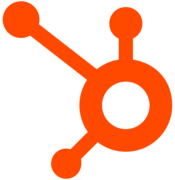

Comments
Please log in to join the conversation