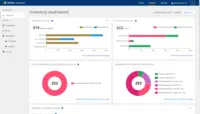Overview
What is Nintex Process Platform?
Nintex offers a platform that helps companies discover, automate, and optimize business processes.
K2 needs some serious work in terms of UI and architecture design. Would not recommend.
Won't start workflows when date field is populated
Nintex Automation Cloud is a great workflow management tool
Nintex Process Platform - Agility & Scalability
Nintex Process Platform Review
save time
Great Online Forms and Workflows to Create Efficiencies in Business Processes
Good value in having automatic workflow systems
Nintex process platform enables the automation of business processes
Nintex the Power Platform for your Forms and Workflows!
ITT Project Director
Nintex Workflows
Best product for Workflows and Forms design
Easier Processes with Nintex
Nintex workflows fir Sharepoint
How Nintex Process Platform Differs From Its Competitors
Nintex Deployment Flexibility
Nintex Users
Nintex Deployment Flexibility
Nintex Users
Nintex Deployment Flexibility
Nintex Users
It doesn't go further than that.
Nintex Deployment Flexibility
Nintex Deployment Flexibility
Nintex Users
Nintex Deployment Flexibility
Nintex Users
Mobile forms on warehouse floor
Nintex Deployment Flexibility
We are using Nintex with Sharepoint on-premise. We are not in charge of Nintex deployment or upgrade. In our case, an expert consultant is in charge of the Nintex platform maintenance. As far as I know, it is not a hard task. I would like to comment that Nintex Community is a wonderful platform to …
Nintex Users
Nintex Deployment Flexibility
Nintex Users
Nintex Deployment Flexibility
Nintex Users
Nintex Deployment Flexibility
Nintex Users
Nintex Deployment Flexibility
Nintex Deployment Flexibility
Nintex Users
Nintex Deployment Flexibility
Nintex Users
Nintex Users
Nintex Deployment Flexibility
- The deployment of Nintex should be flexible because of the constant upgrades to the servers and environment and also Microsoft does not give support to third-party features. So basically you are on own.
Nintex Users
Nintex Users
Nintex Deployment Flexibility
Nintex Deployment Flexibility
Nintex Users
Nintex Deployment Flexibility
Nintex Users
Nintex Deployment Flexibility
Nintex Users
Nintex Deployment Flexibility
Nintex Users
Nintex Deployment Flexibility
Nintex Users
Nintex Deployment Flexibility
Nintex Users
Nintex Deployment Flexibility
Nintex Deployment Flexibility
Awards
Products that are considered exceptional by their customers based on a variety of criteria win TrustRadius awards. Learn more about the types of TrustRadius awards to make the best purchase decision. More about TrustRadius Awards
Popular Features
- Form builder (211)8.484%
- Process designer (213)8.181%
- Business rules engine (186)7.878%
- Model execution (173)7.777%
Reviewer Pros & Cons
Pricing
What is Nintex Process Platform?
Nintex offers a platform that helps companies discover, automate, and optimize business processes.
Entry-level set up fee?
- Setup fee optional
Offerings
- Free Trial
- Free/Freemium Version
- Premium Consulting/Integration Services
Would you like us to let the vendor know that you want pricing?
6 people also want pricing
Alternatives Pricing
What is Microsoft Power Automate?
Microsoft Power Automate is an advanced automation platform offering a range of features, including AI-powered automation, robotic process automation (RPA), business process automation (BPA), digital process automation (DPA), and process/task mining. The platform aims to empower organizations to…
What is Power Apps?
PowerApps is a low code / rapid application development product from Microsoft that allows users to quickly build apps.
Features
Reporting & Analytics
Users can report on and analyze usage, performance, ROI, and/or other metrics of success.
- 7.5Dashboards(159) Ratings
Users can create, customize and share dashboards, which provide an overview of the most important metrics.
- 7.4Standard reports(165) Ratings
The software offers pre-built reports with metrics standard to the category.
- 6.9Custom reports(137) Ratings
Users can create custom reports.
Process Engine
Designing and building process models
- 8.1Process designer(213) Ratings
Web-based tool for creating and customizing web process models
- 5Process simulation(21) Ratings
Evaluating model performance with real data, and optimizing
- 7.8Business rules engine(186) Ratings
Business rules engine allows non developers to change business logic in a model
- 7.6SOA support(169) Ratings
Support for reusable services to be built into process design
- 8.2Process player(43) Ratings
Step-by-step analysis of model to validate business rules
- 6Support for modeling languages(14) Ratings
Support for modeling languages like BPML, BPEL, and BMMN.
- 8.4Form builder(211) Ratings
Integrated form design tool
- 7.7Model execution(173) Ratings
Ability to execute model and build code without programming skills
Collaboration
Collaboration tools allowing BPM experts to collaborate on model design
- 9Social collaboration tools(18) Ratings
Social tools for discussion threads, wikis, enabling decision making
Content Management Capabilties
Lightweight tool for managing content
- 10Content management(22) Ratings
Content management tool for storing and managing versioning of electronic documents, images, etc.
Product Details
- About
- Integrations
- Competitors
- Tech Details
- Downloadables
- FAQs
What is Nintex Process Platform?
Nintex Process Platform Features
Process Engine Features
- Supported: Process designer
- Supported: Business rules engine
- Supported: SOA support
- Supported: Process player
- Supported: Form builder
- Supported: Model execution
Reporting & Analytics Features
- Supported: Dashboards
- Supported: Standard reports
- Supported: Custom reports
Nintex Process Platform Screenshots
Nintex Process Platform Videos
Nintex Process Platform Integrations
- Microsoft 365
- Box
- Dropbox
- Salesforce
- ServiceNow
Nintex Process Platform Competitors
- Microsoft Power Automate
- Appian
- Pegasystems
- ServiceNow
Nintex Process Platform Technical Details
| Deployment Types | On-premise, Software as a Service (SaaS), Cloud, or Web-Based |
|---|---|
| Operating Systems | Windows |
| Mobile Application | Apple iOS, Android, Mobile Web |
| Supported Countries | Global |
Nintex Process Platform Downloadables
Frequently Asked Questions
Comparisons
Compare with
Reviews and Ratings
(494)Attribute Ratings
- 8.2Likelihood to Renew32 ratings
- 8.9Availability7 ratings
- 9.7Performance4 ratings
- 8.3Usability21 ratings
- 6.8Support Rating22 ratings
- 8.8Online Training3 ratings
- 7In-Person Training1 rating
- 9Implementation Rating9 ratings
- 8.8Configurability3 ratings
- 9.8Product Scalability3 ratings
- 9.8Ease of integration3 ratings
- 9.7Vendor pre-sale3 ratings
- 9.7Vendor post-sale3 ratings
- 8.2Nintex Usability57 ratings
Reviews
(151-175 of 272)Nintex Platform in Latin America
- Easy to use
- Extendable--we have the opportunity to extend Nintex Platform in case we need to
- Easy to automate processes--drag-and-drop system eases work for everyone
- An easy way to migrate from on-premises to cloud
- Flows statistical execution in standard version
- A way to create functions in cloud like in on-premises
Nintex Review
- It has a lot of integration available.
- It's pretty robust as far as the workflows it can create.
- Some of the features in the cloud version are not available in the Office 365 version.
AssureSign seems great if you are a huge company. Not so much for the small business owners.
- Makes document signing much easier to do as opposed to the old fashioned way of signing a paper doc and mailing it back.
- You don't have to sign up for AssureSign to sign a contract.
- It is way too expensive for a small business to use.
- I can't figure out how to find a contract I signed on their website. I think that if you don't save a copy to your own computer, you lose it.
Review of Nintex Workflows and Forms Platform
Nintex is being used organization-wide for various business process automation scenarios.
The business problems it addresses include:
- Missed schedules due to no reminders.
- Keying in similar data month after month for certain business processes.
- Missed emails for manual approvals.
- Delays in certain approval processes due to paper forms and manual processing.
- Business process automation
- Ability for business users to create simple workflows themselves.
- Previous values of list columns should be available inside the workflows too, instead of just as starting conditions.
- Error handling is sometimes not clear enough, can be made more robust.
Nintex: a solution for your digitalization
- User handling
- Solution providing
- On premise behind cloud
- Special points in user handling UI
- Process and approval digitalization, user handling, and workflow optimization like HR processes or rebuild automation for the approval matrix.
- It's well implemented in the system architecture with Microsoft products.
Less suited:
- Some parts that are useful are not implemented in the on-prem version of Nintex. What is in some parts is making life a little bit difficult because user finds the solution in the cloud version and wishes that it was also possible in the on-prem version.
- Some technical scenarios are not possible. For example, ADFS or something similar, but that's not directly a problem from Nintex itself. This is a mix from Microsoft and the engine.
Nintex Platform's Efficient Product
- Nintex Platform forms allow for a modern, user friendly experience with the ability to hide and show fields as needed.
- Nintex Platform workflows enable manual processes to become automated with one or several steps.
- Nintex Platform responsive design needs to allow for code.
- Nintex Platform responsive design tends to slow down after several minutes of use, or the form becomes long.
Adopt a Digital First Mindset With The Nintex Platform
- Digitally map your business processes.
- Nintex promotes key cultural drivers such as transparency, collaboration, and autonomy.
- I would like for Nintex to have a storage component for our data.
- Deeper integration with core systems such as ERPs and HCMs.
REX feedback Nintex Platform
This addresses mainly validation process without information system integration as a quick win solution.
- Employee hiring process
- New software tools requirements
- Native integration with ERP SAP
- Automation processes
Nintex Workflow and Forms
- Process automation
- Work with external sources
- IT cannot check every workflow, and a single workflow can kill the whole SQL instance
- Long-term issues with Nintex Workflow Designer (slowness)
Nintex Platform Review
- Workflow automation
- Connection to several data sources
- Cloud connections, on premise product cannot connect to Sharepoint online
- Expensive cloud licensing
Still thinking about it, but optimistic!
- The form design is quick and relatively simple to use.
- The ability to view data on the site and report stats on selected data points
- Speed: Slowness to load a form and for the workflow statuses to change
- It would be great to have a wizard to build workflows (e.g., type of actions: approve, reject, or return for revisions?).
Nintex 2013 On Premises
- Good range of workflow actions
- Good technical support
- Complex workflows are difficult to build
- Handling and managing failures is difficult
Promapp review
- Easy to use
- Clear capturing of the information that can be readily shared.
- Allowed for dissemination of information to various stakeholders.
- Perhaps starting price can be lowered with lesser processes.
- Available for on-premise options for some clients (though pricing can still be subscription model).
- Perhaps this is something that we are not aware but can the printing of the process be configurable for white labeling?
Not well suited - for clients opposite to the above or those that needed on-premise due to need for confidentiality.
The unvarnished opinion
- Branching logic in forms - This allows for a single form to cover related processes depending on choices made in the form.
- Seamless integration with Office 365, allowing us to drive actions in the workflow based on item changes in SharePoint Online
- The fact that it uses a separate service to offload the processing power instead of having to provide it as part of our organization.
- The new licensing structure can be confusing.
- The workflow canvas can get unwieldy to use as the workflow steps and branches expand.
- More builtin connections to more 3rd party services for data.
Great platform for workflow automation
- Account provisioning.
- Approvals.
- Data collection.
- Deployment between development, test, and production environments.
- Restarting workflows that have failed.
- Workflows failing silently when trying to send notifications to users that are no longer at the company.
Great for providing end-user ownership of Business Process Models and Continuous Improvement
- Promapp provides a clear understanding of end-to-end processes for business users to ensure buy-in and ongoing maintenance.
- Promapp allows users and SMEs to identify improvements and opportunities for automation to ensure that business operations can run as efficiently as possible.
- Nintex Workflows allow for automated back-end review processes to be undertaken with limited overhead of users needing to track where things are at at any given time.
- Promapp's biggest strength in business user design is its biggest weakness in some organisations who prefer standardised process mapping (BPMN2.0), or who are used to seeing everything detailed in a single view. It would be useful to be able to provide a view that outlines all of the activities 'on a single page' for more experienced process analysts.
It works, but can be tricky for small teams with limited IT expertise
- Ability to use multiple templates and attachments with ease
- Automatically can save new documents as word doc or pdf or both
- Tons of merge tags let you incorporate almost any data automatically into your new documents
- Setting up a new document generator can be a little clunky
- Steep learning curve
- All of the options/customizations/capabilities can be a little overwhelming
- Visual Visio-like workflow designs.
- Dynamic email generation.
- SharePoint list integration.
- The web-based interface for designing workflows is extremely slow, and often unresponsive.
- Formatting of emails in the WYSIWYG GUI is very difficult. Copy/pasting doesn't work as one would expect, and I often find myself having to edit the raw HTML in order to suss out why certain objects are formatted the way they are.
- Error reporting on why a particular workflow has failed is incredibly difficult to decipher.
- Intuitive interface that makes process creation and updating a breeze for non-technical staff
- Constantly being updated with new features and improvements
- It provides a risk management module as well
- No real weaknesses come to mind
It is also great for companies that don't have a dedicated process management resource as it is easy for the actual business users to update processes.
Nintex works well at our fire department
- Approve/reject requests - form is auto-created. Workflow build is fast.
- Email notifications - simple and fast.
- Reminders for approval - easy to set up and insures action as required.
- Getting the name of the responder to an assigned task is cumbersome. Requires strong extraction from string variable as opposed to just reading the name.
- Determining if a particular document entry is the first or not is fairly complicated. You have to query the list, loop and add to the collection and then count items in the collection to determine how many entries have been made.
There is a lot of functionality that I have not been able to take advantage of due to not having the time to study the documentation. Also, the documentation is lacking somewhat. An example or two would make a great difference.
Best Low Code Automation Platform
- Mimic enterprise business logic.
- Document generation.
- Makes it easy to build workflows and forms.
- Drag and drop designer.
- Some workflow actions could be more robust.
- Data connections to other systems.
Nintex Platform provide forms and workflow for approvals
- Contractor approval process.
- Visitor registration.
- Pay increase authorization and approval.
- Camera authorization and approval.
- SQL control only return one value, rather than a table which could be queried after only one call to the database.
- In some cases we have to use JavaScript to accomplish seemingly simple validations that should be an option in the control.
- It needs an easier way to handle the user ID field that returns back as “i:o#.w|DOMAIN\username.”
Tales of Nintex
- Scheduled workflows and reminders work seamlessly. On a weekly basis, we have several of these workflows running without glitches
- Our help desk ticketing workflow and form used to assign, and resolve tickets works.
- We create document review workflows, by copying documents from one subsite to another subsite to maintain discretion in reviews and permissions, while keeping the link between the 2 libraries/documents on different subsites in order to respond back appropriately.
- Action Items workflow and form. This workflow is used by upper management to assign tasks with deadlines, ability to reassign, complete and close out the assignment. This allows us to track metrics for reporting purposes as well and the form allows us to lock down fields per status.
- The biggest drawback with Nintex online platform is lack of error handling and notification on suspended or failed workflows, even with Hawk-Eye it is not very helpful since it is not integrated.
- The lack of versioning in workflows limits the ability to revert back to previous working versions during development, even with the export functionality it is not always viable.
- The online environment does get unstable at times, there have been times where accessing and publishing forms and workflows been major issues.
- One missing functionality that is in other similar products is the ability to make views visible based on assigned tasks.
Big Money and Big Value
- Visual.
- Integrated.
- Extensible.
- No error handling in SharePoint 0nline.
- Slow Form rendering.
- No bulk processing options.
- It's simple to install and sustain on the SharePoint platform.
- The workflows are simple to document and follow once created. Users can just follow the start trigger to the end.
- It's priced well compared to enterprise tools.
- End-users can create triggers that create endless triggers so it is powerful, but we would like the ability to limit the number of triggers if coded wrong.