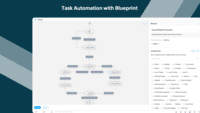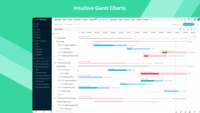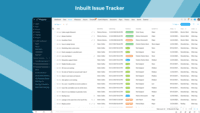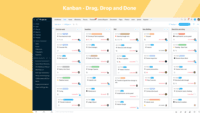Starting at $4 per user/per month if billed annually
View PricingOverview
What is Zoho Projects?
Zoho Project is online project management and planning software that provides project teams with a web-based collaborative environment. Zoho Projects can also include a bug tracking module specifically design to support software development project. It is integrated with other Zoho…
Recent Reviews
Awards
Products that are considered exceptional by their customers based on a variety of criteria win TrustRadius awards. Learn more about the types of TrustRadius awards to make the best purchase decision. More about TrustRadius Awards
Popular Features
- Team Collaboration (18)9.999%
- Task Management (18)8.787%
- Resource Management (17)8.686%
- Mobile Access (17)8.484%
Pricing
Premium
$4
Cloud
per user/per month if billed annually
Enterprise
$9
Cloud
per user/per month if billed annually
Entry-level set up fee?
- Setup fee optional
For the latest information on pricing, visithttps://www.zoho.com/projects/zohoproje…
Offerings
- Free Trial
- Free/Freemium Version
- Premium Consulting/Integration Services
Product Demos
Webinar: Getting Started with Zoho Projects
YouTube
Features
Return to navigation
Product Details
- About
- Integrations
- Competitors
- Tech Details
- FAQs
What is Zoho Projects?
Zoho Projects is a web-based project management and planning software that provides project teams with a web-based collaborative environment. It contains the requisite features for project management platforms, such as time and resource allocation to tasks, issue tracking, milestones, Gantt chart, timesheets and reporting tools, task workflow automation and a feed modeled after social networking sites with the goal of approachability. It also includes a bug tracking module specifically designed to support software development projects, and is integrated with other Zoho products including Zoho CRM. It manages documents, contains calendar and list views, a team intranet and chat, and more. Its functionality is expandable with apps (Google Apps) and Zoho Projects is mobile accessible.
Presently it is free to manage two projects in Zoho Projects. The vendor says relatively low cost paid versions, on three tiers, allow management of increasing numbers of projects (up to infinite with the top tiered Enterprise level) and increased storage space. Live customer support is accessible via email and chat.
Presently it is free to manage two projects in Zoho Projects. The vendor says relatively low cost paid versions, on three tiers, allow management of increasing numbers of projects (up to infinite with the top tiered Enterprise level) and increased storage space. Live customer support is accessible via email and chat.
Zoho Projects Features
Project Management Features
- Supported: Task Management
- Supported: Resource Management
- Supported: Gantt Charts
- Supported: Scheduling
- Supported: Workflow Automation
- Supported: Team Collaboration
- Supported: Support for Waterfall Methodology
- Supported: Document Management
- Supported: Email integration
- Supported: Mobile Access
- Supported: Timesheet Tracking
- Supported: Budget and Expense Management
Professional Services Automation Features
- Supported: Invoicing
- Supported: Integration with accounting software
Zoho Projects Screenshots
Zoho Projects Videos
Zoho Projects is an online project management tool that lets you plan, track and collaborate with ease. Effective project management software helps you organize your work, communicate with your team, and achieve your project goals, irrespective of whether you're a team of 5 or...
Show More Watch a quick demo on how to manage your projects successfully with Zoho Projects 7.
Zoho Projects 7 is the latest version of our online project management tool. With more speed, complete UI makeover, and enhanced features and updates, it's an all-new take on how to effortlessly achieve project success.
Zoho Projects Integrations
- Zoho Books
- Zoho CRM
- Zoho Desk
- Zoho People
- Zoho Analytics
- Zoho Invoice
- Zoho Assist
- Zoho Meeting
- Google Drive
- OneDrive
- Microsoft 365
- Microsoft Teams
- Dropbox
- Box
- GitHub
- Bitbucket
- Slack
- Zapier
- Zoho Mail
- Google Tasks
- Zoho Docs
- Zoho Cliq
- Google Calendar
- Google Spreadsheets
- Google Apps Marketplace
- Microsoft Excel
- Microsoft Projects
- MS Outlook Calendar
- Crashlytics
Zoho Projects Competitors
Zoho Projects Technical Details
| Deployment Types | Software as a Service (SaaS), Cloud, or Web-Based |
|---|---|
| Operating Systems | Unspecified |
| Mobile Application | Apple iOS, Android |
| Supported Languages | Czech, Danish, Dutch, English(US), French, German, Italian, Japanese, Portuguese, Portuguese (Brazil), Russian, Spanish, Swedish, Chinese, Polish, Turkish, Korean |
Frequently Asked Questions
Zoho Project is online project management and planning software that provides project teams with a web-based collaborative environment. Zoho Projects can also include a bug tracking module specifically design to support software development project. It is integrated with other Zoho products including Zoho CRM.
Reviewers rate Team Collaboration and Email integration highest, with a score of 9.9.
The most common users of Zoho Projects are from Small Businesses (1-50 employees).