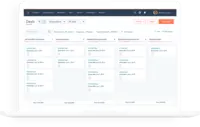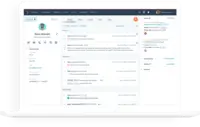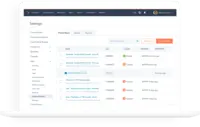Overview
What is HubSpot CRM?
HubSpot’s CRM enables growth-minded businesses to optimize their relationships with leads and customers. Through harnessing the power of carefully crafted sales, marketing, customer service, content management, and operations tools, the software aims to make it easy to unify team strategy…
Best decision we ever made!
Best CRM tool I ever used in my 20+ years in Sales!
Unlocking Sales Success
HubSpot CRM Review
HubSpot CRM is a great platform, a little bit expensive, but worth it
Let us have black email default color!
HubSpot is the glue holding together everything we do (in Marketing and Sales) at GFS
HubSpot CRM For The Win!
HubSpot is a very Powerful Sales & Marketing Tool.
I LOVE HUBSPOT
HubSpot CRM Review
HubSpot is all you need.
Ted's Review
Hubspot works well!
Awards
Products that are considered exceptional by their customers based on a variety of criteria win TrustRadius awards. Learn more about the types of TrustRadius awards to make the best purchase decision. More about TrustRadius Awards
Popular Features
- Customer data management / contact management (1495)8.686%
- Integration with email client (e.g., Outlook or Gmail) (1504)8.484%
- Interaction tracking (1450)8.383%
- Workflow management (1461)8.383%
Reviewer Pros & Cons
Video Reviews
3 videos
Pricing
Free Forever
$0
CRM Bundle
$50
Entry-level set up fee?
- No setup fee
Offerings
- Free Trial
- Free/Freemium Version
- Premium Consulting/Integration Services
Features
Sales Force Automation
This is the technique of using software to automate certain sales-related tasks.
- 8.6Customer data management / contact management(1495) Ratings
The software acts as a single source for all customer data and enables users to access that data efficiently.
- 8.3Workflow management(1461) Ratings
The software helps automate parts of the sales process, such as sending emails, updating contact records, and following approval processes.
- 6.4Territory management(184) Ratings
Users can defines salesperson territories based on customer or market characteristics.
- 8.2Opportunity management(1398) Ratings
Users can track deals and create quotes.
- 8.4Integration with email client (e.g., Outlook or Gmail)(1504) Ratings
Users can perform tasks within their inbox, such as logging emails, creating contacts, and creating events.
- 8Contract management(185) Ratings
Users can manage contracts, with features such as digital signatures, automated alerts, invoicing, and automated workflow for contract review and approvals.
- 7.4Quote & order management(1014) Ratings
Users can create, process and fulfill price quotations and sales transactions.
- 8.3Interaction tracking(1450) Ratings
Users can log and track all customer interactions through any channel, including social, email, phone and in-person.
- 7.8Channel / partner relationship management(186) Ratings
The software allows for sales, territory, lead, order and account management for partners or OEM relationships.
Customer Service & Support
This component of CRM software automates help desk, call center and field service management.
- 7.3Case management(955) Ratings
This includes incident/ticket creation, routing, escalation, and resolution.
- 7.6Call center management(823) Ratings
This includes features such as call routing, recording and monitoring; call list management; autodialing; and scripting.
- 7.3Help desk management(875) Ratings
This includes trouble ticketing, knowledge base, self-service, and service level agreement (SLA) management.
Marketing Automation
This component of CRM software helps to automate and scale marketing tasks and the subsequent analysis of those efforts.
- 8.4Lead management(1286) Ratings
This includes lead generation, scoring, qualification, routing, and nurturing.
- 8.5Email marketing(1296) Ratings
This involves the ability to send mass email to groups of people based on particular qualifications.
CRM Project Management
This component of CRM software helps users initiate, plan, collaborate on, execute, track, and close projects.
- 8Task management(1355) Ratings
This includes the ability to plan, track, collaborate and report on tasks.
- 6.9Billing and invoicing management(699) Ratings
This includes automated invoice creation and billing.
- 7.7Reporting(1250) Ratings
Software provides a broad range of standard and the ability to build custom reports.
CRM Reporting & Analytics
Reporting and analytics in CRM software includes sales forecasting, pipeline analysis, and automated dashboards.
- 7.5Forecasting(1082) Ratings
The software helps users accurately forecast sales based on volume and conversion metrics.
- 8.2Pipeline visualization(1308) Ratings
Users can visualize the entire sales pipeline to identify trends, determine the effectiveness of the sales funnel, and optimize.
- 7.8Customizable reports(1271) Ratings
Users can create reports and dashboards unique to their needs.
Customization
This addresses a company’s ability to configure the software to fit its specific use case and workflow.
- 8Custom fields(1291) Ratings
Users can create custom fields to store additional information on standard and custom objects.
- 7.8Custom objects(1119) Ratings
Users can create custom record types that allow them to store information unique to their organization, and link them to standard and other custom objects.
- 6.3Scripting environment(132) Ratings
Technical users can write, run, and test scripts that automate common tasks or business rules via a standard or vendor custom programming language.
- 7.6API for custom integration(912) Ratings
An API (application programming interface) provides a standard programming interface for connecting third-party systems to the software for data creation, access, updating and/or deletion.
Security
This component helps a company minimize the security risks by controlling access to the software and its data, and encouraging best practices among users.
- 8.4Single sign-on capability(1139) Ratings
The software system supports a centralized authentication mechanism allowing the user to access multiple systems with a single, centrally managed password.
- 8.5Role-based user permissions(1214) Ratings
Permissions to perform actions or access or modify data are assigned to roles, which are then assigned to users, reducing complexity of administration.
Social CRM
This component of CRM software helps companies leverage social media in engaging with customers.
- 7.3Social data(852) Ratings
The software can integrate data and conversation histories from customers’ social profiles. This may also involve enhanced listening features such as sentiment tracking.
- 7.1Social engagement(841) Ratings
The software can facilitate and track engagement with customers via social channels.
Integrations with 3rd-party Software
This involves the CRM software’s ability to integrate with other systems, whether external or homegrown.
- 7.7Marketing automation(970) Ratings
The software can integrate with marketing automation software such as Eloqua, Marketo or Pardot.
- 7.5Compensation management(632) Ratings
The software can integrate with compensation management software or sales commission software such as Xactly Incent or IBM’s Varicent.
Platform
- 7.9Mobile access(1162) Ratings
Users can access the CRM system via mobile or tablet device, and potentially leverage the unique capabilities of mobile devices, such as GPS and voice.
Product Details
- About
- Integrations
- Competitors
- Tech Details
- FAQs
What is HubSpot CRM?
HubSpot CRM Features
Sales Force Automation Features
- Supported: Customer data management / contact management
- Supported: Workflow management
- Supported: Opportunity management
- Supported: Integration with email client (e.g., Outlook or Gmail)
- Supported: Quote & order management
- Supported: Interaction tracking
Customer Service & Support Features
- Supported: Case management
- Supported: Call center management
- Supported: Help desk management
Marketing Automation Features
- Supported: Lead management
- Supported: Email marketing
CRM Project Management Features
- Supported: Task management
- Supported: Billing and invoicing management
- Supported: Reporting
CRM Reporting & Analytics Features
- Supported: Forecasting
- Supported: Pipeline visualization
- Supported: Customizable reports
Customization Features
- Supported: Custom fields
- Supported: Custom objects
- Supported: API for custom integration
Security Features
- Supported: Role-based user permissions
- Supported: Single sign-on capability
Social CRM Features
- Supported: Social data
- Supported: Social engagement
Integrations with 3rd-party Software Features
- Supported: Marketing automation
- Supported: Compensation management
Platform Features
- Supported: Mobile access
HubSpot CRM Screenshots
HubSpot CRM Integrations
- WordPress
- Zapier
- Zoom Workplace
- Slack
- Shopify
- Gmail
- Outlook
HubSpot CRM Competitors
- Sugar Sell (SugarCRM)
- Zoho
- Zendesk
HubSpot CRM Technical Details
| Deployment Types | Software as a Service (SaaS), Cloud, or Web-Based |
|---|---|
| Operating Systems | Unspecified |
| Mobile Application | Apple iOS, Android, Mobile Web |
| Supported Languages | English, French, Spanish, Portuguese, Japanese, German, Italian, Dutch |
Frequently Asked Questions
Comparisons
Compare with
Reviews and Ratings
(4748)Attribute Ratings
Reviews
(126-150 of 1591)HubSpot is my "must-to-check" before the calls with prospects
- It keeps you organized with its straightforward flow; I don't know if it is just me but with the automation, we set on HubSpot and it makes my job a lot easier to track everything rather that checking all the customer lists (the highly qualified, product qualified, semi-qualified, etc).
- It's great to have such a detailed user profile - it allows associating every detail with the specific customer, so it is great for our technical teams as well to see the notes (like feature requests, bug reports, etc) under the user profile page.
- The graphs we created under the dashboards are making my job quite easy. I can find every little filter I need for creating monthly reports. The graphs are transparent, and easy to understand; no need to highlight a particular part.
- Our Hubspot expert is setting up everything for us; so I don't specifically have a problem with HubSpot CRM; however, I know that sometimes there are some issues with changing the assigned attributes - because it is hard to find where to do it. It's a bit complicated to set some new rules for the attributes or change them.
- The main use of the Hubspot integration for our use case is ProfitWell. When checking monthly, sometimes the profit well data and the data on Hubspot do not match. Somehow, Hubspot is not counting some new users as "new" and does not represent their MRR on the dashboard.
HubSpot CRM is good for starters
- Sharing with others
- Templates
- Easy to organize
- training needs to be updated
- easier to update contacts
- easier to navigate through
Out of the Box: The best and easiest to use
- Contact Management
- Deals Review
- Email Templates and Sequence
- Auto generate order forms on accounts
- Not have every function behind a paywall
- More out of the box reporting
Amazing
- Automates Sales process
- Keeps Tasks organized
- Allows for Easy Tracking of Transactional/Document Flows
- Its cross functionality with other platforms sometimes gets sticky
- Ability to keep track of text threads would be nice
- have had issues with large number of bounced emails recently
10/10 would recommend!
- Organization. Great way to add notes.
- The ability to record calls, for professionalism
- How I can save email drafts for quick use
- Keeping the font the same when using copy and paste for emails
- A way to manage incoming calls better. If I’m already in a call and receive an incoming call, it cancels it and do not have the option to hold the current call.
- Dark mode interface would be nice.
HubSpot: The place to be.
- Streamlines communication processes
- Tracks data on customer behavior to outreach to ensure I am communicating effectively
- Provides reports on customer verticals so I am able to keep track of which customers need more support, etc.
- Messaging/tracking via social media like Instagram and Twitter
Bringing Sales and Marketing Together Like Peanut Butter and Jelly!
- Reminders
- Emails
- Organization
- Merging Leads
The BEST CRM Out There!
- Sets tasks
- Alerts when needed
- Holds a ton of contact info
- Logging correctly
Great product, but you have to take the time to learn it.
- Workflows
- List creation
- Matching audiences on Ad platforms
- It requires a good amount of self on-boarding
- In my opinion, sometimes it's hard to figure out, or remember, what contact parameters are under.
objective review
- sales
- marketing
- clients management
- communications
- sales
- marketing
- client management
Reliable but not perfect
- Ability to log details
- Support via Email forwarding / tracking
- Sales follow ups
- Easy of API integration
- Ease of Ticket Management
- Form Design
HubSpot is a great option for both a free and paid CRM system
- Sales tracking - The platform is easy to manage and provides various ways to track and analyse sales data
- Customer database - The system pulls in information from various data points adding incremental knowledge and value to customer records automatically
- Deal monitoring - The deals section of the system makes it easy to review all stages of deals along with customisable stages
- Pricing - HubSpot offers a number of great features in the free version however the paid options can be pricey.
- The free version could do with more options in some of the additional areas such as the marketing platform. Although there are some options included, they are very limited.
Why to work with Hubspot
- Managing our clients info
- Marketing Email
- Data and Analytics
- Managing duplicates
- Cleaning storage
The Simple and Intuitive CRM for Businesses
- Deal Review
- Analytics
- Reporting
- Phone integration
- User access triggers
- Integration abilities
Make Money Moves with Hubspot.
- Deal tracking: all info you need is in one place and even integrates with other platforms you may be using, such as QuickBooks, panda docs, monday.com, and Apollo.io. You can view contracts, external documents, associated contacts and companies, and all relevant deal info right in one spot. If you click on any of those associated contacts or companies, you'll be able to see any associated deals in one spot as well.
- Pipelines, my company, sells post-production finishing services such as color grading and sound effects editing. We also rent office space. We have two different people taking care of each of these streams of revenue, and keeping them in two separate pipelines in HubSpot ensures that these employees only have to look at information relevant to them.
- The other day, I spoke to our wonderful customer service rep, Lexie, about this. Hubspot, the way we use it, is pretty much perfect and meets all of our needs. The only thing that would be the icing on the cake would be a prospecting tool like Apollo.io uses. It seems like Hubspot and Apollo are super similar. However, we really don't like Apollo. The ease of use and customer support that Hubspot provides is just not there. Hubspot doesn't have the same intensive prospecting tool that Apollo does, though, so alas, we're stuck. If Hubspot kicks off a prospecting tool, I've expressed interest to Lexie in testing something like that.
HubSpot CRM: A great CRM
- Categorize prospects and existing clients through filtering
- Identify lead statuses
- Manage delas in the pipeline
- Tracking people who leave companies
- Tracking stale contacts
- Outlook integration
HubSpot Superior
- Lead Scoring and Prioritization: Review the CRM’s capabilities in scoring leads and helping prioritize efforts for higher conversion rates.
- Lead Identification and Segmentation: Analyze how the CRM helps in identifying and segmenting potential leads for outbound efforts.
- Outreach Tools and Automation: templates and pre-loaded playbooks are dated from the .com era
- Return on Investment (ROI) - As a small team that is scaling, there is functionality that could help long term, but too much time in setup and not driving revenue requires a dedicated position just to CRM management
- Specific use case for healthcare - a bit challenging to get the proper custom fields aligned for our scoring and segmentation
Good and Bad
- tracking emails
- tracking all info and deals related to a company
- also pulls info from the web and enters it in so i do not have to
- Better ways to associate documents and customers and deals
- also if we track a deal to an email the email should automatically get put into HubSpot
HubSpot is easy to customize and implement
- Effective Secuences
- Record Calls and transcription
- Dashboards
- Personalized Conversion's Dashboards
- Enterprise tools
HubSpot is great for Real Estate!
- Automation
- Reports
- Contact Organization
- Calling Leads
- Task management
- Templates
- More specific email logging settings
- Easier to edit report dashboards
- The phone app version could be more user friendly when calling contacts / completing tasks
- Good for sales flow and processes
- Helps to automate contacting people
HubSpot CRM for Startups
- allows follow up tasks to be created for a future date while executing a current outreach
- makes filtering my tasks super clean and easy
- tracks communication for contacts across a variety of platforms, and allows those comms to be filtered in or out of the view
- incredibly customizable contact/deal/company pages & properties
- sometimes the navigation makes no sense - why, when I delete a deal, doesn't it take me back to the last page, usually the contact I came to the deal from?
- when I am working in a sequence, say I make a phone call and decide to unenroll the person on the other end. Even if I unenroll them before "save and complete"ing the call, it will still generate the next step even though they're removed. Makes for some confused (and occasionally angry) contacts.
- I would love to see parent account abilities.
All - in. An Endless possibility of success
- Contacts
- Services
- Conversations
- Reporting
- Automation
- Sales
- Marketing
- Automation - Sequences
- Tickets - duplicated
HubSpot CRM- One stop solution for every need
- Stores all information about potential and existing customers
- Helps creating templates
- All in one tool
- there should be a point wherein we can make the some points as priority means the ones which are used frequently for example rather than mentioning US everytime, it could be set at preference.
- customer support could be better
- option of copy so that we don't have to manually enter each thing everytime in case of recurring bids
Organized to a fault!
- Able to move client to the next order of progress keeping the client up to date in the process.
- The call log is great to keep an eye on whether the client has been contacted. Keeps our crew on point with not calling enough or calling too much.
- When clients are moved in the system it can be automated to automatically generate tasks that keep us on point.
- Allows us to send and receive email in the clients folio - keeping very handy detail on the individuals order.
- There's this really annoying pop up (Says HubSpot) that occurs to the right side of my screen. It always pops up when I am typing and sometimes I don't notice it right off. It basically stops you from being able to type anything.
- My workmate and I have had this discussion several times, it would be nice to be able to pin more than one item to the top 2 would be great 3 would extra optimize!
- allows me to collaborate with departments in the organization
- integrated with our zoom so all notes, calls, and sms are tracked
- filter qualified leads
- helps sales team target different audiences
- accurately forecasts sales cycles
- currently I do not see any room for improvement with HubSpot CRM,