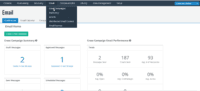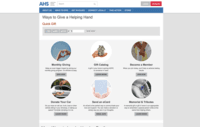Overview
What is Blackbaud Luminate Online?
Luminate Online aims to help non-profits engage more effectively with supporters and raise more money by enabling integrated campaigns for digital, social and mobile channels. According to the vendor, Luminate Online helps non-profits:Better understand online supportersMake the right ask at…
Luminate Online - Benefits for donation pages, receipting, and email templates
Very, very powerful. More than a little complicated.
Essential for Non-profits!
Moving on from Luminate Online
Luminate Online - essential tool for nonprofit email marketing
It does a lot, if you can afford it.
Shining a Light through Luminate
Luminate Online - Great for team-based fundraising and email marketing
Luminate Online - The sky's the limit!
Luminate Online Review
Luminate Online will illuminate your business processes and make them brighter!
Luminate Online - Your Fundraising Hub
New to Luminate
Luminate Online-Great tool for email marketing
Awards
Products that are considered exceptional by their customers based on a variety of criteria win TrustRadius awards. Learn more about the types of TrustRadius awards to make the best purchase decision. More about TrustRadius Awards
Reviewer Pros & Cons
Pricing
What is Blackbaud Luminate Online?
Luminate Online aims to help non-profits engage more effectively with supporters and raise more money by enabling integrated campaigns for digital, social and mobile channels. According to the vendor, Luminate Online helps non-profits: Better understand online…
Entry-level set up fee?
- Setup fee required
Offerings
- Free Trial
- Free/Freemium Version
- Premium Consulting/Integration Services
Would you like us to let the vendor know that you want pricing?
6 people also want pricing
Alternatives Pricing
What is DonorPerfect?
DonorPerfect is a fundraising software solution, used by fundraisers to manage gifts, donor relationships, communications, receipting, and other initiatives from a single system. DonorPerfect supports monthly giving success. Dashboard analytics and reporting provide insight into what drives…
What is Blackbaud eTapestry?
Blackbaud eTapestry is a donor management solution that helps growing nonprofits build a stable foundation for success, beat fundraising goals, and catalyze growth. eTapestry boasts more than 6,000 nonprofits and institutions as users, who manage and track fundraising performance, engage new…
Product Details
- About
- Integrations
- Competitors
- Tech Details
- FAQs
What is Blackbaud Luminate Online?
According to the vendor, Luminate Online helps non-profits:
- Better understand online supporters
- Make the right ask at the right time
- Launch creative fundraising campaigns
Passions, preferences and giving history trigger additional campaigns building stewardship through more relevant interactions and opportunities to engage. The company also aims to offer top notch support and numerous free resources. All clients receive a personal Customer Success Manager to offer best practices and resources to succeed.
Blackbaud Luminate Online Features
- Supported: Dynamic Email Campaigns
- Supported: Online Fundraising with Smart Donation Forms
- Supported: Donation Processing
- Supported: Fundraising Analytics & Reporting
- Supported: Calendar Events
- Supported: eCommerce Capabiltiies
- Supported: Engagement Factors
- Supported: Luminate Advocacy
- Supported: Peer to Peer Fundraising with Luminate TeamRaiser
Blackbaud Luminate Online Screenshots
Blackbaud Luminate Online Video
Blackbaud Luminate Online Integrations
Blackbaud Luminate Online Competitors
- Salsa Engage
- Classy
- Bonterra Development + Digital
- Engaging Networks
Blackbaud Luminate Online Technical Details
| Deployment Types | Software as a Service (SaaS), Cloud, or Web-Based |
|---|---|
| Operating Systems | Unspecified |
| Mobile Application | No |
| Supported Countries | Canada, United States, Some European Countries |
| Supported Languages | English |
Frequently Asked Questions
Blackbaud Luminate Online Customer Size Distribution
| Consumers | 0% |
|---|---|
| Small Businesses (1-50 employees) | 30% |
| Mid-Size Companies (51-500 employees) | 50% |
| Enterprises (more than 500 employees) | 20% |
Comparisons
Compare with
Reviews and Ratings
(154)Attribute Ratings
- 9Likelihood to Renew21 ratings
- 10Availability3 ratings
- 9.2Performance9 ratings
- 6Usability26 ratings
- 5Support Rating32 ratings
- 7.3Online Training14 ratings
- 8In-Person Training2 ratings
- 3Implementation Rating4 ratings
- 6.6Configurability9 ratings
- 9.8Product Scalability11 ratings
- 6Ease of integration1 rating
- 5Vendor pre-sale1 rating
- 9Vendor post-sale1 rating
Reviews
(51-75 of 85)A quick review of Luminate and TeamRaiser
- We were able to customize our peer-to-peer site with TeamRaiser.
- I like that we can create different donation forms for different purposes and it all comes into our Raiser's Edge database.
- That we can create groups in RE and bring them over into Luminate.
- Using Calendar Events we can create registration forms for Science Symposiums and Workshops.
- We would like to give an option for our users to receive emails weekly or bi-weekly. This option would bundle all our emails that were sent during the week and send them to our user only once a week.
- When using the WYSIWYG for our emails, there tends to be extra HTML Coding that is added and we often need to clean that up before we send it out.
Frustrated with Luminate Online
- Ad-hoc reporting.
- Basic event setup instructions.
- Robust participant center capabilities to encourage people to fundraise.
- Too many customizations to select. Becomes very cumbersome.
- Difficulty with UX. Event participants often struggle with registering and accessing their fundraising tools. It isn't intuitive.
- Workflow with other Blackbaud products. As an institution that uses Blackbaud CRM, these two products do not "talk" which makes gift processing and data syncronization cumbersome.
- Engineering and system uptime, along with smooth roll-out of upgrades used to be a major strength. Since buyout by Blackbaud, there has been some noticeable degradation in this area.
- I'm sorry -- again I used to be able to roll off quite a few things here, but in the current social web environment, it's more difficult.
- The recent upgrading of the integration with Luminate CRM, retiring the Common Ground connector has been a vast improvement in data management between online and CRM systems based on Salesforce platform. And with that the dreaded Duplicate Management work flow is now smooth as glass, but that is a Salesforce-based function now in Luminate CRM not Luminate Online.
- Areas that are built to integrate user-generated content still do not get the attention they need in product roadmap.
- Email publishing unless you have an in-house design shop continues to more difficult for smaller NPOs where other email providers excel in this area.
- Convio CMS is vital to really making the product work well today, but is not accessible in price, especially when open-source WordPress and Drupal and Joomla offer superior CMS platforms by anyone's definitions. Should be free and bundled as part of Content module. Pagebuilder alone is unworkable.
- Trying to adapt LO systems to mobile and tablet platforms requires much work and expense we don't feel we should have to spend. Mobile Donate forms is a big challenge. Many other systems have this built in from the beginning.
- Integrating with social media platforms for building house file, donating, answering surveys is very, very glitchy. We consequently are using 3rd party providers increasingly that sync directly with SF side of Luminate CRM to compensate with extra expense.
Illuminating, but not the brightest light
- LO has great integration of users across various products within the LO universe. You can track donations, email opens, actions taken and more from its Constituent360 application.
- The system's TeamRaiser application is great for large-scale individually driven fundraising events; we use it to raise close to half a million dollars across thousands of participants.
- The tool is affordable for the average midsized nonprofit; while MailChimp might seem like a good tool for some nonprofits, LO has the functionality of that system plus so much more, and for a better price than some of the larger, more streamlined and better integrated digital marketing tools out there.
- LO's interface is not reflective of 21st century developments in UX or web programming. It often feels like there are too many options (or not enough); the processes themselves are often sluggish and sometimes buggy.
- As it is the most affordable, nonprofit-oriented multiplatform digital marketing tool out there, we sometimes feel taken advantage of by its parent company, Blackbaud, when new contracts and service quotes are asking for often unreasonable sums of money for our needs.
Luminate Online
- I appreciate the steps made to include a notification system via email, reports and e-communications statuses.
- The Constituent 360 is somewhat easy to navigate. It is, in fact, the easiest to navigate part of the system.
- The automated reports system is nice when you have less-than-savvy members of your team.
- The system feels fragmented. Like several different products were sewn together.
- The menu system is overly complicated and I find myself not always sure how I navigated to the page I need.
- The documentation is so extensive. I often find myself searching for the answers I need, only to have a BB chat, and find out it was "right there" all along.
- The email system is not user friendly. I have had to learn a lot of HTML to use it successfully.
- The Team Raiser system requires us to run a 15-20 minute "how to" section of our orientation for our teams. Team members are discouraged from just signing up and getting started because of this.
- A lot of the defaults in the system lead to reoccurring problems. For example the TeamRaiser default for new members is to set their page to "Private", meaning that a member of our team has to go into the system every time to change this setting manually.
Luminate Online Suffices for a mid-sized Local Nonprofit
- Our organization also used The Raisers Edge and Financial Edge, other Blackbaud products, and they were able to be integrated with each other so the process of receiving donations used less manual entry.
- Event information was easy to pull and store, see how many people registered, how many spots left open, etc.
- Email blasts were able to be catered to specific topics individuals were interested in, allowing us to narrow down a more specific target audience for e-News.
- While integration with other Blackbaud products is available, it isn't always very user friendly. If there isn't an exact match between the systems, sometimes it's a lot more work to have to manipulate it to be entered correctly.
- Support for LO felt limited, a number of questions were not properly addressed or we couldn't get answers in a sufficient amount of time.
- Powerful functionality
- Love segmentation ability
- Pagebuilder tool is UNWORKABLE
- Terrible customer service
- Not user friendly - you cannot use it with any success if you are not willing to invest in a lot of staff time and extra training. It is not possible to learn to use this tool without a lot of training from Blackbaud, and that is incredibly costly.
- Pricey. Very pricey (see above -- whatever price you are quoted please be prepared to add 20 percent at least to be able to learn how to use the tool effectively and efficiently).
Wish I could be more positive about LO
- Unfortunately, the current version of Luminate Online is not rated highly by me or the uses of the system.
- Plenty or room for improvement. More modern interface for one. Dashboard metrics (what we understand are coming soon)
- Simpler, easier to use email templates that are drag and drop. Currently, we go through a lot of gyrations and coding to create or review existing that are also not mobile friendly.
- Hart to use and thus hard to learn and train others on a "dated" system
Online registrations and donations
It allows our constituents to donate and register online. This saves money and staff time because staff don't have to enter the information. It also allows the constituent to start fundraising immediately for their TeamRaiser. If they donate, a tax receipt is immediately issued by email, which is another savings to the organization and donors like that they get it right away.
- The WYSYG interface is quite good, so you do not need to be an HTML expert to create a fundraising page.
- When you are merging duplicate records you can choose what information to keep from each record.
- On the constituents transaction tab, you can see how much they have given in total, year-to-date and any outstanding balances. It is very nice to have this at your fingertips instead of creating a report.
- Changing registrations. If you need to move a constituent from one TeamRaiser to another, it is very time consuming and your payment type will change. This is not great for financial tracking.
- Reports are clunky. It can be hard to know which type of report to create, plus you can't always get everything you need in one report.
- Query is not as useful as Queries in Raiser's Edge. In Luminate you can run the query, but you will not see any of the results. You must use the query in something else, like a mail merge to see the results. This can be very frustrating if you need to play around to see what information you want to include and exclude.
- Reports and Queries can be slow for the results to show.
Online registrations and donations for your constituents, as it allows them to complete the task at their convenience, which isn't always during your business hours. If you set up a participant center so that they can customize their fundraising pages, it allows them to put their story and photos on it (making it more meaningful for them).
Less Suited:
Analytical reporting. Due to the reporting being clunky, you cannot do the analytical reporting that you can in Raiser's Edge.
Luminate and TeamRaiser
- Coaching and recruitment emails to encourage your constituents to join events and fundraise as part of them.
- Setting up and recreating events year to year is simple and low-hassle.
- Allows constituents to create personal fundraising pages or join teams as part of larger events.
- There's no option to prevent constituents from being in Rasiers Edge, but remaining active in Luminate.
Luminate for Fundraising
- Peer to Peer fundraising allowing individuals to set up their own pages and have tools to communicate and fundraise.
- Adding constituents through import is great feature that works pretty well.
- Report scheduling is a nice feature that allows you to set up may types of reports and generate them at specific times notifying recipients that their report is ready.
- Reports are the main area that I struggle with in that the specific fields are only available for only available in certain sections often requiring multiple reports to get the information I need.
Luminate Online: Bring your offline and online worlds together
LO is only used by Development/Fundraising teams, which also include communications department.
- Integrates and streamlines offline and online donor communications.
- Tracks donors and their giving history, making increasing donations easier.
- Easily creates donor segementations for email fundraising/marketing.
- The learning curve is steep. It would be difficult for the product to be [utilized] if nonprofits don't also invest in training.
- The role out of the product is slow. When working for impatient CEOs, they want to see changes overnight and the entire roll out, with suggested training, can take up to one year.
I would not suggest LO for small nonprofits or ones that are using other Blackbaud CRMs, such as eTapestry. LO is most powerful when it can integrate with the CRM. If budgets for CRMs, email marketing software, are small and fundraising staff is small, it is best to stick with more linear products like eTapestry.
Luminate - Jack of all Trades, Master of None
- Tracking donations & interactions with donors and supporters
- Great customer service - fast and reliable
- The email capabilities are atrocious and haven't changed or improved much in the 10 years I've used it. MailChimp and even Constant Contact are much better options, but we don't want to manage multiple platforms.
- Likewise, the events capabilities are awful and also haven't improved much in the 10 years I've used it. We've had to to resort to other platforms (Eventbrite, Boomset & FirstGiving) for most of our events because of constituent complaints.
- Luminate isn't user friendly or intuitive from the back or front ends. It can be hard to figure out basic tasks and the event module isn't mobile responsive.
Tradeoffs
- Their email message building tool is very user friendly.
- TeamRaiser is a top-class peer-to-peer fundraising tool. In our switch from a previous tool (Blackbaud Sphere Friends-Asking-Friends) we've had remarkably few questions/complaints from long-time participants. These forms are also nicely structured and modern-looking.
- In general, all their forms are modern looking and offer a fair amount of flexibility.
- Calendar Event forms, the basic event form in Luminate, have been a struggle for us. They are currently not mobile responsive, are structured to sell tickets rather than register people for events and, unfortunately, these are the only forms other than Team Raiser that accept monetary transactions. If you are looking at using Calendar Events, look closely and do a lot of investigation. This is a step down from our previous tool (Blackbaud Sphere)
- The lack of ability to batch/globally update groups of records from inside the tool is annoying. Currently, one must export a list and then import the list back into batch update a group of records. This is a step down from our previous tool (Blackbaud Sphere).
- There is no zip code radius pull in the email tool in Luminate. We do a lot of local events and programs and this is something we absolutely must use. Our previous tool (Blackbaud Sphere) had a radius tool that we relied upon quite heavily.
Luminate is designed predominantly as a fundraising tool so that is where its strengths lie (email marketing/fundraising, donation forms, peer-to-peer fundraising on a larger scale).
Luminate is not good for other types of programs/activities that fall outside the fundraising area, and is less-than-fabulous for small fundraising events.
Luminate Online, great ideass, horrible to use.
- Its connection with Luminate CRM is helpful.
- The fact we can do so much with it from a communication standpoint.
- It lets us reach many people quickly and with relative ease.
- It feels a little outdated. I have been using Luminate CRM for a while now and it has received a few new bells and whistles as well as a facelift, but I see a lot of new competitors that have come onto the market that do way more for way less.
- It's kind of expensive, I used to consider Luminate Online a top of the line product. Nowadays I see it more as something we are stuck with, and if the right opportunity opened up I would consider switching products.
- I think the pathways can be a little bulky and time-consuming. The system needs to be simplified and not so bulky and confusing. I understand the system was built for enterprise-level users, but I think they sell to all levels and I felt like there was a little bait and switch happening when I had not had the ability to design donation screens and such and on a much more detailed level.
LO is my GO TO
- It integrates with Raisers Edge, our offline database management platform. This makes our offline and online fundraising seamless.
- The reporting functions work well. We can generate detailed reporting from our online fundraising emails, DIY, donation pages, etc. Reporting can be as top-line, or as bottom line detailed as we require.
- The email function is user-friendly and quick to use. The end result is also very professional. There are a lot of graphic options available within it.
- You really need HTML experience to use the email function without a lot of frustration. It changes fonts, sizes, spacing without any user modification - on its own. If you know HTML, you can fix it from there. But there is no way to fix some of the issues it creates on its own without this experience.
- Just found out that while LO data syncs back into RE, RE offline data does not sync into LO. Therefore, it is difficult to easily communicate with our offline donors online through LO. This is particularly a detriment because multi-channel donors have a much higher LTV, and we would like to begin converting our direct mail donors to online also. RE data should sync into LO seamlessly.
- You should be able to easily copy and save emails from one campaign into another. You can easily do this within the same campaign, but not into a different one. While you can do this with the copy/paste function, it takes longer and has changed some of the email elements during the transition.
- It is able to deliver lots of emails very quickly. List maintenance is fully automated.
- It has some great features on creating queries to work with the data in the system.
- The support team is fast and easy to work with.
- API is hard to use and the company wasn't able to support our attempts at using it. They couldn't direct us to anyone who could help us.
- Integration with our donor management system has been very problematic.
- From our perspective, the software hasn't had any major updates to it in all the years we have been using it. I'd like to see more marketing automation tools.
We don't recommend Luminate online at all, and wish Blackbaud would decouple it from LCRM, which is a fine product.
- synchs constituents to LCRM
- issues with P2P/Teamraiser function - discontinuing use as a result. User interface isn't great, users find it very difficult to use - from uploading pics to needing help with how donors show up in fundraising scroll.
- not as intuitive for inhouse users as was presented during purchase
- UI isn't pretty and doesn't allow for much flexiblity - the out of box functionality just doesn't look as good as our brand.
Surveys great, email okay, TeamRaiser lame!
- Surveys work well and are probably the most straight-forward object I've used (out of email, donation forms, TeamRaiser, queries). I really appreciate having the functionality for a user to request contact via a survey and for that to be automatically emailed to a designated staff member. Similarly, I love how you can export survey results for analysis.
- Queries work well. We haven't used them much yet but are gearing up to do more and see lots of potential.
- Training and knowledge base can be helpful (though we've only had to use it so much because Blackbaud support is not very responsive).
- TeamRaiser is one giant con, as far as I'm concerned. It is so clunky and not at all streamlined. I know it very well - have set up functioning teamraisers on my own after years of administering the object, so am confident in saying that 1) The participant center is WAY too complicated 2) There are far too many limitations around formatting pages (having to do with pictures, videos, etc) 3) There are inconsistencies, depending on what browser the user in using (and we shouldn't have to say "I'm sorry, you can't really use this website in IE" 4) Even though it doesn't seem that complex to a tech-savvy person, the importing of email addresses is too difficult for an average user, so we lose the functionality/analysis that that would enable because most people give up and just copy and paste the URL into an email from their regular provider. 5) The WYSIWYG for the landing page is confusing, especially concerning the primary thermometers. 6) We've had consistent problems with major fundraisers not being able to see all their donors in the scroll. Honestly, there are lots of other problems we've encountered that I've documented over the years, but it's been more than a year since I've had to do heavy admin support so these are all I can remember off the top of my head.
- In email and TeamRaiser, it's really frustrating how there are sometimes secondary left-hand menu options inside the Edit function, that you can only see if you scroll all the way to the bottom. It's easy to waste time looking for the functionality you need, when it's just hiding below the fold.
- The integration between the events module calendaring and donation form isn't as robust as we would expect. Because we have parent and sub-campaigns set up in our Salesforce LCRM database of record (that synchs with Luminate), we cannot sell tickets to our annual gala on CLO because we are limited to ONE campaign (and it makes most sense, in our Salesforce instance, to have our different ticket/table price points set up as sub-campaigns under one parent campaign for the event). In other words, if we ONLY sold single tickets, we'd be able to have online sales. Since we sell 1) Tickets, 2) Tables, and 3) VIP tables, Luminate has not provided a good workaround that coordinates with our Salesforce instance.
- Custom report creation is incredibly convoluted. I have used it, successfully, but it takes you through way too many steps. I would use it much more often if the process was streamlined (for instance, you have to verify all the criteria you've just entered before running the report. Whereas, it seems to me you should just run it and, then if you see a problem, revisit the criteria). The page where you can select fields for outputs is completely overwhelming, too. It's not that it doesn't make sense, it's just that the aesthetic of the way it's organized is kind of a disaster.
Customer longing for newer version of Luminate
- It allows you to manage website, constituents, and messaging in one tool.
- We have an older version of the tool, I believe, so I feel like navigating the back end could be more intuitive.
- There are occasionally gaps in the set up where we can not fix the way something looks. We change it and it appears changed in the window, but when we save it, it reverts back. Endlessly. It's crazy-making.
Luminate Online for Non Profit Organization
- Outbound email messaging is robust and works well
- Message design is quite flexible
- Reporting functions are quite strong
- Would benefit by more variation in message templates
- Would appreciate more focused LO program manager support for maximizing the use of LO functionality
- More online training options
Strong on Donations and Email, Needs to Add Responsive Design
- Email reporting
- Donation reporting
- Support when there is an issue
- Pagebuilder and story builder should be responsive.
- The back end should be mobile optimized.
- Need better ecommerce functionality.
An Illuminated Review
- Luminate is good at providing detailed reports.
- It's good at accessing and maintaining constituent info.
- Really like the donation management functionality and how intuitive it is to build donation forms.
- I find the Call Alert functionality confusing.
- Would be great if Luminate could include analytics.
- Would be great if email could work more like an ESP (e.g. MailChimp) - like have drag and drop ability so it's easier for non-technical people to use it.
- I wish it was easier for technical people to be able to edit code and/or CSS of action alerts and surveys instead of finding work-arounds that aren't best practice.
- The events tool is not appealing to us at all. Its clunky and very hard to customize.
- Don't like how you can't easily change content that's put in automatic emails. For example, when you select the option to be notified if someone submits a survey.....I was told by support that you can't easily add custom content to this email.
- Why is there not a 'Forgot Password' option on the homepage to sign in?
Luminate Online Not Always Illuminating
- Interfaces with Blackbaud Raiser's Edge
- Works well for multiple touch campaigns
- Good for conducting surveys
- Go Program/Cohort process does train users to use the software
- Be prepared to invest a large amount of time in implementation and training
- Luminate is billed as an online campaign system but does not provide an adequate mechanisim for dealing with acquisition records
- The process for setting up campaigns is not intuitive and has many subtleties
Luminate keeps you connected on the go
- The mobile app is very helpful, allowing me to make and even document (voice to text) phone calls to donors and ministry friends even while driving.
- The geopointe add on gives a geographic sight picture of our activity - whether it's income sources by city or recent speaking events - that helps us visualize how we are reaching our constituents.
- When properly constructed, the dashboard feature allows me to see at one glance the vital statistics I need to keep my finger on the pulse of mission critical metrics.
- As much as I love the mobile app, it has far too many unnecessary fields, which makes scrolling through it to find an email or phone number or address takes more time than it should, which is important when out in the field
- Far, far too often, I try to make reports cross referencing multiple categories (tables?) and am told it 'can't be done'. For example, just trying to find out which people came to our annual fundraiser last year but haven't bought tickets for this year's event (so we can send them a reminder) is apparently impossible. There are usually workarounds, but these are very time consuming and frustrating
- We also use Luminate for our email to constituents, but the capturing of open rates and click throughs and responses does not appear to be synced with the CRM. This is dissapointing. I we have the ability to capture useful data, we should be doing so and making it easily accessible.