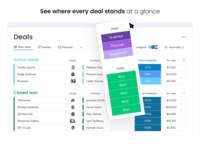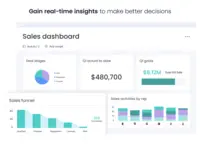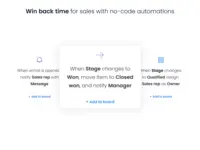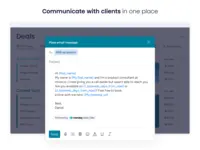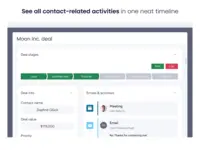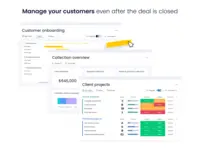Overview
What is monday sales CRM?
monday sales CRM provides control over the entire sales funnel and helps users close deals faster by automating manual work and streamlining sales activities from A-Z.
Awards
Products that are considered exceptional by their customers based on a variety of criteria win TrustRadius awards. Learn more about the types of TrustRadius awards to make the best purchase decision. More about TrustRadius Awards
Popular Features
- Customer data management / contact management (50)8.686%
- Task management (47)8.181%
- Pipeline visualization (47)7.979%
- Workflow management (50)7.373%
Reviewer Pros & Cons
Pricing
Basic
$12
Standard
$17
Pro
$28
Entry-level set up fee?
- Setup fee optional
Offerings
- Free Trial
- Free/Freemium Version
- Premium Consulting/Integration Services
Starting price (does not include set up fee)
- $10 per month per seat
Features
Product Details
- About
- Integrations
- Competitors
- Tech Details
- Downloadables
- FAQs
What is monday sales CRM?
monday sales CRM is a dedicated sales platform that enables business owners, sales teams, and RevOps to manage the entire sales cycle from pre- to post-sales — managing all customer data in one centralized place. It is used to capture leads, manage contact communication, automate manual processes, and track every deal status so that no opportunity slips through the cracks. Then, sales processes can be analyzed using real-time data in customizable dashboards.
Once a deal is won, all post-sales activities can be managed directly from monday sales CRM. This connects all company stakeholders, like finance, legal, and account managers to all relevant information, to ensure smooth billing, contracting, and onboarding.
Key CRM features available on monday sales CRM include:
- Mass emails & HTML Editor
- Shared email inboxes
- AI email generator
- Funnel chart
- Leaderboard
- Mobile CRM experience
- Deal stages
monday sales CRM integrates with most sales apps and tools to ensure work is done as efficiently as possible.
monday sales CRM Features
Sales Force Automation Features
- Supported: Customer data management / contact management
- Supported: Workflow management
- Supported: Territory management
- Supported: Opportunity management
- Supported: Integration with email client (e.g., Outlook or Gmail)
- Supported: Contract management
- Supported: Interaction tracking
Marketing Automation Features
- Supported: Lead management
CRM Project Management Features
- Supported: Task management
- Supported: Billing and invoicing management
- Supported: Reporting
CRM Reporting & Analytics Features
- Supported: Forecasting
- Supported: Pipeline visualization
- Supported: Customizable reports
Customization Features
- Supported: Custom fields
- Supported: Custom objects
- Supported: Scripting environment
- Supported: API for custom integration
Security Features
- Supported: Role-based user permissions
- Supported: Single sign-on capability
Integrations with 3rd-party Software Features
- Supported: Marketing automation
Platform Features
- Supported: Mobile access
monday sales CRM Screenshots
monday sales CRM Videos
monday sales CRM Integrations
- Microsoft Excel
- HubSpot Marketing Hub
- Salesforce Sales Cloud
- Twilio
- Aircall
- Zendesk Suite
- Zoom
- Google Drive
- Slack
- Zapier
- Dropbox
- Asana
- Trello
- Microsoft Teams
- Box
- LinkedIn Marketing Solutions
- OneDrive
- Shopify
- Stripe Payments
- WooCommerce
- Pipedrive
- Mailchimp
- Meta Business Suite
- Typeform
- Clearbit
- Jotform
- Eventbrite
- Jira Software
- GitHub
- PagerDuty
- Toggl Track
- Basecamp
- Harvest
- Todoist
- Copper
- Google Calendar
- DocuSign
- Gmail
- Outlook
monday sales CRM Competitors
monday sales CRM Technical Details
| Deployment Types | Software as a Service (SaaS), Cloud, or Web-Based |
|---|---|
| Operating Systems | Unspecified |
| Mobile Application | Apple iOS, Android |
| Supported Countries | Global |
| Supported Languages | English, Spanish, Portuguese, French, Italian, German, Japanese, Korean, Russian, Dutch, Turkish |