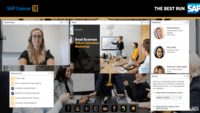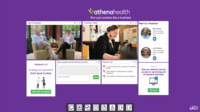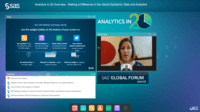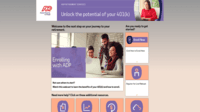Overview
What is ON24?
ON24 is an intelligent engagement platform, that enables customers to continuously engage audiences with AI-powered, hyper-personalized webinar, virtual event and content experiences.
Overall great product and value for our business needs
ON24 Has it all...and more!
ON24 Platform Review
On-Demand Course Certifications Made Easy!
ON24 as a webinar platform
ON24 is a win!
ON24 To the Rescue!
Taking our companies webinars into the future
My favorite webinar platform
On24 for B-2-C Marketing
ON24, a customizable, robust platform
Great branding and customization capabilities, but behind the curve on video events
ON24 for great webinars and more
Always keep up with technology.
How ON24 Differs From Its Competitors
Use Cases for Analytics Insights
COVID-19 Impact
COVID-19 Impact
Use Cases for Analytics Insights
COVID-19 Impact
Use Cases for Analytics Insights
COVID-19 Impact
Use Cases for Analytics Insights
COVID-19 Impact
Use Cases for Analytics Insights
COVID-19 Impact
Use Cases for Analytics Insights
COVID-19 Impact
COVID-19 Impact
Use Cases for Analytics Insights
COVID-19 Impact
Use Cases for Analytics Insights
COVID-19 Impact
Use Cases for Analytics Insights
COVID-19 Impact
Use Cases for Analytics Insights
COVID-19 Impact
Use Cases for Analytics Insights
COVID-19 Impact
COVID-19 Impact
Webinar Insights
AB Tasty Usability
COVID-19 Impact
Use Cases for Analytics Insights
COVID-19 Impact
Use Cases for Analytics Insights
COVID-19 Impact
COVID-19 Impact
Use Cases for Analytics Insights
COVID-19 Impact
COVID-19 Impact
COVID-19 Impact
COVID-19 Impact
Use Cases for Analytics Insights
COVID-19 Impact
COVID-19 Impact
Use Cases for Analytics Insights
COVID-19 Impact
Awards
Products that are considered exceptional by their customers based on a variety of criteria win TrustRadius awards. Learn more about the types of TrustRadius awards to make the best purchase decision. More about TrustRadius Awards
Popular Features
- Event registration (357)9.696%
- Q&A (378)9.696%
- Slideshows (359)9.393%
- Record meetings / events (362)8.989%
Reviewer Pros & Cons
Pricing
What is ON24?
ON24 is an intelligent engagement platform, that enables customers to continuously engage audiences with AI-powered, hyper-personalized webinar, virtual event and content experiences.
Entry-level set up fee?
- No setup fee
Offerings
- Free Trial
- Free/Freemium Version
- Premium Consulting/Integration Services
Would you like us to let the vendor know that you want pricing?
98 people also want pricing
Alternatives Pricing
What is Eventleaf?
Eventleaf is event registration software by Jolly Technologies. The product allows users to customize event pages and registration forms, create an event schedule, send invitations and confirmation emails, track invitation status, manage contacts, and sell tickets online.
What is ThunderTix?
Event ticketing software for the performing arts and live performances with both reserved seating and general admission. Supports a variety of season subscriptions at the same venue (or across multiple venues) including the full season, mini-season, or flex passes with voucher codes. Subscribers…
Features
Online Meetings / Events
Features related to hosting and attending meetings and events online.
- 8.5Calendar integration(325) Ratings
Scheduling capabilities integrate with users’ Calendars.
- 7Meeting initiation(3) Ratings
Meetings can be easily initiated, whether they are scheduled or on the fly.
- 2Integrates with social media(2) Ratings
Integrates with social media sites like Twitter and LinkedIn to promote meetings and webinars.
- 8.9Record meetings / events(362) Ratings
Meetings and webinars can be recorded for playback.
- 9.3Slideshows(359) Ratings
Presenters can present slideshows during the meeting within the web conferencing platform.
- 9.6Event registration(357) Ratings
Attendees can register in advance for upcoming online events (such as webinars).
Online Events Collaboration
Features related to collaboration between attendees during web conferences, webinars, and other online events.
- 7Live chat(3) Ratings
Participants can use one-on-one and group instant messaging to communicate privately or selectively during meetings.
- 9.5Audience polling(344) Ratings
Presenters can ask for audience input.
- 9.6Q&A(378) Ratings
Attendees can ask questions during the presentation.
Online Events Security
Features related to the security of meetings and other events held via web conferencing/webinar software.
- 8User authentication(2) Ratings
Administrators can require users to authenticate their identities before joining a meeting.
- 8.7Participant roles & permissions(343) Ratings
Administrators can grant users different levels of access to conferences, as moderators, presenters, attendees, or participants. Permissions can be set for individual users, or based on user role/group.
- 8.9Confidential attendee list(328) Ratings
Presenters, moderators, or admins can see a confidential list of attendees that is not visible to all attendees.
Online Events Marketing
Features related to the marketing and branding of online events, and use of online events for marketing purposes.
- 8.9Branding options(348) Ratings
Users can customize the look and feel of the application so that online events are branded (colors, company logo, etc.)
- 8.1Integration to Marketing Automation(302) Ratings
Webinar software integrates with users' MA systems to send out registration confirmations, email reminders about upcoming events, follow-up emails with webinar recordings, etc.
- 9Attendee list export(3) Ratings
The ability to export lists of event participants.
Virtual Event
These are features for Virtual Event software.
- 8.5Email marketing(5) Ratings
Personalized email marketing to registered attendees, either within the software or through integrations
- 8.8Audience engagement(5) Ratings
Interactive features like live chat, polls, Q&A, and gamification
- 8.6Event analytics(5) Ratings
Analytics and reporting (e.g., total attendee counts at individual presentations and booths, satisfaction with presentations) are available to help determine the success of events
Product Details
- About
- Integrations
- Competitors
- Tech Details
- Downloadables
- FAQs
What is ON24?
ON24 Features
Virtual Event Features
- Supported: Email marketing
- Supported: Audience engagement
- Supported: Event analytics
Online Events Collaboration Features
- Supported: Audience polling
- Supported: Q&A
- Supported: Handouts
Online Events Marketing Features
- Supported: Branding options
- Supported: Integration to Marketing Automation
- Supported: Attendee list export
Online Events Security Features
- Supported: Participant roles & permissions
- Supported: Confidential attendee list
Online Meetings / Events Features
- Supported: Calendar integration
- Supported: Record meetings / events
- Supported: Slideshows
- Supported: Event registration
ON24 Screenshots
ON24 Integrations
ON24 Competitors
ON24 Technical Details
| Deployment Types | Software as a Service (SaaS), Cloud, or Web-Based |
|---|---|
| Operating Systems | Unspecified |
| Mobile Application | No |
ON24 Downloadables
Frequently Asked Questions
Comparisons
Compare with
Reviews and Ratings
(628)Attribute Ratings
- 8.8Likelihood to Renew40 ratings
- 8.2Availability207 ratings
- 6.5Performance5 ratings
- 9.3Usability21 ratings
- 9.1Support Rating28 ratings
- 7.4Online Training3 ratings
- 7.4In-Person Training2 ratings
- 8.5Implementation Rating9 ratings
- 7.9Configurability4 ratings
- 9.3Product Scalability193 ratings
- 8.2Ease of integration3 ratings
- 8.8Vendor pre-sale5 ratings
- 9Vendor post-sale5 ratings
- 8.4ON24 Ease-of-Use35 ratings
Reviews
(76-100 of 425)ON24 - video production for everybody
- Easy to set up sessions for recording and live events.
- Simulive sessions work very well for us.
- Attendees love having very quick access to viewing sessions on demand after the live event has ended.
- it took a bit of effort to sort out, but we like how well integration works with our Swoogo and Marketo systems.
- Editing session recordings is tricky - would be nice if there were integrations with open source systems with more friendly, more powerful features.
- Our producers would like to be able to select when and which webcams are features - vox doesn't always work well. in some sessions we would like to pin a particular webcam for part or all of a session.
- We usually require registration for viewing and link to external systems like marketo or swoogo for registration - we would like to allow producer to override registration to view audience view for testing and quality control purposes.
- Our publishing standard for webinars and sessions is 1080p or better. Would be nice to have better resolution than 720p and have more consistent and higher frame rates. Frame rates vary a lot within a session or recording.
- Our webinar producers like the new webcast elite console. However, our more experienced producers and producers for larger, multisession events would like more flexibility. Elite producer console for a single screen (laptop) is about as good as it gets. However, many of us have multiple screens - we would like to pick up and drag/expand elite's window/widgets across multiple screens - letting us better monitor more aspects of a session/event.
- We have to spend a lot of time fixing some presentations for compatibility with ON24. Some edits take only 15 minutes to perform, others have taken us 4-5 hours. (ON24 offers a 14 point check list of non-supported PPT features.)
- Polling.
- Metrics.
- And API.
- Connectivity.
- Intuitive knowledge center.
- Tools for engagement.
From an ON24 user at two different companies
- Provides multiple views for users to customize to their liking.
- Has good reporting to track key metrics for each webinar.
- Integrates well with other parts of the marketing stack.
- Not have to provide new login credentials for a recording just because the initial one was postponed
- Each analytics report takes a while to pull up
- Better search functionality within the ON24 Analytics Dashboard
ON24: Most Powerful Webinar Platform
- Engagement with attendees. There are so many options to engage.
- Love the seamless process from beginning to the end. It's the easiest platform to use.
- There are a lot of innovative features that are rolled out through the year.
- Does not work with Safari
- I would like to see an option to present by not dialing in.
- Need more global numbers to connect.
ON24 insights
- Detailed instructions on dialing in
- Ability to distribute registration link easily through emails or social campaigns
- Presenter functions allow speakers and facilitators to join beforehand and practice the webinar
- Attendees can ask questions throughout the webinar
- Supported on more than just Google Chrome
- Easier visual layout of the webinar view
A game changer for webinars
- Customer service
- Reporting and analytics
- Engagement
- Being able to use Presenter mode with Safari
Best in class virtual event platform
- The creation and customization of each event is simple, yet effective
- The platform is simple and intuitive, ease of use is a key factor for us
- A reliable platform which the capability for large scale outreach
- Extensive reporting available
- The platform logs you out if you're idle for a certain period of time, and there's no way to change this duration. It can be frustrating at times.
- It took them a long time to add the ability to draw/make notes on slides while presenting.
- Clients ask for virtual webcam backgrounds a lot, which is coming, but we're not entirely sure when. More clarity is needed here and there.
ON24 Good and Bad
- Widgets
- On demand video
- Survey option
- Buffering and lag issues
- Option to remove people from webinar
- Option of locking the session after start of webinar
ON24 good feature set for webinar
- Polls
- Screen share
- Widgets which can be customized
- Breakout room which should be by default
- Background screen for producer
- List of images that can be used by default
Great Webinar Tool
- On demand webinars
- Analytics
- Interactive Webinar Console
- Webinar dial-in line for audience. I understand why they don't offer this, but sometimes users can only join on a phone.
- Engagement hub is very slow to load.
- Analytics are very slow to load.
- When a video is played in a webinar, there is no way to skip ahead a few seconds or pause during the video. If someone advances a slide during the middle of the video, you have to start from the very beginning again.
An amazing platform for global client reach
- Pointers option to highlight speaker points
- Poll option to keep our audience engaged
- Live Q&A and audience attendance
- Multi producer and presenter option
- Audio and video streaming needs to be improved
- The UI needs to be improved by adding more colors
- Add India and other countries as dialing option
Delivery event success with ON24
- Integrated supporting materials alongside the webinar facilities.
- Leveraging personalization tools to allow relevant content to be shared with users through their Engagement Hub.
- Excellent support services. Really quick and friendly support in resolving any questions or concerns that may arise.
- Wide toolkit is available for organizations that are looking to use extensive content and video services that are deeply integrated within a platform like ON24.
- More flexible CSS capabilities to mirror more strict brand guidelines (there has been a recent improvement on this).
- Integrated support for 'external' Engagement Hubs as an alternative to some products offered by the organization.
An industry standard.
- Analytics reports
- Widgets integration
- Nice audio and video quality
- Sometimes the server and some option goes down randomly
- Video player controls on live sessions
- Have a history to undo actions during editing
ON24 - Easy to use with the best support in the business!
- Ability to do live or simu-live
- Ability to upload videos already recorded
- Easy to give 1 url for audience
- Integrates perfectly into our marketing stack
- Staff has complained at times about video quality
- Staff has complained about needing to install flash
It's one product at a good price
- Sound
- Visuals
- Lucidity
- None
ON24 - a trustworthy webinar platform
- Flexible, customisable console window for viewers
- Customer support
- Multiple hosting options
- Presentation manager could be made more user friendly for non-techie presenters.
- Use of flash player has caused issues on some events.
- Web integrations.
Less suited for multi session day events.
Global leader in webinar software
- Global leader in webinar platform.
- 24/5 customer support.
- Strong consumer base.
- Advanced analytics helps to track leads.
- Customer support.
- Transparency in pricing.
ON24 helps us serve members in a virtual world
- Customer service - very quick response and service.
- Polished look and feel that is fairly intuitive for users (program producers and attendees).
- Fun, useful features to engage users.
- More control over speakers' audio and video for webinar producers (similar to how Zoom is set up).
- Ability to edit/splice archived recordings (rather than just trim off ends).
ON24 offers value and time savings!
- Easily able to create a template and update for each specific webinar
- Outside presenters find the platform easy to use
- Significant time savings because the recording is captured all in the system, with no timing of slides/audio needed on the backend
- One feature that I wish existed is the ability to edit the Powerpoint slides once they've been uploaded into the system. As of now, if you notice an error you have to export in a brand new slide, which can be time-consuming if you notice it right before a recording.
- For attendees, the viewing experience really only works the best in Chrome. So there will be a lot of attendees that have to switch browsers after they've started viewing.
ON24 Review
- Simu-live is a great feature. To be able to pre-record but still have a live feel is something unique that ON24 offers.
- Auto-archive: having our content become available On-Demand immediately is another fantastic feature.
- Target and Engagement Hub: on top of having a webinar platform, you can also create landing pages. This allows you to present multiple pieces of content at one time.
- Reporting: Some things are really great, but we have hit several issues with reporting. It's difficult to pull details on multiple events at once.
- For our people that have reports-only logins, there is not a way for them to filter by name or event id. They have to know the date of creation to be able to pull the event they need. We have a high volume of events (most that are on-demand), and we find it incredibly difficult to pull event-level reports.
Making global conferences possible
- Browser compatibility
- User friendly platform
- Scalable
A Collaborative Webinar Platform with a Good UI/UX
- User-friendly
- Functionalities
- Q&A and Chat
- A quick video to walkthrough the user would be useful.
- Setting up the online event in ON24
- Registration page that drives conversions
- Providing useful stats (post-event)
- Contingency plan in case for unforeseen technical issues
- Ability to use a laptop or a mobile for the elite studio
- Compatibility with different browsers, windows, mac, and devices
- Brand recognition - Leading speakers know the platform and are glad we use it.
- Customizable with widgets that let us highlight relevant products to the webinar.
- Registration platform that allows us to customize and create registration forms on the fly.
- The interface and technology seem to be behind the curve for 2021. UI is a bit clunky and not as lightweight as it could be.
- Pricing is at the top of the market and isn't always as flexible as it could be. Add-ons like event support and CRM integration are prohibitively expensive.
- Reporting isn't super organized. Results must be manually downloaded, and there isn't a great way to get them into CRM.
Great Webinar Tool for B2B Software Companies
- Easy reporting
- Simple setup
- Good support
- I would like a better registration page editor