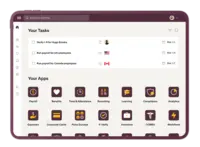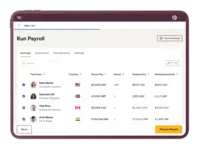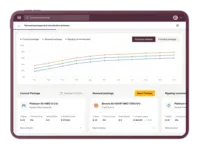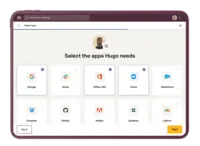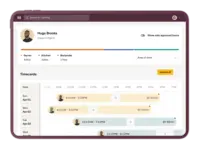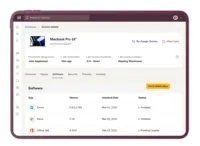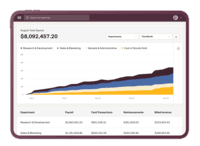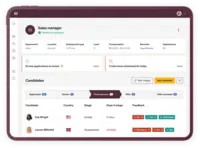Overview
What is Rippling?
Rippling gives businesses one place to run HR, IT, and Finance. It brings together all of the workforce systems that are normally scattered across a company, like payroll, expenses, benefits, and computers. This enables users to manage and automate every…
Awards
Products that are considered exceptional by their customers based on a variety of criteria win TrustRadius awards. Learn more about the types of TrustRadius awards to make the best purchase decision. More about TrustRadius Awards
Popular Features
- Update personal information (619)9.393%
- View and generate pay and benefit information (592)9.292%
- Direct deposit files (517)9.090%
- Benefit plan administration (536)8.888%
Reviewer Pros & Cons
Pricing
Recommended
$8.00
Entry-level set up fee?
- No setup fee
Offerings
- Free Trial
- Free/Freemium Version
- Premium Consulting/Integration Services
Features
Product Details
- About
- Integrations
- Competitors
- Tech Details
- FAQs
What is Rippling?
Rippling gives businesses one place to run HR, IT, and Finance. It brings together all of the workforce systems that are normally scattered across a company, like payroll, expenses, benefits, and computers. This enables users to manage and automate every part of the employee lifecycle in a single system.
For example, when onboarding a new employee, Rippling can take a new hire from anywhere in the world and set up their payroll, corporate card, computer, benefits, and even third-party apps like Slack and Microsoft 365—all within 90 seconds.
Rippling Features
Human Resource Management Features
- Supported: Employee demographic data
- Supported: Employment history
- Supported: Job profiles and administration
- Supported: Workflow for transfers, promotions, pay raises, etc.
- Supported: Benefits information
- Supported: Organizational charting
- Supported: Organization and location management
- Supported: Compliance data (COBRA, OSHA, etc.)
Payroll Management Features
- Supported: Pay calculation
- Supported: Off-cycle/On-Demand payment
- Supported: Payroll history for each employee
- Supported: Benefit plan administration
- Supported: Direct deposit files
- Supported: Payroll tracking and auditing
- Supported: Salary revision and increment management
- Supported: Reimbursement management
- Supported: Statutory form management
Leave and Attendance Management Features
- Supported: Approval workflow
- Supported: Email notifications
- Supported: Balance details
- Supported: Travel absence management
- Supported: Annual carry-forward and encashment
Employee Self Service Features
- Supported: Employee login
- Supported: View and generate pay and benefit information
- Supported: Update personal information
- Supported: Request time off
- Supported: View job history
- Supported: View company policy documentation
- Supported: View company news and information
- Supported: Employee recognition
Asset Management Features
- Supported: Tracking of all physical assets
- Supported: Asset issue and transfer management
- Supported: Asset return
HR Reporting Features
- Supported: Report builder
- Supported: Pre-built reports
- Supported: Ability to combine HR data with external data
Integration with other HR capabilities Features
- Supported: Additional HR capabilities (talent management, LMS, etc.) supplied by same vendor
- Supported: Additional HR capabilities (talent management, LMS, etc.) supplied by different vendor
Performance Management Features
- Supported: Performance plans
- Supported: Performance improvement plans
- Supported: Review status tracking
- Supported: Review reminders
- Supported: Multiple review frequency
Succession Planning Features
- Supported: Create succession plans/pools
- Supported: Candidate ranking
- Supported: Candidate search
- Supported: Candidate development
Onboarding Features
- Supported: New hire portal
- Supported: Manager tracking tools
Performance and Goals Features
- Supported: Corporate goal setting
- Supported: Individual goal setting
- Supported: Line-of sight-visibility
- Supported: Performance tracking
Recruiting / ATS Features
- Supported: Job Requisition Management
- Supported: Company Website Posting
- Supported: Publish to Social Media
- Supported: Job Search Site Posting
- Supported: Duplicate Candidate Prevention
- Supported: Applicant Tracking
- Supported: Notifications and Alerts
Rippling Screenshots
Rippling Videos
Rippling Integrations
Rippling Competitors
Rippling Technical Details
| Deployment Types | On-premise, Software as a Service (SaaS), Cloud, or Web-Based |
|---|---|
| Operating Systems | Windows, Mac |
| Mobile Application | Apple iOS, Android, Mobile Web |
| Supported Countries | United States, Canada, UK, France, India, Australia |
| Supported Languages | English |