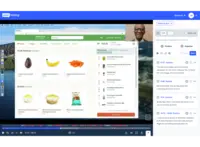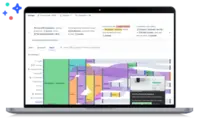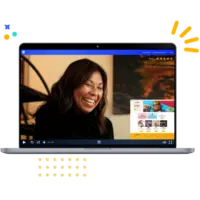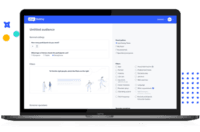Overview
What is UserTesting?
UserTesting aims to enable every organization to deliver the best customer experience powered by human insight. The vendor states that with UserTesting’s on-demand Human Insight Platform, companies across industries can make accurate customer-first decisions at every level, at the speed…
Using UserTesting at [...]
…
Great for recruiting and quick turn usability projects
Recommend UserTesting for fast, reliable feedback
Handy For Obtaining Valuable Results Quickly
Helpful in every way!
Great service for getting quick feedback or something more in-depth
Recommending this tool for any UX team!
Easily Streamline Your Insights
UserTesting helps guide teams towards quicker insights!
UserTesting is the ultimate time-saver for all kinds of research projects
Trusted usability companion
UserTesting is your best research/testing solution!
Excellent User Research tool, despite difficulties measuring ROI
UserTesting for Designers
Awards
Products that are considered exceptional by their customers based on a variety of criteria win TrustRadius awards. Learn more about the types of TrustRadius awards to make the best purchase decision. More about TrustRadius Awards
Reviewer Pros & Cons
Pricing
What is UserTesting?
UserTesting aims to enable every organization to deliver the best customer experience powered by human insight. The vendor states that with UserTesting’s on-demand Human Insight Platform, companies across industries can make accurate customer-first decisions at every level, at the speed business…
Entry-level set up fee?
- No setup fee
Offerings
- Free Trial
- Free/Freemium Version
- Premium Consulting/Integration Services
Would you like us to let the vendor know that you want pricing?
62 people also want pricing
Alternatives Pricing
What is TryMyUI?
TryMyUI.com is a remote usability testing platform that offers affordable, cross-platform services for testing and improving the user experience. The product allows you to watch videos of real people using your website or app to see where (and why) users get frustrated, lost, or confused. People…
Product Details
- About
- Competitors
- Tech Details
- FAQs
What is UserTesting?
UserTesting Screenshots
UserTesting Competitors
UserTesting Technical Details
| Operating Systems | Unspecified |
|---|---|
| Mobile Application | No |
| Supported Countries | North America, APAC, EMEA |
| Supported Languages | English, French, German |
| Security |
Frequently Asked Questions
Comparisons
Compare with
Reviews and Ratings
(231)Attribute Ratings
Reviews
(76-100 of 138)- Video recordings with multiple options for screen and camera recording
- Annotations that can be exported to Excel to allow for further data analysis
- Allows for external recordings to be uploaded into it, from interviews or moderated tests that are run through Zoom or Google Meet
- Making video clips is tricky
- It's hard to tell the difference between folders and individual studies
Favorite testing tool on the market.
- unmoderated testing
- participant recruitment
- qualitative testing
- resources
- Moderated testing is not offered on the lower plans
- it is very expensive for a startup
- better payment options for smaller companies
- Getting feedback and results quickly from participants
- Easy to use data analytics
- Outstanding customer service and support
- Lack of multi-path questions and outcomes for participants
- Sentiment analytics is only supported for the Chrome browser
- Professional services are located in the Pacific time zone sometimes results in [a] lack of a quick response
So helpful and vital
- Analysis is facilitated by tasks division, transcript, metrics view.
- Easy to take and share clips.
- Useful to save audience and reuse them.
- Summary of sessions.
- Sentiment analysis.
- Transcript.
Less helpful for something a bit more on quant side.
UserTesting - great reach and quick, but some usability issues
- Gets feedback very quickly - i.e. w/in minutes of launching a study.
- Reach across the US + other countries, though I've only studied the US market. If your research ppts tend to be skewed towards major metropolitan areas (e.g. SF, NY, etc), UserTesting can help you quickly find folks outside these areas.
- Select parts of the UI - e.g. dragging/dropping different question types into your study is easy.
- The text formatting is awful. I often end up with weird spacing btwn lines and spend a bunch of time trying to fix this (yes, I'm aware of the help center and often use the formatting options, but it still looks strange).
- Related to the above point, text formatting in the first scenario is limited (e.g. can't use rich text). This matters because the scenario is the first thing ppts see and is often used for instructional test.
- Usability - moving questions up/down is clunky (e.g. if you want to move Q10 to Q2, it feels like the dragging/dropping takes forever. sometimes I accidentally let go of my mouse and have to restart the process).
- Want to get quick feedback w/out having to spend a lot of time on study logistics (e.g. recruiting, scheduling, etc.).
- Want to get feedback from a broader range of ppts across the US, from different demog groups, etc.
- Things I've used it for and have been been happy w/ the results: short remote interviews, cognitive pretests of survey questions, usability tests.
- In-depth interviews in which you may want to follow up on comments ppts made.
Good for validating consumer-facing designs
- Ease of setting up UserTesting.
- Transcription of videos reduces labor cost.
- Duplicating previous user tests is easy.
- Transcription could be better. not fully trusting of it.
- B2b audience in healthcare is lacking.
- Some user testers show lack of care.
- Makes it easy to test consumer facing designs/products due to range of testers.
- Lacks b2b healthcare testers.
- No card sorting.
- Lacks information architecture templates.
User-friendly platform that makes gathering insights easy
- Identifying misalignments between a given experience and the user's mental model.
- Understanding user behaviors.
- Evaluating concepts/prototypes.
- Conducting competitive analysis and benchmark studies.
- Providing easily sharable content in the form of quotes, video clips, written responses, and full-length session recordings.
- I would like to see more flexibility with account permissions. Having multiple power users/unlimited accounts can be too expensive for small teams and organizations.
- Immediate feedback from consumers.
- The ability to provide notes.
- Highlight reels.
- Some participants don't qualify for the study, but get in through the screener. It'd be nice to more easily weed out cheaters.
- Some geographies, like China, are not available.
- Because UserTesting decentralizes research, there's concern among research teams that product/design teams will conduct faulty research which leads to faulty decision making.
1. Talking to consumers, especially in the U.S.
2. Needing immediate feedback on a current experience in production (either yours or another company's).
3. Asking questions that don't require significant follow-ups, given that I use UserTesting primarily for unmoderated research.
Not good for:
1. (In unmoderated use cases) Complex prototypes where a user may dead end.
2. Getting access to business users (though this may have changed).
3. Studies that would usually take 45-60 minutes to complete (unless you want to break things out into multiple studies).
Great for quick results
- Easy to use.
- Quick results and turnaround time.
- Lots of customization options.
- Testers don't really represent real life users "in the wild."
- Testing environment makes it hard to get an authentic response from the testers.
- Recruitment options are a bit limited.
UserTesting has helped improve your healthcare payment experience
- Rapid results with minimal ramp up time.
- Easy to use features to expedite reporting of results.
- Easy to make highlight reals for stakeholder buy in.
- High cost for small teams.
Great for "shotgun" researching multiple users all at the same time
- Usability testing on phone and web
- Understanding real world use cases
- Understanding real world document examples
- I wish the interface was not implemented as "pages" where you have to save your work or risk losing it if your connection drops. I would prefer to have my work autosave or use an application I download to my computer.
- It can sometimes be hard to tell where people are tapping when watching the recording of people using their phone
- Video clips are very easy to make, but there's no way to rename clips after you save them
Well suited for usability testing on phone and web, understanding real world use cases, understanding real world document examples.
Not as well suited for problem-space research where semi-structured interviews are used to take a participant-led approach to the conversation and probe interesting things that come up impromptu in the discussion. Not as well suited for snow-ball sampling where you may be using interviews to try to "navigate" in the org to find the right people to talk to, whose job titles you may not even know in advance.
Well suited for studies involving robust prototypes. Not as well suited for studies with golden path prototypes that don't support people clicking the "wrong" things or exploring.
UserTesting is a great solution for UX research
- Quick turnaround on recruiting for sessions.
- Storing and note-taking on moderated research.
- Scheduling sessions for moderated research.
- Excel export of study data needs improvement and ability to customize.
- The option to have a user video pause while you're taking notes and restart after you save a note is great, but sometimes it doesn't work and you have to keep manually starting the video again. That gets old when you're taking a lot of notes.
User insights at your fingertips.
- Simple product. Although less features than some key competitors, [UserTesting] centers on its core features and does it well.
- Relationship management is great. One feels supported. Prior signing with [UserTesting], sales team truly tried to understand our need and showcase their product based on that. Once we were users, tremendous effort were displayed to onboard us and offer support
- Whether it's using [UserTesting's] panel or our own, there's a lot of flexibility there to find the right audience for our test.
- I've seen several redesign of late with new features added. Beware of the feature feature feature culture. At some point, the soul of the product can be lost and its value can be depreciated
[UserTesting] isn't that well suited when one wants feedback on physical usability, when one wants to see a user use something in a very particular context.
Website insight that's actually useful
- Love the full recordings
- Ability to write notes in a video and create clips to share
- Very easy to fully customize surveys
- The limits on number of tester
- Response reporting could be better. Right now it's just easier to watch every video to get insight.
UserTesting is the best choice so far
- Recruitment and filtering of participants is easy
- Customer service is quick, easy, and never a problem
- Writing notes and creating clips are quick and easy
- Wish there was a way to add different audiences after a test has launched
- Wished there was a way to add folders or organizations to the tests
- More controls as to what participants are chosen. For example, I'd like a wide range of participants between ages 18 and 65 and not get 3 18-year-olds in a row.
- Remote usability testing (moderated and unmoderated) and for user interviews
- Not having to do deal with compensation for the participants
- Finding audience members quickly
UserTesting for UX Designers
- Easy of Creating Tests: UserTesting has made it very east to make new tests, even for new users they have made it incredibly easy to start making tests and offer great test question suggestions to get started.
- Variety Of Tests: From testing a website, to an app, to an internal software application, UserTesting makes it very easy to test many different products easily and quickly.
- Quickness of Getting Testers: I am always amazed at how quickly my tests fill up! Usually within a few hour I have filled all spots in my tests and I can start parsing through results.
- At first my plan included Balanced Comparison and then that feature was taken away and put on a more expensive plan. That was frustrating because I liked the option.
UserTesting - 2020's Industry Standard for Research
- Results can either be reviewed per user or per question - the per question summary is particularly helpful for getting the gist of a test's results.
- UserTesting's ability to scan users' answers and automatically translate and display their answers in a text summary is very helpful so that you automatically have at least one verbatim per question.
- UserTesting's ability to "clip" just portions of interviews is very helpful for sharing with other members of your company - each clip has its own URL as well which is an added benefit.
- Their search capability/sorting is lacking. If you have a lot of tests it can very quickly get hard to find old tests.
- While the video transcriptions are great - it's often hit or miss due to UserTesting not analyzing the text correctly.
- While the video highlights is a great feature - you have to jump through various hoops to make a clips, make sure the clip is published, etc. - it could be streamlined more.
Invaluable for quick insights
- Quick insights.
- Large participant panel.
- Ability to share and note take sessions.
- Live conversations limited to 60 minutes in *My Recruit* - the Zoom cuts off.
- The calendar to schedule Live conversations is wonky - time slots disappear after submit.
- If an observer drops off/loses connectivity they are locked out from rejoining the Zoom session.
- Have to specify a mobile OR computer live conversation - should work like normal Zoom and connect by either.
- The researcher should be able to assign a participant to a time slot.
- If two researchers are collaborating/sharing moderation only the person who creates the live conversation can launch it - also limiting for teams that have a research ops person.
- Want to be able to set daily limits on sessions- four example, I provide 5 times slots for flexibility, but I only want to book 3 sessions max per day.
- Had some issues with notes and videos not saving.
- Want to have the option to schedule the same person multiple times for the same study -- especially due to the 60 minute limit.
- Like to be able to edit a note DURING a live conversation.
UserTesting Increases Efficiency and Assures Success
- UserTesting allows me to carefully target the right users. This is so important to us. I've been able to recruit students, teachers, librarians, scholars, genealogists.
- UserTesting allows me to take notes as I am watching videos, making my job much easier and efficient.
- UserTesting customer support is very responsive to any problems that arise.
- The voice to text transcription service could be more accurate.
- I would love to be able to create a report of my notes.
- testing new software features
- testing new products
- gathering feedback on brand and logos
- gathering input on product concepts
UserTesting--Great but has some limitations
- Unmoderated usability testing--gets feedback really quickly on designs and allows me to easily change and iterate to make sure we are headed in the right direction.
- Mobile app testing--allows me to see the customers using our app live rather than in a test environment. Running some studies as scripted vs. explorational has been really useful.
- Recruiting prospects--this has always been a challenge and there seem to be a good set of panelists who are small business owners.
- Video Recording is simple--you don't need to remember to press record; it happens automatically, and you can then view the tasks for each session separately to make it easy to analyze results.
- Video clip highlights--makes it really easy to add clips to presentations. No more excuses not to include video clips!
- Good customer support--very responsive and helpful!
- Reporting is weak. The Excel spreadsheets that can be downloaded are cumbersome to use and the questions don't translate well to quickly summarize the data.
- You can create a library of screener questions, but I'd also like the capability to create a library of study questions.
- Limited capability to copy a study to a different study type, for instance I can only copy if I am creating a similar study type.
- Limited search capability, which seems to be getting worse. I had added tags so I could find studies/participants, but this is no longer working.
- Needs to allow for more/better formatting for questions. I want to be able to highlight important information and the HTML tags do not always display properly even though I am only using supported commands.
- Needs a the capability to preview for mobile studies.
I do like the addition of notes in the downloads so I can see all the data in one place, but it is still time consuming to summarize that data. The Excel spreadsheet should make it easy to analyze the data, not cause me to do manual calculations and recode the data.
I am not too happy with the new pricing plans; they are complicated and make us feel like we are being nickel-and-dimed. For instance, charging to use our own participants (whom we pay) seems excessive and unnecessary.
Great product for Qualitative Studies w/ quick turnaround
- Large and diverse panel for recruiting consumers. Especially tech savvy users.
- Rescheduling/Adding sessions to an ongoing study is extremely easy.
- Duplicating past studies is extremely convenient and allows for consistent replication of Research Methods.
- Their screeners really need to introduce logic (if THIS then THAT).
- They don't have accessibility focused panels for People with Disabilities.
- Their auto transcription feature isn't very accurate and hence not super useful.
It is not as effective when one is trying to recruit complex demographics as their screeners do not allow for logic. Their unmoderated testing tool for deploying and testing mobile apps can also be a hit or miss depending on robustness of your prototype.
UserTesting, more like UserBESTing.
- Fast results.
- Reliable panelists.
- Robust support.
- UI is a little confusing.
- Extra steps for repetitive tasks (like making clips).
- Highlight reel function is a great idea, but not intuitive to utilize.
Great product for quick customer feedback
- Recruitment of general populations for quick testing that meets our criteria.
- Video recording and ability to make clips to share.
- Transcript. Usually pretty good but could be a little more accurate.
UserTesting - the only tool you need!
- Speed
- Cost
- Broad participant pool
- Transcription is not great for users who are non-native English speakers
- There are some "bad apples" in the participant pool so you have to do careful screening
A go-to for testing digital products
- Robust interface
- Sourcing testers
- Ability to clip videos
- Improved speech to text
- More testing options