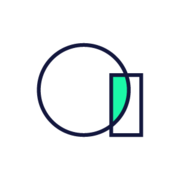Best Heatmap and Session Recording Software 2026
Heatmap and session recording software provides users with an analysis of visitor behavior within a particular webpage. It differs from traditional web analytics, which focuses on visitor movement between pages rather than on one particular page. Heatmap and session recording software includes click-tracking, mouse-tracking, eye-tracking and session replay tools, many of which produce heatmaps to show an aggregate view of which areas of a webpage receive the most visitor attention. These tools ...
We’ve collected videos, features, and capabilities below. Take me there.
All Products
Videos for Heatmap and Session Recording
Learn More about Heatmap and Session Recording Software
What is Heatmap and Session Recording Software?
Most web analytics tools focus on clickstream analytics or the tracking of visitor movement from webpage to webpage across a site. By contrast, in-page web analytics like heatmaps and session recording software provides users with an analysis of visitor behavior on one particular webpage.
Marketers, analysts, or user experience (UX) researchers and specialists use in-page web analytics tools to identify areas of confusion, technical errors, or barriers to conversion on a particular webpage. For example, visitors might click an area that is not an actual link, or users’ attention might be focused on the least important part of the page. In this way, in-page web analytics tools can help an organization optimize its website's usability and positively impact outcomes like conversion rate.
Heatmap and Session Recording Software Features
In-page web analytics tools often offer capabilities such as:
- Heatmaps that show frequency and depth of click activity on a page
- Mouse-tracking, which shows mouse cursor movement across the page
- Form analytics, which shows visitor behavior in filling out forms even when not submitted
- Eye-tracking, which use either real people or algorithms to show eye movement across a page
- Session replay, which are live recordings of an individual's website session
- Visitor segmentation
Many point solutions offer in-page web analytics, such as Crazy Egg, Mouseflow, and Hotjar. Some web analytics solutions such as Google Analytics include some in-page analytics capabilities, as do some A/B testing products such as Visual Website Optimizer. Adobe Analytics offers integration with ClickTale.
Heatmap and Session Recording Software Comparison
Before purchasing a heatmap and session recording product, consider the following key factors:
- Type of tool: There are some stand-alone heatmap and session recording tools like Hotjar and Mouseflow that primarily provide heatmap, session recording, and intercept and email survey capabilities. However, many user experience platforms include these capabilities along with additional analytics features. Certain A/B testing platforms also prove heatmap and other in-page analytics. Smaller point solutions will be cheaper but offer less functionality than larger user experience analytics or A/B testing platforms. First, determine what level of tool you and your organization are looking for.
- Ease of use: Are the heatmap and session recording tools you're considering easy to install and use? Especially if there will likely be marketing or other non-technical end-users of the tool at your organization, make sure it’s user-friendly enough for all types of users.
- Range of features: Besides heatmap analysis and user session recording, are you looking for any additional features in a heatmap tool? For example, the ability to conduct website A/B testing, run intercept surveys/website polls, send out email surveys, or advanced user behavior analytics? Not all heatmap and session recording tools have the same set of features, so identify which features are important for you and your organization to have before testing out different tools.
Pricing Information
Larger user behavior analytics suites, product analytics software, and A/B testing platforms will likely be more expensive than stand-alone heatmap and session recording tools.
Pricing for stand-alone heatmap and session recording tools can vary based on the number of websites being monitored, the number of pageviews or sessions per day, the number of recordings, the number of users, and the range of features included in the platform. Some tools like HotJar and Mouseflow offer a free version of their product.
Starting prices for paid plans can range between $24 - $40 per month.
Heatmap and Session Recording FAQs
What does heatmap and session recording software do?
Why use heatmap and session recording software?
Compared to product analytics software (which examines aggregate user behavior on websites or within applications), heatmap and session recording software allows businesses to understand the behavior of their web audience at the individual level. While looking at an individual’s behavior can’t shed light on aggregate metrics like total organic traffic, it can help diagnose or better understand points of end-user pain or confusion.
For example, if it looks like a certain link on your webpage isn’t receiving many clicks, watching a few recordings of web visitors interacting with your website might help illuminate why they’re not clicking on that specific link.
How much does heatmap and session recording software cost?
Certain tools like HotJar and Mouseflow offer free versions of their software. Starting prices for paid heatmap and session recording tools can range from $24 - $40 per month. The pricing model for different products may vary depending on factors like:
- number of websites being monitored
- number of pageviews or sessions per day
- number of recordings
- number of users of the platform