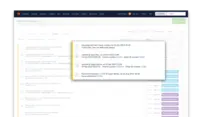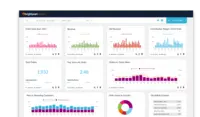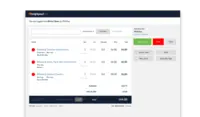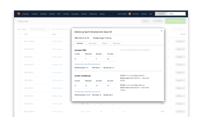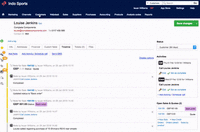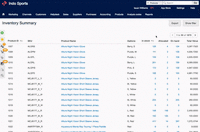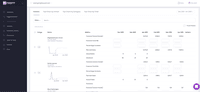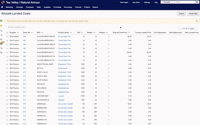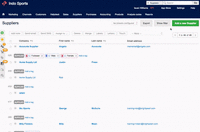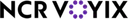Overview
What is Brightpearl?
Brightpearl’s retail operations platform is designed to handle peak trading, integrates with the full retail tech ecosystem, and is omni-channel native. Additionally, the vendor says their solution is the system of record for key trading data, provides real-time trading…
TrustRadius Insights
Easy to use software
There was a Brightpearl by Sage-shaped Hole in my Business!
In My Opinion: Many Inconveniences, but it's Hard to Find a Suitable Alternative
Solid system with significant drawbacks
Leaving Brightpearl after 8 Long Years
Support for a retail/e-commerce business
Lacking in functionality. Much better software is available.
Brightpearl User Review
Brightpearl helped our company grow!
Brightpearl - helpful and efficient!
Excellent.. Highly recommend to all small e-commerce businesses
- As …
Solid Inventory Accounting Software
Brightpearl - We love it!
Brightpearl is useful, but it needs work.
Awards
Products that are considered exceptional by their customers based on a variety of criteria win TrustRadius awards. Learn more about the types of TrustRadius awards to make the best purchase decision. More about TrustRadius Awards
Reviewer Pros & Cons
Pricing
What is Brightpearl?
Brightpearl’s retail operations platform is designed to handle peak trading, integrates with the full retail tech ecosystem, and is omni-channel native. Additionally, the vendor says their solution is the system of record for key trading data, provides real-time trading insights and is automated…
Entry-level set up fee?
- Setup fee required
Offerings
- Free Trial
- Free/Freemium Version
- Premium Consulting/Integration Services
Would you like us to let the vendor know that you want pricing?
30 people also want pricing
Alternatives Pricing
What is SAP S/4HANA Cloud?
SAP S/4HANA Cloud is a modular cloud ERP software designed for every business need – powered by AI and analytics. SAP S/4HANA Cloud enables users to run mission-critical operations in real time from anywhere, introduce new business models in an industry, and expand globally. It can be deployed…
What is DEAR Systems, by Cin7?
DEAR Systems is now part of Cin7 since the early 2021 acquisition. They offer a multi-channel order and inventory management oriented around the needs of retailers, that scales to support warehouse operations, point of sale solutions, as well as accounting and ecommerce integrations.
Product Demos
Sales Invoicing | Brightpearl
Setting up Ad-lister with BrightPearl
Brightpearl + Avalara Demo
Add Products Via Upload | Brightpearl
Brightpearl: The Retail Software for Omnichannel Growth
Product Details
- About
- Integrations
- Competitors
- Tech Details
- Downloadables
- FAQs
What is Brightpearl?
According to the vendor key differentiators include:
- Software and Service. Service is an integral part of Brightpearl's offer. The vendor says their retail consultants get users live three times faster than traditional ERP, always for a fixed cost. And the in-house team is available throughout, from tech support to ongoing business consulting.
- Built for Retail. Brightpearl is built only for the retail sector. This means: configuration not coding, designed for use by merchants not IT staff, every new feature is relevant, and their integrations and ecosystem are 100% retail.
- Designed to Scale. Whether it’s seasonal peaks, promotions or sustained growth, merchants need an ops platform that can handle the volume. The vendor says they stand by their numbers: orders, SKUs, channels, reporting and financials fit for multi-million dollar merchants.
Brightpearl Features
- Supported: Sales Order Management
- Supported: Inventory Management
- Supported: Inventory Planning
- Supported: Shipping & Fulfillment
- Supported: Warehouse Management
- Supported: Retail Accounting
- Supported: Purchasing & Supplier Management
- Supported: Workflow Automation
- Supported: Reporting
- Supported: Payments
- Supported: Analytics
Brightpearl Screenshots
Brightpearl Integrations
- Shopify
- BigCommerce
- Authorize.net
- ShipStation
- Xero
- QuickBooks Online
- Shiptheory
- PayPal
- Magento
- eBay
- Amazon
- Alibaba
- ekmPowershop
- Rakuten
- Royal Mail
- UPS
- Cubecart
- Hermes
- Parcelforce
Brightpearl Competitors
Brightpearl Technical Details
| Deployment Types | On-premise, Software as a Service (SaaS), Cloud, or Web-Based |
|---|---|
| Operating Systems | Windows, Mac |
| Mobile Application | No |
| Supported Languages | English |
Brightpearl Downloadables
Frequently Asked Questions
Comparisons
Compare with
Reviews and Ratings
(294)Community Insights
- Business Problems Solved
- Pros
- Cons
- Recommendations
Brightpearl is a versatile platform that is used by various departments within an organization to streamline their operations and improve efficiency. Users have imported their client databases and categorized clients based on their profession, allowing them to generate accurate target lists for mailings. The operations team relies on Brightpearl to fulfill orders, enter shipping information, and manage inventory levels. The product management team utilizes the platform to collect and analyze campaign data, determine popular products through sales data, and manage SKUs and technological functions.
Brightpearl serves as a comprehensive solution for sales, inventory, marketing, and contact management. It is particularly helpful in keeping track of inventory and customer information, allowing users to integrate with other platforms such as Amazon and Shopify. The platform fulfills the organization's needs for stock management and invoicing. However, some users have found the CRM and reporting functions to be lacking. Brightpearl provides valuable insights into daily financial reports, marketing strategies, and customer behavior, enabling users to log calls, send emails, and track spending trends. Furthermore, the software is praised for its ability to simplify inventory management, order processing, and customer service, helping businesses save time and improve shipping efficiency. Overall, Brightpearl offers a range of use cases that address accounting, inventory, sales tracking, and customer management needs across multiple departments within an organization.
Positive Pros:
- User-Friendly Interface: Many reviewers have praised the user-friendly interface of the product, stating that it is easy to navigate and intuitive to use. Users have appreciated how quickly they can learn and adapt to the system, making their experience more enjoyable.
- Efficient Performance: Several customers have highlighted the efficient performance of the product. They have mentioned that it carries out tasks swiftly and effectively, saving them time and increasing their productivity. The smooth operation has been a key factor in users' satisfaction with the product.
- Helpful Customer Support: A notable number of reviewers have expressed appreciation for the helpfulness of the customer support team. Customers have felt supported throughout their journey with the product, as representatives promptly address their queries and provide valuable assistance when needed. This responsive support has contributed positively to users' overall experience.
Confusing User Interface: Many users have found Brightpearl's user interface to be confusing, leading to difficulties in completing tasks. The layout and organization of features are not intuitive, resulting in a steep learning curve for new users. Some reviewers have mentioned that certain functions are buried within multiple menus or tabs, making it time-consuming to find and access specific tools.
Poor Communication and Updates: Users have experienced issues with poor communication and updates from Brightpearl, resulting in functionality problems and the need for regular retraining. Timely information about system changes or bug fixes has been lacking, causing confusion and frustration among users who rely on accurate and up-to-date software functionality.
Lack of Integration Options: Several users have mentioned that the software has been overpromised in terms of integration with external systems, causing them to seek alternative, untested integrations. The limited integration options provided by Brightpearl fell short of expectations for some customers, requiring them to explore other solutions that may come with additional challenges and potential risks.
Users have provided several recommendations for Brightpearl based on their experiences with the platform. The most common recommendations are as follows:
-
Gain a thorough understanding of how Brightpearl integrates and works with all channels: Users suggest taking the time to learn all the features of Brightpearl to maximize efficiency when using the platform. This includes understanding how it integrates with various channels, such as eBay and Amazon, to ensure smooth operations across multiple sales channels.
-
Prepare and test data before implementing Brightpearl: It is advised to get data in order before implementing Brightpearl and to watch support videos on YouTube to better understand the product before going live. Users recommend properly preparing and testing external databases and consulting with Brightpearl about their capabilities, particularly when importing products.
-
Take advantage of training resources and ask questions: Users recommend fully understanding the functions of Brightpearl before starting and ensuring that all products and transactions are added correctly. They also advise asking lots of questions about how Brightpearl integrates with current systems and meeting other companies currently using the system. In addition, involving all users in the training process can help avoid answering their questions later on.
Overall, users recommend investing time in learning and exploring Brightpearl's capabilities, preparing data thoroughly, and seeking support from both external resources and the company itself.
Attribute Ratings
- 8.2Likelihood to Renew12 ratings
- 10Availability1 rating
- 9Performance1 rating
- 4.7Usability8 ratings
- 8.1Support Rating135 ratings
- 7Online Training1 rating
- 1In-Person Training1 rating
- 6.5Implementation Rating104 ratings
- 8Configurability1 rating
- 6.9Product Scalability5 ratings
- 7Ease of integration1 rating
- 9Vendor pre-sale1 rating
- 8Vendor post-sale1 rating
Reviews
(26-50 of 159)Amazingness of Brightpearl
- Easy for user
- Many functions, user can do adjustments to almost everything he or she desires
- None so far
Brightpearl Review
- Easy to use
- Web based, can be used wherever you are
- Links to web store and other third party applications
- It should not show stock as "ordered" until the order has been sent, not just when it has been built
- It should allow stock that has been ordered, but not received, to be allocated to the customer order to help manage stock better
- It should stop forcing you to see reports that include tax incomes
Perfect for growing businesses
- Inventory tracking
- Customer management
- Integrating with 3rd party platforms
- Better EPOS system
- Optimised better for IPad use
- Gmail integration
Brightpearl Review
- Brightpearl is great for processing orders efficiently
- Brightpearl is great for processing invoices efficiently
- Brightpearl is great for managing stock levels
- Brightpearl has room for improvement when amending stock levels are required.
- Brightpearl has room for improvement for exporting order files
- Brightpearl has room for improvement for importing files
Great for small business, scaling is tough.
- Easy to use Sales Reports
- Search Functionality
- Easy to add additional Amazon Channels
- Constant Updates that have unintended consequences
- Constant error reports without a resolution
- Report cannot be customised
A review of Brightpearl
- Intuitive interface
- Active help/support desk
- API does not allow access to all fields on core objects
- API throttling doesn't offer way to get most recently updated objects
- Reporting in Brightpearl is very hard to gather different sets of data together
Brightpearl is Great!
- Very user friendly!
- Customizable
- Able to connect to Amazon Seller Account!
- Customer Support easier to contact
- Auto Save function
- Advanced Search Bar
Great software, but can be slow.
- Brightpearl does a good job of tracking when items were received.
- It allows for customized notes in almost all functions so you can adapt the functions to perfectly meet your needs.
- Our largest issue with Brightpearl is the loading time. It can take up to 2-3 mins to save or load a page at times, even with high-speed internet.
- The other thing we wish Brightpearl would implement is tracking users. Rather than just telling what time an item was checked in, I would like to see the time and the Brightpearl user that checked it in.
My SAAS ERP review. What a battle it was to find a perfect software to run a business.
- I particularly enjoy the sales flow that Brightpearl has. From adding a new prospect lead and converting a quote to a sale - it's as easy as few clicks.
- Intuitive user experience, SAAS (ability to work from any PC+internet).
- Inventory management, and ability to work with Shipstation which makes shipping process very easy.
- Multiple sales channel integrations. Whether you are selling on Amazon or your own ecommerce website, Brightpearl allows you to funnel the sales and easily import them into the the system without a need of manual data entry.
- iOS App. A few times on my business trip I tried to check inventory or shoot a sales quote to my customer from my phone, and it was practically impossible. A simple phone app that will allow us to check stock, create a customer and sale would be great!
The futures' Bright....pearl.
- We have a process for our orders every day. Once they are printed, using Brightpearl we 'pick' the orders, the information is then sent to our printers, and a mailing label is printed almost instantly. Once this is done, we can scan the item, Brightpearl receives the code, and provided we have the correct item, it 'packs' the order. Once we have packed the order, we can 'ship' the order. The process is extremely simple, and very quick.
- If anything goes wrong with, for example the scanning of the item, we are able to enter the Brightpearl archive, search for the item and change the code very easily. This means most issues are resolved in seconds.
- The layout of Brightpearl in our usage of it is very simple, effective and helpful. The main points of the order are in big boxes at the top of the page, making it easy to see exactly what you are doing. The rest of the page is laid out very well, and there is no chance of mixing anything up or getting confused with anything within the order.
- The way Brightpearl works makes it extremely easy to see exactly where we are with out orders throughout the day. It helps us keep on top our work, and if things start to get very busy, it is still easy to get things done.
- On the odd occasion, the system will crash, meaning the page continuously loads for minutes at a time, slowing our work down.
- If a mistake has been made, once the order has been shipped, there is no way of undoing it. It would be helpful if, once shipped, there was a way of adjusting the order.
Simple solutions for small businesses planning to grow
- Ease of setting up supplier and customer account information
- Ease of setting up stock codes and inputting information
- Production of order summaries prior to invoicing
- Detailed stock reports
- It is hard to make adjustments that are required on invoices in a closed accounting period
- Amending invoices in a current period used to be a problem but the new features introduced last year addressed this
Great software, but CRM is its weakest point
- The entire sales process is very straightforward and easy enough to use. The ability to sort the data in almost any way imaginable for reporting purposes is really handy.
- Product and inventory management is comprehensive. The ability to use customer specific SKUs as well or instead of our own is a really useful feature for us.
- CRM has a few issues we are not so keen on. Customers are individuals first, company second. There is therefore no reporting on a company as a whole. For instance if you wanted to see volume of sales by customer there is no way to combine all the contacts within one company to give one figure without exporting and manipulating in Excel.
- It is also not possible to make simple company wide changes, each individual within the company is treated as a separate contact and must be edited individually.
- Reporting for the CRM is a little patchy in what can and can't be done.
Gotcha BP!
- In general brightpearl keeps our inventory spot on.
- Brightpearl p.o.s makes it easy to deal with customers.
- Brightpearl has lots of random glitches on our p.o.s side
- Allocating inventory to other warehouses should be made easier via exporting by csv file. (Csv file to P.O.)
BrightPearl Review
- Allows our team to place orders directly into the system.
- Managing bundle inventory and building them easily. I would like to see how many bundles are available based on the products within it. Also, if I were to look at a specific product, see if it is part of a bundle so if we are going out of stock or discontinue I can replace it.
- Bulk updating details for products - specifically pricing and dimensions/weight
- Integrating better with Shopify, some of the functionality gets lost with updates and it takes a while for an update
- It takes a while to get support tickets taken care of. I usually get no response or a response that isn't helpful or informative.
- Updating variants easily for products.
Good stuff
- Solid interfacing
- Great B2C Order Processing
- Great for managing inventory flows
- Accounting functionality lags behind other small biz accounting softwares
- Financial Reporting not great
- Sometimes lacks flexibility to correct receipt of inventory and invoicing of POs
How Brightpearl has fitted into our e-commerce business...
- Really easy back end e-commerce integration so that you can amend product information (for example price if you have a sale on) and images to Brightpearl that then get changed on the customer facing side of the site
- Pulls through customer orders immediately and captures customer information meaning we can export this information and use data such as postcodes etc., to get a better view of who our customers are
- Picking/packing tools for warehousing and fulfilment staff gives sales team clarity on when customer orders are due for dispatch
- International payments and exchange rates
- Splitting invoices i.e. 50% deposits
- Bill of materials - more specificly the ability to use 0.5 of a product etc
The world is your oyster with Brightpearl!
- Cloud based. A given now but not all programs like this are.
- CRM is good and the ability to add notes and information so everyone can see what is going on with a customer.
- The accountancy side has some excellent features (which I do not use) but which our accountant constantly loves.
- Seems to have just enough features/ability without being overloaded/over complicated (many other systems seem to do too much and have functions you may never need which obscure the features you do.
- The email pane where you email an invoice out of - it would be good to be able to add additional documents or PDFs here like a catalogue & price list - it does not seem that you can.
- Some of the templates are a bit hard to understand - how they will look when you have populated them - is sometimes not what you think it will be.
- Have customer card file info connect better if you update info in that part to the other parts - they do not seem to link.
Easy to use cloud system with extensive support
- Ease of Use
- Simple Reporting
- Extendability
- Improvements to API
Brightpearl for creative manufacturing business
- Seamless integration from quote to invoice
- Reasonably good reporting
- CRM functionality
- No longer works with Gmail / Rapportive to automatically add clients from their email enquires at the touch of a button. This was the reason it was originally selected and stopped working after just a few months! Neither Brightpearl or Rapportive have been interested in fixing it and may lead us to switch to Salesforce.
- We were told we were not a core business so were less likely to be supported in our aims and goals.
Looking back on 2 Years with Brightpearl
- Brightpearl is strong in product and inventory management. They understand that products can be very different and institute attributes like variants etc., to account for this.
- Brightpearl does a great job with tracking inventory changes and creating a clear pathway to what happened with your stock.
- Brightpearl does a good job of making it easy for us to do our taxes.
- Brightpearl's backend interface is easy to use and simple.
- Brightpearl is nimble and adjustable - editing orders and customer profiles was quick and easy.
- Brightpearl's POS is very poor. We often completed orders through the backend for less confusion. Also, they make creating a return unnecessarily difficult (because they link in journal entries for accounting purposes which no salesman should have to deal with).
- Brightpearl isn't cloud based! Always a bummer as this makes accessing and using the product much more difficult. Also, for a global company like ours we had to be on two different servers so our inventory wasn't linked across stores. I see this as a fundamental flaw of BP.
- The reporting in Brightpearl was lacking, so much so that we would export raw data in CSVs and do the reporting ourselves. Some of the basic reporting was helpful but when it came to key retail metrics, it was surprisingly deficient
- The customer profile section wasn't very comprehensive. Yes there was a lot of information you could include but it was hardcoded and you couldn't run reports off of a lot of it.
Brightpearl not there yet
- SOP process is pretty easy
- Adding and updating products is pretty easy
- Producing quotations and converting those to POs is easy
- Accounting - Foreign currency transaction handling for suppliers is ridiculous. I end up back in Excel and then make changes to journals. For an automated system this is frankly very very poor.
- Accounting - no ability for live bank feeds or payroll make Brightpearl a very manual accounting system. Recommend that you reference Xero for best in class and aim for that as the benchmark rather than QuickBooks which is also poor generation if purchasing requirements does not consider the SoH and allocated and on order correctly. It also does not consider the low stock report when generating purchase quantity requests.
- We are bombarded with requests to review Brightpearl support. I regularly respond but have no feedback, so, can't see the point.
- Overall do not feel like a valued customer by the 'success team'.
From chaos to order
- Brightpearl's platform is extremely intuitive and user friendly.
- The support team is both competent and responsive, especially while we migrated all of our inventory into the system.
- Provides real-time updating of inventory to all sales channels.
- We sell a lot on eBay and Brightpearl does not allow you list a new item through its system, instead you have to list it on eBay and then add it to Brightpearl in order for it to manage the quantities properly.
- You are not able to limit quantities on various channels and therefore have to show all of your inventory if you are managing it in Brightpearl.
Highly Recommend
- Stock management
- Order processing
- Building customer relations
- Give an up to date view of the company accounts
- Multi-currency bank accounts is currently an additional cost, I believe this should be included in the price.
- It has a limited number of sales platforms which it can import automatically unlike many other stock systems. This is problematic and would be hugely beneficial to have platforms such as Not on the High Street and Etsy integrated.
- The cost and initial set up fees for a small company are high.
Brightpearl perspective from one of its first ever users
- Excellent, comprehensive pre-set sales, margin and accounting reports with intelligent filters to allow user-customisation. The vast majority of what we need to know is in the default reports.
- Information kept at the users' fingertips without visible boundaries of "modules". If you are writing a sale for a customer everything you need to know about sales history or payment record is there, without loading a different module.
- Imports and exports with CSV files means updating product prices or generating an unusual custom sales report is a relatively simple task in a spreadsheet.
- Sometimes the pace of updates can feel a little rushed.
- New developments seem largely focussed on retail making the multi-channel system seem a little less multi-channel.
Overall a solid accounting and inventory management tool
- Your able to run sales reports multiple ways to narrow it down to exactly what you need.
- Gives you the ability to send email acknowledgements to vendors and customers.
- It's automation allows orders from different channels to follow in seamlessly.
- It would be interesting to have more marketing capabilities in the software such as analysis of customer journey, inventory analysis etc
- Must have another system to actually print labels for shipping Not all tracking numbers transfer