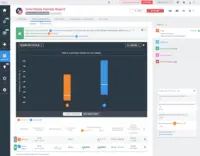Overview
What is VWO?
VWO is an A/B testing and conversion optimization platform that enables growing businesses to conduct qualitative and quantitative visitor research, build an experimentation roadmap and run continuous experiments on their digital properties.With its 5 capabilities Plan, Track, Test, Analyze, and…
Great for messaging validation!
Full-Featured Testing Platform for a Reasonable Price
VWO at use!
VWO is the way to go
Great testing platform with lots of features
Very happy we chose to work with VWO
VWO - the best decisions for your site.
Recommended for websites with high volume traffic
VWO is a great tool that empowers marketers to create and measure A/B tests without a huge reliance on IT and technology support!
VWO: The tool you never knew you needed.
A great suite of UX tools to understand your users and test ideas
Multivariate and A/B Testing Done Right
VWO: An All-in-one CRO platform
The perfect tool for marketers wanting to take control of testing
VWO is an easy to use platform for CRO
Awards
Products that are considered exceptional by their customers based on a variety of criteria win TrustRadius awards. Learn more about the types of TrustRadius awards to make the best purchase decision. More about TrustRadius Awards
Popular Features
- Multivariate testing (8)8.888%
Pricing
Subscription
$99.00
TESTING
Get a Demo
CONVERSION OPTIMIZATION
Get a Demo
Entry-level set up fee?
- No setup fee
Offerings
- Free Trial
- Free/Freemium Version
- Premium Consulting/Integration Services
Starting price (does not include set up fee)
- $49 per month
Product Demos
Technasium Meesterproef vwo 2017 - 7 Infitite runner demo
Demo LO Eigen Koers| CSG De Lage Waard - locatie havo/vwo
PWS Arne en Ruben 6 VWO - demo RED-cel
Demo freerunning BSM vwo 6 jan 2014
Examentraining Engels VWO LES 2 DEMO
Demo Kijk- en luistertoetsen Engels
Features
Testing and Experimentation
These features enable companies to plan, set up, and execute different types of tests (e.g. A/B, A/B/n, multivariate, split URL tests).
- 8.2a/b experiment testing(1) Ratings
Create and test variations of a website, changing site elements such as headlines, CTAs, images, page design and layout, technical SEO changes, and new feature additions and collect statistical results of each variation’s conversion rates or other metrics.
- 9.1Split URL testing(1) Ratings
Test out larger design changes by splitting your site traffic across two different landing pages to identify which site performs the best. It can be used to test the impact and feasibility of things such as new designs, personalization efforts, and new site architecture.
- 8.8Multivariate testing(8) Ratings
Ability to test multiple site design changes at once across one or multiple variations and identify which variation impacts conversion rates, or other predefined goals, the most.
- 6.4Multi-page/funnel testing(1) Ratings
Create an experiment that makes changes across multiple pages, like a funnel or a site-wide experience.
- 8.2Cross-browser testing(1) Ratings
Preview your experiments across multiple browsers at once.
- 7.3Test significance(1) Ratings
Ability to set the statistical significance level, or confidence interval, of a given test, for example at the 90% or 95% level.
- 7.3Visual / WYSIWYG editor(1) Ratings
Set up A/B testing campaigns using a WYSIWYG editor to create site versions and preview design changes before testing them. These editors often don’t require coding knowledge in order to operate them.
- 9.1Advanced code editor(1) Ratings
Allows users to create and edit experiments with HTML, CSS, JS.
- 6.4Visitor recordings(1) Ratings
Watch recordings of user sessions to gain insights on site visitor behavior and identify areas to improve site visitor experience.
- 6.4Preview mode(1) Ratings
Preview your experiment before running it live on your site or app.
- 6.4Test duration calculator(1) Ratings
Automatic calculation of the estimated test duration needed to gain statistically significant results.
Audience Segmentation & Targeting
A set of tools used for website optimization experiments (e.g. A/B, A/B/n, funnel, split URL, multivariate tests) that can help users segment their audience in to different groups for the purpose of exposing specific audiences to tests or personalization efforts.
- 9.1Standard visitor segmentation(1) Ratings
Ability to segment, or target audiences based on criteria you set (e.g. URL, cookies, IP address, custom javascript, traffic source, device, browser, language, ad campaign, geo-targeting, time of day) and enable tests to run for specific visitor segments.
- 7.3Behavioral visitor segmentation(1) Ratings
Ability to segment, or target audiences based on whether or not they have performed certain actions, such as clicking on a CTA, and enable tests to run for specific visitor segments.
- 9.1Traffic allocation control(1) Ratings
Ability to set what percentage of website traffic receives specific test variants in order to roll out code only to a subset of site visitors.
- 7.3Website personalization(1) Ratings
Ability to optimize user experience for individual site visitors based on certain characteristics and past actions (e.g. past purchases, geolocation, demographics, device type, referral source, etc..). An example of this is product and/or content recommendations based on visitor characteristics.
Results and Analysis
Tools that allow users to evaluate the results of website optimization tests (e.g. A/B, A/B/n, multivariate, and split URL tests), or view visitor interaction with webpages and specific site elements.
- 6.4Heatmap tool(1) Ratings
A tool that shows which elements of the page generate the most visitor engagement.
- 6.4Click analytics(1) Ratings
Click analytics reports display how many clicks certain page elements receive and provides visitor engagement insights.
- 6.4Scroll maps(1) Ratings
Scroll maps display how far down the page users scroll.
- 8.2Conversion tracking(1) Ratings
Enables users to set up and customize conversion funnels to track site visitors' journeys and determine areas that see the most visitor drop-off.
- 8.2Goal tracking(1) Ratings
Enables users to set up key website/mobile performance metrics on their landing pages and track them.
- 7.3Test reporting(1) Ratings
Provides users with reports for each test that record the performance of each variation tested against selected metrics such as conversion rate. These reports indicate when a given test variation has performed statistically better than the original (control) site version.
- 5.5Results segmentation(1) Ratings
The ability to segment test results by specific criteria (e.g. browser type, device type, source, time of day, campaign).
- 8.2Experiments results dashboard(1) Ratings
Provides users with a dashboard displaying test results for all live tests. Some products may also include test result histories accessible from the dashboard.
Product Details
- About
- Integrations
- Competitors
- Tech Details
- FAQs
What is VWO?
VWO is an A/B testing and conversion optimization platform that enables growing businesses to conduct qualitative and quantitative visitor research, build an experimentation roadmap and run continuous experiments on their digital properties. With its 5 capabilities Plan, Track, Test, Analyze, and Target, it brings the entire CRO (conversion rate optimization) process at one place. VWO helps online businesses follow the process- and data-driven conversion optimization to boost their conversion rates. With features like heatmaps, surveys, visitor recordings, and others, VWO enables businesses to develop an in-depth understanding of on-site visitor behavior. VWO facilitates conducting research-driven A/B testing to optimize web experience across desktop, mobile, and other devices, to deliver a unique experience based on visitor preferences. According to the vendor, VWO has helped more than 4,500 brands across the globe to run over 600,000 experiments to date. VWO’s global customer base includes brands like Vodafone, Samsung, Toyota, and eBay. |
VWO Features
Testing and Experimentation Features
- Supported: Multivariate testing
Additional Features
- Supported: A/B Testing
- Supported: Split Testing
- Supported: Code Editor
- Supported: Multi-Page Tests
- Supported: Geo Behavioral Targeting
- Supported: On-Page Survey
- Supported: Self Hosting
- Supported: Comprehensive Reporting
- Supported: Revenue Tracking
- Supported: Integrated Heatmaps, Clickmaps and Scrollmaps
- Supported: DIY Visual Editor (WYSIWYG)
- Supported: Advanced jQuery based API
- Supported: Enterprise Level Security
- Supported: Log Observations
- Supported: Testing for Mobile and Tablet Websites
- Supported: Advanced Segmentation
- Supported: Cross-Browser Previews
- Supported: Mobile App A/B
VWO Screenshots
VWO Video
VWO Integrations
- WordPress
- Drupal
- BigCommerce
- Mixpanel
- Shopify
- Google Analytics
- Magento Commerce Cloud (formerly Magento)
- Joomla
VWO Competitors
- Adobe Target
- Optimizely Web Experimentation
- AB Tasty
- Omniconvert Explore
- Frosmo
- Google Analytics
- Convert.com
- Adobe Test & Target
VWO Technical Details
| Deployment Types | Software as a Service (SaaS), Cloud, or Web-Based |
|---|---|
| Operating Systems | Unspecified |
| Mobile Application | No |
Frequently Asked Questions
Comparisons
Compare with
Reviews and Ratings
(195)Community Insights
- Business Problems Solved
VWO has proven to be a valuable tool for conducting A/B and multivariate testing to improve conversion rates for clients. Users have successfully implemented and tested different hypotheses for conversion rate optimization goals, including running simultaneous tests across multiple mobile devices. The platform allows users to watch recordings of visitors who have dropped out of the ecommerce funnel, making it easy to select relevant recordings. VWO is widely utilized across organizations with multiple teams and publishing groups for format testing, optimizing sales funnels, and testing changes to website booking journeys. Additionally, users leverage VWO's valuable insight tools such as heat maps, click maps, and geo-targeting initiatives for in-depth analysis and data-driven decision-making. The platform's ease of use, flexible editing without coding, customizable tracking methods, and comprehensive visibility of ongoing tests have made it a popular choice among users looking to increase website conversion and prioritize development based on test results. Whether it's A/B testing marketing content, paid landing pages, or website pages, or reducing page load times and making data-driven decisions, VWO has proven its effectiveness in helping users optimize their websites for improved conversions and user experiences.
Attribute Ratings
- 8.7Likelihood to Renew20 ratings
- 9.1Availability3 ratings
- 8.2Performance1 rating
- 8.2Usability2 ratings
- 9.1Support Rating4 ratings
- 6.4Online Training1 rating
- 9.1Implementation Rating3 ratings
- 8.2Configurability1 rating
- 8.2Product Scalability1 rating
- 3.6Ease of integration1 rating
- 8.2Vendor pre-sale1 rating
- 9.1Vendor post-sale1 rating
Reviews
(51-75 of 105)Switched from Optimizely to VWO and love it
- Visitor research.
- User friendly for multiple users / departments.
- Good workflows.
- Goal tracking is hard to setup and confusing to use.
A cost effective tool with strong potential for increasing incremental revenue and learning about your customers.
- The dashboard and ease of setting up tests with VWO is particularly easy and intuitive.
- VWO are constantly adding new features so we can analyse different parts of the customer journey and gain more insightful data on our customers.
- The VWO conversion all-in-one platform is excellent for gathering insights on how customers use the website and backing up theories. It has helped us prioritise tests and identify issues we hadn't thought of.
- We're on an Enterprise plan and there hasn't been much communication with our account manager. Suggestions for improvement and test ideas from the VWO team would be appreciated and would help to merit its cost and benefits over other competitor tools.
- Adding more personalisation features to the tool would be very beneficial.
- Observations and Hypothesis layouts and structure could be improved so this area of the platform is easier to manage. Checklists, outcomes and graphs would be advantageous.
Lots of potential, but the confusing UI, data anomalies, and confusing support interactions made us switch to another tool
- Fairly inexpensive for the suite of conversion optimization tools
- UI is confusing and there is not enough help tips (or they are poorly written) to denote what each setting or metric actually does/is.
- Support is provided by obviously non-native English speakers and we had a hard time getting each support rep to understand what we were asking, which was typically a question about what something within the platform (setting/metric) actually means.
- Statistics engine underlying result data is not explained well and often doesn't line up with other conversion tracking applications (by a large margin).
- Form analysis feature, which is something that we really wanted, doesn't work natively with Marketo forms without significant custom development.
- VWO uses sampling on the overall goal tracking, despite us explicitly negotiating a visitor/session quota price point so that we could track everything on our website. This was one of the most frustrating parts of using VWO--we couldn't trust the accuracy of the data for our overall goal tracking due to this sampling issue because it was wildly different from our actual conversions as tracked in our application.
Easy-to-use tool for simple A/B testing
- Calculates test duration - VWO instantly calculates the duration your test will need to produce a significant result based on the level of certainty you require.
- Editor - The page editor is very useful for making simple edits to use for A/B tests. It makes the job of editing HTML very easy with no technical expertise needed.
- Reporting - real-time reports for test are kept very simple and are very easy to understand.
- Mandatory hypotheses - VWO recently made it mandatory to add a hypothesis to each test. I dislike the structure I am given to write each hypothesis so I simple fill it empty text.
VWO review for a data driven marketing team
- Heatmaps automatically on all pages of the website
- A/B testing quick/small changes on a page and see the results in term of form filled or button clicks
- Split URLs for bigger A/B tests where we test some brand new designs
- Targeting specifics users (new visitors, mobile users) for some A/B tests
- The hypothesis part where we need to enter the hypotheses before doing A/B test seems to be useless in our case, as we do that more outside of VWO and don't really see the added value of that to be inside the software
- The sampling of recording/heatmap seems to sometimes be pretty low for automatic recording, and the fact that we need to explicitly ask for one page to be tracked with more sample is sometimes a bit irritating
VWO usage for Higher Education
- Easily track test performance and stats as it runs
- Seeing heatmaps and user recordings
- Form usage statistics
- Integration with Google Analytics
- Split URL tests with multiple pages are notoriously difficult to setup
- Form usage statistics, while helpful, are incomplete
Our all-in-one insight and testing platform of choice - could not live, or work, without it.
- Integrated features and benefits between insight based tools and variate testing
- Great UI for what is a pretty complex system
- Really good support team, quick to answer and always find a solution
- Auto report on activity, unless I'm not aware of this feature my reports are created manually
- Grouping tests and analysis into folders, I have a lot of tests and analysis running so scanning and finding the right item can be tricky
- Usage reports, a weekly or monthly report emailed from the platform on our usage stats
Great tool to do AB test and take a data based decision!
- AB testing
- Removing Outliers from the data and provide actionable insights
- Provide lots of options as a filter to target a specific audience set
- Heatmap and Visual recording of all the test
- Provide a Mobile app or an improved version of Mobile web.
- Send alerts of any actionable results happening on my AB test
- Algorithm to sample and remove outlier needs a lot of improvement
VWO - A great self service solution
- Visit recording
- Form drop out
- A/B Testing
- Multivariate testing
- Smoother interface
A tool to checkout the user
- Screen recording (if you want based on specific actions)
- Personalisation (show this version only at location XY at this time range)
- Set up A/B testings easily
- Implementation not that easy (depending of technology)
- Setting up an A/B Test that is affecting one element that occurs to be on several items (e.g. price comparison cards)
- Adding VWO to 3rd party analytics tools
VWO for browser extension
- Amazing and fast support team
- Easy to use and very flexible solution for split testing
- Well structured reports
- Heatmaps looks really appealing even though we didn't use them
- An option to load and send split testing data via APIs on front end would be appreciated
Sometimes clunky, but always useful and valuable
- Organization and management of multiple A/B tests paused or running at once is very well laid out and intuitive.
- Heatmaps have provided a huge amount of actionable data in focused testing areas.
- A/B test overview data is very easy to make inferences from because of its simple and visually outstanding presentation.
- The Chrome extension tends to have issues loading Heatmaps. It's not uncommon to go to a Heatmaps page and have to refresh the page at least once in order for the extension to load correctly.
- The visual editor for making variations for A/B tests feels clunky and often doesn't appear in the final version (previewing the variation as a page on its own) as it does in the editor. At times the undo button has caused erratic behavior such as duplicating or "redoing" several of the same action at once rather than stepping backward.
- Overall, if there were any way to decrease the amount of time that the Chrome extension takes to load, I could see workflow across several areas being greatly improved.
VWO - Good A/B Testing Tool
- When QAing experiments, it is extremely quick as goals fire immediately greatly reducing the time it takes to QA.
- Dashboards are easy to understand.
- The enterprise package has comprehensive add ons.
- Redirect experiments are difficult to create and the wildcard rules are often incorrect and can create problems for the user of the platform as well as the visitors.
- The main dashboard for experiments is actually based on cumulative transactions, not conversion rates of the specific variations which is confusing for newer users. Not communicated very well.
- The support and resources center are not very robust and often I find myself with more questions than answers.
VWO, The Complete Package.
- Goal Measurement. I enjoy the different objects you can target, and how easy they are to set up. Specifically, targeting elements and measuring their usage.
- Survey Data. The survey data is very interesting. I do wish you could make the parameters for showing a survey more complex, but it works very well as is.
- A/B Testing. I much preferred the UI layout of these screens over Google Optimize. It's easy to set markers utilizing goals and visualize the performance of variations.
- A/B Testing Goals. Sometimes when I conduct an A/B test, I want to measure a goal I'm already tracking. However; I can't see these goals from the Test set up screen, so I end up having to recreate them. You might consider a method for adding them similar to the way funnels are built.
- The documentation and integration with GA is under-stressed. GA is a staple for all web companies, so I might suggest working to integrate this better and bring it to the forefront. There are some measurements that are difficult to accomplish with VWO, such as conversion tracking or bounce rate.
- I ran into constant problems distinguishing between https:// and http:// . I actually ended up just using "contains" with the url, which was less than ideal. I might suggest a better way to clarify this -OR- a setting that will accept either.
Great Value for the Breadth of Features
- The support has been fantastic and they really do all they can to explain or help you set up experiments or account settings. The chat access is awesome because I can get help immediately while I'm setting up my account, whereas other companies only have email support, which disrupts my flow.
- The options for testing is practically endless. They've thought of almost everything! I've trialed other A/B testing tools which did have limits on how I could set up the tests, which is one of the reasons why I chose VWO instead even though the other ones were cheaper.
- The additional features besides A/B testing made this a very useful and valuable tool, such as heat maps, form analysis and website surveys, where I didn't have to purchase other tools, and they were pretty full featured in themselves that I didn't find much shortcomings that would make me look elsewhere for a better solution.
- I have to admit, the phone support was difficult for me to use because of the language "barrier". I use that in quotes because even though they know English fluently, the thick Indian accents made it very very difficult for me to understand what they were saying, and I was trying really really hard to understand.
- Their visual editor didn't work as well as I had hoped for. For some copy changes, doing a direct text edit didn't work. They ended up giving me code to use in their CSS editor, which inadvertently, messed up our popup trial signup form (which we didn't realize it was messing it up until months later).
- I think the "quota" amounts are pretty low, especially when using them for their research features, when compared to the competitors I was trying out.
VWO: A CRO's Best Friend
- Heat maps between variations
- Recorded Sessions
- Surveys
- The editor is a little buggy
Easy to use A/B testing
- Easy to design and implement tests
- Hypothesis feature makes it easy to keep track of tests
- The A/B test designer doesn't always work well with pages that involve multiple steps to get to (i.e., the last page of an order flow)
- The dashboard doesn't seem to change based on what level subscription you have, which is confusing
My VWO experience
- Setting up tests is fairly easy, setting up URL's, saved goals, and experiment-wide JS
- Predictive text for CSS
- Good response time with general questions about the product, live chat is much appreciated
- There should be a preview button within the visual/code editor. Sometimes I need to see a page outside of the VWO window and it is a hassle to back out of the editor, click on the preview tab, open a preview, go back to the variation tab, and reopen the the editor.
- Sometimes hard to remember where certain settings are in the menu layout. Customize traffic allocation can be difficult to find, and the 'other' tab in settings is not the most intuitive name.
- Opening the test editor should be more prominent, since that is the main tool used for developers.
Great for Enterpise and SMBs alike!
- Images: Which pictures interact best with the end user over others
- Copy: A/B testing copy as an overlay on top of photos or below. Placement of copy is crucial to mobile first strategies and above the fold landscapes.
- Videos: A//B testing videos and video length. Trying to cap the engagement rate against time being watched. Also A/B testing where videos are best placed. Are they best used in the home page or product page or both.
- Visually, for people who are not familiar with the platform- can be overwhelming. Copy outruns the visual capacity and can cause fear of use.
- Training: a university type excercose is also recommended. Though VWO can be used for many functions- an in-depth course should be offered and/or required. Especially for how A/B tests run.
Great Website Optimisation Tool to help inform product decisions and improve user onboarding
- Relatively easy for people without a developer background to make tactical changes to website content that may influence customer behaviour while comparing effects on both desktop and mobile.
- VWO provides a good overview of results and data captured, allowing teams to collaborate and structure multiple tests simultaneously with endless segmentation options that are particularly useful when optimising certain user groups.
- The A/B testing feature is particularly useful with clear indications of when results are significant and easy interfaces to compare versions.
- I only use A/B testing because that's the only thing someone has taught me hands-on to do.
- I know there is more functionality available but it is not clear when you're logged in which features require an upgrade vs. which ones you can access.
- The Demo that was organised previously was not practical with poor connectivity and not tailored to the audience (ie. our CTO and Head of Customer support were attending but learned nothing useful other than the things I had already shared previously by going through the platform.)
VWO Trial
- Easy to use dashboard/interface
- Relatively quick/simple to install VWO on site
- Easy to quickly setup variants
- Lack of default reporting information - goals have to be specified per campaign
- In coding view for variants - lack of live preview of changes
Extra credits for VWO platform
- All in one platform: The fact that Visual Website Optimizer offers all the features available in one platform facilitates the research work of marketers a lot.
- A/B Test feature: Within the A/B test feature, users have the possibility to analyze the results not just on a summary level, but on a detailed one, too. The best part always comes from the detailed report, which offers a clearer view of the performance of the test.
- Support team: Visual Website Optimizer has a great support team for their users. Fast, knowledgeable, friendly people that you can lay your trust in them that by the end of the day (if not quicker,) they will be there with a solution for you. The support team can assist you in any difficulty you might face at that specific moment with clear directions, both by email or a call.
- Surveys are a great way to get insights from your website visitors. The current version offers you the possibility to do so, but in a very basic way: question -> answer -> the end. My recommendation would be to upgrade this feature by adding branching logic to each answer.
- Customers of Visual Website Optimizer can allocate visitors to their sub-accounts by designating 'testing visitors' or 'research visitors'. Both of them are equally distributed among the different features. But my recommendation would be to have the option to allocate visitors from the 'research visitors', for example, by each individual feature. To know from the start that 100% of research visitors will be distributed depending your needs. e.g. 25% recordings + 25 heatmaps + 30% surveys + 5% forms + 15% Track features.
- It would be great if the Heatmap feature would have the option to save the created reports in a PDF form. This will allow any additional user of the VWO account to overview them on a later point.
VWO helped me see a 200% increase in conversion rate
- Their UI for creating tests is brilliant. Does not require coding knowledge to set up basic to intermediate tests.
- VWO's support team is one of the primary reasons to stick with them. They are very fast and always provide an in-depth solution.
- The targeting options are good too, they give you the liberty to test a different set of audiences as well.
- There is a problem with creating responsive tests. The process involves creating two sets of test for mobile and web audiences. Which is time-consuming.
- Their reporting could be better. At times there is just too much data to see on the reporting page and the viewer gets confused.
- The tests are slow to load on slow networks. Which gives away the purpose at the start itself.
VWO - Easy to use capable tool with some (fixable) lackings
- Intuitive UI
- Easy to set up A/B tests
- Integration with different tools for more detailed insights
- Testing preview functionality is weak
- Products behind general paywall - I need to pay $300/mo more in order to get scroll maps for the heatmaps
- Support could be faster and take more of a personal approach
VWO: Definitley a buy at the price point.
- A/B Testing
- Multivariate Testing
- Funnel Tracking
- Ease of implementation on advanced AB tests
- Goal setup